Mobile - Add & edit tasks
Add/edit tasks for shifts in the app as an employee
You can add and edit tasks in the mobile app. To do this, you navigate to a shift's detailed view. Here, you can add a task by clicking the Add task button at the bottom of the page. You can also edit or delete an already existing task by clicking on the task in question.
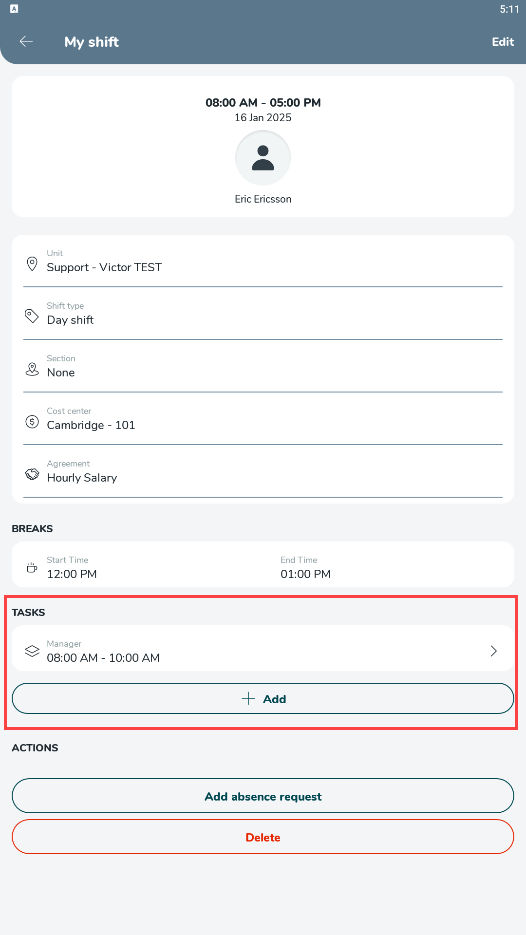
This is governed by access rights and is turned off by default. Since this functionality is disabled by default, it has to be activated under Mobile and staff portal permissions in web.quinyx.com to work.
