Employee Hub - Mobile app
Quinyx Employee Hub connects store employees, field managers, and HQ teams. Leading retailers use Quinyx Employee Hub as the hub for employee communications, task management, announcements, intranet, forms, and workflow. Quinyx Employee Hub supports wholly-owned stores, franchise partners, and joint ventures. Quinyx Employee Hub is accessible on any web-enabled device.
Using the app works best when using the mobile app, particularly when you're in a store. Get key notifications, view tasks & announcements, upload photos directly from your phone, and more.
Here's how to get started.
Download Mobile App
Apple AppStore
Navigate to the Quinyx Employee Hub app in the Apple Store.
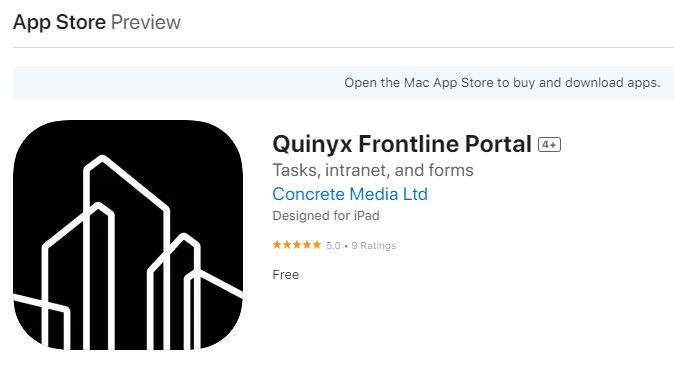
Requirements: iOS 13.3.1 and above
Android Play Store
Navigate to the Quinyx Employee Hub app in the Google Play store to download the app.
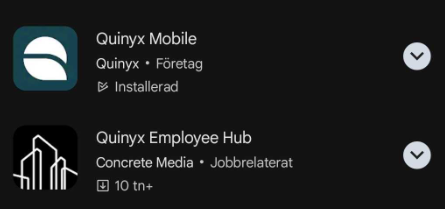
Requirements: Android 8.0 Oreo, or above
Settings
iPhone settings
- Settings > Quinyx Employee Hub
- Allow all notifications
- Allow permission to use Camera
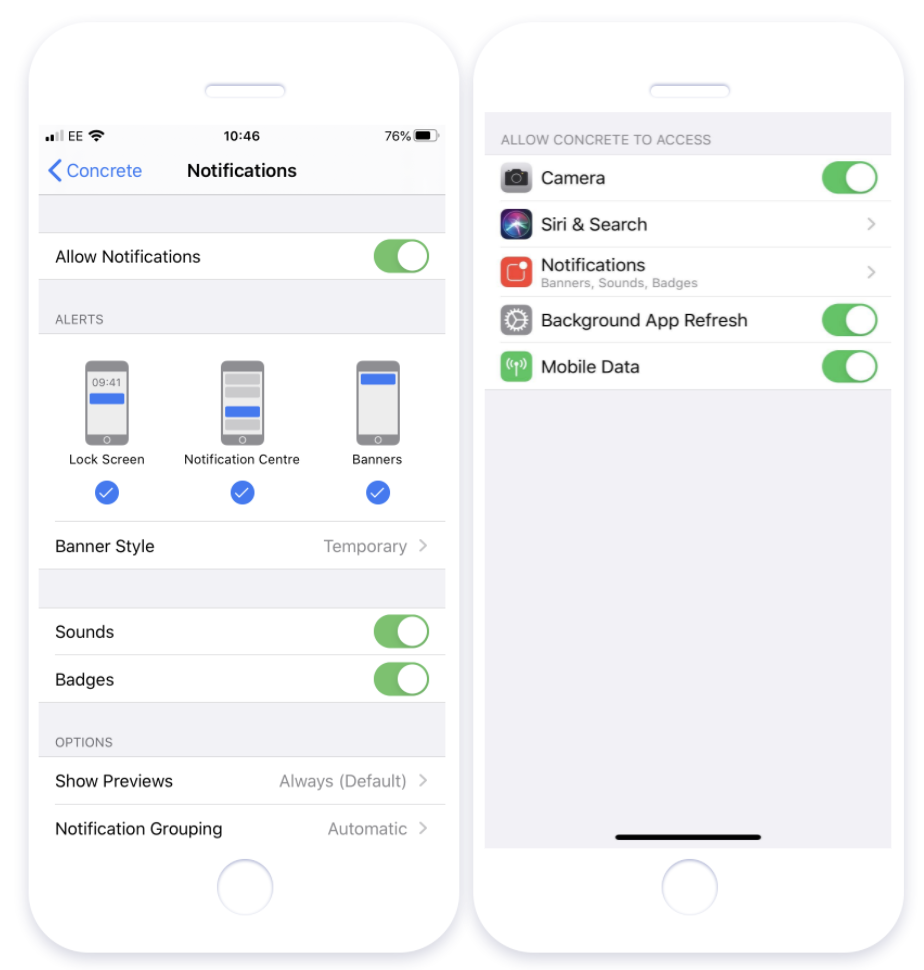
When do I get push notifications?
- New Tasks, Stories, Forms, Events
- A folder has been shared with you
- Files have been uploaded to a folder that has been shared with you
- Task: Reminder
- Task: Changes Needed
- Task: Approval Required
- Forms: a new submission has been made on a form for which you are set as a 'Notified user'
- Chat: you have been tagged in a comment
- Chat: someone has replied to one of your comments

