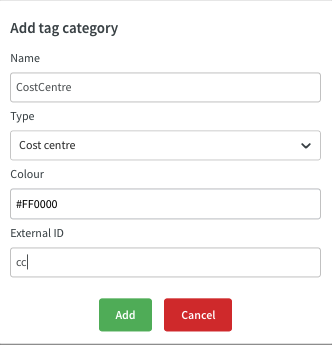Tag categories
Each tag must be associated with a tag category, and you can create as many tag categories as needed.
A tag category primarily serves to define:
- Tag category type: This specifies the type of information the tag can hold:
- Cost center, Project, and Account: These tag categories can carry a tag value.
- Extended: This category can include additional properties, as detailed in the Tags overview.
- Color: Provides a visual cue indicating which tag category a shift is associated with.
- External Identifier (External ID): Used for integrations to uniquely identify the tag category.
Defining tag categories
- On the Account settings page, choose Tag categories, then click Add.
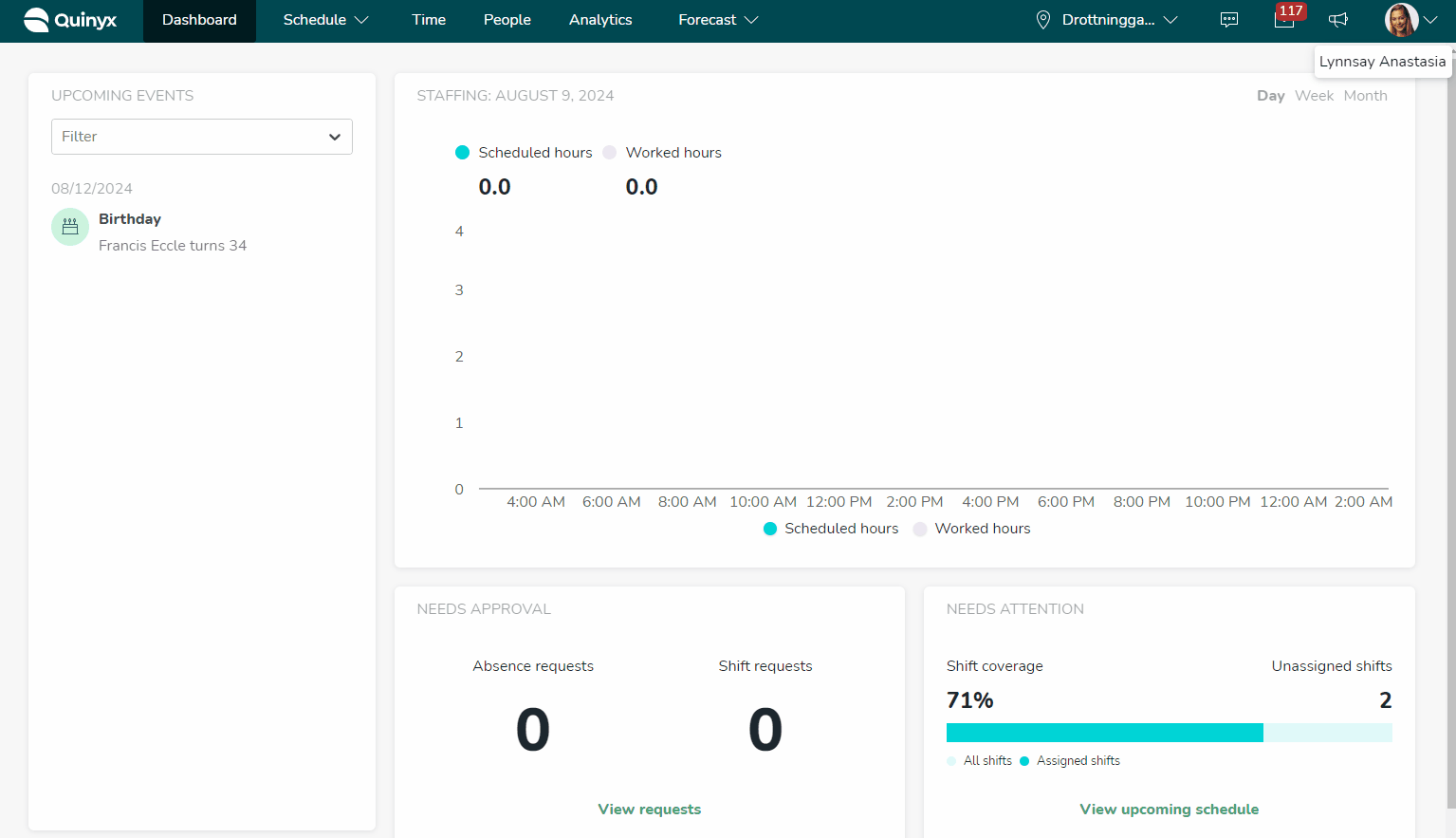
- In the Add tag category panel:
- Add the tag category name.
- Choose the type from the alternatives - Cost center, Project, Account, and "Extended".
- Select a color or add a HEX color code preceded by #
- Add the tag category external ID.