Version 0118
Upcoming functionality
Upcoming employee shift swap approval logic for the mobile apps
We're currently developing logic that will make it possible for employees to always approve or deny shift swap requests that are initiated by a colleague. Today, the employee that you initiate a shift swap request with has no possibility to approve the swap and indicate that they want to do this swap, and this can lead to a lot of confusion. The new logic will be standard and activated for all employees that use swap shifts and will also include a new shift swap follow up page where employees can see the status of all their shift swap requests. We'll provide more information about this in the Mobile release notes.
Upcoming change to Schedule Statistics
We're currently developing functionality to create display groups in Schedule Statistics, similar to that which we've already supported in the Forecast tab. This will allow you to select which variables you want to display in Schedule Statistics, Dashboard and Forecast Overview, as well as group different data types and variables onto on a single graph.
This additional flexibility means that when this functionality is released, users will be required to setup display groups to define which data is accessible in Schedule Statistics before they are able to see any variables in Schedule Statics, including optimal headcount calculations. This must be done by someone with access to Account Settings > Variable Settings. We will provide more information about how this can be configured closer to release.
New functionality
Release date October 6, 2021
Unavailability
In this release, we've made some improvements related to the information Quinyx displays on employee unavailability in Schedule view.
Shift exists
Now, unit name will always display the shift exists unavailability:
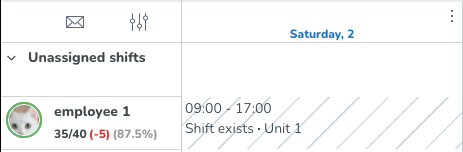
In the above example, Employee 1 belongs to Unit 1 but is also shared to Unit 2, and when viewing the schedule on Unit 2, Quinyx now displays Shift exists - Unit 1 for days when the employee is scheduled on Unit 1.
Absence exists
Previously, you could see that a shared employee had an absence on another unit, but you couldn’t see if there also was an underlying shift on that absence. Now, you'll always be able to see if the absence on the other unit also has an underlying absence shift:
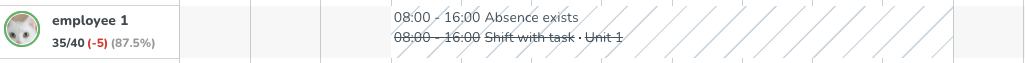
In the above example, Employee 1 belongs to Unit 1 but is also shared to Unit 2, when viewing the schedule on Unit 2, Quinyx will now display shift information below absence exists if the employee has an underlying shift on the absence.
Delete device keys
Under Group Settings > Access Rights > Devices users can view a list of each device key, associated with different mobile devices.
These device keys are used as a unique identifier to ensure that mobile punches are only done by the assigned phone.
Now, with this release, we've also added the option to delete device keys using the trash can icon on the far right:
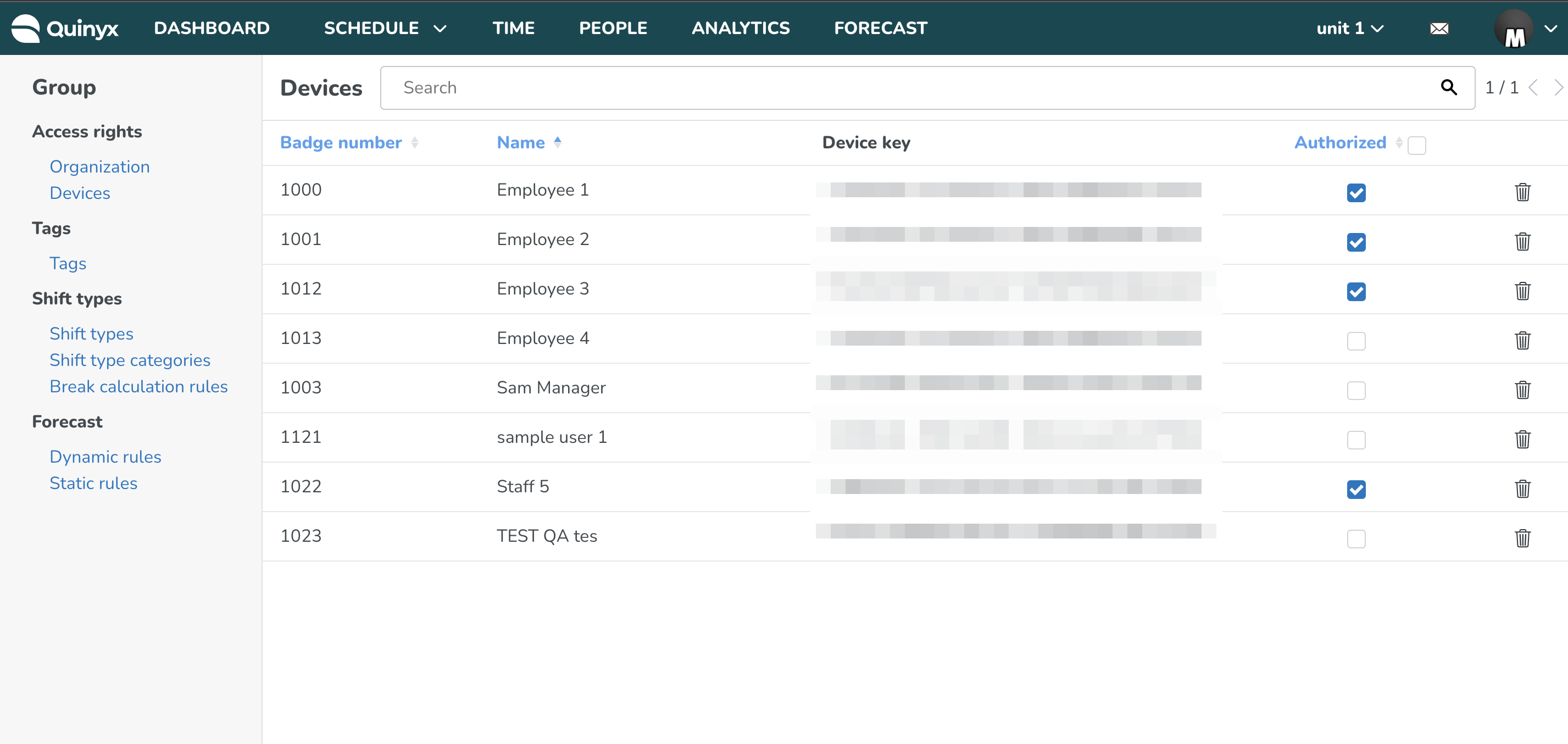
Updates and performance improvements
Updated logic when adding punches
When adding a punch to a day where the employee doesn’t have a shift, Quinyx will now automatically select the employee's main agreement in the agreement drop-down.
New icons
We've updated some icons within the application for a better visual experience.
Bug fixes
- Resolved an issue that prevented the creation of the Payroll details report under the Time tab.
- Resolved an issue that, when applying the rule of exclude salary costs from statistics, did not actually exclude salary cost.
- Resolved an issue that caused an employee with a shift booking request to not receive a notification when the shift was assigned to a different employee.
- Resolved an issue that produced an incorrect warning when an employee requested a shift swap when minimum daily rest requirement wasn’t met.
- Resolved an issue that caused a punch to generate an incorrect amount of overtime on a Time card.
- Resolved an issue that caused a warning to not display in Schedule view for a punch with an unapproved salary type.
- Resolved an issue that caused a shift booking on an away unit to not be displayed under Shifts to approve in Notifications, even when the employee’s home unit was set to shift assignment on away unit requires approval.
- Resolved a visualization issue that displayed the wrong daily view date when clicking on a date in weekly, monthly, and custom views.
- Resolved an issue that caused the incorrect number of characters required (8 instead of 10) for a one time password when the language selection was set to Netherlands (Dutch).
- Resolved an issue that caused automatically generated Qmails to be received in a different language that what was configured.
- Resolved an issue that did not make visible punches that were approved by a manager but not approved by an employee.
- Resolved an issue that caused the Statistics view mode and selected variable to not be retained when switching tabs.
Support
We always aim to handle your support requests as well and fast as possible. You’re always welcome to submit your requests in English, Swedish, Danish, Finnish, Norwegian and German. Please do note that English support requests usually have a faster response time, as all of our support agents speak English, while other languages might be limited to specific agents only. Please read our HelpDocs article for further information
New HelpDocs articles
API documentation
- There are new categories and documentation under SOAP API documentation.
REST API / Web service updates
Added a GET call for calculated variables: Note that this first version does not support the retrieval of calculated variables that contain standard variables. This will be supported in a future version.
- GET/calculated-variables/{extCalculatedVarId}
SOAP API / Web service updates
None at this time.
Endpoints being deprecated and removed
The following SOAP API endpoints will be discontinued and removed from Quinyx WFM November 2021.They are currently not in use and are not relevant for current version of Quinyx WFM.
- wsdlGetUnassignedShifts
- wsdlInsertTimeRecords

