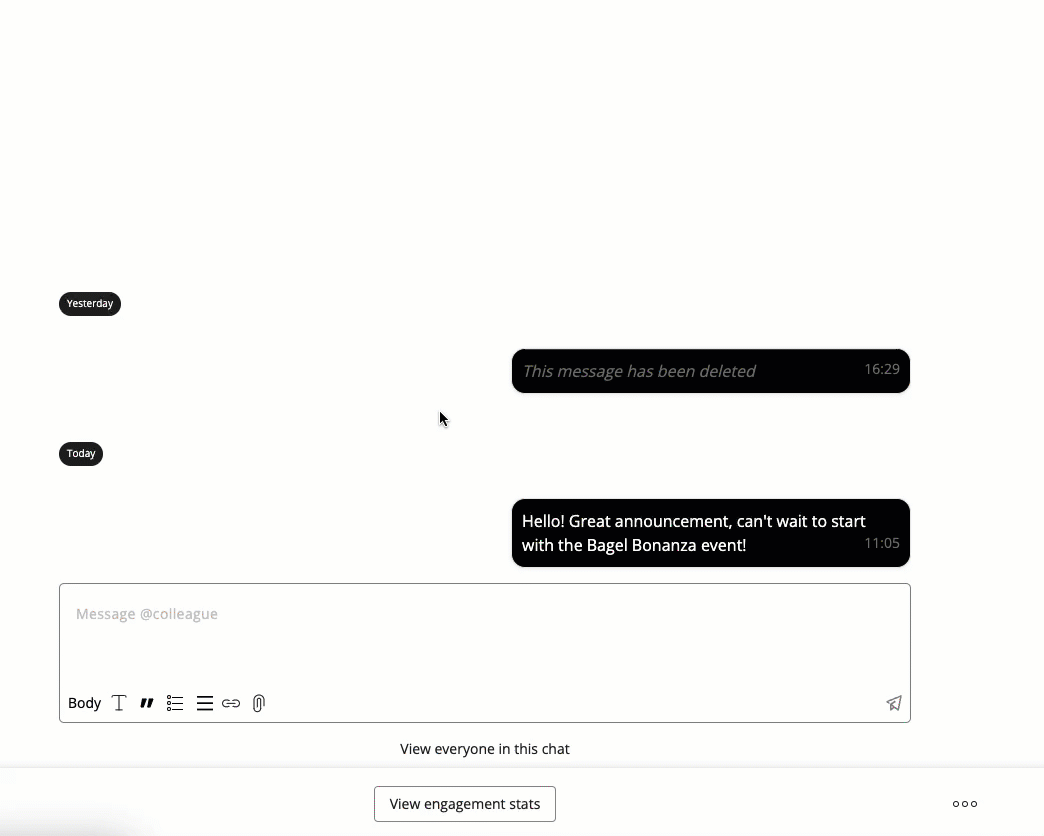Employee Hub - Comments
Comments
When creating or using resources in the Employee Hub, you have the ability to communicate with your colleagues using comments.
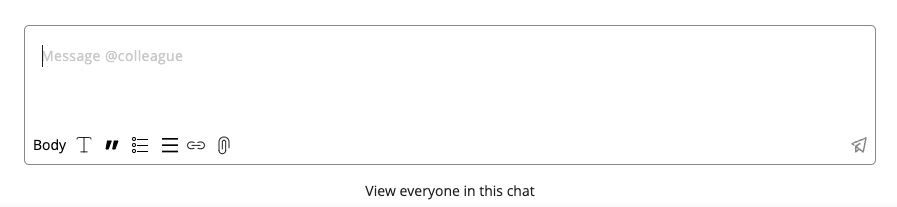
Formatting your text
When writing your comment, you are able to format your text using the following tools:
- Body: You can format your comment to use different headings.
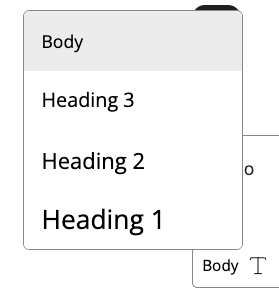
- Italic or Bold: Select if your text should be in italic or bold using the T-icon in the comment field, or by using standard short commands like CTRL/CMD + I, or CTRL/CMD + B
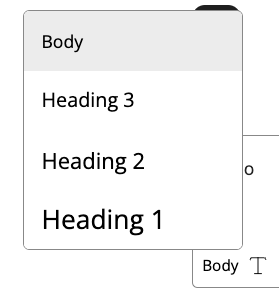
- Quotes: You can add quotes in your comment to highlight something.
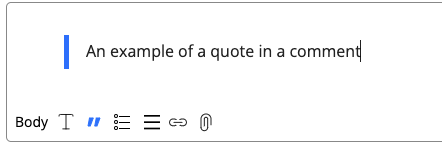
- Unordered list: You can add unordered list items to your comment.
- Ordered list: You can add ordered list items to your comment.
- Adding links (URLs) to a comment: You can add links (URLs) to your comments in the Employee Hub. To add a link in a comment, mark the text in your comment that you want linked, then press the chain icon, add the URL and click Confirm. If you wish to delete or edit your link without deleting your entire comment, press the Pen icon, delete the linked part of your comment and press Save.
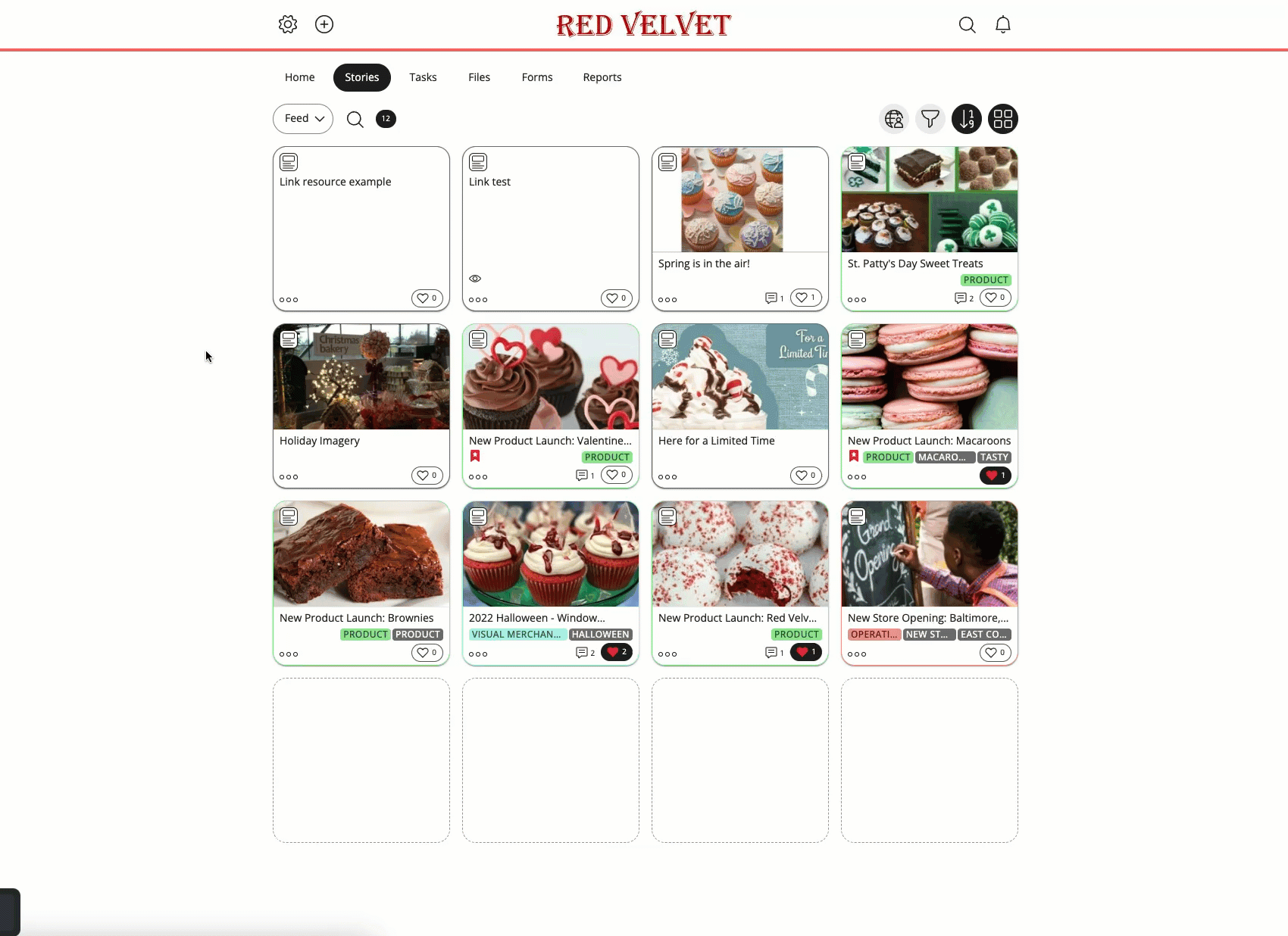
- Adding attachments: You can add attachments such as images or GIF:s to your comments by pressing the Paperclip icon.
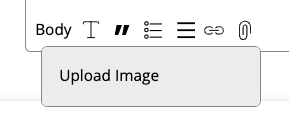
Edit a comment
You can edit your existing comment(s) by hovering over it, and then press the Pen icon. When you are done editing, press Save.
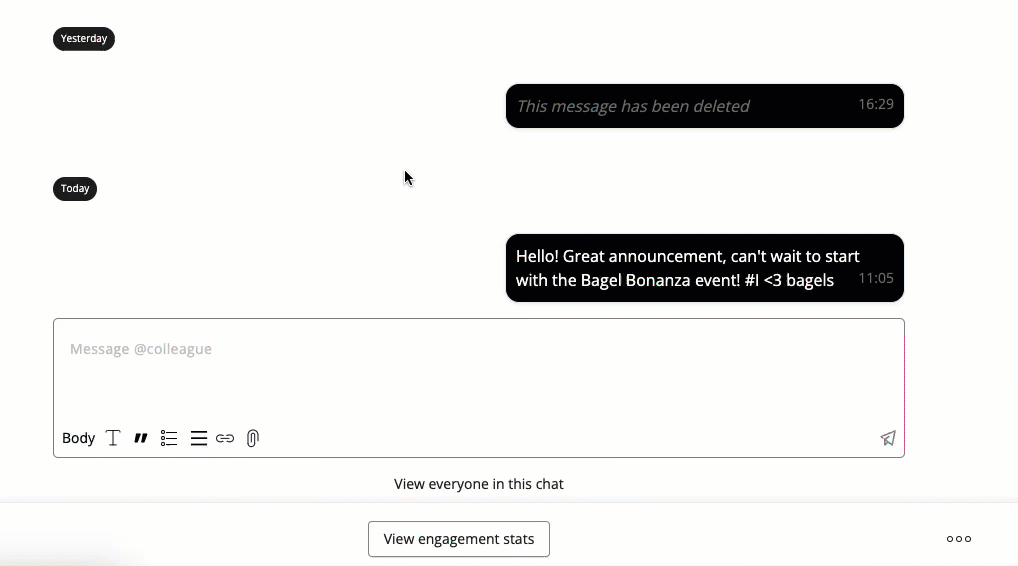
Delete a comment
You can delete your existing comment(s) by hovering over it, and then press the Trash bin icon. If you delete a comment it will not be recoverable. Press Delete to confirm.