Version 0155
Release date March 9, 2023
Release summaryShort on time and want a high-level summary? Web app New functionality
Updates and performance improvements
SOAP API / Webservice updates
Bug fixes
|
New functionality
Absolute adjustments within Event Management
Until now, you have only been able to add a Percentage Adjustment of the effect of an event on the underlying variables within specific units or sections. Now, you are also able to add an Absolute Adjustment. When creating or editing an event, you are able to select between Percentage Adjustment or Absolute Adjustment. When Absolute Adjustment is selected, you can choose whether there is going to be an absolute increase or decrease of the variables, and you can enter the specific value that should be added or subtracted. The absolute adjustment is made on the lowest level of granularity, not on the aggregated level. As such, an absolute increase of 10 will be added to each time bucket depending on the variable's granularity, not on the daily (or other aggregations) total.
In cases where multiple events are added for the same time period and where one event has an adjustment based on a percentage value while the other event has an absolute adjustment, the effect of the percentage increase/decrease is applied first before the absolute adjustment is applied, no matter which event was added first.
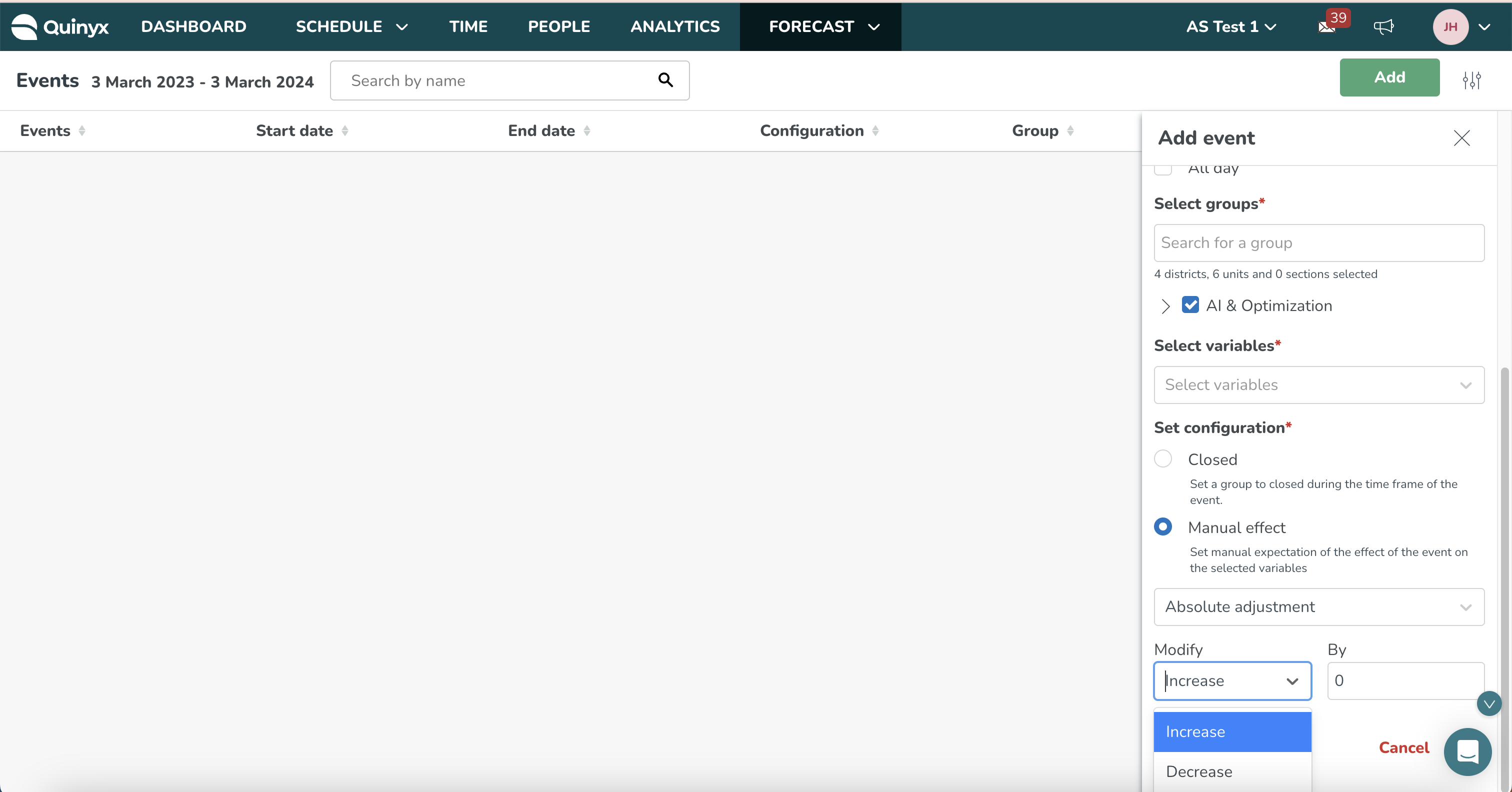
Notification to employees about schedule being published on their unit
With this release, we are introducing support for the notification message to the employees once the schedule on their unit/section has been published. This need was identified during our discovery process for the recently released Schedule approval flow, but other than that it was also frequently mentioned as feedback from multiple customers. Thank you for all the great feedback!
Employees will be notified on every publish date update after clicking the Publish schedule button. This applies for setting the publish date in the future (compared to the current published date). Notification will be sent to all employees that have an active role on that selected group (unit or section). Active role means that employees have role in the period from last published date until the new published date. In order to make managers aware that publishing the schedule will also notify employees, we've added these information messages:
- Message when Schedule approval flow is not activated.
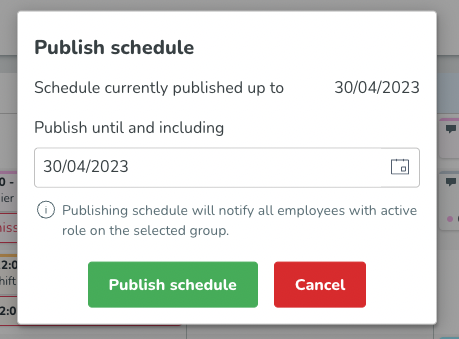
- Message when Schedule approval flow is activated.
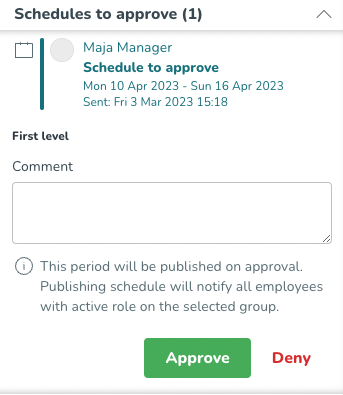
- Example of the Qmail message that the employee will receive.
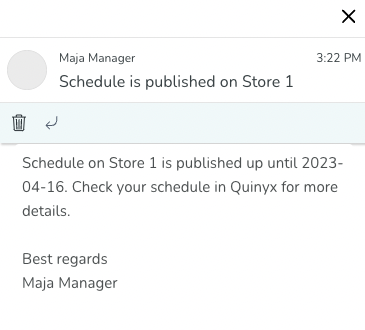
Global login alias
Quinyx SSO providers (OpenID and SAML) can now be set up to make the provider name a Global login alias. Global means it is checked for uniqueness in Quinyx's different regions (EU and US).
A user (employee or manager) can use the alias in the Mobile App login dialogue to be directed to the correct SSO provider directly. The login flow for web will be updated at a later point.
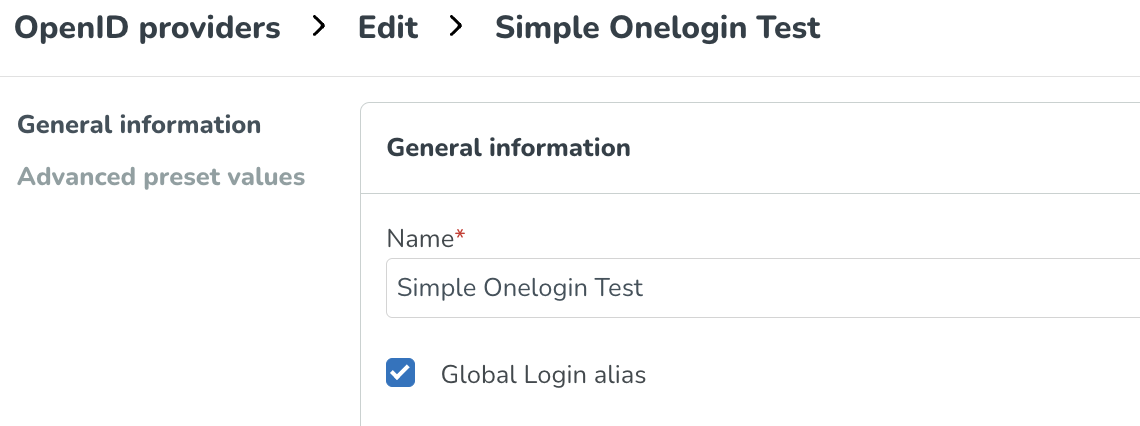
SSO provider deep link
The SSO provider information now presents the deep link (URL) that customers can use to guide their employees to automatically be logged in to Quinyx and bypass the Quinyx login page. If the user is logged in with their Identity provider, they'll be automatically directed to the correct Quinyx user interface.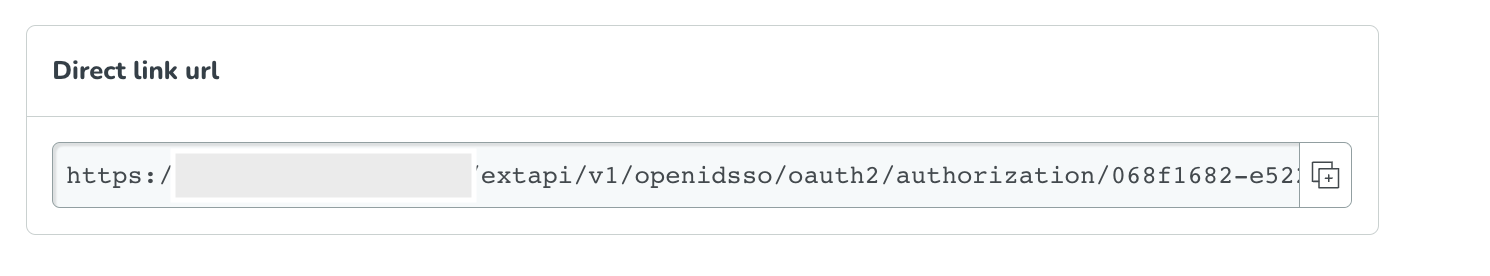
Updates and performance improvements
Employment rate adjustment option
In version 0154, we introduced an updated logic for the employment rate adjustment option in absence schedules. Based on feedback, we’ve now made minor adjustments to the copy for the old logic for the employment rate adjustment option in the absence schedule configuration panel as follows:
- Instead of saying “old logic”, it now says “pre-0154 logic”
- Instead of saying we no longer support this logic, it now says we no longer maintain it.
Opening Hours configured in Quinyx used in AI Demand Forecasting
Opening hours configured in Quinyx can now also be used in your AI Demand Forecasting to ensure that no forecasts get created outside your opening hours.
Uploading Opening Hours through REST API
You can upload opening hours through REST API to be used by the AI Demand Forecasting module.
Bug fixes
- In version 0153, we resolved a bug where the values 00:00 - 00:00 in the absence schedules’ “Day and time” modal’s start and end time fields would generate 0-hour shifts; after the bug fix it generates 24-hour shifts (depending on various relevant settings). Note that this was erroneously described as “Resolved an issue that prevented an absence from generating a salary outcome for annual leave.” in the 0153 release notes. We apologize for the faulty communication and the inconvenience it may have caused you.
- Resolved an issue that caused a break and a shift time to revert to the previous value when you entered a different value while the request was being handled by the backend.
- Resolved an issue with optimal staffing calculating wrong values based on the configured dynamic rules and underlying forecast data.
- Resolved an issue that caused both the start and end time of a shift to move forward one hour in base schedule when a shift was created on any day in the base schedule that happened to correspond to 2023-03-26 (Daylight Saving) in the base schedule statistics.
- Resolved an issue that caused the nominal hours of employees to not consider the reduction of nominal hours on bank holidays for a schedule period if that schedule period did not begin on the first of the month.
- Resolved an issue that, when deleting an absence with absence shifts and choosing to reinstate shifts, caused other shifts than said absence shifts to be reinstated.
- Resolved an issue affecting a Norwegian customer for whom, when its employees applied for Egenmelding through the mobile app and it was subsequently approved in the Quinyx web app, the system bypassed the special Norwegian self-certified sick leave logic according to which no more than the number of sick days defined in Account settings > Absence settings > Max absence days in employer period may be taken during the period defined in Account settings > Absence settings > Buffer for period.
- Resolved an issue that produced an internal server error when trying to roll out a base schedule for long time spans, for instance, for many months.
New HelpDocs articles
SOAP API / Webservice updates
- No updates in this release
No endpoints are currently deprecated and planned for removal.
Please make sure to forward this information to the party within your company responsible for integrations.

