Working with agreement templates
What are agreement templates?
An agreement can be viewed as a framework defining what rules regarding working hours are applicable to an employee, for example, whether the employee is paid on a monthly or an hourly basis, the employee's working time quota, calculation period, employment level, and much more. The agreement template determines the times/periods for which unsocial hours payments are to be generated, how overtime is to be calculated for the employee, and the pay types and leave reasons applicable to the employee.
How are agreement templates used?
An agreement template is used to create a framework for employees in regard to their working hours, overtime calculations, etc. It will also trigger warnings if you break any of the configured rules, e.g. if you've set that maximum shift length is 10 hours, you'll receive a warning if you schedule a shift for more than 10 hours. A manager can override the warning and still approve it, but the warning and the override will be logged in Quinyx. All rules set up should be seen as support for the schedulers in order to help them follow rules and legislation.
If you have two different groups of employees that have different unsocial hours periods or different ways of calculating how overtime should be generated, you may need to have more than one agreement template.
Some settings in an agreement template will always be based on the template settings, but there are some things you can change on the personal level for each employee. It's very common to set salaries, employment rates, and start and end dates on a personal level. You can also change reporting, balance periods, etc., but we recommend you keep these changes to a minimum.
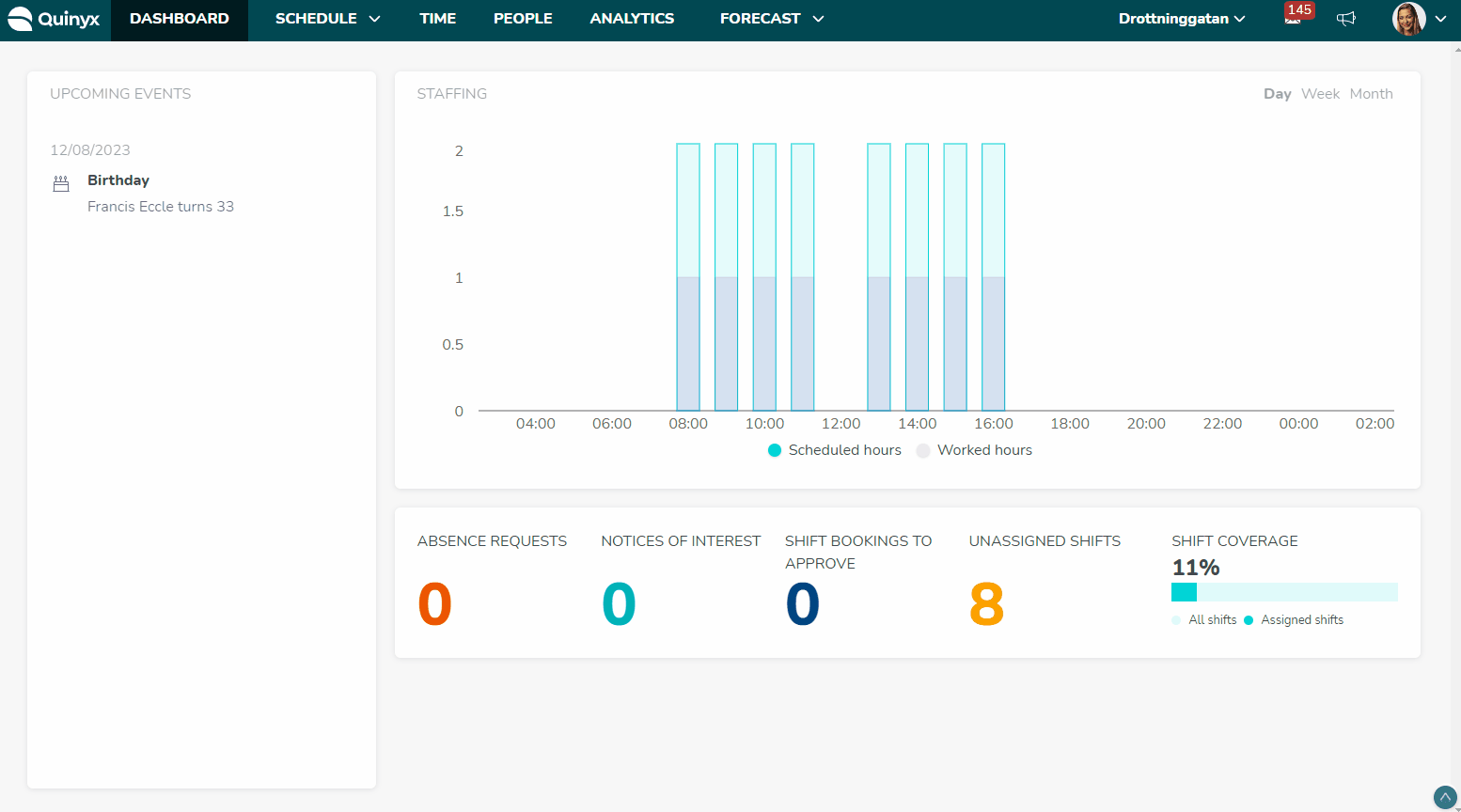
During the configuration phase, when we work with you to create your project, we'll discuss with you when the need for personalized agreements occurs. here are fourteen different areas you must configure in an agreement template.
This is where you name the template, and set any integration keys, i.e., if the template will be used in any type of integration with an HR/payroll system. You can also add a comment, if necessary. | |
If you want to be able to view costs in statistics you need to set up salaries in Quinyx. The salaries set in Quinyx are only to help with cost calculations and are not sent to Payroll. This function can help you keep track of your costs both in the planning phase and after. | |
Set the defined working hours for periods such as schedule period, balance period, etc. | |
This is where you set up time rules that will generate warnings when you break them during the scheduling process. | |
The Time section allows you to set up various rules relating to punching and time reporting. The section is divided into four subsections - Rules for time punching, Overtime and unsocial time, and Punch and Webpunch deviations, and Break calculation rules. | |
Here you can define periods when UT should be generated and what OT level should be generated when working overtime. | |
Define if monthly hours are calculated in any other way than on the contracted hours | |
Set up the signing flow for e-signature on agreements | |
Decide what functions should be available if you are allowing punch from mobile app. | |
Time Trackers is a unique Quinyx term. It’s a feature for keeping track of hours and minutes or days. | |
Define what Bank Holidays you have and if they should have any specific salary rules or additional pay. | |
Decide what leave types should be available to apply for by employee, or added by manager. | |
Tick the salary types that should be active for the agreement template. | |
Quinyx has the functionality to support meal breaks. The meal break functionality mainly exists to accommodate the labor laws in the US. However, you can, of course, use it even if you're not located in the US. In a very condensed sense, these labor laws guard employees’ work hours, which take rest and meal breaks into account to effectively support employees with a fair work-life balance. |
Copy an agreement template
You can make copies of existing agreement templates if you are looking to keep most of the settings of the original template and only change a few.
To copy an agreement template:
- Navigate to Account settings > Agreement templates.
- Click the copy icon next to the agreement template that you wish to copy.
- Give the copied agreement template an optional new name and integration key.
- Click Save.
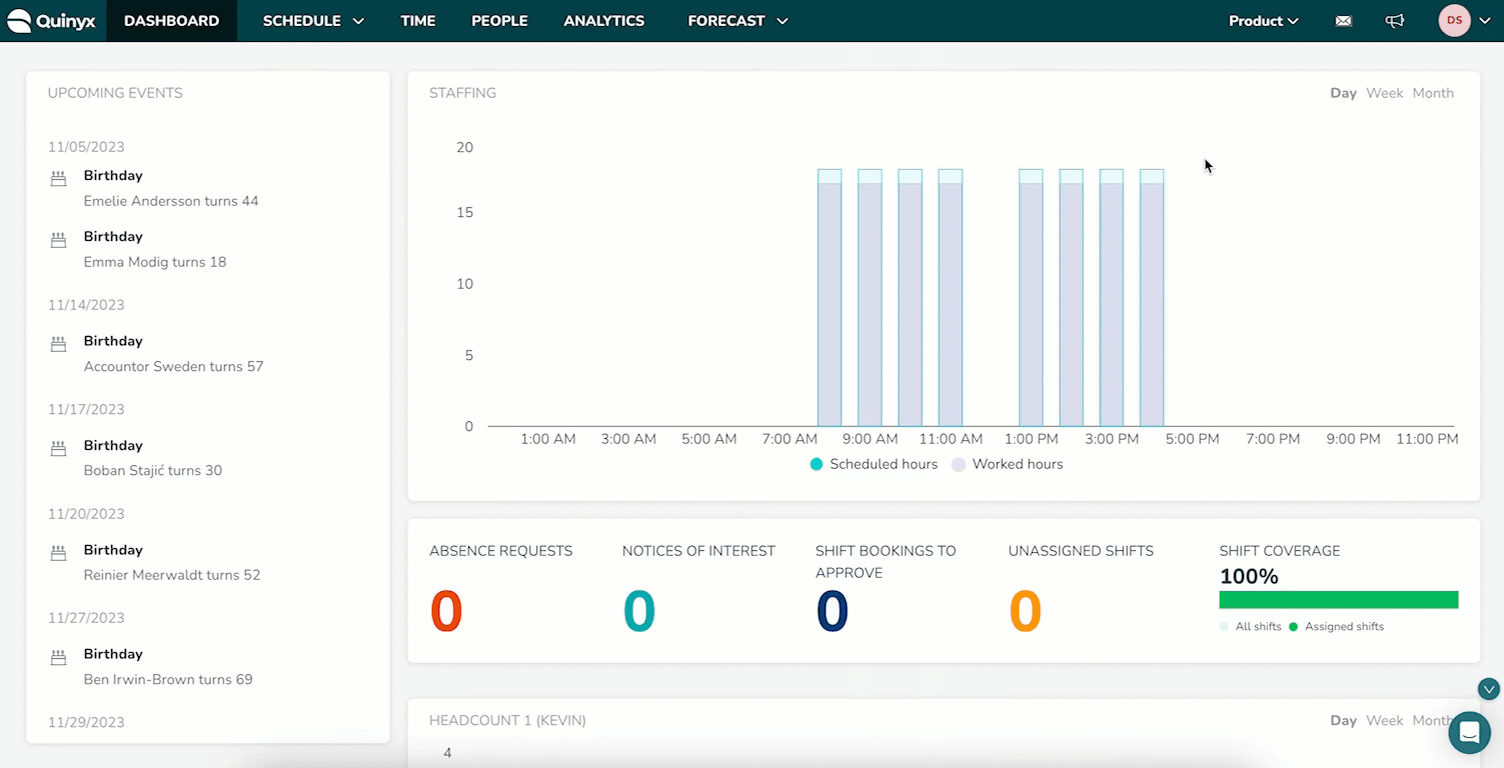
Connect agreement template to an employee card
Once you've created an agreement template, you can link it to an employee card.
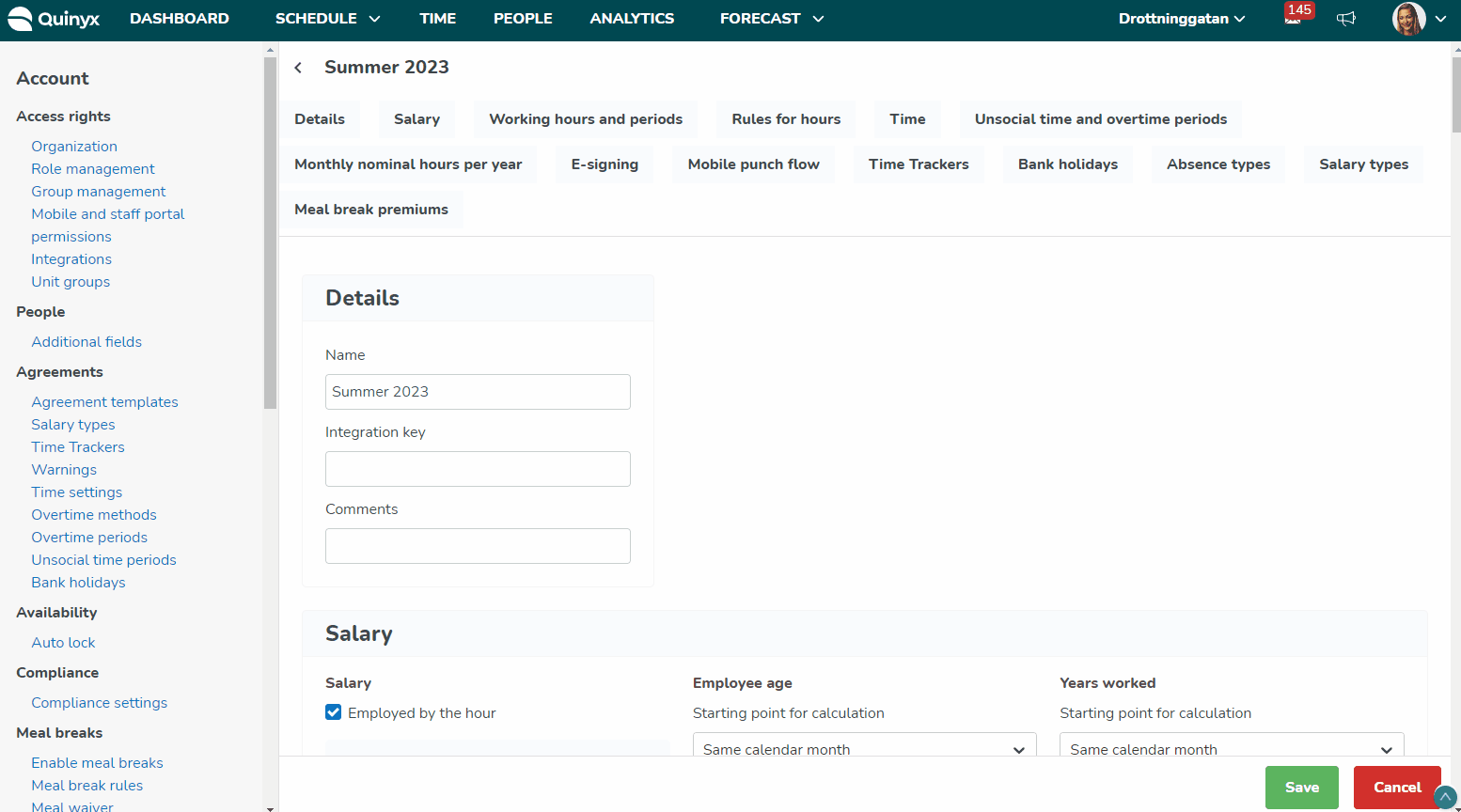
User stories
As a manager, in Quinyx I can:
- See, add, and edit information for all agreement settings we have for individual agreements in the agreement templates.
- See, add, and edit Time Tracker settings in the agreement template.
- See, add, and edit Leave type settings in the agreement template.
- See, add, and edit UT-period settings in the agreement template.
- See, add, and edit Overtime period settings in the agreement template.
- See, add, and edit Salary type settings in the agreement template.
- See, add, upload, and edit Bank holiday settings in the agreement template.
- See, add & edit Monthly Hours settings in the agreement template.
- See and change mobile punch flow settings in the agreement template.
- See add and edit E-signing settings in the agreement template (including selecting uploaded pdf templates).
- See information about the agreement templates ID in the agreement template details.
Frequently Asked Questions
Q: Can I use more than one agreement template per employee?
A: There is no limit to the number of agreements you can configure for an employee.
Q: Can I set multiple units on one agreement template?
A: No, you can't have more than one unit on an agreement; however, you can have multiple agreements with different units per employee.

