Version 0122
Release date December 1, 2021
Upcoming functionality
Upcoming change to Schedule Statistics
We're currently developing functionality to create display groups in Schedule Statistics, similar to that which we have already supported in the Forecast tab. This will allow you to select which variables you want to display in Schedule Statistics, Dashboard, and Forecast Overview, as well as group different data types and variables onto a single graph.
This additional flexibility means that when this functionality is released, users will be required to set up display groups to define which data is accessible in Schedule statistics before they are able to see any variables in Schedule Statistics, including optimal headcount calculations. This must be done by someone with access to Account settings > Variable settings. We will provide more information about how this can be configured closer to the release.
New functionality
Bank Holiday Configuration
With this release, we've added support to manage bank holiday configurations.
Add, edit, and delete
Under Account settings > Agreements > Bank holidays, you can fully configure different bank holidays:
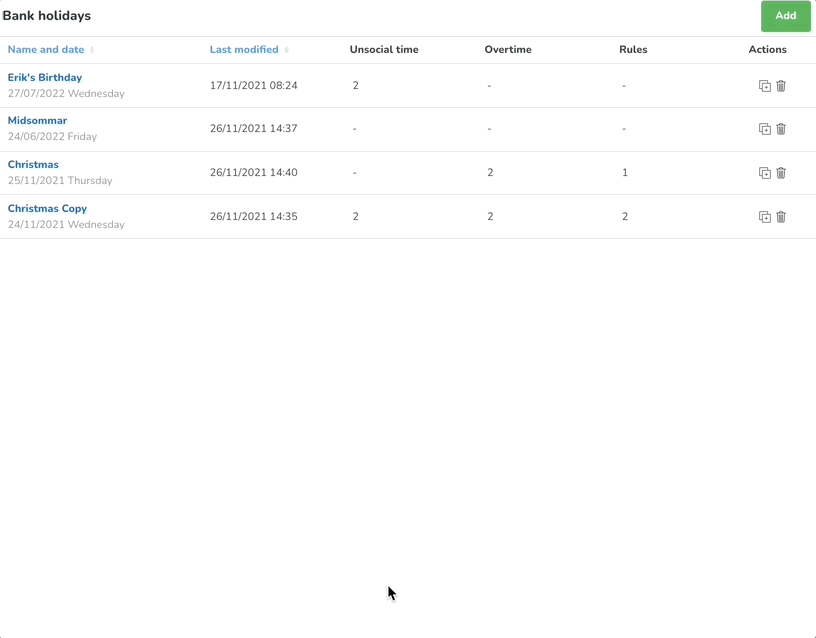
Using the new sub-panel design, you can create, edit, delete, and easily copy existing bank holidays to fully satisfy your configuration dreams. Using the bank holiday configuration, you can define the rules around each of these holidays on a very granular level to meet the different needs of different companies, countries, or individuals.
Managing REST API credentials
With this release, the possibility to manage REST API credentials has been added to account settings.
Generate credentials
- Click Account settings.
- Under Access rights, click Integrations credentials. If credentials exist on the environment you are in they will be displayed here, and you can edit names and descriptions of the existing ones. You can also view what scopes and permissions are set for each set of credentials:
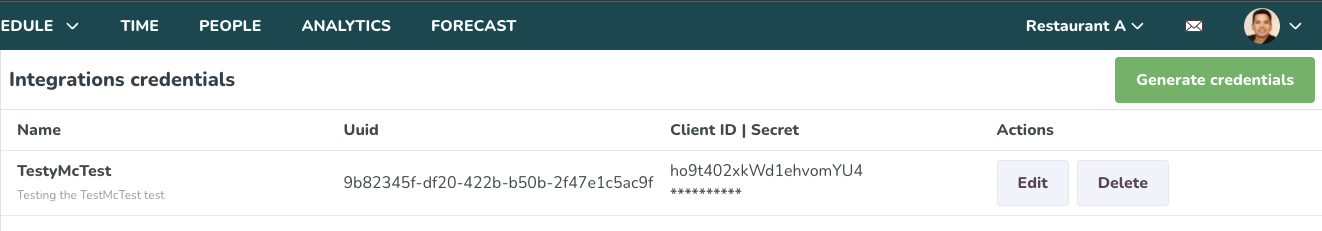
- To create a new set of credentials click Generate credentials.
Name | Mandatory | Write the name of this set of credentials. This can be edited at a later stage but it is a mandatory field. |
Description | Mandatory | Write a description for this set of credentials. This can be edited at a later stage but it is a mandatory field. |
Scopes and Permissions | Choose the scopes and permissions that you want the credentials to have Read - GET , Add - POST, Write - PUT, PATCH , Delete - DELETE |
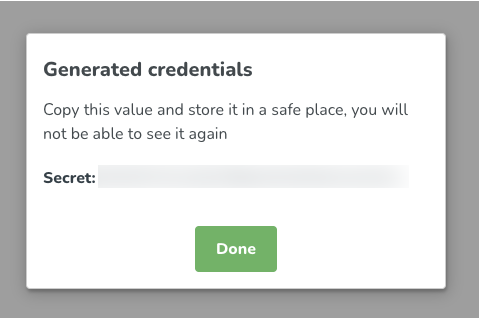
- Securely store the client secret in the location of your choice and only then click Done. You will not be able to display your client secret again.
Edit credentials
You can only edit the name and description of the REST API credentials. If you need to edit the scopes and/or permissions, you must create new ones and delete the old ones.
Delete Credentials
Updates and performance improvements
New employee metric
A new metric to the Employee list “Display options” is added, namely “Worked hours/Scheduled hours”. When applying this metric, the employee KPI will display how many worked hours versus scheduled hours for all employees in the chosen period. Needless to say, this enables you as a manager to quickly make sure that your employee is working according to schedule or not.
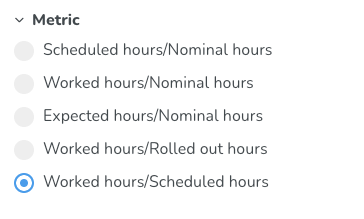
Quicker addition of punches and absences
The “+” sign that appears when hovering over a specific date will now display the options to add a shift, a punch and an absence. This functionality allows the user to quicker add punches and absences in the schedule view - a functionality that has been requested for a long time!
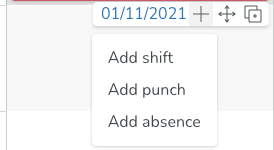
Bug fixes
- Resolved an issue that caused leave requests to not show correctly on section level.
- Resolved an issue that produced the warning “"Employee’s nominal hours for the schedule period have been exceeded" when the hours were not actually exceeded.
- Resolved a KPI issue that caused the metrics in the Schedule view to differ from the amount on the agreement’s totals for the same period.
- Resolved an issue with Apply rules that caused rules to not be applied for both shift types with rules and shift types missing rules.
- Resolved an issue that produced the warning “Minimum weekly rest requirement not met” when moving a shift from a date that breaks the time rules to a date that does not break the time rules.
- Resolved a Time Tracker report issue that prevented the selection of up to five years beyond 2021 from being displayed in the drop-down menu.
New HelpDocs articles
- Bank holidays
- E-signature (Scrive) FAQ
- How to assign shifts to another employee in a rolled out schedule if an employee leaves the company
- On-call/Standby guide
- Unsocial time periods
- Salary types
- Working with Scrive/E-signing
REST API/Web services updates
None at this time.
SOAP API / Webservice updates
None at this time.
Endpoints being deprecated and removed
The following SOAP API endpoints will be discontinued and removed from Quinyx WFM November 2021. They are currently not in use and are not relevant for current version of Quinyx WFM.
- wsdlGetUnassignedShifts
- wsdlInsertTimeRecords

