Time Trackers: Set up stop to prevent granting more absence hours/days than accrued
You can prevent users from taking action resulting in exceeding maximum and/or minimum accrual. We added this functionality to ensure that you, as an employer or manager, don't assign more absences to your employees than they're entitled to according to their employee agreement.
Configuration requirements
Your company's Quinyx account needs to be configured as follows for you to be able to make use of this feature.
- First and foremost, you need to ensure that your absence Time Trackers make use of Time Tracker associations to agreement templates as opposed to being connected to salary types. Time Trackers connected to salary types is not - nor will they in the future - trigger the warning in question for technical feasibility reasons. If you want assistance in re-configuring your Time Trackers to use the above-mentioned Time Tracker associations, please reach out to your Quinyx contact or to our Support team.
- The Time Tracker association in question is made using any of the accrual drivers called Each vacation leave day or Each vacation leave hour and the absence type used is set to absence reason type vacation.
- The warning in question will work with the Each absence type leave day and Each absence type leave hours, which don't necessitate the absence reason type to be vacation. This enables you to get the warning using various absence types. Therefore, we recommend you use the Each absence type leave day and Each 'absence type' leave hours rather than Each vacation leave day or Each vacation leave hour, respectively in your setup.
The same support exists when rolling out a base schedule. Read more about Validations in base schedule. - The Display warnings checkbox needs to be ticked on the corresponding Time Tracker in Account Settings > Time Trackers.
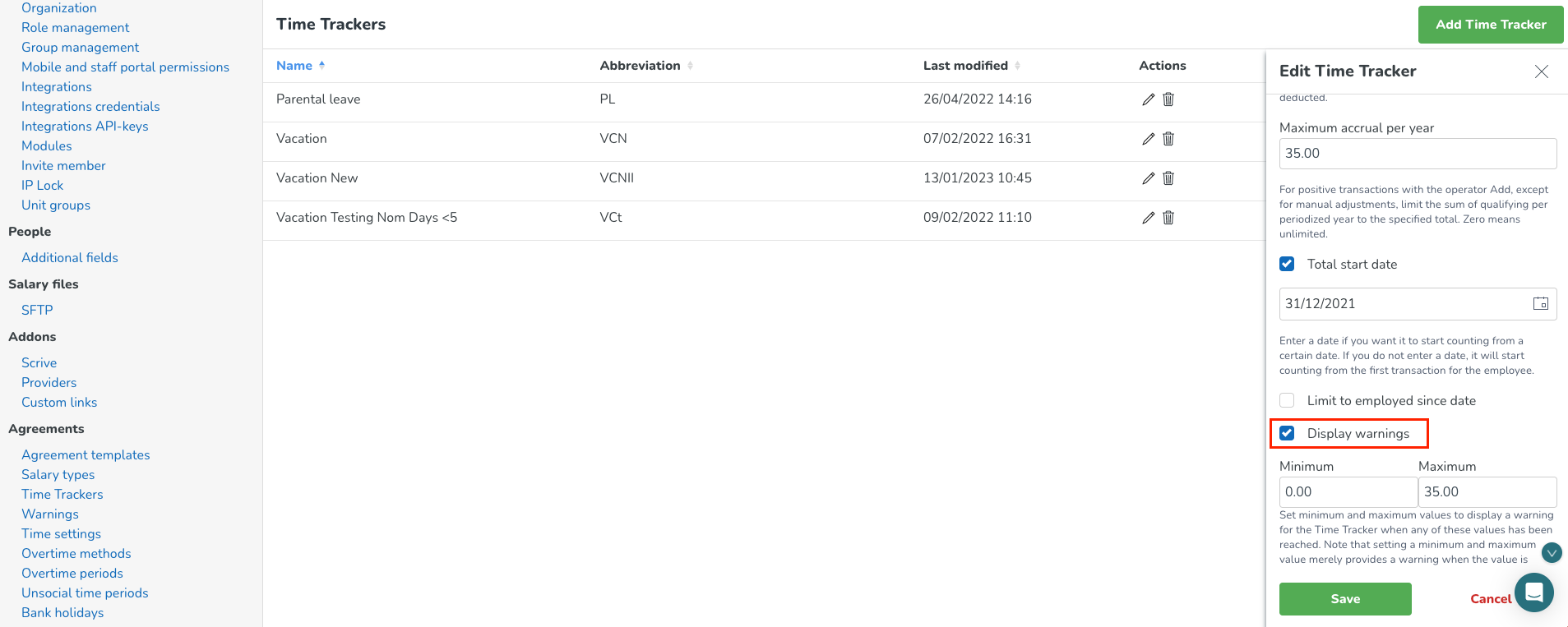
- Note that whether or not the absence shift’s settings Count as scheduled hours and Count as worked hours settings are ticked or unticked is not considered by the warning in question.
Functionality
Assuming the above criteria are met, the user in the manager portal will receive a warning indicating the exceeding of the given Time Tracker when attempting to create an absence and will be blocked from proceeding.
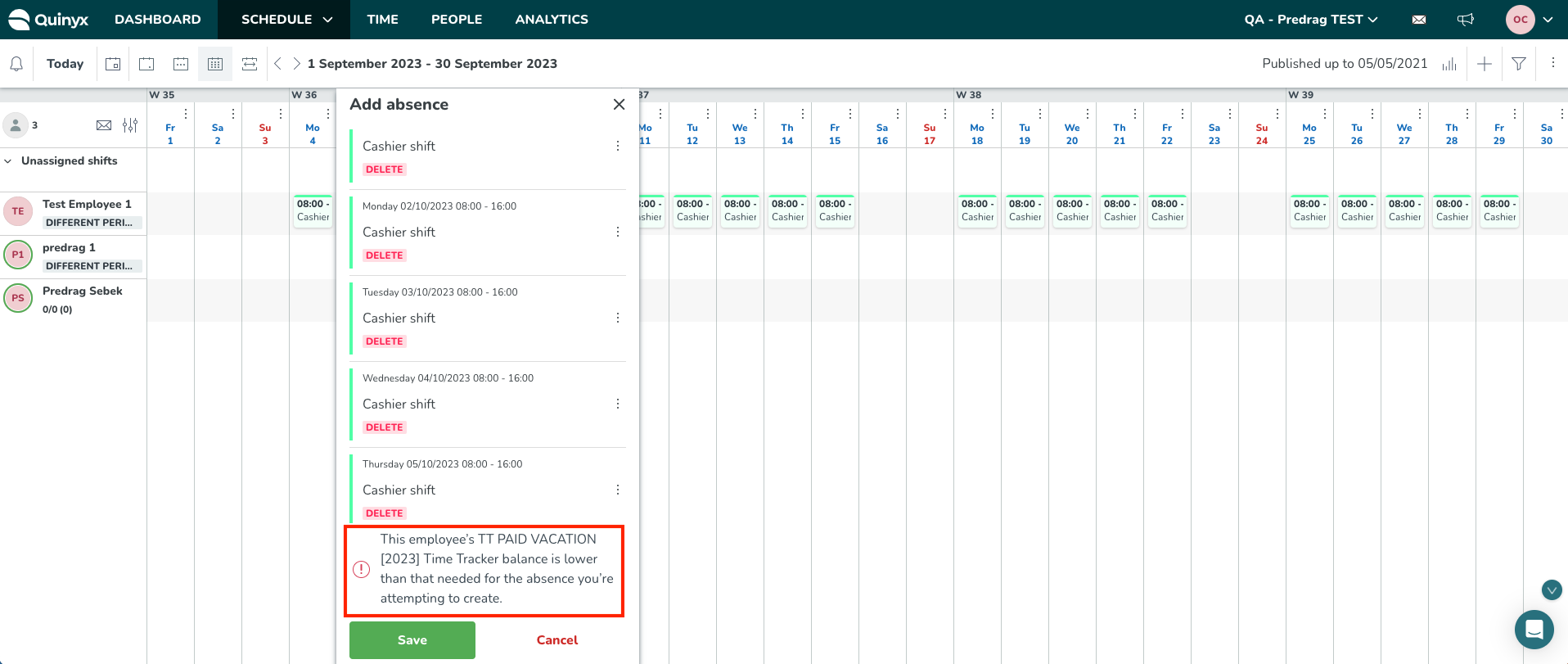
Until Version 0161, this warning was already displayed to employees when attempting to send an absence request in the Mobile app; now it also displays to managers in the manager portal when attempting to approve an absence request, create an absence, or edit an existing absence. The warning applies regardless of whether or not an absence schedule is used. In a future release this warning will also apply when rolling out a base schedule over an existing absence.

