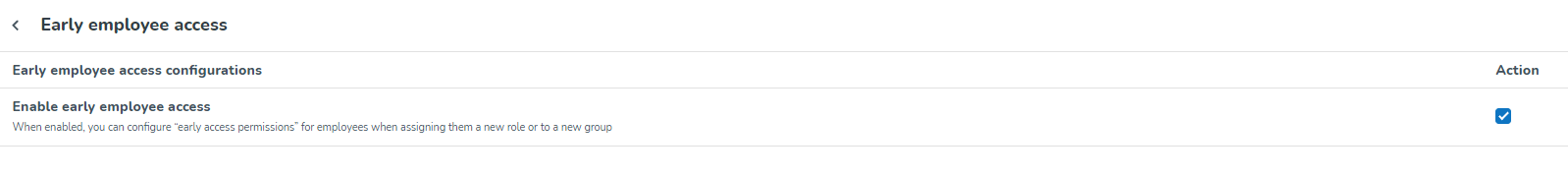Early employee access
Early employee access for new employees
You can give your employees(s) early access in People > People details > Status when logged into web.quinyx.com. The setting makes it possible for you to give your soon-to-be-starting employees an early employee access date for the mobile apps and staff portal before the actual role start date.
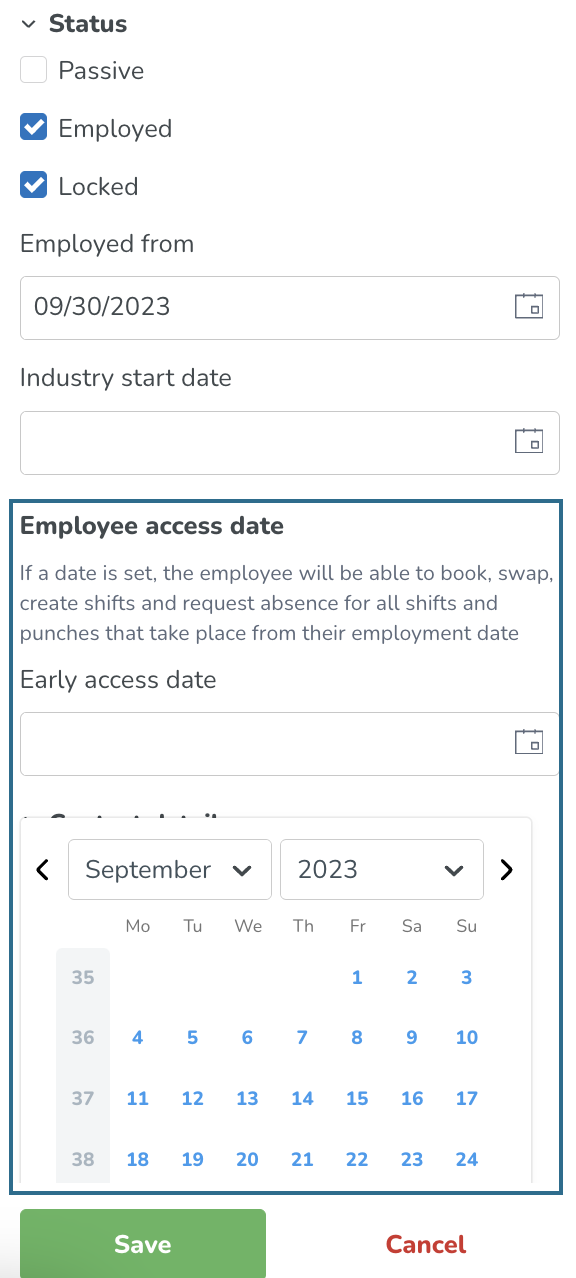
During the early employee access period, the user can log in to the app and use it just like other users to see their coming schedule, see their colleagues, and more.
However, the users can only perform certain actions like applying for open shifts, swapping shifts, creating shifts, applying for absences, and more (based on what permissions they have) if those items are dated on the actual role start date or later. If the user tries to perform an action on entities on a date before their actual role start date, they will get an error message stating, “You don’t have an active role on that date”.
Early employee access for already existing employees starting work in a new unit/section in the future
You can also give early access to an already existing employee who is going to start working in a new unit or section in the future. This can be done both from Add role and Share employee.
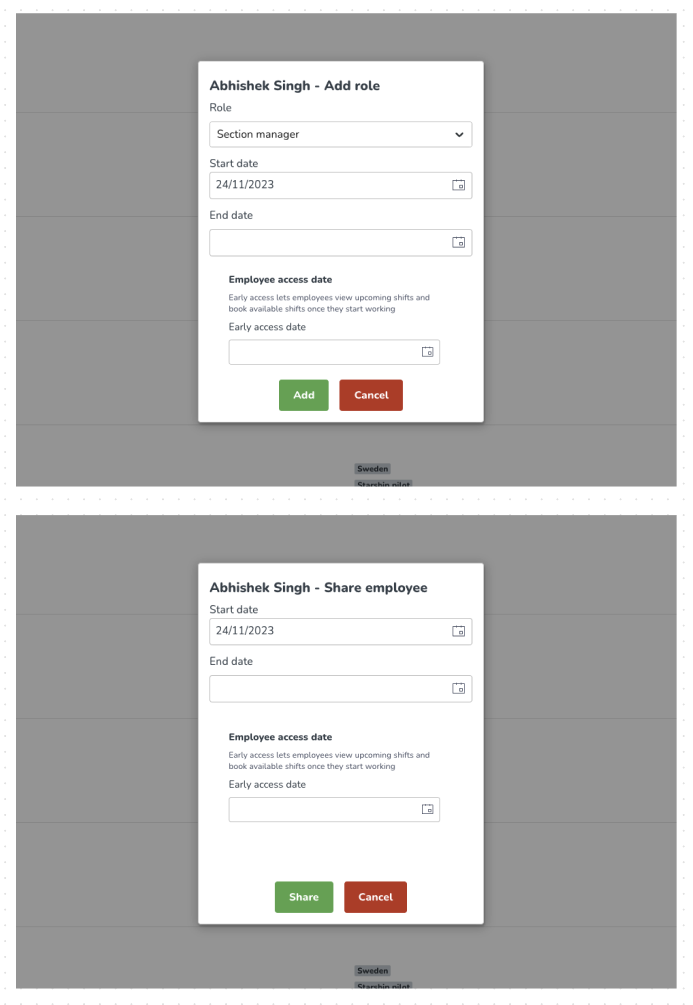
Early access to a future unit/section for an already existing employee works the same way as early employee access for a "new employee" but for a different use case. During the early access period, the user can log in to the app and see their upcoming schedule, see their colleagues, and more in the unit/section where they have early access.
However, the users can only perform certain actions like applying for open shifts, swapping shifts, creating shifts, applying for absences, and more (based on what permissions they have) if those items are dated on the actual role start date or later in the unit/section where the user has early access. If the user tries to perform an action on entities on a date before their actual role start date in the unit where they have early access, they will get an error message stating “You don’t have an active role on that date”.
Enabling Early employee access for your organization
By default, Early employee access is disabled for you and your organization.
To enable early employee access, so that you can set and configure the early employee access for your employees in the touch-points listed above, you can do so in the web application under Account Settings.
To do so, navigate to Advanced Settings > Global Account Settings > Early employee access to enable it.
- If enabled, the "Early employee access" setting will be available in the touchpoints listed above.
- If disabled, the "Early employee access" setting will be hidden, and users will be unable to configure this for future employees.