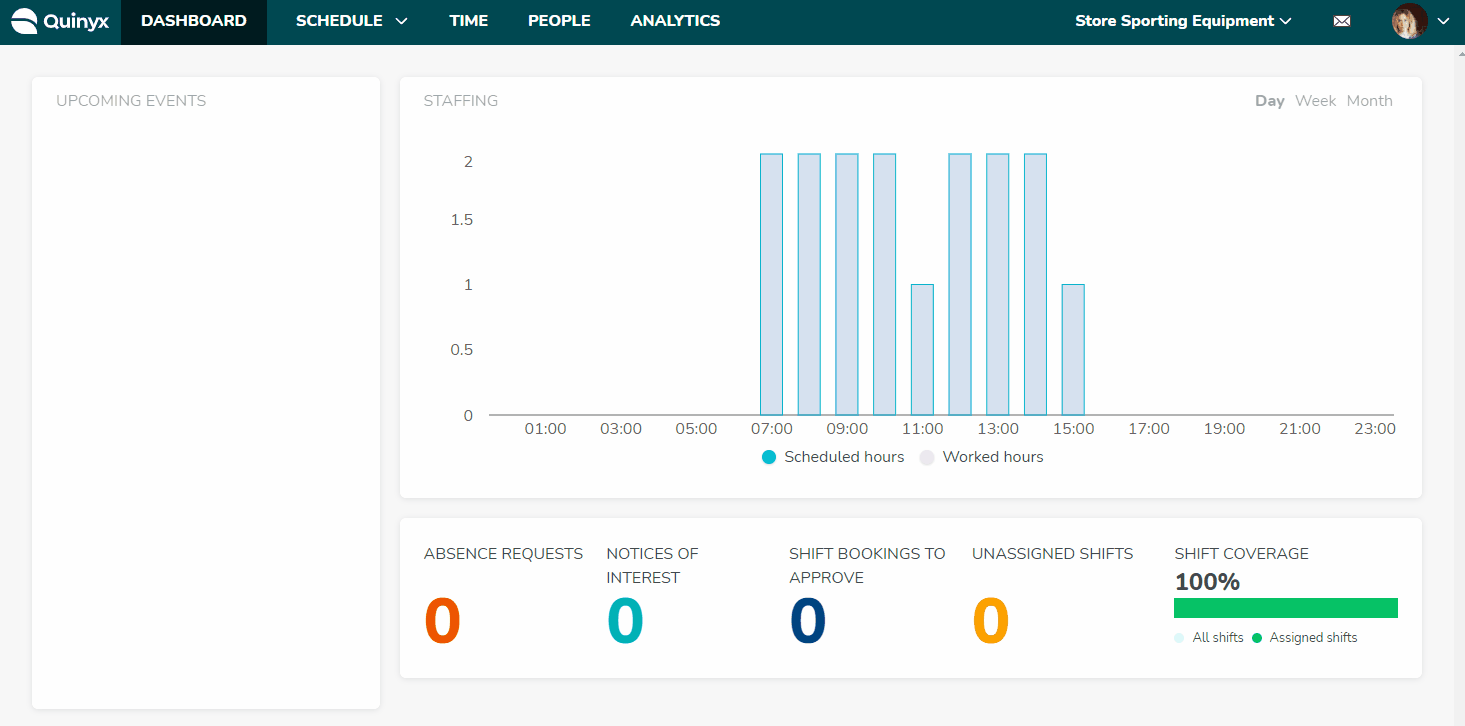Overtime periods
Overtime periods are set on an organization level to automatically attribute additional payouts to an employee who logs a shift during a particular window. These global settings are then used by default in agreement templates and individual agreements.
Overtime periods are defined on day level and are global for the account. If there are agreements where different overtime periods apply, it's defined in a particular agreement.
Add overtime period
During overtime periods, you can state the periods 00-24 from Monday to Sunday on which overtime is to occur.
- Type of overtime: Select the type of overtime you want to create.
- Day: You can select up to seven days.
- From/To: The time span over which the overtime exists.
Different first hours
Here you can choose other overtime types that are to be generated for the first hours worked during this period, where the number of hours can be defined.
- Number of first hours: Enter the number of first hours.
- Select type of overtime: Select the type of overtime you want to create.
- From/To: The time span over which the overtime exists.