Version 0162
Release date June 14, 2023
Release summaryShort on time and want a high-level summary? Quinyx web app Version 0162 New functionality
Updates and performance improvements
Bug fixes
|
New functionality
End of life of the Notice of Interest functionality December 2023
We've decided that our legacy functionality called Notice of Interest will be discontinued at the end of December 2023. Therefore, we urge all our customers to use the Availability functionality instead of Notice of Interest as soon as possible. The availability functionality is more user-friendly and supports more use cases than the Notice of Interest functionality.
One function that availability supports is converting an availability item into a shift in the Schedule view of the Quinyx web app. Quinyx also supports sections with availability and multi-selection of both units and sections when creating availability as a user. We've implemented the possibility for users to see, create, edit, and delete their own availability hours in our mobile apps.
New Optimization settings page
In a previous release, we introduced the Optimization settings permission with the comment that the new permission was a prerequisite to creating a new Optimization settings page for maintaining Variables settings and Event categories.
In this release, we've introduced the new Optimization settings, and we have therefore moved the Variable settings and the Event categories from Account settings to the new Optimization settings.
Why have we introduced an additional settings page?
Based on feedback, often different roles within the organization maintain pages such as variables settings and event categories, as well as future labor configurations, compared to, for example, agreements and bank holiday configurations. We decided to separate these operational configurations from Account settings to reduce risks.
How can you provide access to the Optimization settings?
To maintain Variable settings and Event categories, you must now provide the right role with Optimization settings permissions.
Updates and performance improvements
Groups affected column improvements in Audit logs (current)
We’ve made some minor improvements to how we display information in the Groups column in the current audit logs:
- As it is quite common for two groups to be affected by an action and it’s not adding additional vertical space, Quinyx will display two groups directly in the GUI without the need to hover a link. When three or more groups are affected, the hoverable link will still display.
- To indicate that an affected group is a unit, Quinyx will display the unit symbol. To indicate that an affected group is a section, Quinyx will display the section symbol. This is consistent with how we indicate group type in the group selector in the navigation bar, for example.
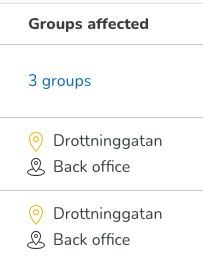
Better scheduling experience with improved warning messages (fourth release)
We're releasing the fourth part of this initiative, which has the goal of improving warning messages that are presented to managers when scheduling shifts. We hope that with these improvements, managers will spend less time working in Schedule view because they will have more information about missing skills, exceeding hours, and other types of warnings. This initiative will be released in several consecutive releases.
In this release, we've improved warning messages for maximum consecutive days in a row, minimum shift duration, maximum number of breaks on one shift, minimum, and maximum break duration.
Now, inside the warning message, Quinyx will provide information about agreement hours and actual hours that have caused the warning to appear. Actual hours will always be displayed inside the brackets at the end of the warning message. One exception from this rule is the Maximum consecutive days in a row warning. For technical reasons for this rule, we are able to present only agreement value.
See the examples below.
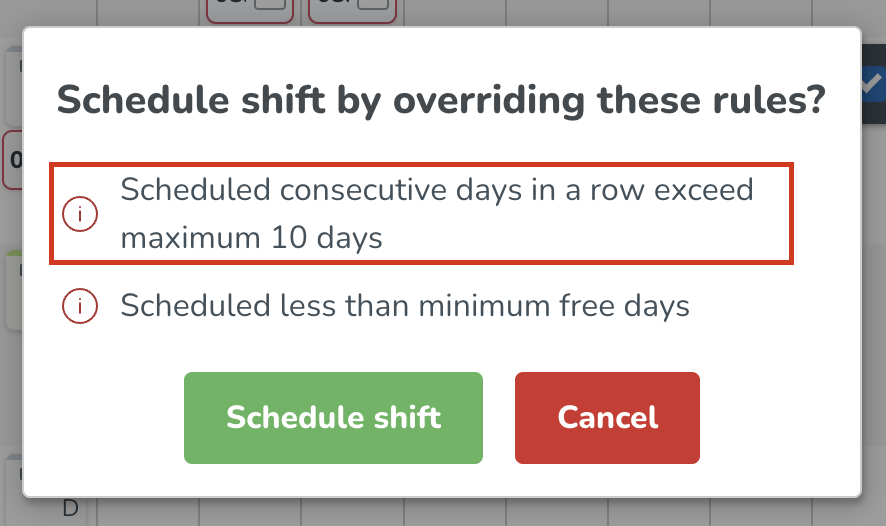
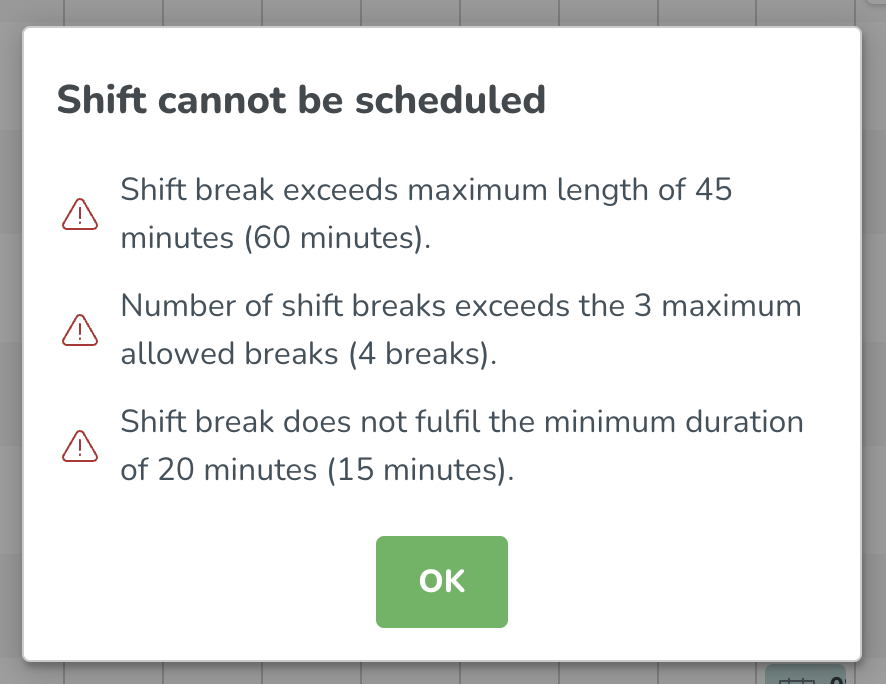
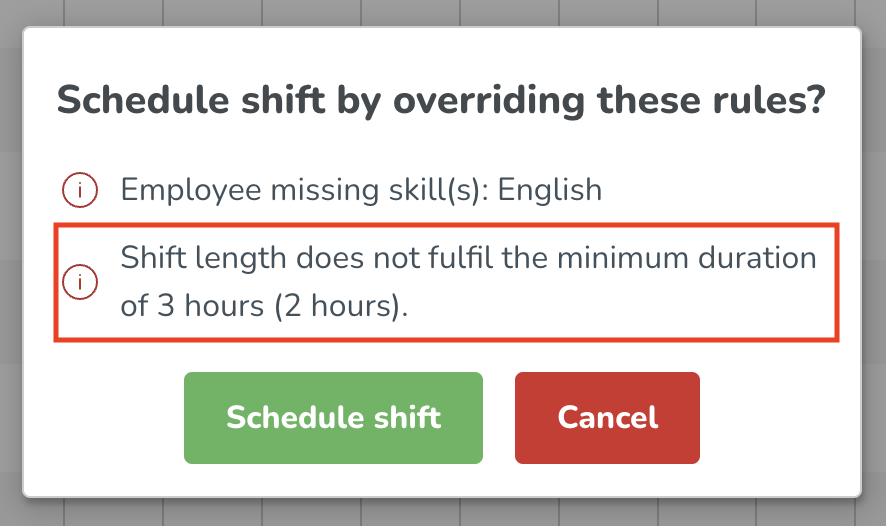
Algorithm run notifications
Similarly to how it works for manually running AI Demand Forecasting in Quinyx, you are now able to get updates on your Auto Schedule and Auto Assign runs. The following updates will be provided:
- The Auto Schedule/Auto Assign process has successfully started: Whenever the algorithm is kicked off for a single unit or multiple units.
- The Auto Schedule/Auto Assign process is finished: Whenever the algorithm runs have successfully completed. When you run the algorithm for multiple units, the status message will only show once the runs for all units have been completed.
- The Auto Schedule/Auto Assign process is finished. X of Y runs finished successfully: Whenever you have run the algorithm for multiple units and only some of the units have completed successfully.
- The algorithm process has stopped, something went wrong: Whenever the algorithms have finished but resulted in an error.
Algorithm run table improvements
We've made a number of improvements to the algorithm run tables in order to help you find details about specific algorithm runs more easily.
- Per algorithm run, you are now able to see the timeframe for which that algorithm was run.
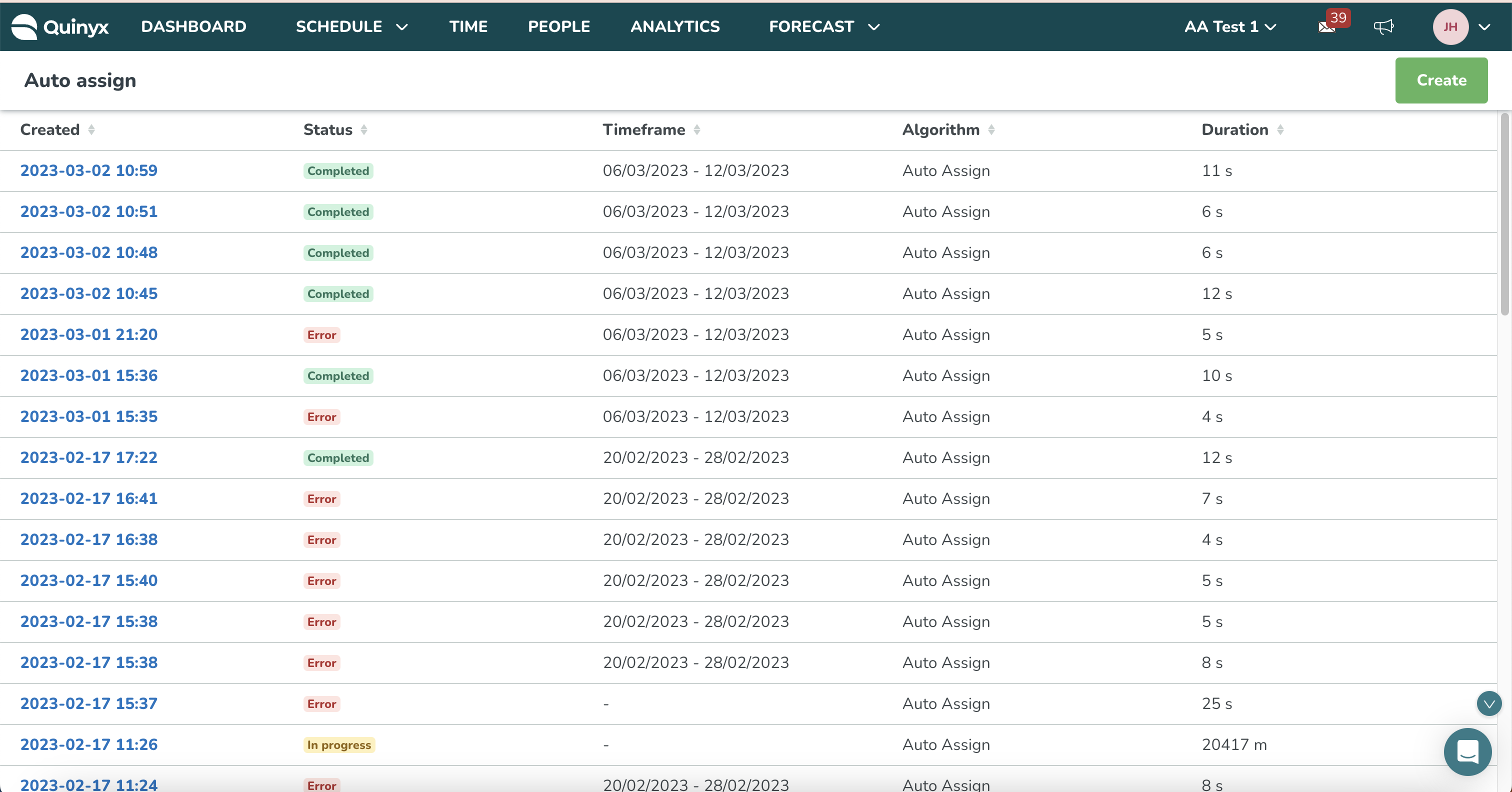
Additionally, we also made sure that runs appear in the correct run tables depending on the unit that the algorithm was run for. The following principles hold:
- When you are in Unit A and you run the algorithm for Unit A, that run will appear in Unit A run table.
- When you are in Unit B and you run the algorithm for Unit A, that run will appear in Unit A run table.
- When you are in Unit A and you run the algorithm for Unit A and for Unit B, the run relevant for Unit B will show in Unit B run table, and vice versa.
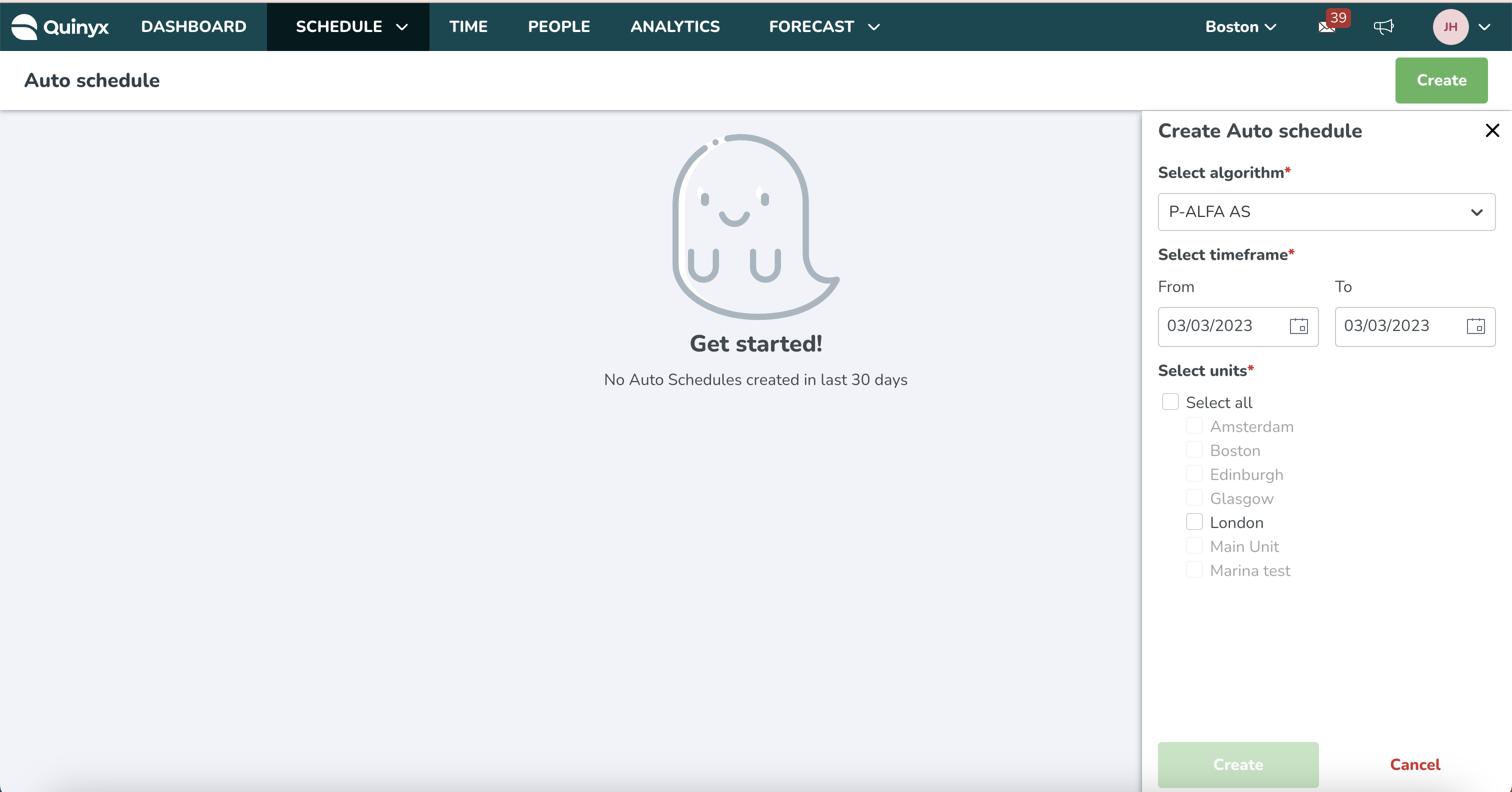
Meal breaks - One time waiver
With this release, we have added the possibility of having a waiver on file (a one time waiver) for your employees as an alternative to the daily waivers. Note that some of the configurations bring changes to the meal break set-up solution. Two things to consider are:
- All meal break rules, as well as the corresponding configurations in the agreement templates, are removed when switching between one-time waiver and daily waiver options.
- All meal break rules, as well as the corresponding configuration in the agreement templates, are deleted when turning the Meal breaks checkbox in Compliance settings to “off”. In order to prevent this from happening as a result of a mistake, there is a warning message that indicates the implications of turning the Meal breaks' checkbox status to “off”.
Bug fixes
- Resolved an issue that caused a “free day” shift to be overwritten with absence hours even though it should not have counted as worked or scheduled hours and should therefore have been excluded from the calculated leave hours.
- Resolved an issue with the Schedule report that allowed choosing sections from the entire organization instead of only the selected unit.
- Resolved an issue that caused the unit field not to be prefilled when adding availability through the + sign in a cell in the employee's schedule row.
- Resolved an issue that produced a warning about exceeding Time Tracker balance wouldn't display when it should not to display when it should when the Next occurrence of in Time Tracker settings was configured.
- Resolved a filtering issue that prevented shift and task filtering from working as expected.
- Resolved an issue where, if the Each vacation hour leave accrual driver was used for a given absence, and the balance was in the positive, but the absence in question brought the balance into the negative, the warning about exceeding Time Tracker balance wouldn't display when it should. (However, if you added a non all-day absence when the balance is currently in the negative, the bug wouldn't occur.)
New HelpDocs articles
SOAP API / Webservice updates
- No updates in this release.
- No endpoints are currently deprecated and planned for removal.
Update of SOAP Web Services in the Version 0164
- This is just an early announcement that with Version 0164, we will introduce new fields in SOAP Web Services. Affected SOAP Web Services will be wsdlGetSchedulesV3 and wsdlGetAgreementsV2. Each affected Web Service will get 1 new field.
Please make sure to forward this information to the party within your company responsible for integrations.

