Version 0112
Release date July 14, 2021
New functionality
Overtime methods
With this release, we've added support to add, edit and delete overtime method configurations.
Add, edit, and delete overtime methods
By clicking "Add overtime" you can now directly add Additional Time, Minus Time, and Overtime periods. You can fully configure the calculation period, threshold, overtime levels, and advanced configurations for each directly under Account settings > Agreements > Overtime methods:
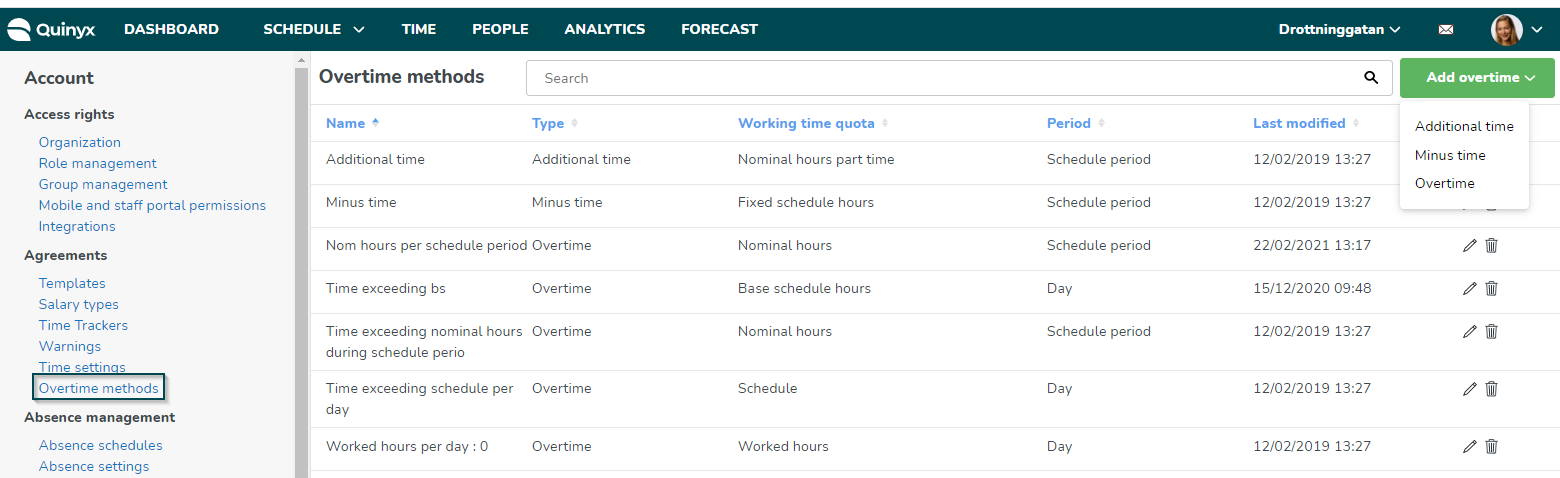
Updates and performance improvements
- When creating a calculated variable, variables are now listed in alphabetical order for ease of use.
- When viewing Time Tracker transactions, Quinyx now shows whether the value of the balance is in hours or days.
- When creating a new absence type, it is now disabled by default on all agreement templates.
- Previously, if an employee's role was incorrectly removed, they would be hidden from the People tab and would not appear in a search - they would be "missing." Now, in instances of a "missing employee", they will appear under Display > Inactive people where they will be assigned the role "Employee." They will appear and be searchable under the People tab as usual.
Bug fixes
- Resolved issues with first to expire Time Tracker in combination with show as balance per month/day settings.
- Resolved issues with first to expire Time Tracker in combination with adding statutory and/or non-statutory balances manually and/or through the API.
- Resolved an issue that caused Time Trackers to reduce too many days when an agreement change occurred during an employee’s vacation period.
- Resolved an issue that caused Base schedule hours and Base schedule salary cost to display on the input list for calculated variable.
- Resolved an issue that caused inactive employees with roles on sections to not display when “Inactive people” and “Show expired agreements” were selected.
- Resolved an issue that produced an internal server error when a break with an end time of 00:00 was added in Base schedule.
- Resolved an issue that caused shift unassignment requests to not display even though the schedule in which the request occurred was published.
- Resolved a salary type rules issue that caused incorrect salary outcomes.
- Resolved an issue that produced incorrect nominal hours for a selected period.
New HelpDocs articles
REST API / Web service updates
None at this time.
SOAP API / Web service updates
None at this time.
Endpoints being deprecated and removed
The following SOAP API endpoints will be discontinued and removed from Quinyx WFM August 2021.They are already now replaced with REST API endpoints for Quinyx Forecast or obsolete. Read more about Quinyx Forecast and the improved functionality here and about the new REST APIs here.
6.2 wsdlGetForecasts
6.3 wsdlUpdateForecasts
6.5 wsdlGetMonthlyView
6.6 wsdlUpdateForecastV2
6.8 wsdlUpdateForecastsV3
6.4 wsdlGetSalesData
6.9 wsdlGetSalesDataV2
6.7 wsdlGetOptimalStaffing
4.6 wsdlUpdateAdminGroupRelationships <- not applicable for Quinyx WFM

