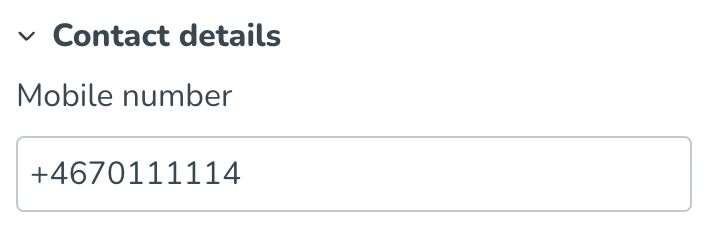Multifactor Authentication
Quinyx offers a solution for an extra layer of authentication security by offering Multifactor Authentication (MFA) via SMS/Text messages to the employee's registered phone number.
The MFA provider is an optional authentication method that can be activated to enforce a stronger authentication by requiring a second authentication based on a randomized 6-digit code sent to the user's mobile phone as a text message to the user. The authentication code has a limited lifetime and if the user fails 5 times to provide the correct authentication code, the account will be locked.
Logging in with MFA
The login flow is the same as for regular password flow with the addition of an extra step after password validation. Depending on the settings, the MFA logic will decide if the user should be challenged with a code or not.
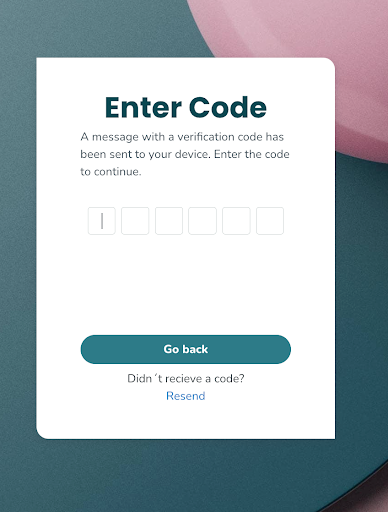
Settings
To activate MFA, you can set the frequency of MFA Challenges: every time, once every 7 days, once every 30 days, or once every 60 days.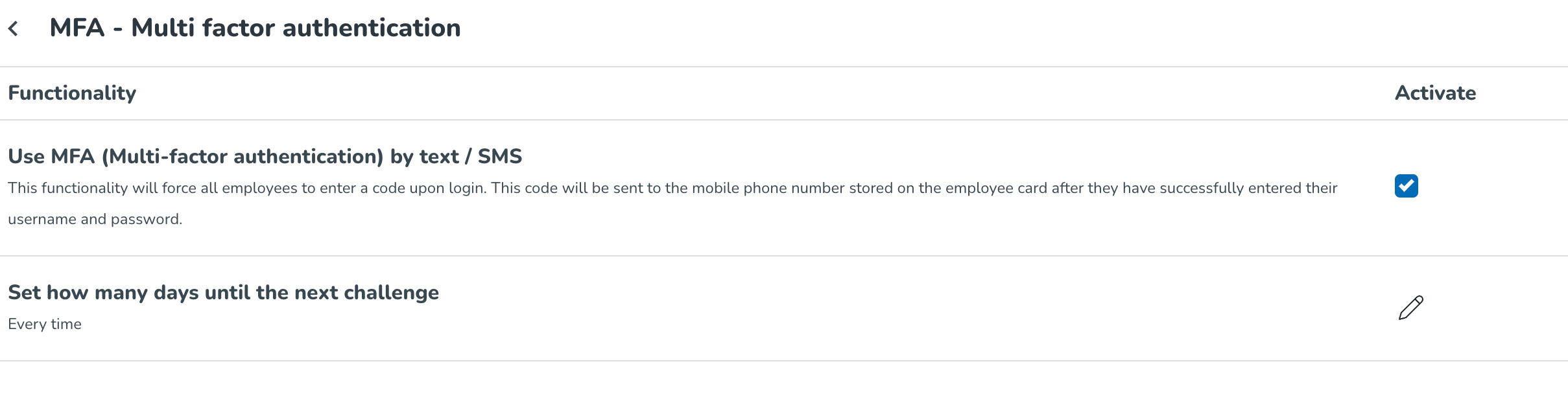 Multifactor Authentication settings are only available to Quinyx since the activation requires a signed contract with Quinyx for invoicing.
Multifactor Authentication settings are only available to Quinyx since the activation requires a signed contract with Quinyx for invoicing.
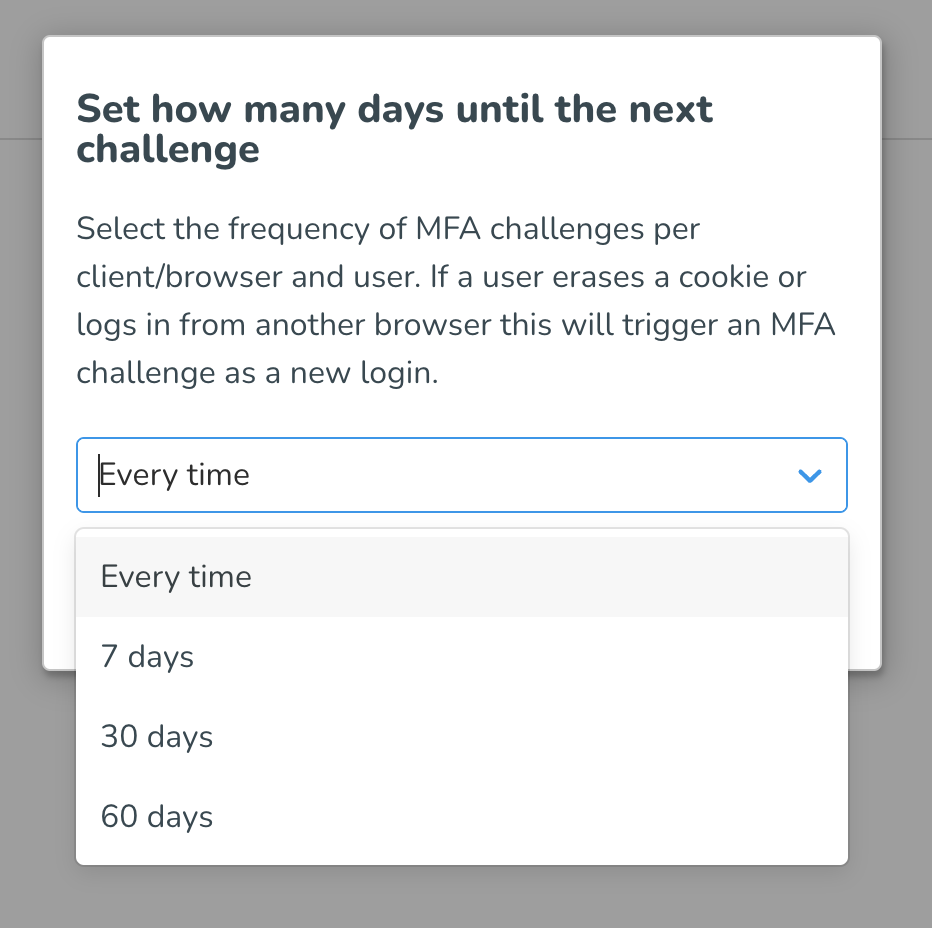
The current list of options for frequencies of challenges
User contact details
Each user needs to have a mobile phone number added according to the E. 164 format: E. 164 numbers can have a maximum of fifteen digits and are usually written as follows: [+][country code][subscriber number including area code] Example: +46705444444