Audit log origin
Introduction
The audit log origin feature helps you understand where and how an action took place in Quinyx. It shows the source of each change—whether it happened in the manager portal, mobile app, staff portal, or through an integration—so you can trace actions with confidence.
Origins appear in smaller text beneath the name in the Action made by column and provide essential insight for reviewing activity, troubleshooting scheduling issues, and resolving disputes around workforce planning or attendance.
Each section below outlines the possible origin values you may see in your audit log and explains the context in which they appear. In most cases, the origin reflects the Quinyx platform where the action was triggered. When a change results from a system-driven process—such as ending employment, changing a home unit, or creating an absence—the origin identifies that feature instead.
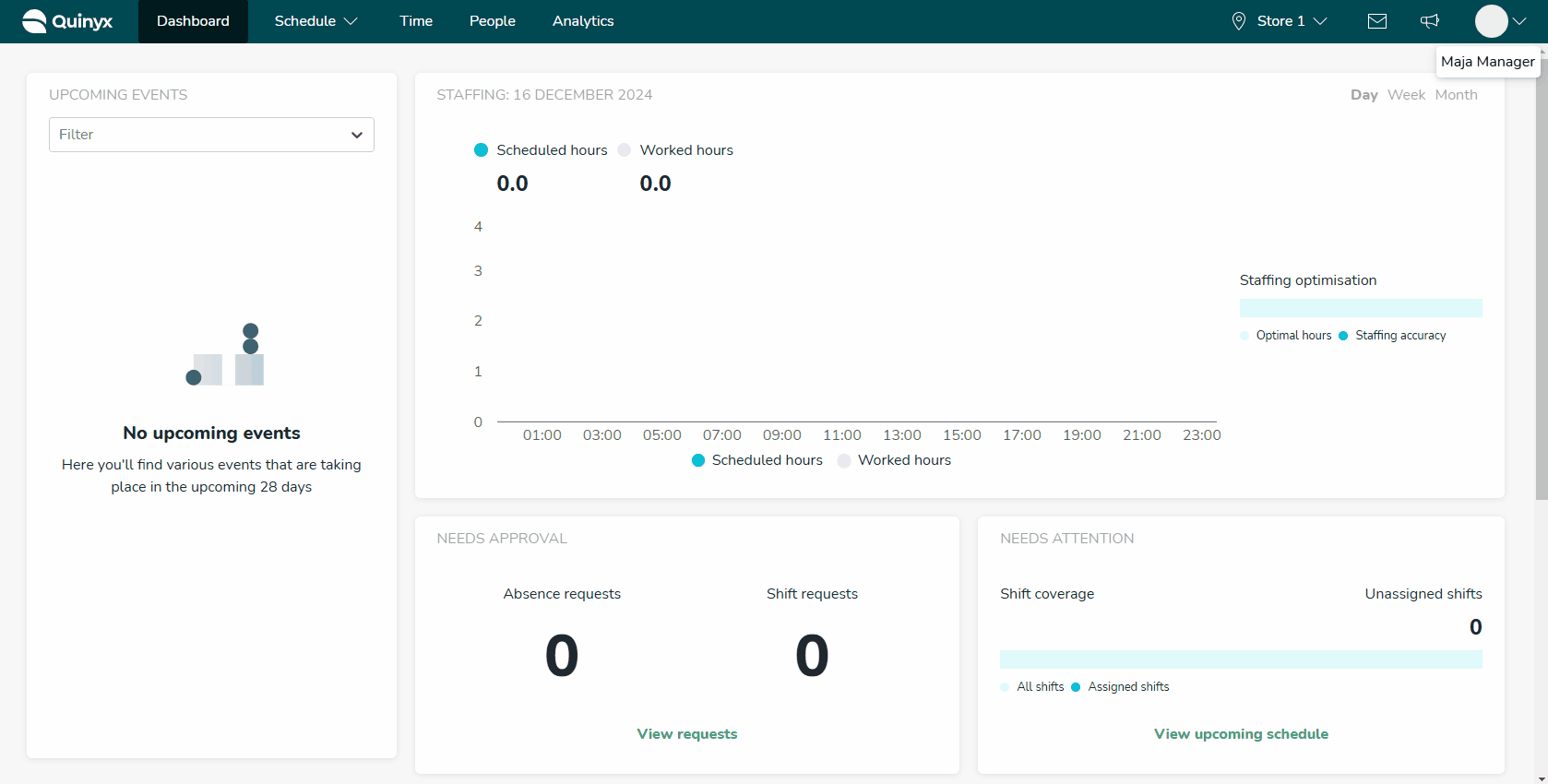
Origin for shifts
This section explains how Quinyx records where a shift action happened — whether it was created, updated, or deleted.
Use this table when:
- A shift has changed unexpectedly and you need to confirm who or what caused it
- You’re troubleshooting actions related to absences, integrations, or schedule rollouts
- You want to understand the relationship between shift updates and employment changes
Common origins include:
- Via Manager portal — manual actions by a manager in Schedule
- Via Mobile — employee or manager actions through the Quinyx mobile app
- Via base schedule rollout — automated creation or updates from a base schedule rollout
- Via integration — API-driven actions
- Due to absence / employment / home unit change — system-triggered updates based on HR or scheduling events
💡 Tip: Origins like Due to absence or Due to end of employment indicate that Quinyx made the change automatically based on business logic — not user input.
Action | Origin | Item | Cases |
Creation | Via Manager portal | Shift | When a shift is created in Schedule within the manager portal. |
Creation | Via base schedule rollout | Shift | When a shift is created in the schedule due to a base schedule rollout. |
Creation | Due to absence | Shift |
|
Creation | Due to absence using absence schedule | Shift | When an absence is created using an absence schedule and, as a result, existing shift(s) in the Schedule are removed, and later the same absence is deleted, and the user chooses to reinstate the shifts, the shifts that were deleted when the absence was created are created anew, hence this origin. |
Creation | Via Mobile | Shift |
|
Creation | Via integration | Shift | When a shift is created using an integration, be it using our SOAP APIs or - in the future - REST APIs. Regarding auto-schedule and auto-assign: Refer to the description above this table. |
Update | Via Manager portal | Shift | When a shift is updated in the schedule within the manager portal. |
Update | Via base schedule rollout | Shift | When a shift is updated in the schedule upon a base schedule re-rollout. |
Update | Due to absence | Shift |
|
Update | Due to "Update shifts" feature | Shift | When a shift is updated as a result of the update shifts feature in Account settings or Group settings respectively. |
Update | Due to employee deletion | Shift | When a shift is unassigned because an employee is deleted. Note that in this case, the State of salary type rules requiring approval property becomes null due to this. |
Update | Via Mobile | Shift |
|
Update | Due to agreement selection logic | Shift | When the agreement of the shift is updated as per any of the cases where Quinyx applies its agreement selection logic (as described here). |
Update | Due to end of employment | Shift | When a shift is unassigned due to the assignee's end of employment date being changed to before said shift’s start date. |
Update | Due to change of home unit | Shift | When the home unit of an employee is changed, which means the following changes are triggered as a result by the system:
|
Update | Due to agreement deletion | Shift | When the agreement used for a given shift is deleted. |
Update | Due to shift unassignment approval / Via Manager portal | Shift | When the shift property employee is changed due to a shift unassignment request being approved. Note that specifically for log actions prior to March 20, 2024, the copy “Via Manager portal” is used due to technical constraints. |
Update | Due to shift booking approval / Due to shift booking request | Shift | When the shift property employee is changed due to a shift booking being approved. Note that specifically for log actions prior to March 20, 2024, the copy “Due to shift booking request” is used due to technical constraints. |
Update | Due to shift assignment on away unit approval / Due to booking request | Shift | When the shift property employee is changed due to a home unit manager approving the request of an away unit manager to assign an employee. Note that specifically for log actions prior to March 20, 2024, the copy “Due to booking request” is used due to technical constraints. |
Update | Due to shift swap approval / Due to shift swap request | Shift | When the shift property employee is changed due to a shift swap being approved by the manager. Note that specifically for log actions prior to March 20, 2024, the copy “Due to shift swap request” is used due to technical constraints. |
Update | Due to re-calculated salary outcome | Shift | When a salary calculation is triggered by some actions in the schedule, leading to a shift’s State of salary types requiring approval being updated to Unapproved. One example of an action in schedule that can trigger the salary re-calculation is opening the time card in schedule. Note that this only triggers the calculation being run, the actual cause for the change will rather be due to a change in the factors configured in Quinyx to affect the employee’s salary output. |
Update | Via integration | Shift | When a shift is updated using an integration, be it using our SOAP APIs or - in the future - REST APIs. Regarding auto-schedule and auto-assign: Refer to the description above this table. |
Deletion | Via Manager portal | Shift | When a manager deletes a shift in the Schedule in the manager portal. |
Deletion | Via base schedule rollout | Shift | When a shift is deleted in the Schedule upon a base schedule re-rollout. |
Deletion | Via Mobile | Shift | When a manager deletes a shift in Mobile. |
Deletion | Due to absence | Shift | When a shift is deleted due to an absence being added. Note that this happens in the following cases:
|
Deletion | Via integration | Shift | When a shift is deleted using an integration, be it using our SOAP APIs or - in the future - REST APIs. Regarding auto-schedule and auto-assign: Refer to the description above this table. |
Origin for shift requests
Shift requests include shift swaps, unassignment requests, and assignments on away units. This section helps you identify how and where those requests originated or were handled.
Use this table when:
- You’re verifying whether a request was made by an employee or manager
- You need to trace who approved or denied a swap or unassignment
- You’re troubleshooting requests that disappeared after a shift change
Common origins:
- Via Mobile — employee actions in the app
- Via Staff portal — employee actions on desktop
- Via Manager portal — manager approvals or scheduling actions
- Due to shift deletion / employment changes — system cleanup of requests tied to deleted shifts or ended employment
💡 Tip: If a shift is deleted or an employee’s employment ends, related requests are automatically removed. You’ll see these marked as Due to shift deletion or Due to ended employment.
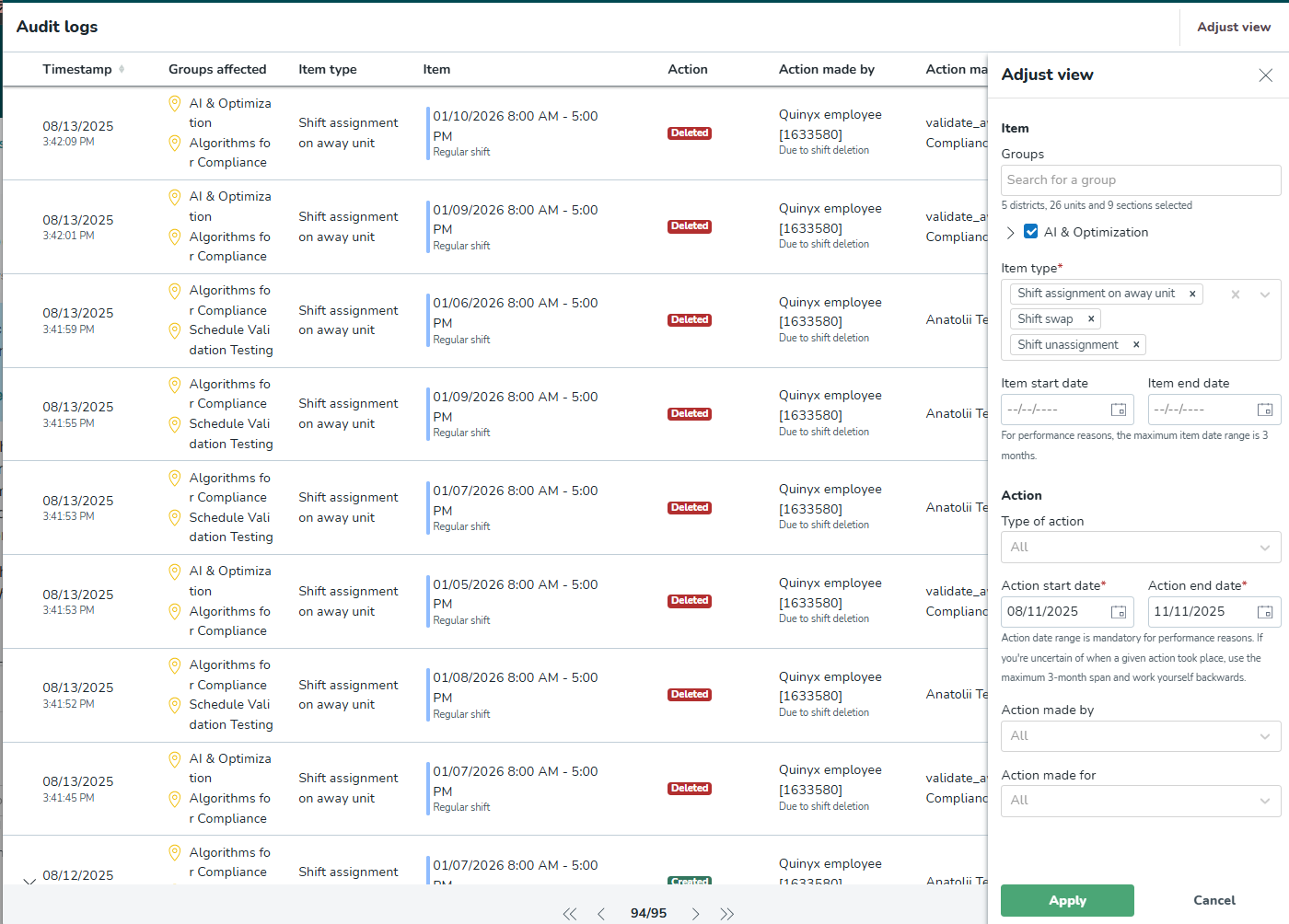
Action | Origin | Item | Cases |
Creation | Via Mobile | Shift swap Shift unassignment request | When an employee creates a request in Mobile. |
Creation | Via Staff portal | Shift unassignment request | When an employee creates a request in the Staff portal. |
Creation | Via Manager portal | Shift assignment on away unit | When manager creates a request scheduling the employee on away unit. |
Deletion | Via Mobile | Shift swap Shift unassignment request | When an employee deletes a request in Mobile. |
Deletion | Via Staff portal | Shift unassignment request | When an employee deletes a request in the Staff portal. |
Deletion | Due to shift deletion | Shift swap Shift unassignment request Shift assignment on away unit | When the requests are deleted because the shift itself has been deleted. |
Deletion | Due to ended employment | Shift swap Shift unassignment request Shift assignment on away unit | When the requests are deleted because the employee’s employment has ended. |
Deletion | Due to employee deletion | Shift swap Shift unassignment request Shift assignment on away unit | When the requests are deleted because the employee itself has been deleted. |
Approve | Via Manager portal | Shift swap Shift unassignment request Shift assignment on away unit | When the manager approves the request in the Manager portal using the Notifications panel section. |
Approve | Via Mobile | Shift swap | When the employee approves shift swap in Mobile. |
Deny | Via Manager portal | Shift swap Shift unassignment request Shift assignment on away unit | When the manager denies the request in the Manager portal using the Notifications panel section. |
Deny | Via Mobile | Shift swap | When the employee denies shift swap in Mobile. |
Deny | Due to shift reassign | Shift swap | When the shift swap is denied because a shift is reassigned to an employee who was in the list of employees but didn't apply for that shift. |
Origin for shift offers
Similar to other audit log items, you can also see the origin associated with the shift offer item.
Origin provides additional insight into where the action reviewed took place. As highlighted in the image below, the origin information is located in smaller text below the main value in the Action made by column of the view.
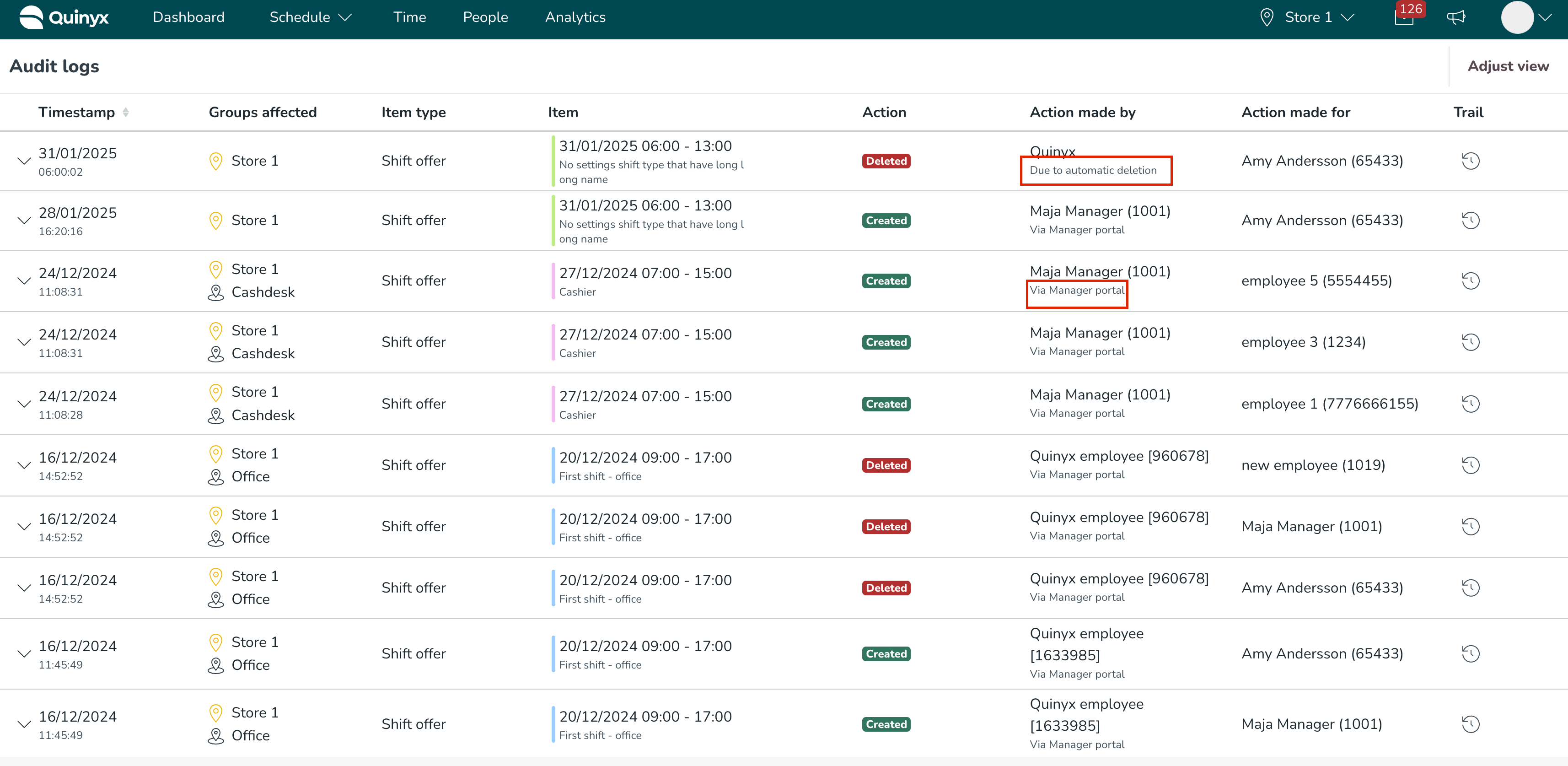
The table below contains an exhaustive list of the various origin values you may encounter as you browse your log search results and the cases in which the values will display. The logic in the origin naming aims to support you in resolving disputes or issues concerning workforce planning and attendance and is as follows:
- In most cases, it reflects the Quinyx “platform” where the action got triggered, such as the Manager portal, Mobile, Webpunch, or Integration.
- However, suppose the action has been triggered by a specific feature that has cascading effects on other parts of Quinyx, such as deleting or reassigning the shift; this will display as the origin instead.
Action | Origin | Cases |
Creation | Via Manager portal | When a manager creates a shift offer in the Manager portal. |
Deletion | Via Manager portal | When a manager deletes a shift offer in the Manager portal. |
Deletion | Due to automatic deletion | When Quinyx as a system deletes automatically an offer that hasn’t been handled by an employee and the shift has already started. |
Deletion | Due to shift offer approval | When the shift is offered to multiple employees and it's approved by one, all other offers made to other employees will be deleted. |
Approve | Via Mobile | When an employee approves a shift offer in Mobile. |
Deny | Via Mobile | When an employee denies a shift offer in Mobile. |
Origin for shift bookings
Similar to the shift item, you can see the origin associated with the shift booking item.
Origin provides additional insight into where the action reviewed took place. As highlighted in the image below, the origin information is located in smaller text below the main value in the Action made by column of the view.
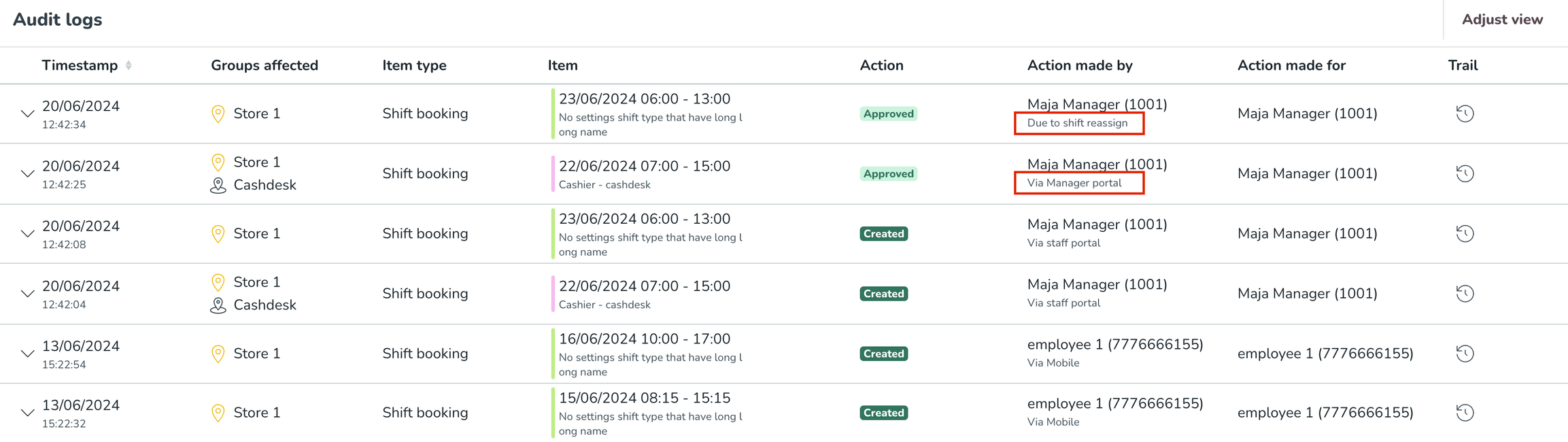
The table below contains an exhaustive list of the various origin values you may encounter as you browse your log search results and the cases in which the values will display. The logic in the origin naming aims to support you in resolving disputes or issues concerning workforce planning and attendance and is as follows:
- In most cases, it reflects the Quinyx “platform” where the action got triggered, such as the Manager portal, Mobile, Webpunch, or Integration.
- However, suppose the action has been triggered by a specific feature that has cascading effects on other parts of Quinyx, such as deleting or reassigning the shift; this will display as the origin instead.
Action | Origin | Cases |
Creation | Via Mobile | When an employee creates a shift booking request in Mobile. |
Creation | Via staff portal | When an employee creates a shift booking request in the Staff portal. |
Deletion | Via Mobile | When an employee deletes a shift booking request in Mobile. |
Deletion | Via staff portal | When an employee deletes a shift booking request in the Staff portal. |
Deletion | Due to shift deletion | When shift booking requests are deleted because of the shift itself has been deleted. |
Approve | Via Manager portal | When the manager approves shift bookings in the Manager portal using the Notifications panel section. |
Approve | Via Mobile | When the manager approves shift bookings in Mobile. |
Approve | Due to shift reassign | When the manager approves shift bookings in the Manager portal by approving it using the list of applied employees. |
Deny | Via Manager portal | When the manager denies shift bookings in the Manager portal using the Notifications panel section. |
Deny | Via Mobile | When the manager denies shift bookings in Mobile. |
Deny | Due to shift reassign | When the shift booking is denied because a shift is reassigned to an employee who was in the list of employees but didn't apply for that shift. |

