Version 0184
- Release summary
- Quinyx web app Version 0184
Release date April 17, 2024
Release summary
Short on time and want a high-level summary? Quinyx web app Version 0184 New functionality
Updates and performance improvements
Bug fixes
Frontline Portal Version 0184 New functionality
Updates and performance improvements
Bug fixes
SOAP API / Webservice updates
|
Quinyx web app Version 0184
Release date April 17, 2024
New functionality
Audit logs for schedule approval flow
With this release, we are adding a new item to our Audit logs framework. In addition to audit logs of schedule items, now you will be able to search for the audit logs connected to the Schedule approval flow (you can find more details about the workflow here).
With this addition, we provide more information and a bigger picture for managers to better understand all the changes happening in their units.
In future releases, we are planning to complete that picture by adding audit logs for other schedule actions with providing the data when the schedule was published or locked.
Searching and navigating the schedule approval audit logs inside the Adjust view panel and the table follows the same logic as described in this article with the following adjustments:
- “Schedule approval” is a new item that will have its own separate row inside the audit logs table.
- Inside the “Timestamp” column we display the date and time when a given action in Quinyx was carried out.
- Inside the “Groups affected” column we display the units that were affected by the action in question.
- Inside the “Item type” column we display a new item type named “Schedule approval”.
- Inside the “Item” column we show the time period for which the approval was sent by the planner.
- Inside the “Action” column we display actions taken on this item, which fall into the following types: create, approve, deny, and delete.
- Inside the “Action made by” column, we display who has carried out the action in question.
- Inside the “Action made for” we will display the value N/A since in this case, we don’t have affected parties.
In your audit log search results for the schedule approval flow item, you're able to see more details about the properties that applied to the said item by clicking the chevron in the leftmost column of the table of search results. Clicking there you will be able to see a sub-table with properties that are connected to the actions create, approve, and deny. Inside the sub-table, shift swaps will have two properties called:
- Schedule period - this property describes for which period the request was sent by the planner.
- Comment - this property will hold the value of comments added by approvers once the schedule approval request has been approved or denied.
The below image illustrates what said sub-table for a schedule approval can look like:
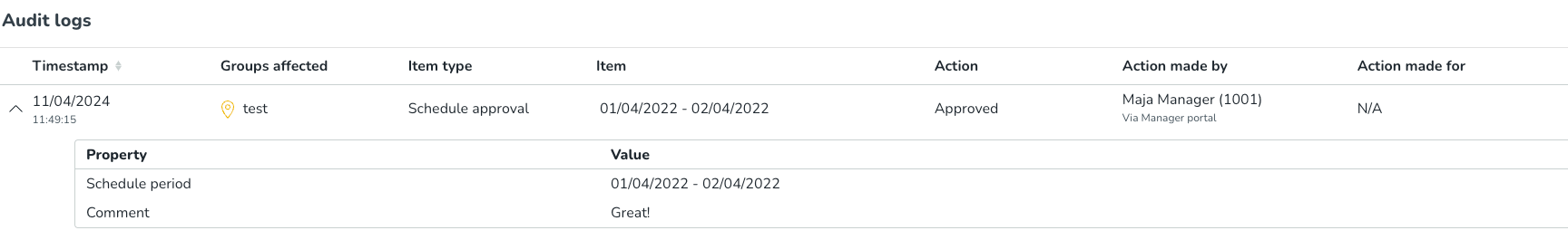
Following the same logic as for all other items, deleted requests will not have a sub-table.
Introducing QClock, our new product for clock in/out functionality!
In this release, we are introducing QClock! Our new modern product for clock in/out functionality
We are developing QClock so that we can continue to improve our features around time registration for your employees. QClock development will continue for the coming months, and we will release new features as soon as they are ready. In this first release, we include the ability to set up QClock on your devices and support for clock in/out.
If you're interested in trying out QClock, please reach out to our support team, and they will assist you in activating it for your organization.
Updates and performance improvements
Mini-jobber absence schedule adjustment option correction
As a result of feedback from some customers using this absence schedule option, we’ve made some minor corrections to ensure a more correct generation of absence shifts for the specific case of German mini jobbers:
- Previously, if the average working hours of the employee in question were 0, Quinyx would apply an absence shift whose duration matched the start and end times in the Day and Time modal of the absence schedule settings. This was legacy logic, no longer serving a purpose for our customers, and for that reason, we’ve now removed that logic. Instead, on the off-chance the average working hours of the employee in question are 0, no absence shift will be generated.
- So far, the absence schedule adjustment option considered bank holiday reduction (subject to account configuration). Based on the very nature of the German agreement type mini-jobbers, not considering bank holiday reduction generates a more correct absence pay - for that reason, this absence schedule adjustment option type no longer considers bank holiday reduction, be it for bank holidays of for the day before bank holidays.
Please note that as mentioned here (Working with absence schedules), we're planning for an overhaul of the adjustment logic for mini-jobbers.
New UI for selecting all shift types in the Update shifts feature
For consistency reasons, when selecting to update all available shift types in Account settings > Update shifts and Group settings > Update shifts respectively, we’ve replaced the legacy select all checkbox with the same design pattern that can be found in the Schedule and Base schedule filters:
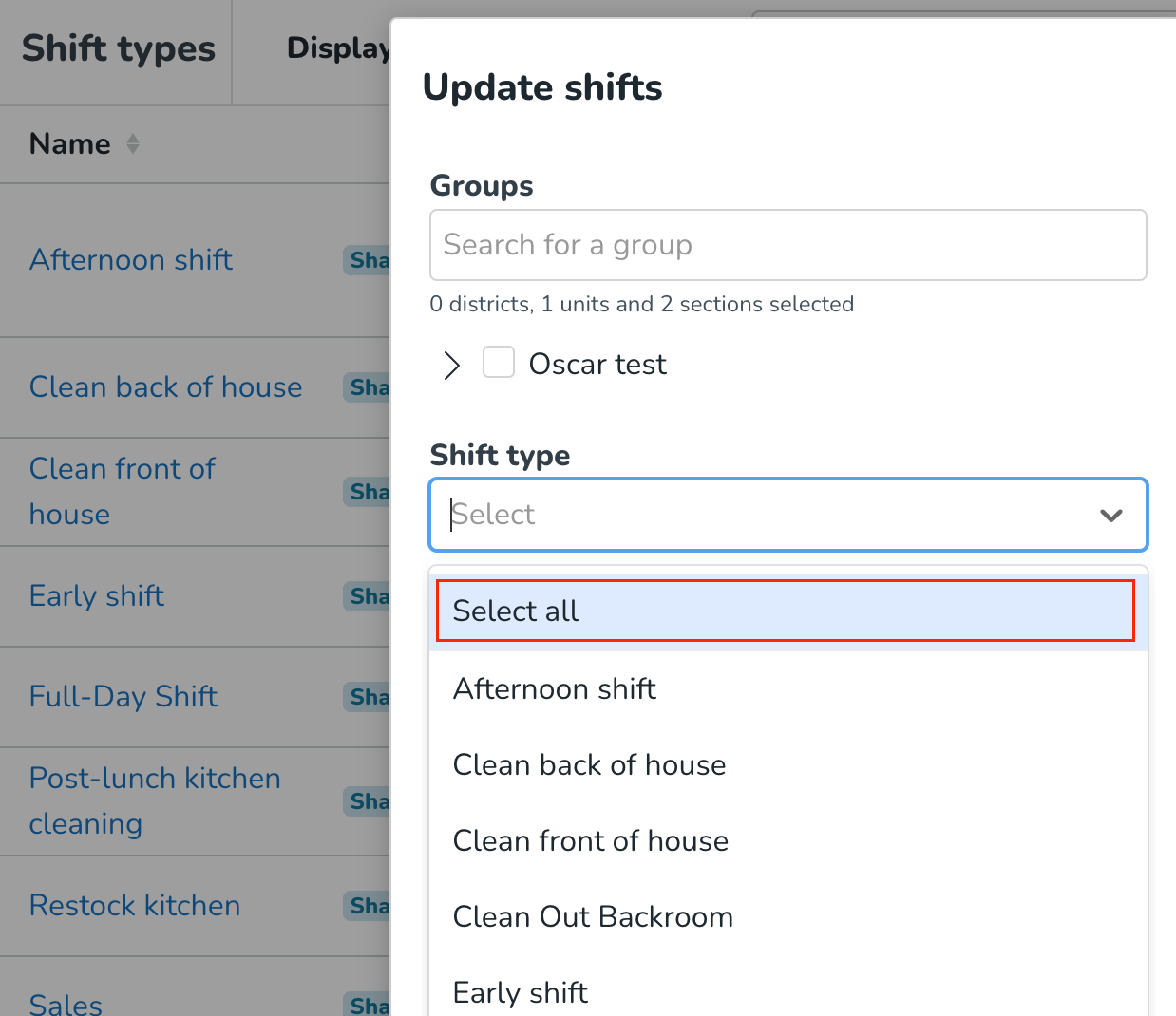
Bug fixes
- Resolved an issue that caused absences added to deactivated users via wsdlUpdateAbsence to become active again in the Schedule view.
- Resolved an issue that caused the API call wsdlUpdateAbsence to time out when absence type Egenmelding was used.
- Resolved an issue that caused warnings to appear in Base schedule when employees exceeded weekly scheduled hours even if they hadn't.
- Resolved an issue that caused the Schedule period report to generate incorrect Punch hours and Nominal hours diff. values.
- Resolved an issue that caused a reduction of nominal hours a day before a bank holiday not to work.
New Quinyx HelpDocs content
HelpDocs articles
- None at this time.
Interactive tutorials
- None at this time.
Frontline Portal Version 0184
Release date April 17, 2024
New functionality
None at this time.
Updates and performance improvements
Design updates - Saved Audience preview number and dynamic label
Based on your feedback, we have made some updates to the recipient count for saved audiences.
Recipient count for non-dynamic saved audiences
Prior to this release, the recipient count showed only a number, and many of you let us know that it would be more useful for users to know whether this number relates to groups or individuals.
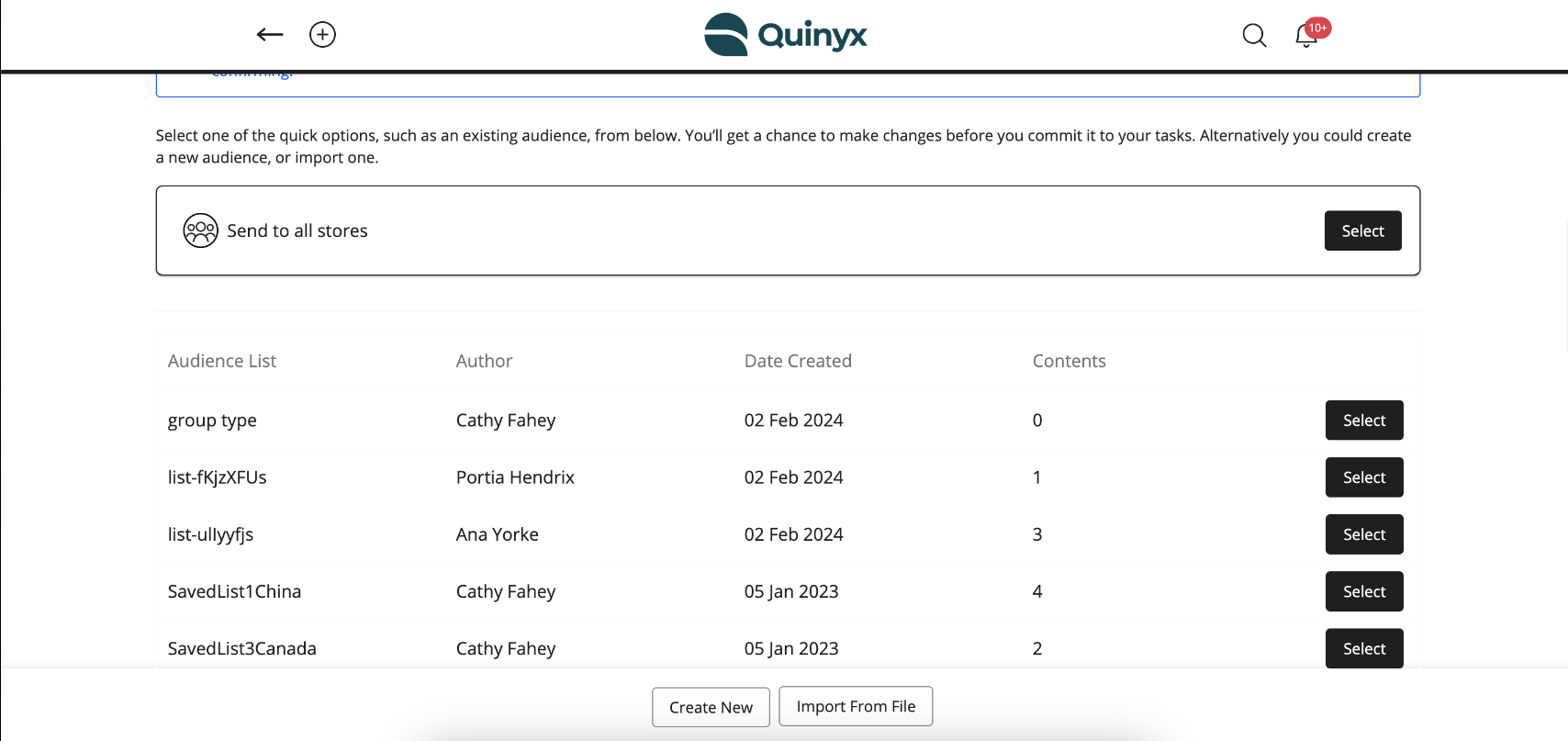
The new behavior is for the recipient count format for the saved audience to display as "X groups" OR "Y people".
Number of recipients in list | Display as |
0 | 0 |
1 group | 1 group |
1 person | 1 person |
More than one group | X groups |
More than one person | Y people |
Recipient count for dynamic saved audiences
Prior to this release, the recipient count for dynamic saved audiences was displayed as ‘N/A*’ with ‘*Dynamic Audience’ stated below. This could be confusing for users, as at first glance, it would appear as though the list may be N/A for selection.
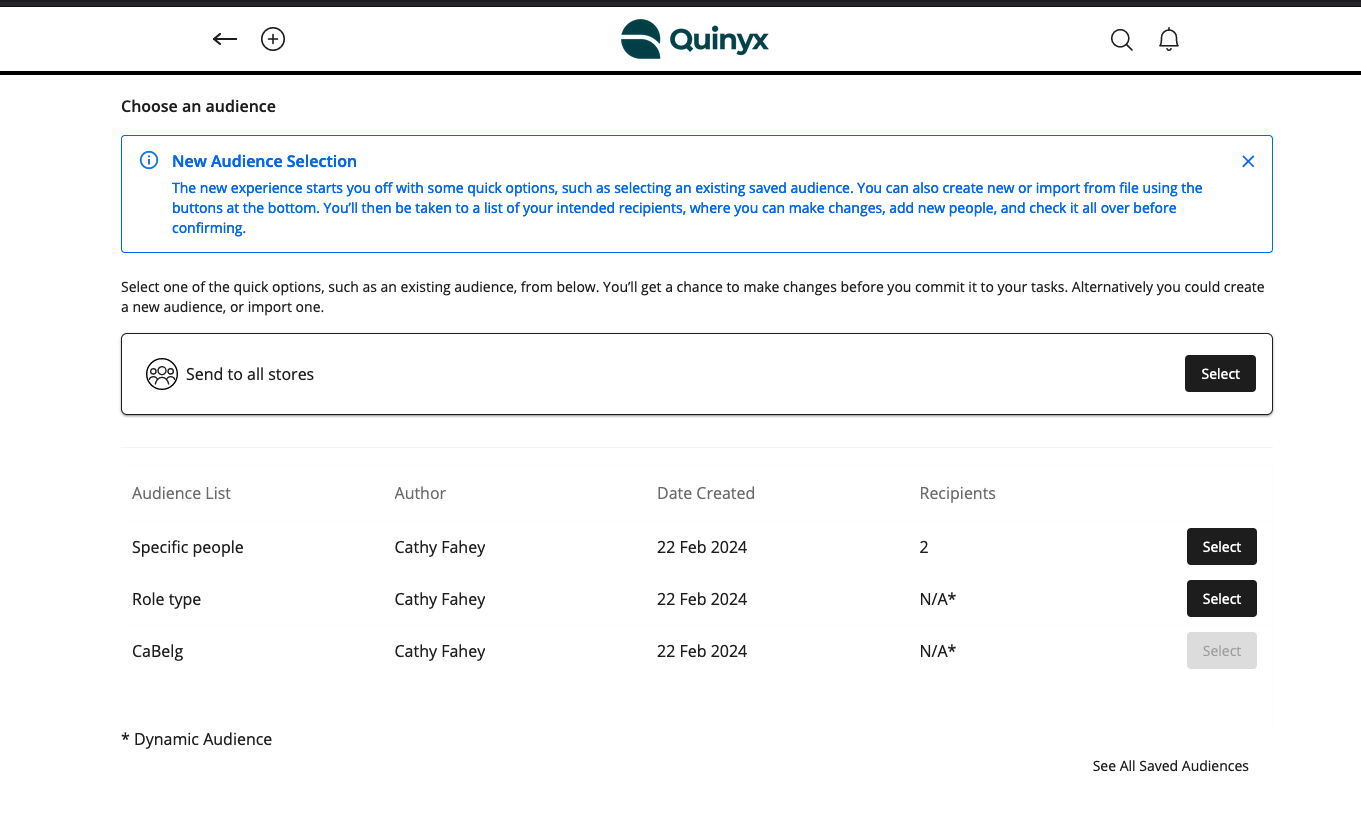
The new behavior is for the recipient count for dynamic saved audiences to display as "Dynamic".
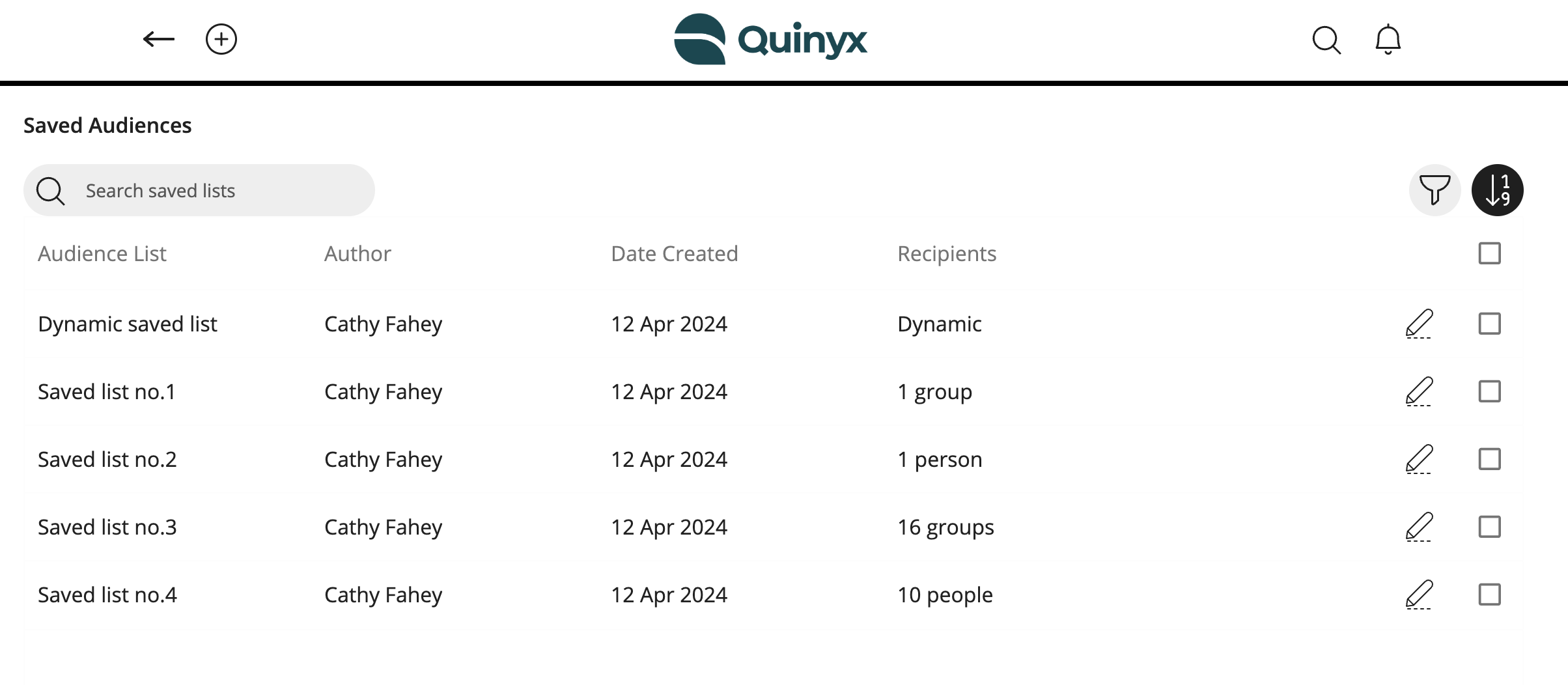
Bug fixes
- Resolved an issue that caused tasks to be sent to the same person twice.
New Frontline Portal HelpDocs content
HelpDocs articles
Interactive tutorials
- None at this time.
SOAP API / Webservice updates
- None at this time.
- No endpoints are currently deprecated and planned for removal.Click here to view the new Quinyx WFM Web Service documentation. You can find even more web services info here.We encourage all of our customers to make use of our APIs to maintain data and to make sure that information is up-to-date. To ensure the scalability of our APIs while growing our customer and user base, we've decided to add restrictions on the usage of our SOAP APIs. These restrictions will be enforced programmatically, which means we will enforce a limit on concurrent calls per customer to 10. You should expect response code 429 if you happen to exceed this limit, and you are recommended to implement a backoff retry mechanism to handle the limit. Note that the limit applies to SOAP only. When moving from SOAP to Rest over the coming years, any limits will be built into the API.
Please make sure to forward this information to the party within your company responsible for integrations.

