Skill templates
Create skill templates
Creating a skill template may be useful for rapidly linking a group of skills to one person all at the same time. For example, perhaps your kitchen staff always needs to have food safety training and must speak Spanish. Setting up a template allows you to more easily add these skills.
To create a new skill template:
- Go to Account settings > Skill templates.
- Click Add.
- Give your skill template a name:
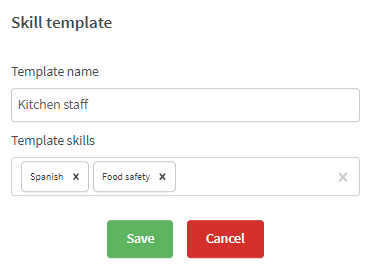
- Link as many skills as applicable to that position.
- Click Add.
Now, when you want to link skills to an employee, you can use the template instead of having to add skills individually.
- Navigate to People > People details > Skills.
- Click on the skills template you set up:
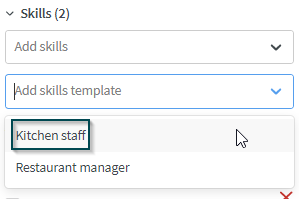
So now, when you select the Kitchen staff template you previously set up, for instance, Spanish and Food safety are automatically added, and you don't have to add them manually.


