Version 0126
Release date January 26th, 2022
Upcoming functionality
Upcoming change to Schedule Statistics
We're currently developing functionality to create display groups in Schedule Statistics, similar to that which we have already supported in the Forecast tab. This will allow you to select which variables you want to display in Schedule Statistics, Dashboard, and Forecast Overview, as well as group different data types and variables onto a single graph.
This additional flexibility means that when this functionality is released, users will be required to set up display groups to define which data is accessible in Schedule statistics before they are able to see any variables in Schedule Statistics, including optimal headcount calculations. This must be done by someone with access to Account settings > Variable settings. We will provide more information about how this can be configured closer to the release.
New functionality
None at this time.
Updates and performance improvements
Better visibility of comments
Based on an increasing amount of customer input, we've improved the punch comment view in the schedule. When a comment has been added by an employee, an icon will display in the punch field. You can also see the comment when you hover over the punch comment icon:
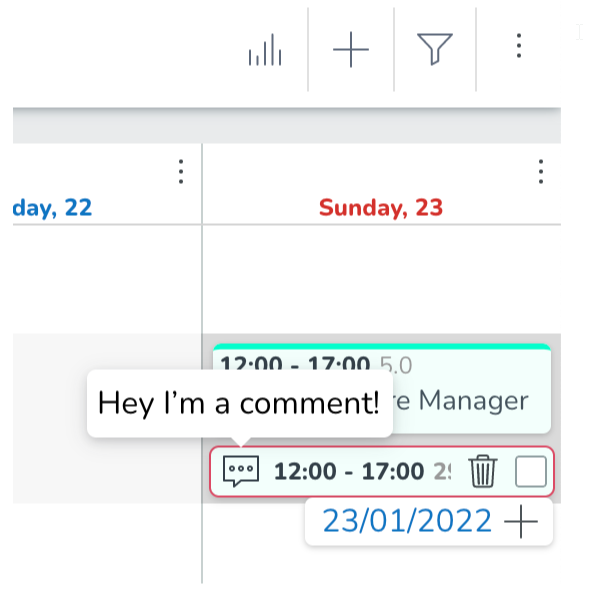
Changed punch icon order
The order of punch icons have been changed to increase the efficiency when working with attestation as a manager. We also wanted to reduce the possibility of incorrectly clicking on the “bin”:
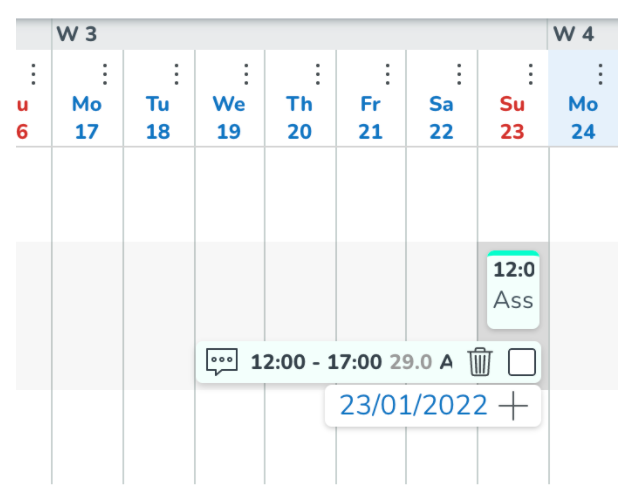
Missing punch view extended
When an employee has forgotten to punch in, or when a punch does not exist for a shift for some reason, we have chosen to expand the missing punch view in order for the manager to more easily add a correct punch from the beginning. Instead of the previous options to either add a punch or not, now Quinyx shows you the full punch panel pre-filled with information from the shift.
“More Options” button removed
We've removed the button “More options” in all punch panels in order to reduce the number of clicks for managers working in Quinyx.
WebPunch and ignore overtime rounding
When there is a case where an employee triggers overtime when punching in early on a shift and also chooses to select the option "ignore" overtime and later punches out early from the shift, as of version 0126, Quinyx will round the punch in to shift start and the punch out will not be rounded.
Deleting a unit
When deleting a unit that includes all employees and connected data, Quinyx now handles this as a background process. This means that, depending on the size of the unit and connected data, it can take a while before it is actually deleted and removed from the system:
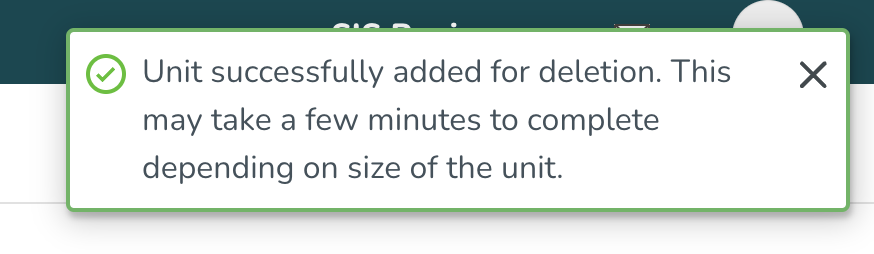
Integrations API-Keys
API-Keys are now possible to find from Account settings > Integrations API-keys:
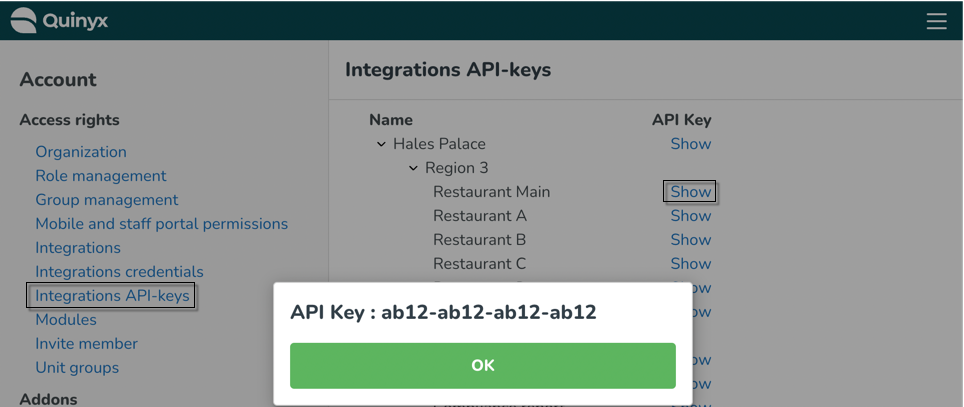
Minimum supported version of the Quinyx mobile app
For security reasons, we will update our minimum supported version of the mobile app to version 3.8.2 or above from version 0127, which is scheduled to be released the 9th of February 2022. If you have a version of the app that is older than 3.8.2, you need to update your Quinyx app in Google Play or App Store.
Bug fixes
- Resolved an issue that prevented an absence to be added to the last day of employment if absence was set to All day.
- Resolved an issue that caused hours to be rounded differently, and therefore displayed as different values, in employee metrics versus in the time card.
- Resolved an issue that caused an absence schedule to generate absences with absence shifts on bank holidays despite the setting on the absence schedule that no absence shifts should be generated on bank holidays.
- Resolved an issue that prevented a shift directly after a locked period from being updated when Apply rules was selected on that shift type.
- Resolved an issue that prevented changes in punched hours from recalculating Worked hours/Nominal hours.
- Resolved an issue that prevented the latest chosen filter on a unit from displaying in schedule view and also did not display the statistics.
- Resolved an issue that caused employee metrics in the schedule to not display below the employee portrait until at least one filter option was applied.
- Resolved an issue that produced an internal server error when adding an absence for some customers.
- Resolved an issue that caused a leave request time stamp to display the incorrect time zone.
- Resolved an issue that, when applying a filter in monthly or weekly view in the schedule, the view switched back to daily view upon leaving the schedule for another page in Quinyx or logging out and coming back to the schedule.
- Resolved an issue that caused the absence date picker to be greyed out when entering the absence dialog from the + tab in schedule view, even when the absence was within a period where the transactions were not locked.
- Resolved an issue that produced the warning Nominal hours hours were exceeded when rolling out the schedule when they were not actually exceeded.
- Resolved an issue where the filters for some users were not not remembered upon leaving the schedule and coming back and where no statistics variables were available to display.
- Resolved an issue where the period selected in the Apply rules functionality for shift types didn't apply the rules to any date occurring the date after the last locked date of the schedule.
New HelpDocs articles
REST API/Web services updates
None at this time.
SOAP API / Webservice updates
wsdlUpdateShifts
When using wsdlUpdateShifts to delete shifts and shifts are connected to an employee with deviation reporting. The automatically generated punches will now be deleted unless they have been edited.
wsdlUpdateEmployees
We have addded support in wsdlUpdateEmployees to allow for removal of "home" section for the employee. This is done by adding an optional flag in the request : <resetSection xsi:type="xsd:boolean">true</resetSection>
Endpoints being deprecated and removed
No endpoints currently deprecated and planned for removal.

