Version 0167
Release date August 23, 2023
Release summaryShort on time and want a high-level summary? Quinyx web app Version 0167 New functionality
Updates and performance improvements
Bug fixes
Important information
Frontline Portal Version 0167 New functionality
Bug fixes
SOAP API / Webservice updates
|
Important information
End of life of the Notice of Interest functionality December 2023
We've decided that our legacy functionality called Notice of Interest will be discontinued at the end of December 2023. Therefore, we urge all our customers to use the Availability functionality instead of Notice of Interest as soon as possible. The availability functionality is more user-friendly and supports more use cases than the Notice of Interest functionality.
One function that availability supports is converting an availability item into a shift in the Schedule view of the Quinyx web app. Quinyx also supports sections with availability and multi-selection of both units and sections when creating availability as a user. We've implemented the possibility for users to see, create, edit, and delete their own availability hours in our mobile apps.
Quinyx web app Version 0167
New functionality
Bank Holidays 2.0
With this release, we are happy to introduce Bank Holidays 2.0! Where previously you could only manually create bank holidays one by one, you can now easily import a full list of bank holidays based on your desired time frame and region.
This should reduce the amount of work needed to create and manage bank holidays year-by-year, as you can now automatically populate your list of holidays with those from any region, in your preferred language, which you can then further configure and customize to fit the unique needs of your organization.
For any holiday you'd like to import as a normal holiday, which should be considered in your schedule and salary calculations as it's done today, just select the new "Salary Affecting" checkbox when importing.
The "Sales Affecting" checkbox is used to dictate which bank holidays should be considered in the Event Management Calculation, as part of forecasts, which will be enabled as part of an upcoming release!
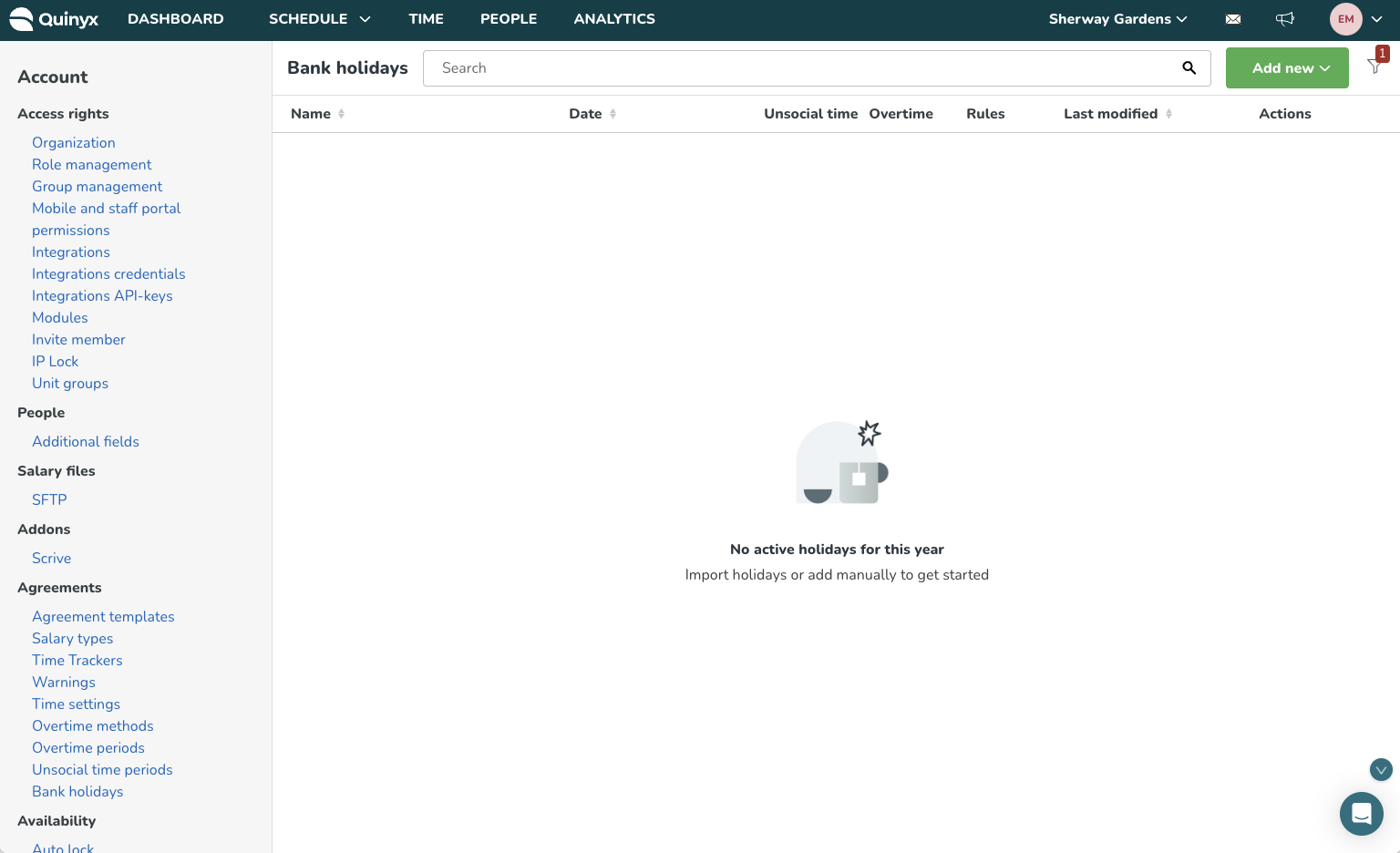
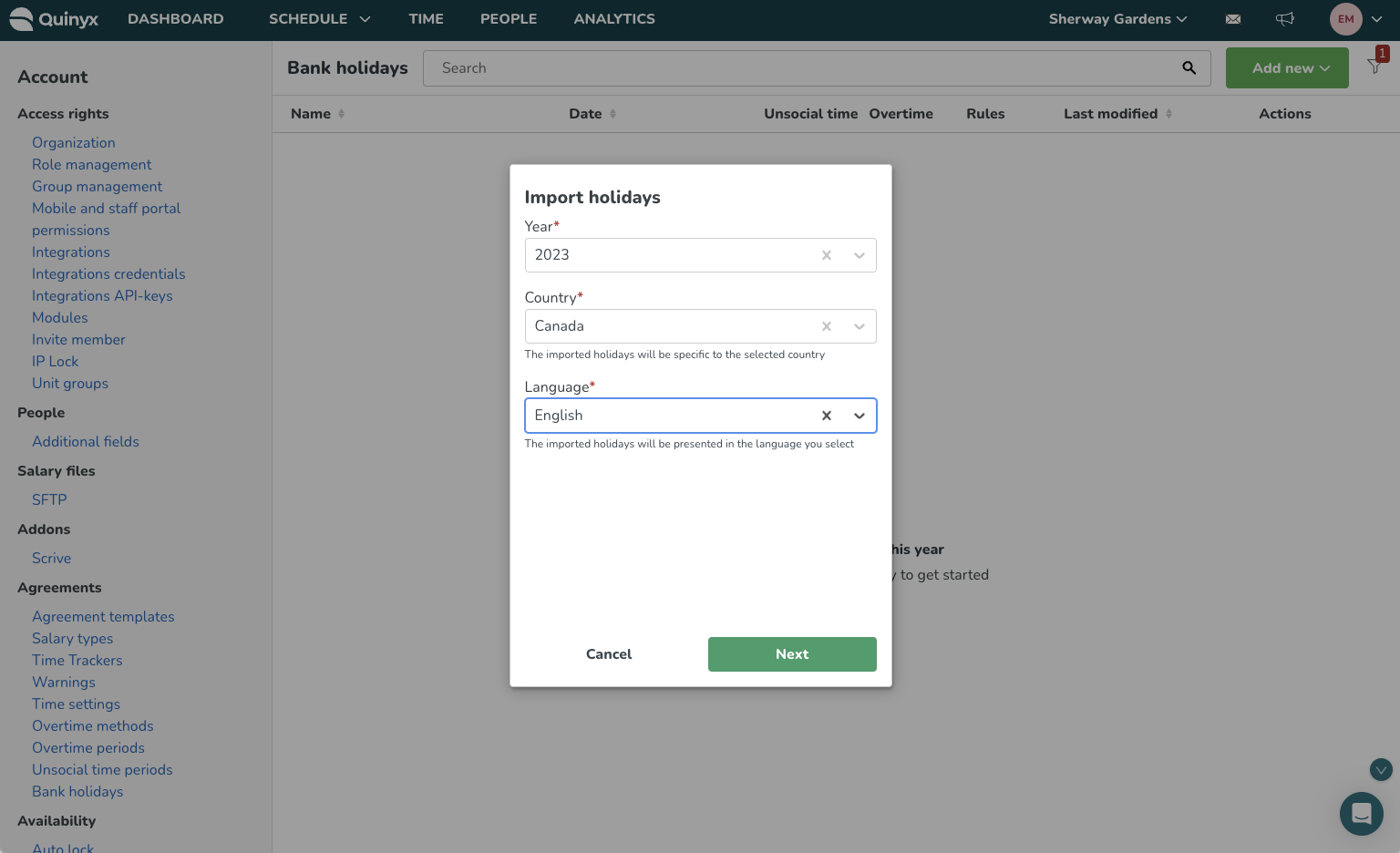
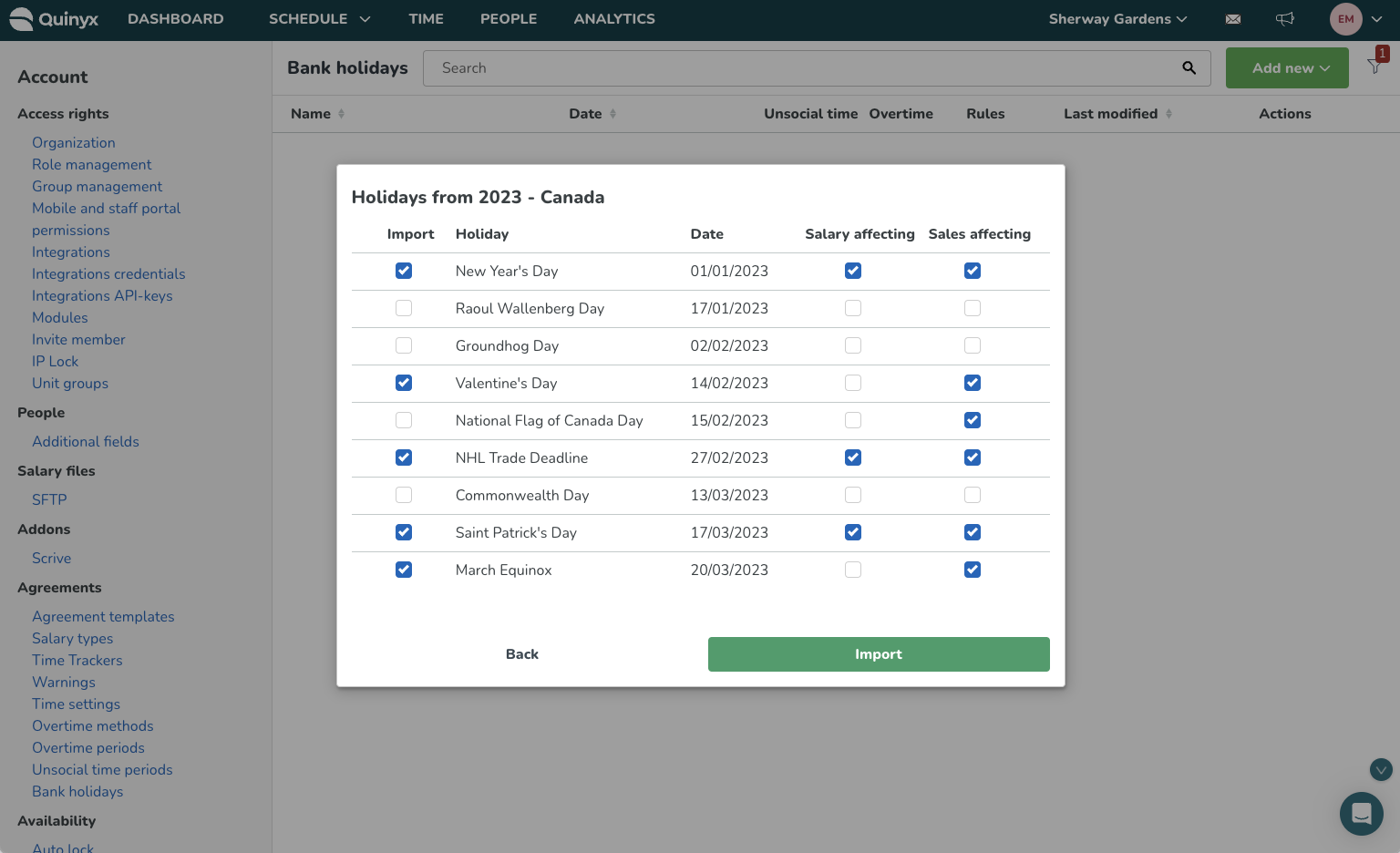
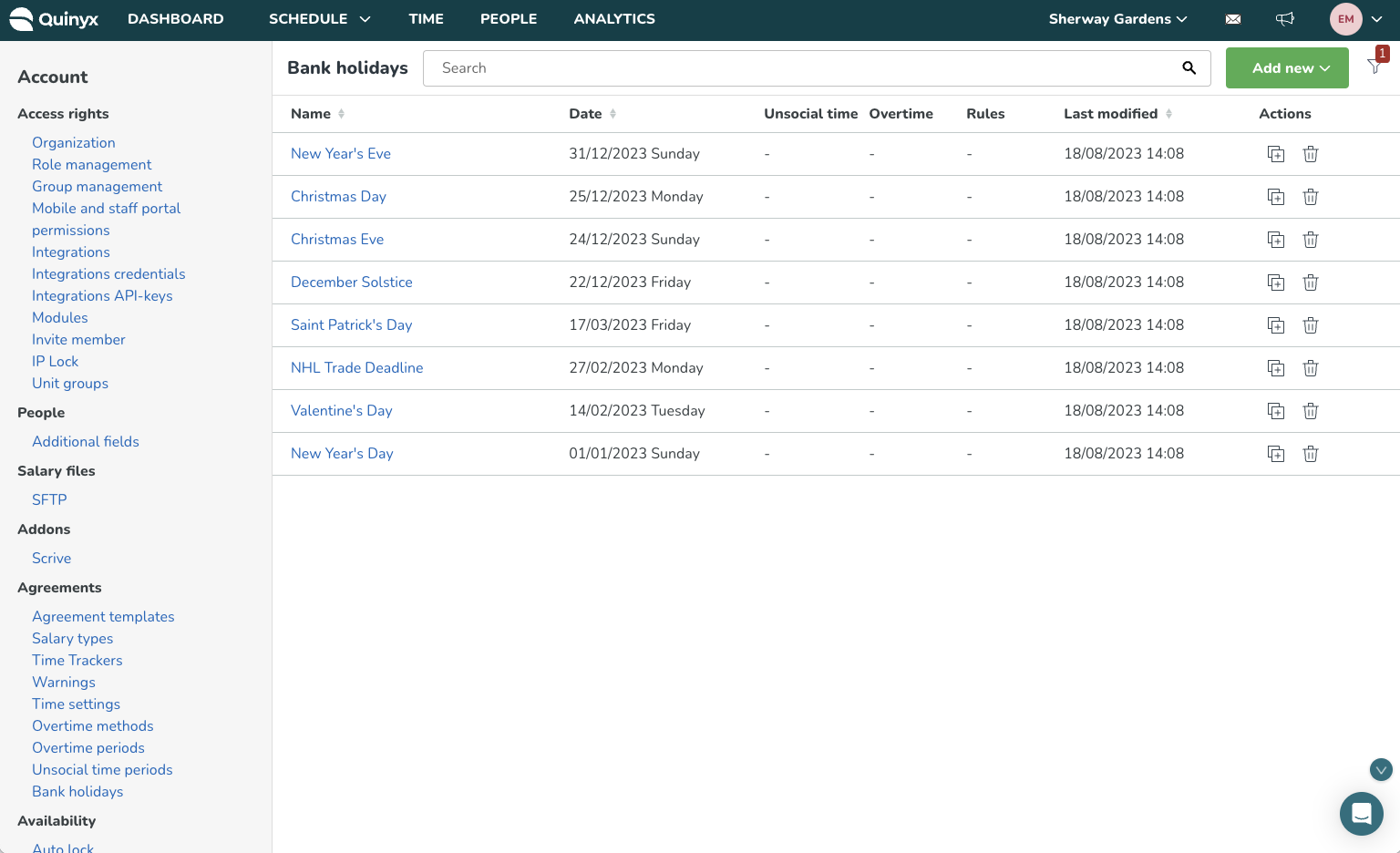
Updates to attestation and payroll process
Previously not mentioned but nevertheless worth mentioning now, we've worked on adding more visual elements in the schedule view to ensure that your attestation to the payroll process is even more transparent and easy to work with! These two improvements were introduced with Version 164.
Employee “ready for payroll state”
To make it easier to find an employee that is ready for payroll, we've added a checkbox along with the green circle around the profile picture.

“Ready for payroll” state employee counter
In the schedule view, you will now be able to see a checkbox at the top of the employee list. This checkbox indicates that all employees are ready for payroll.

We have also added a label to the tooltip.
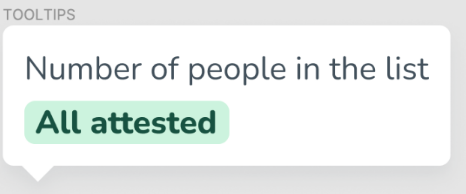
Updates and performance improvements
Improved Availability sorting functionality
As part of the End of life of the Notice of Interest initiative, we have improved the sorting of the Availability functionality in the Schedule view. Before, availability was not sorted correctly together with other schedule items. As of this release, availability will follow the sorting options selected inside the Display options and will be sorted in the same way as other schedule items (according to start time, employee name A-Z, employee name Z-A).
New Edit main unit button added to the Group management overview
In this release, to make it easier to find a main unit, we added an Edit main unit button to the Group management overview in Account settings.
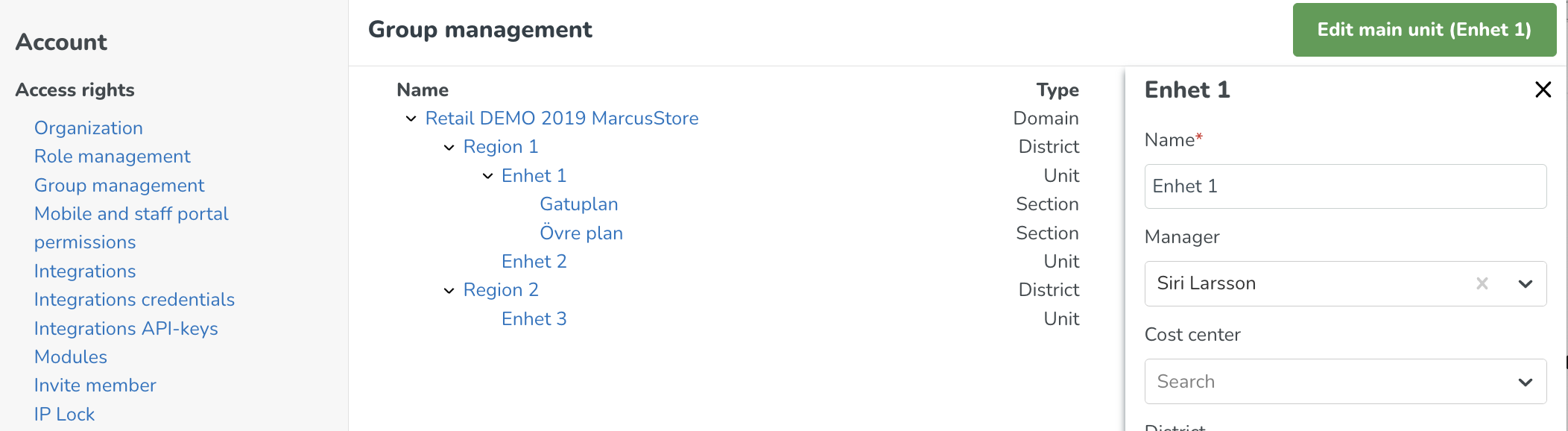
The name of the main unit is displayed on the button, and if you click the button, the main unit detail panel will open for viewing or editing.
Bug fixes
- Resolved an issue that caused missing validations when approving an absence and selecting "reassign" as shift action.
- Resolved an issue where using wsdlUpdateAbsence to add an absence with an absence schedule based on employment rate wouldn't add any absence shifts/hours.
New HelpDocs content
New tutorials
Exciting news! Our product content continues to evolve. Please check out the interactive tutorials below!
- Advanced Analytics tutorial
- Auto Assign tutorial
- Auto Schedule tutorial
- Badges tutorial
- Importing Bank Holidays tutorial
- Scheduling tutorial
- Shift swap tutorial
New articles
- None at this time.
Frontline Portal Version 0167
New functionality
None at this time.
Bug fixes
- Resolved an issue with private tasks where incorrect answers were permitted but the task couldn't be started.
- Resolved an issue that prevented all members of an audience from receiving or being able to start a task.
- Resolved an issue that prevented global search from returning more than twenty results.
New Frontline Portal HelpDocs articles
- None at this time.
SOAP API / Webservice updates
- No updates in this release.
- No endpoints are currently deprecated and planned for removal.
Update of SOAP Web Services in the Version 0164
This is an announcement that with Version 0164, we introduced new fields in SOAP Web Services. Affected SOAP Web Services were wsdlGetSchedulesV3 and wsdlGetAgreementsV2. Each affected Web Service got 1 new field.Click here to view the new Quinyx WFM Web Service documentation. You can find even more web services info here.We encourage all of our customers to make use of our APIs to maintain data and to make sure that information is up-to-date. To ensure the scalability of our APIs while growing our customer and user base, we've decided to add restrictions on the usage of our SOAP APIs. These restrictions will be enforced programmatically, which means we will enforce a limit on concurrent calls per customer to 10. You should expect response code 429 if you happen to exceed this limit, and you are recommended to implement a backoff retry mechanism to handle the limit. Note that the limit applies to SOAP only. When moving from SOAP to Rest over the coming years, any limits will be built into the API.
Please make sure to forward this information to the party within your company responsible for integrations.

