Q1 2024 release recap
- Quinyx
To keep up with the latest features and not miss out on any added value, we recommend that you stay updated about key functionality from recent releases. In the first quarter of 2024, we had multiple releases. The images below highlight the key functionalities we added. As you can see, much of the new functionality we introduced spanned multiple releases. Please note that this is not an exhaustive list, as each release also includes bug fixes, smaller additions, and updates.
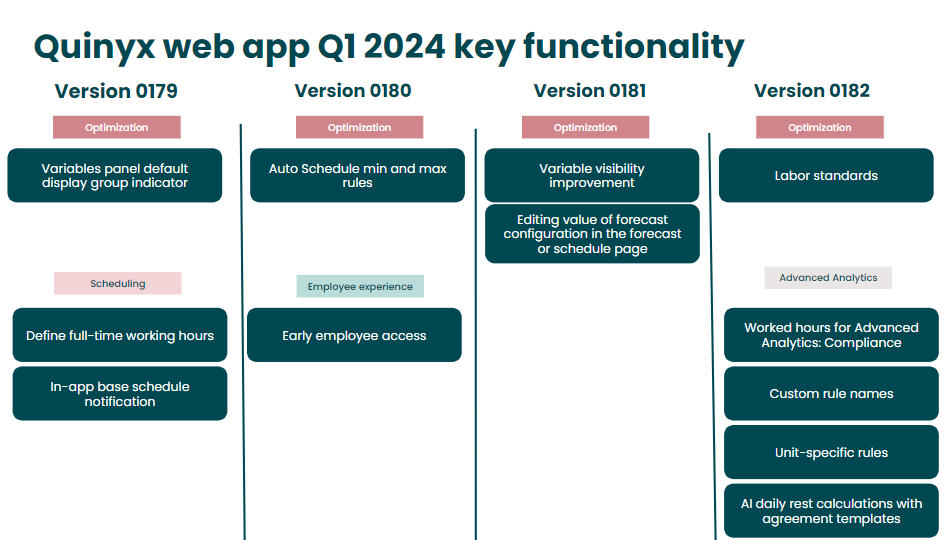
Quinyx
Version 0178
Automatic Effect Calculation
- Leverage the Quinyx Demand Forecasting algorithm for predictive analytics.
- Predict future events' impacts with precision, using data from similar past events.
- Example application: Accurately forecast Christmas Day sales from historical data.
- Simplifies planning by automating complex data analysis for the holiday season and beyond.
- Requirements: Subscription to the Quinyx AI Demand Forecasting and Forecast modules.
Data host region selector - login dialogue
- Aims to reduce complexity and enhance the scalability of Quinyx products.
- Aligns hosting with local data and privacy regulations specific to your company.
- Automatically pre-fills the data region based on the user's IP address.
- Remembers your region preference via a cookie after the first successful login.
- Manual selection available for users logging in from a different continent than their usual location.
Multifactor authentication - MFA
- Provides an optional, stronger security layer through a second-factor authentication.
- Users receive a randomized 6-digit code via SMS/Text or email for verification.
- The authentication code is time-sensitive, enhancing security.
- Account lockout feature after 5 consecutive incorrect code entries.
- MFA service incurs an additional monthly fee, with costs varying by usage and text volume.
- Multifactor authentication is a critical addition for enhancing the security of user accounts, protecting sensitive data, and ensuring that only authorized personnel can access the system.
Version 0179
Default display group indicator in the Variables panel
- New Default Display Group Indicator added to the Variables Panel.
- Simplifies identification of standard variables like costs, hours, and Optimal Headcount.
- Integrates key variables into the 'Labor' default display group.
- Introduces a distinct visual cue for immediate recognition of variable group associations.
- Enhances user understanding of variable categorizations at a glance.
This feature is essential as it clarifies the organization of variables within the system, facilitating a more intuitive and efficient user experience in managing workforce data.
Define full-time working hours custom distributed for each working day of the week
- Aligns employee schedules with contract-specific working hours for precise time management.
- Allows managers and superusers to set individual working days and hours as per employee contracts.
- Especially useful in regions with contractually designated working days, like Germany and the Netherlands.
- Schedule view adapts to show the difference between nominal and actual hours, aiding in overtime management.
- Improves absence scheduling by matching time off with designated working hours.
- Ensures compliance with contracts and provides flexibility for managing overtime and absences.
This functionality is a cornerstone for aligning workforce management practices with contractual nuances, fostering a fair, compliant, and transparent scheduling system.
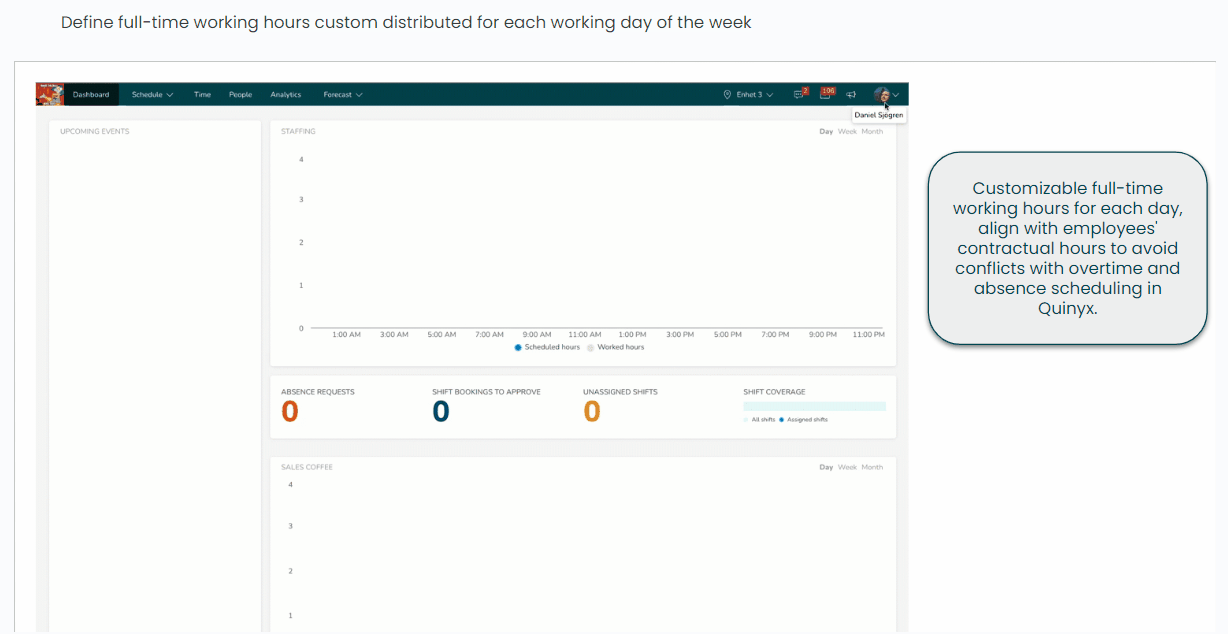
In-app base schedule notification
- Moves from email to in-app alerts, ensuring immediate notification delivery.
- Provides relevant schedule information accessible within the app's different views.
- Reduces email clutter and increases clarity.
- Includes an opt-out feature for managers for schedule publication notifications at the unit level.
- Allows customization of communication preferences via Group Management settings.
Switching to in-app notifications for schedule updates reflects our dedication to creating a more streamlined, user-focused experience, enhancing efficiency and reducing unnecessary interruptions.
Version 0180
Early employee access
- Gives new or transitioning employees an advanced look at mobile apps and the staff portal.
- Enables pre-start date familiarization with schedules and team connectivity.
- Maintains organizational integrity by limiting actions before the official start date.
- Applies to current employees moving to different units.
Early Employee Access is instrumental in fostering a welcoming and prepared workforce, streamlining the onboarding process.
Organization REST API
The Organisation REST API presents Create, Read, Update and Delete (CRUD) functionality for the basic data about an organization entity (District, Unit or Section). Please refer to the Rest API for additional details.
Messenger
Quinyx now supports 24-hour format for Messenger.
Update to remove ‘canceled’ tasks from the global calendar
- Updated based on user feedback to reduce confusion.
- Ensures only 'active' tasks and events are visible on the global calendar.
- Streamlines the calendar view to focus on current and upcoming activities.
This update is crucial for improving user experience by providing a cleaner, more focused view of tasks and events, thus enhancing overall productivity and clarity in scheduling.
Labor rule deletion when the underlying forecast configuration is removed
- Labor rules now dynamically adjust to changes in forecast configurations.
- If a specific forecast configuration (e.g., transactions) is deleted, associated labor rules are also removed.
- Ensures labor rules remain relevant and functional by aligning with existing forecast configurations.
Other labor rules, not tied to the deleted forecast, remain unaffected and intact.
This update streamlines workforce management by ensuring labor rules are always applicable and aligned with current forecast data, enhancing efficiency and accuracy in staff planning.
Minimum and maximum rules can be used in Auto Schedule
- Integrates minimum and maximum staffing rules into the Auto Schedule feature.
- Rules define the lowest and highest allowable staff numbers for roles or shifts.
- Offers guidance for both manual and automated scheduling processes.
- Ensures Auto Schedule adheres to established headcount limits, preventing under or overstaffing.
Incorporating these constraints into Auto Schedule is crucial for maintaining operational efficiency and compliance with staffing requirements, ensuring schedules are both realistic and optimized.
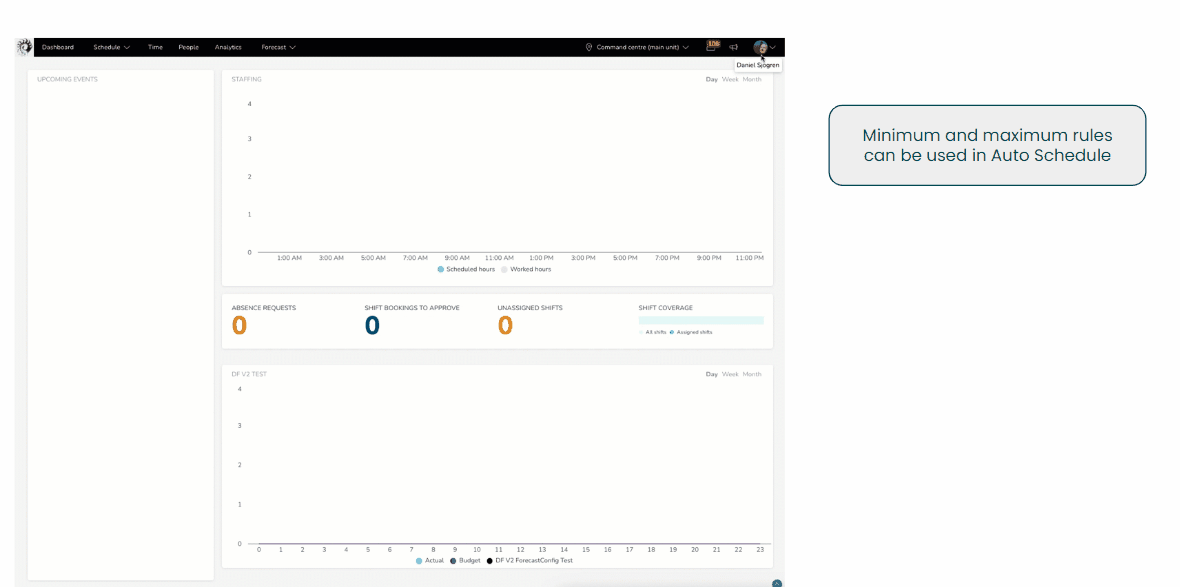
Version 0181
Variable visibility improvement
- Initial Setting Adjustment: Newly added variables to a display group were initially invisible on both Forecast and Schedule pages.
- Enhanced User Efficiency: To reduce extra steps, new variables now default to visible on the Forecast page upon creation.
- Selective Visibility: Variables remain invisible by default on the Schedule page to ensure only pertinent information is displayed.
This enhancement underscores a commitment to user-centric design, simplifying processes and tailoring visibility to where it's most beneficial.
Improvement of editing value of forecast configuration in the forecast or schedule page
- Flexibility in Value Replacement: Users can now choose how to update an existing value across multiple time stamps.
- Even Distribution Option: A single value can be evenly distributed across all selected time stamps.
- Targeted Application Feature: Alternatively, users can apply a single value to all lower time intervals within a chosen timeframe.
- Reduction in Manual Adjustments: This update minimizes the need for time-consuming manual calculations and adjustments.
These improvements are pivotal for providing users with greater control and flexibility in forecasting, significantly streamlining the planning process.
Version 0182
Worked Hours for Advanced Analytics: Compliance
- Enhanced Compliance Monitoring: Tracks actual worked hours alongside scheduled hours for a comprehensive compliance overview.
- Accuracy in Time Reporting: Integrates time punches to accurately reflect shift assignments and actual hours worked.
- Proactive Adherence: Facilitates adherence to labor laws and internal policies by comparing scheduled versus worked hours.
- Informed Decision Making: Provides insights for potential policy or schedule adjustments based on actual workforce patterns.
- Data-Driven Compliance: Offers reliable, data-backed evidence for staffing and operational decisions.
This functionality is crucial for maintaining legal compliance and operational efficiency, significantly reducing the risk of violations and associated costs.
Custom Rule Names in Advanced Analytics: Compliance
- Tailored Rule Identification: Allows for the customization of rule names to closely align with specific business requirements.
- Enhanced Clarity: Custom names make the purpose of each rule more understandable at a glance, avoiding confusion with generic labels.
- Improved Compliance Management: Clearly named rules simplify the process of monitoring and addressing compliance issues.
- Business-Specific Customization: Enables businesses to label rules in a way that reflects their unique operational and compliance challenges.
This feature is crucial for businesses to maintain a clear and effective compliance strategy, making rule management more intuitive and aligned with specific organizational needs.
Labor standards
- Complex Headcount Management: Supports intricate calculations for staffing, accommodating non-linear productivity variations.
- Optimized for Peak Times: Ensures accurate staffing levels during high-demand periods, improving service and efficiency.
- Increased Transparency: Grants read-only access to certain labor rules, allowing broader visibility while maintaining security.
- Upgrade of Dynamic Rules: This release is set to replace the current Dynamic Rules in Quinyx with more advanced functionalities.
These updates are essential for achieving a higher standard of labor management, ensuring businesses can effectively respond to fluctuating demands while maintaining transparency and control.
Streamlining AI Daily Rest Calculations with Agreement Templates
- Integration with Agreement Templates: Auto Assign rules now consider "Minimum rest/day" requirements from Agreement Templates.
- Customized Daily Rest Calculations: Ensures each employee's daily rest is calculated based on their specific agreement conditions.
- Algorithmic Accuracy: The updated algorithm accurately adheres to individual rest requirements, optimizing scheduling.
This advancement is crucial for ensuring labor agreement compliance and enhancing employee well-being through precise, automated rest calculations.
Unit specific rules in Advanced Analytics: Compliance
- Customization for Business Units: Empowers managers to set compliance rules tailored to the unique needs of each business unit.
- Alignment with Policies and Regulations: Ensures workforce management practices comply with both global company policies and local regulations.
- Enhanced Compliance Precision: Offers the flexibility to address specific regional legislative and operational requirements.
- Balancing Global and Local Needs: Facilitates adherence to global compliance standards while catering to local unit specifics.
This functionality is pivotal for businesses seeking nuanced compliance management, allowing for a tailored approach that respects both overarching company policies and individual unit requirements.
Frontline Portal
During the first quarter, the focus for our app, Frontline Portal, was predominantly on enhancing its stability and performance. While this period may not have seen the introduction of many new features, our team was dedicated to implementing critical bug fixes and refining existing functionalities. This behind-the-scenes work is essential for providing a smoother, more reliable user experience, and setting a solid foundation for future innovations and updates in the app.
Version 0180
Updates to confirmation messages when deleting a resource from the homepage
- Clearer Deletion Confirmation: The revised message clarifies that deleting a resource (file, folder, form) from the homepage results in its permanent removal across the platform for all users.
- Irreversible Action Warning: Emphasizes that the deletion action is final and cannot be undone.
- Widget-Specific Deletion Option: This option guides users who want to remove a resource only from the widget without affecting its platform-wide availability to use the widget's edit function.
This update is crucial for preventing unintentional permanent deletion of resources, ensuring users are fully informed about the consequences of their actions.
Update to remove "canceled" tasks from the global calendar
We’d had feedback to say that "canceled" items appearing on the global calendar was confusing. We've removed canceled tasks from the global calendar, so only "active" items appear now.

