Version 0036
Base schedule
Base schedule version 1.0 has been released.
What is Base schedule
There are several ways to build a schedule in Quinyx. The most common way is to combine scheduling of longer periods with ad-hoc shifts in the schedule. As with this release, it’s now possible to schedule longer periods in a simple and quick way in Neo. We call this functionality Base schedule. Base schedule is used to create a rolling schedule that follows the same pattern over a longer period of time.
Base schedule version 1.0 supports schedules with unassigned shifts, i.e. shifts to be manned by extra hourly staff, or creation of need based scheduling.
You navigate to Base schedule through web.quinyx.com, click Schedule planning in the top menu and select Base Schedule.
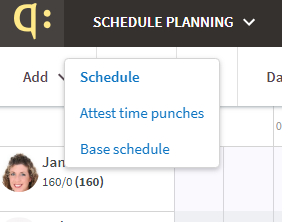
Features
Overview
You can see all your Base schedules in the Overview, with status (Draft, In progress, Rolled out, Failed), rolled out period and last modified date. You can copy, delete or rename your Base schedules.
Add shifts
You can quick and easy add multiple shifts in one go, when you build your schedule by choosing how many shift you want to create.
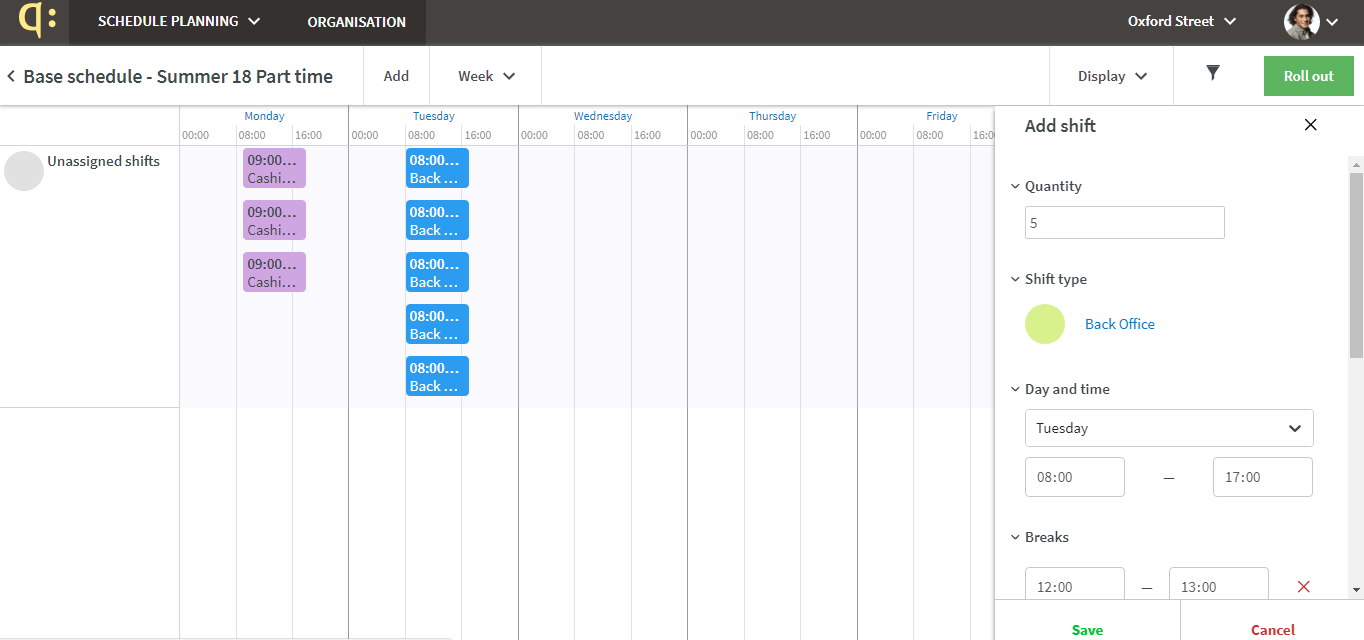
In Base schedule you build your schedule based on generic weekdays, not dates. You choose the dates you want to apply your Base schedule when rolling out.
Statistics
If used and selected under the View option, you can track scheduling variables and optimal staffing variable when building your Base schedule. You get the variables broken per hour or per day, depending on selected period and selected option in the Statistics.
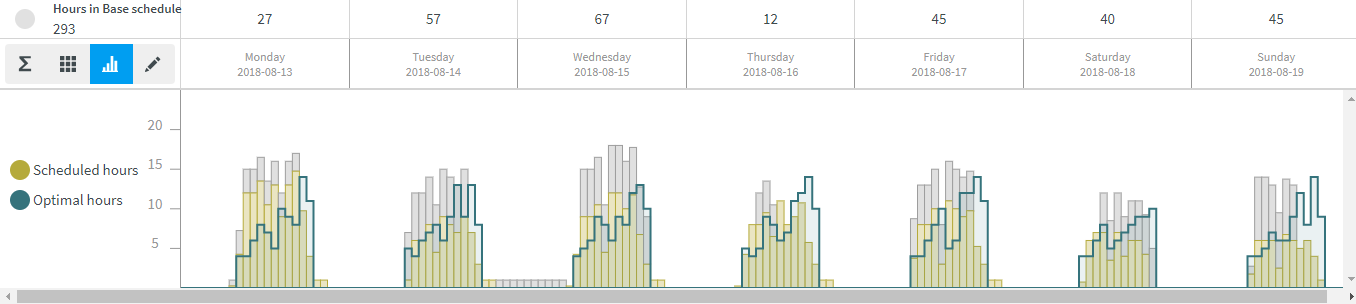
In the Chart option, you can compare the hours you have scheduled in the Base schedule plus Scheduled hours in the live schedule with Optimal hours.
Changing dates in the Statistics
Per default when entering the Statistics, you will get variable date for current period. However, by clicking on the pen icon you can change to any date. For instance if you are working on your Christmas schedule, you can look at the Statistics for Christmas last year.
Filtering
You can filter the base schedule view and the Statistics on section and/or shift type.
