Auto lock & Reminders
Auto lock & Reminders
It is possible to set up an automatic locking for availability. Quinyx can also send reminders to employees about submitting minimum required availability hours.
Auto lock
With the auto lock feature, you can configure a recurring pattern for your organization. You can use this to collect availability from employees within a set time frame. Then, you can provide the time to the managers (or AI) so they can create a schedule with availability as a factor.
The auto lock feature will lock a defined period so that employees can’t edit their submitted availability during that period. You can also set up a reminder about submitting the minimum required availability hours to be sent out before the period is locked.
You can find the auto lock configuration in Account settings > Availability > Auto lock:
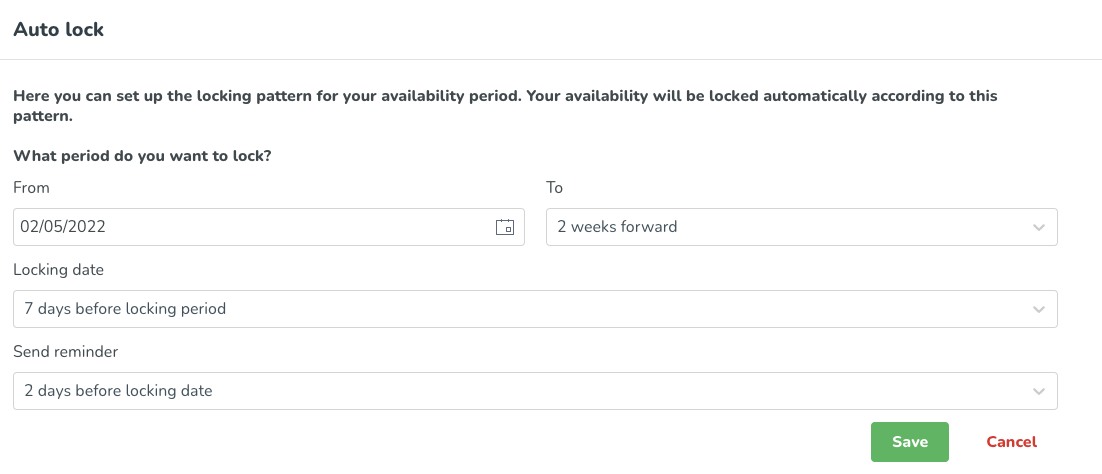
- From: Define when the locking period should start.
- To: Define how long the locking period should occur.
- Locking date: Define when the actual locking of the configured period should happen.
- Send reminder: Define how many days before the locking date a reminder should be sent to employees.
If the auto lock is configured as in the image above, the functionality will work as described below:
On the 25th of April (7 days before the locking period), Quinyx will automatically lock the period between the 2nd of May and two weeks forward (from and to). A reminder will be sent out to the employees on the 30th of April (2 days before the locking date).
This will then repeat in the same interval but with new dates according to the auto lock configured in the image above.
Reminder
If the auto lock is also configured to send out a reminder to employees that have not met the minimum required availability hours per week (configured on their agreement), they will receive a reminder that they haven’t submitted enough hours for the period that will be locked. The reminder will arrive as a Qmail:
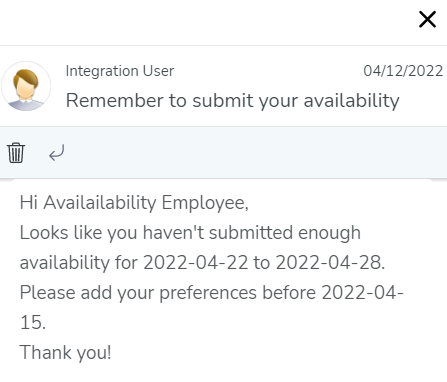
The name of the employee, the period that will be locked, and when the locking will happen is automatically picked up by Quinyx and included in the reminder.

