Mobile - Link to website from mobile dashboard
Feature setup, preconditions, and initial information
This feature makes it possible for our customers to set up a link to an external website that will display in the mobile app's Dashboard view like a banner.
Steps to activate this feature:
- Ask our support team to activate the feature "Show external website in the mobile app's dashboard" in the system for you. You need to provide the Quinyx support with the link for the website you want to appear in mobile Dashboard.
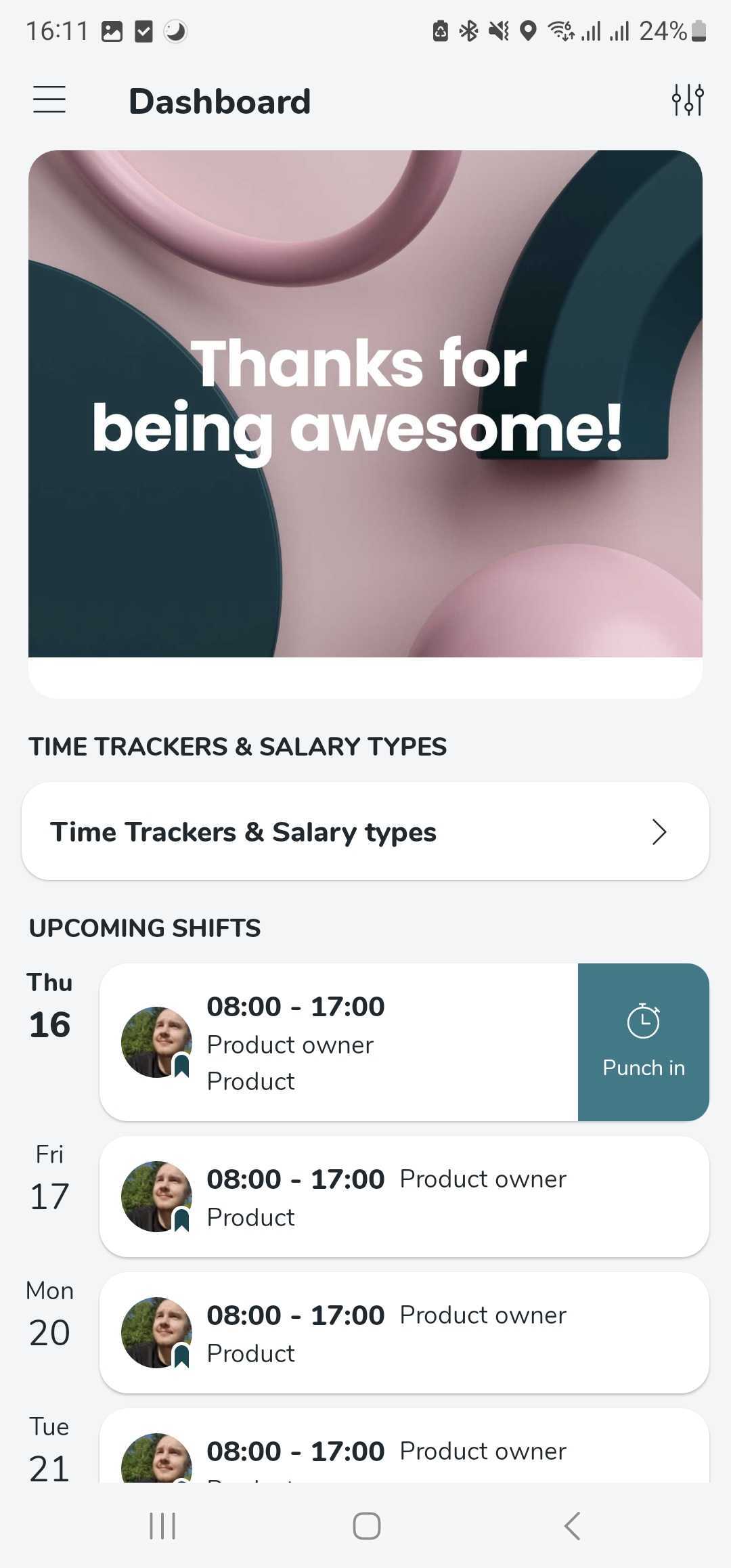
Technical requirements for the webpage:
- The link should start with https (not http).
- The web page should be responsive.
- The aspect ratio should be 4:3
- No Java Script is allowed on this page.
