Mobile - Settings page
The Quinyx mobile app offers a wide range of different settings and options to tailor your mobile experience. To access the Settings tab in the mobile app, make sure you are logged into the app, then navigate to Settings at the bottom of the side menu.
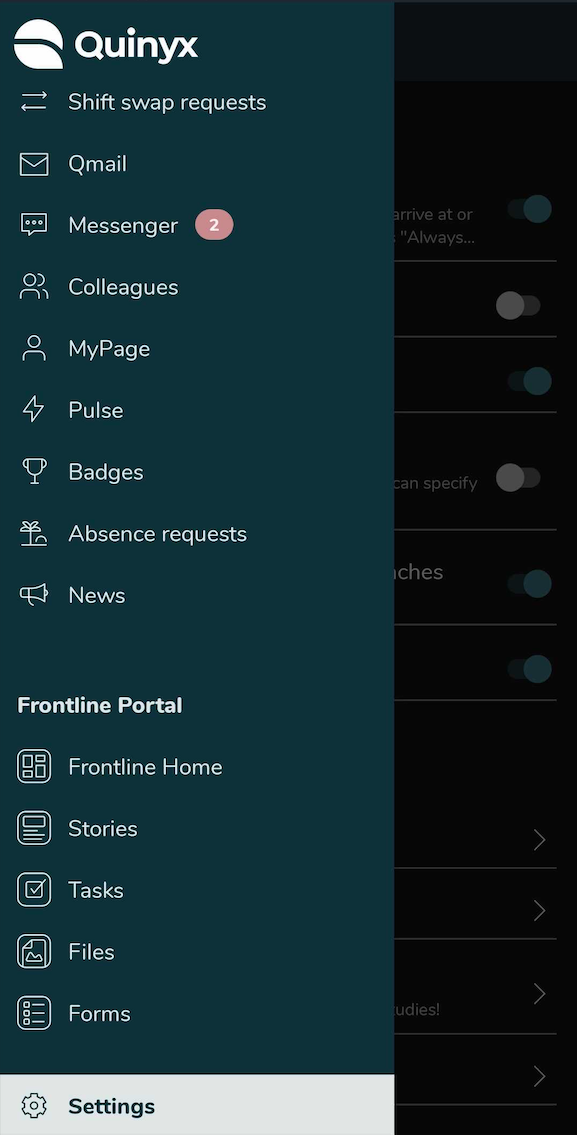
Options and settings on the Settings page
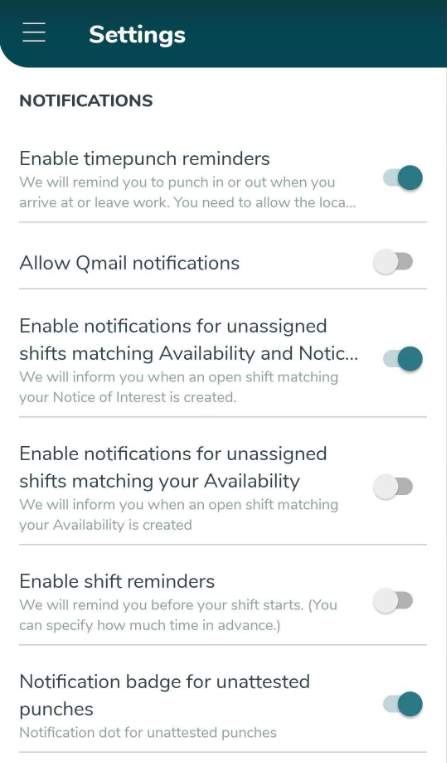
Functionality | Description |
Enable time punch reminders | This feature reminds you to punch in or out when you arrive at or leave your workplace. You need to allow the location access Always for the Quinyx app in order for the time punch reminders to work correctly. |
Allow Qmail notifications | This function governs whether you want to receive push notifications from the Quinyx app when a Qmail is auto-generated. One example of such a push notification is when a shift has been assigned to you or if an absence request has been approved. |
Enable notifications for unassigned shifts matching Availability | Quinyx will inform you when an open shift matching your Availability is created. If this setting is turned ON, whenever a new unassigned shift is created for a period where you have Availability, you’ll be notified. |
Enable shift reminders | You can specify how much time you want the notification to be generated in advance of your shift's start time. |
Notification badge for unattested punches | A notification dot is generated on the app and attest page when you have unattested punches. |
Notification settings available if you have a manager role | The settings below are only available if you're a manager. |
Enable reminders for late punch-in | You're informed when an employee is late to work according to your set warning time. |
Enable reminders for late punch-out | You're informed when an employee has not punched out within the set warning time after the shift's end time. |
Frontline portal notifications | You're informed when there is an update from the frontline portal. |
Manager settings
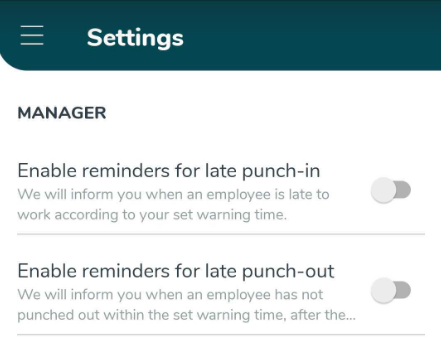
Notification settings are available if you have a manager role | The settings below are only available if you're a manager. |
Enable reminders for late punch-in | You're informed when an employee is late to work according to your set warning time. |
Enable reminders for late punch-out | You're informed when an employee has not punched out within the set warning time after the shift's end time. |

