Version 0117
Release date September 22, 2021
New functionality
Schedule and Base schedule
Improved validation - Max scheduled hours per week exceeded
In this release, we've improved the validation rule Max scheduled hours per week exceeded. As of now, the warning will only appear on shift/task that causes the nominal hour limit to be exceeded as well as on all subsequent shifts in that same schedule period.
For more information about Base schedule validations, click here.
Comments on tasks
You can now add and edit comments when you're assigning a task to a shift.
Add a comment to a task
When selecting a task in the drop-down on a shift, you'll see a comment box:
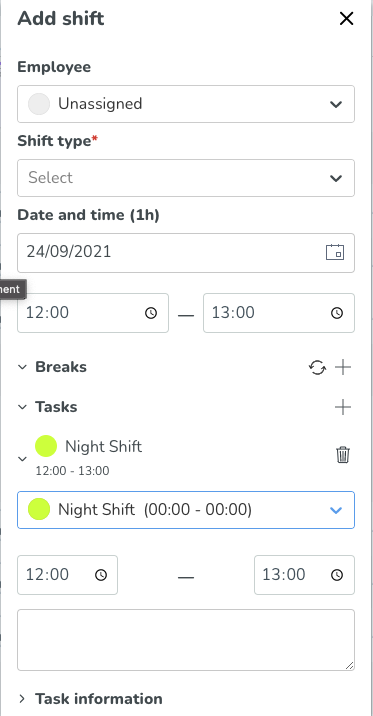
Type in comments that you would like to add to the task:
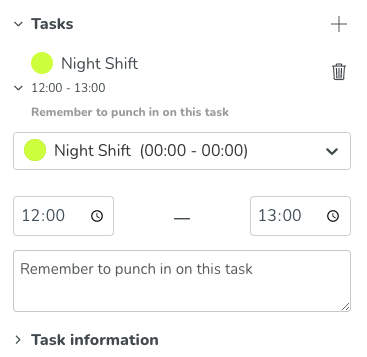
When you save, the comment on the task will be saved and visible for the employee in their schedule.
Edit a comment on a task
Click on the shift that you would like to edit, and open the advanced detail panel. Notice that the comment will be visible below the start and end time of the task:
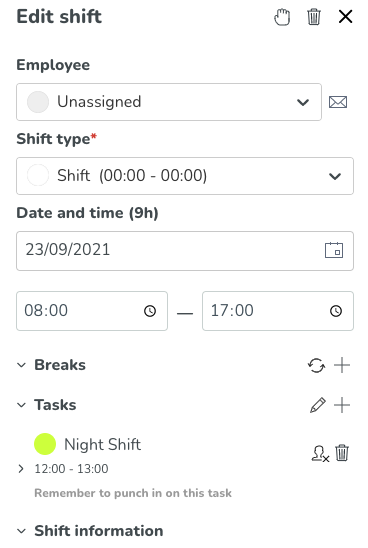
Expand the task, and you'll see the comment box. Change the comment, and save the shift to store the new comment:
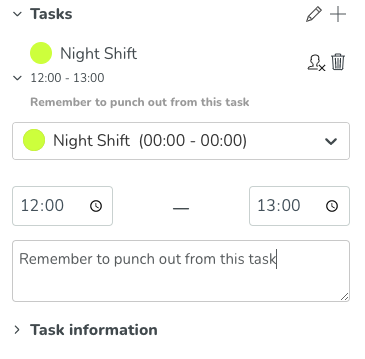
Inherited comments on task
If the shift type that you use when selecting a task already has a comment defined, then that comment will be inherited and visible in the comment box when you select it:
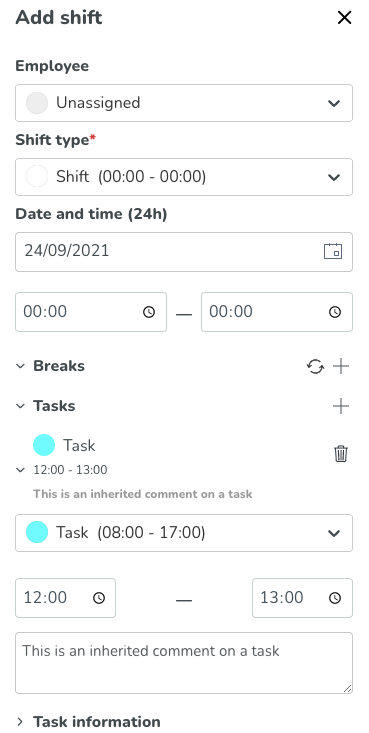
Smart list improvements
With this release, we've made improvements so that the smart list also checks skills on tasks when suggesting what employee that is the best match for a shift.
Example
In the example below, we are assigning a person to a shift with a task. The shift requires Skill 1, and the task requires Skill 2:
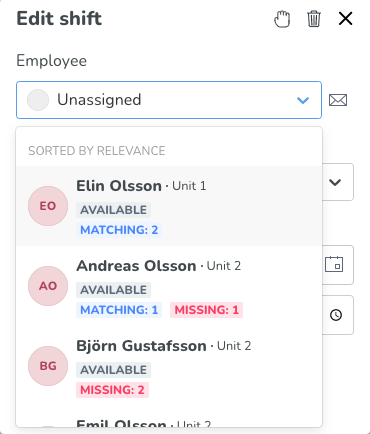
- Elin Olsson has both skills so she is considered to be the best match.
- Andreas Olsson has Skill 1 (required for the shift) but is missing Skill 2 (required for the task), so he is considered to be the second best match.
- Björn Gustafsson is missing both skills so he is considered to be the third best match.
Overtime periods
With this release, we've added support to manage Overtime period configurations.
Add, edit, and delete overtime periods
In Account settings > Agreements > Overtime periods, you can fully configure different overtime periods:
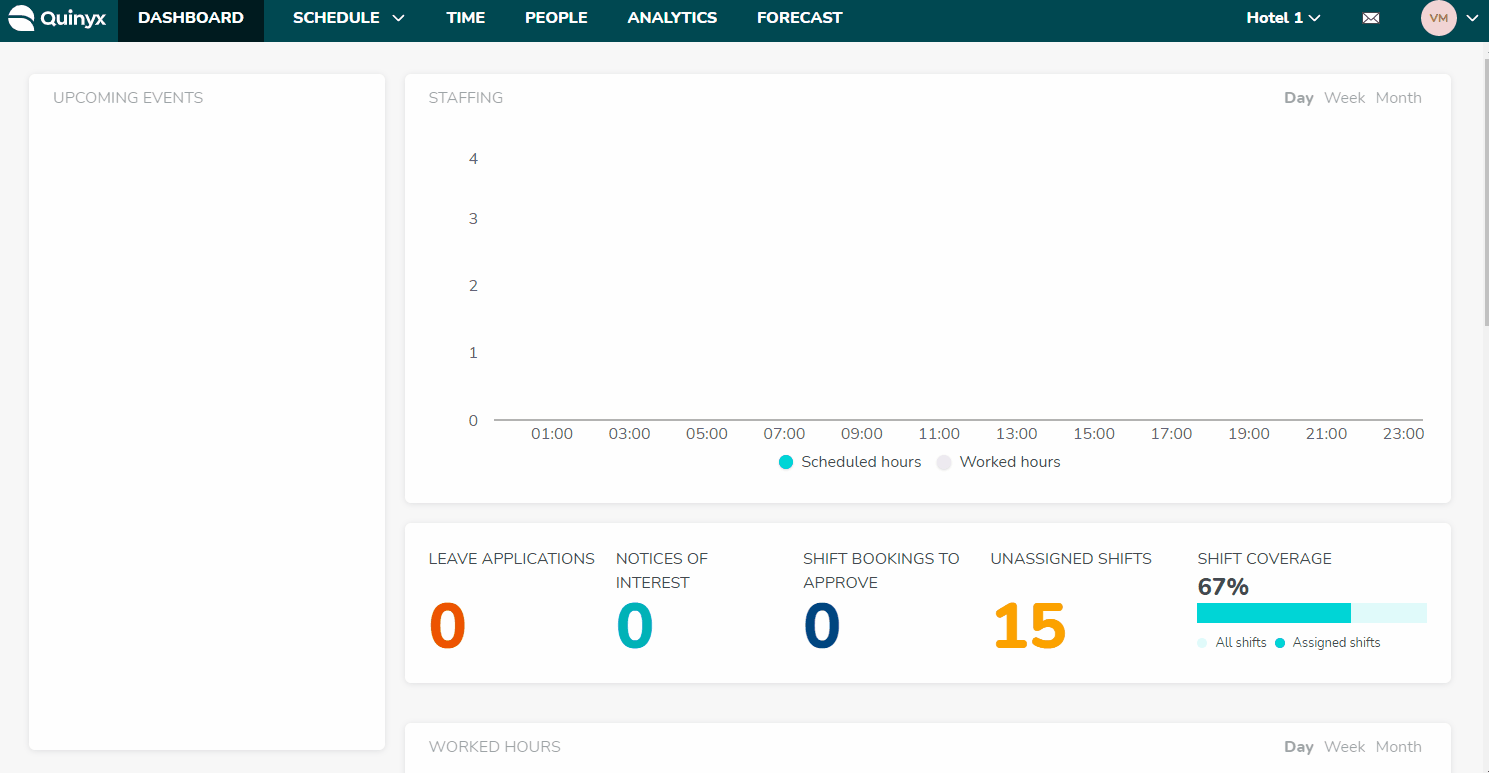
Unit Groups
We've also added support for unit groups and unit group members.
Under Account Settings > Access rights > Unit groups, you can group together different units in order to better assign and manage their associated configurations together:
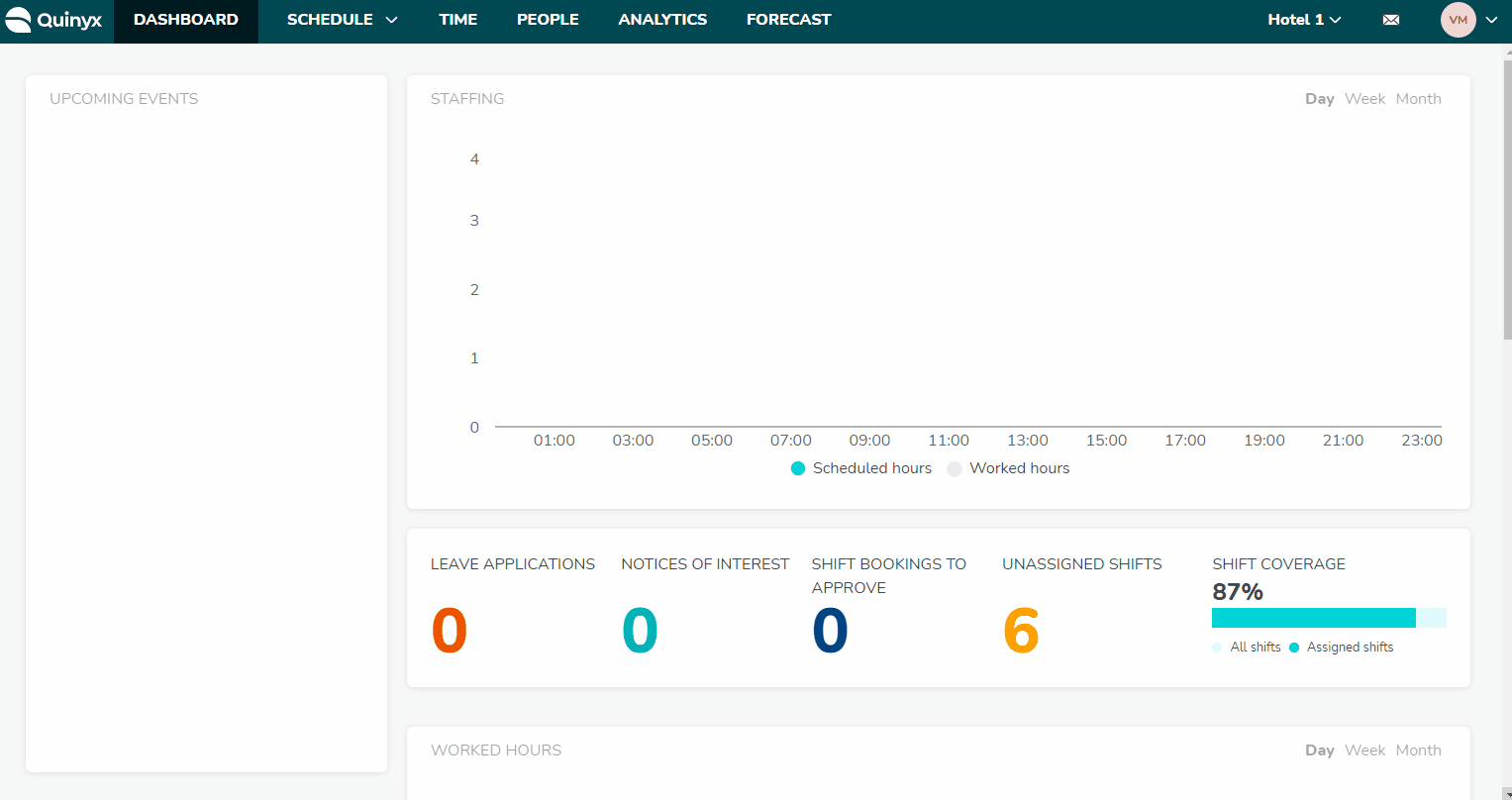
Updates and performance improvements
- Changed behavior of calculated variable summaries: they are now calculated at the summary level as well as the individual data point level in the Forecast tab.
- It's now possible to update statutory or non-statutory balances when adding a manual Time Tracker transaction and the Time Tracker is defined as "first to expire"
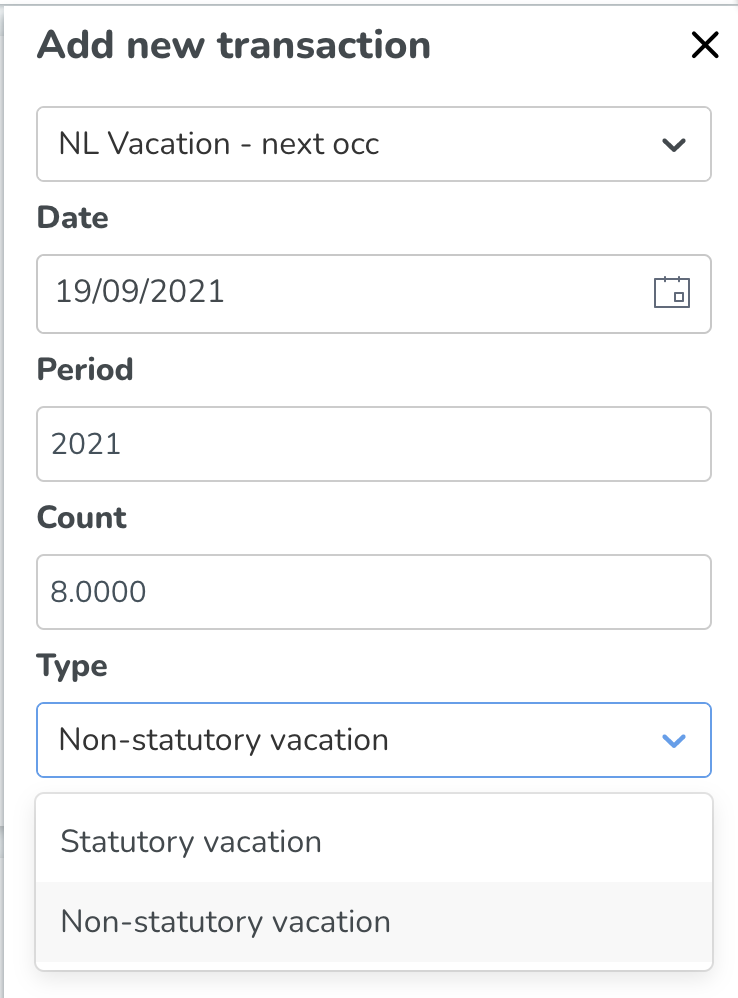
- Changed behavior in Webpunch when user punches in and out within the rounding to shift start. We will now remove that punch automatically when this happens. If you punch in on an unplanned task within rounding, we will not round that punch in the current version. Read more about rounding of punches here under the section Rounding to shift start/end.
Bug fixes
- Resolved an issue that returned no results when searching for a standard variable when configuring a calculated variable.
- Resolved a Webpunch issue that wouldn’t allow fixing or resetting the wrong badge number with hidden numpad, if a user has used first entered an incorrect badge number.
- Resolved an issue that caused salary type rules on a shift to disappear when the absence was created in Webpunch.
- Resolved an issue that caused the manager approving leave a request to not be logged.
- Resolved an attesting issue in the punch detail panel that allowed an employee to punch even if that was not configured and hierarchical approval was set to off.
- Resolved an issue that caused inactive UserID to not display in the Absence report.
- Resolved an issue that caused inactive employee to not display in the Absence report.
- Resolved a Punched hours report issue that caused sections to not be listed
- Resolved an issue that caused section to not be listed as an option when creating the Punched hours report even when there were shifts connected to the section.
- Resolved an issue that, when copying multiple shifts to another employee that had an absence or existing shifts in that period, would only allow one action when approving warnings.
- Resolved a shift swap issue that produced the warning "Employee’s nominal hours for the schedule period have been exceeded" when end result didn’t exceed nominal hours.
- Resolved an issue that didn’t produce a time warning for the salary type Additional time off in lieu even though the warning was configured in account settings.
- Resolved a Punched hours filtering issue that didn’t produce a report when a specific employee was filtered on.
- Resolved an issue that affected the search for standard variable to not work when searching on the add calculated variable panel.
New HelpDocs articles
- Add cost bearers
- Add salary types
- Configure Time Trackers
- Create shift types
- Create skills
- Create units
- General Data Protection Regulation (GDPR)
- Start your configuration experience here
- Unit groups
- Warnings and time settings
We want your help! Please take a quick survey about the languages in which we provide our release notes.
REST API / Web service updates
Added a GET call for calculated variables: Note that this first version does not support the retrieval of calculated variables that contain standard variables. This will be supported in a future version.
- GET/calculated-variables/{extCalculatedVarId}
SOAP API / Web service updates
None at this time.
Endpoints being deprecated and removed
None planned at this time.
