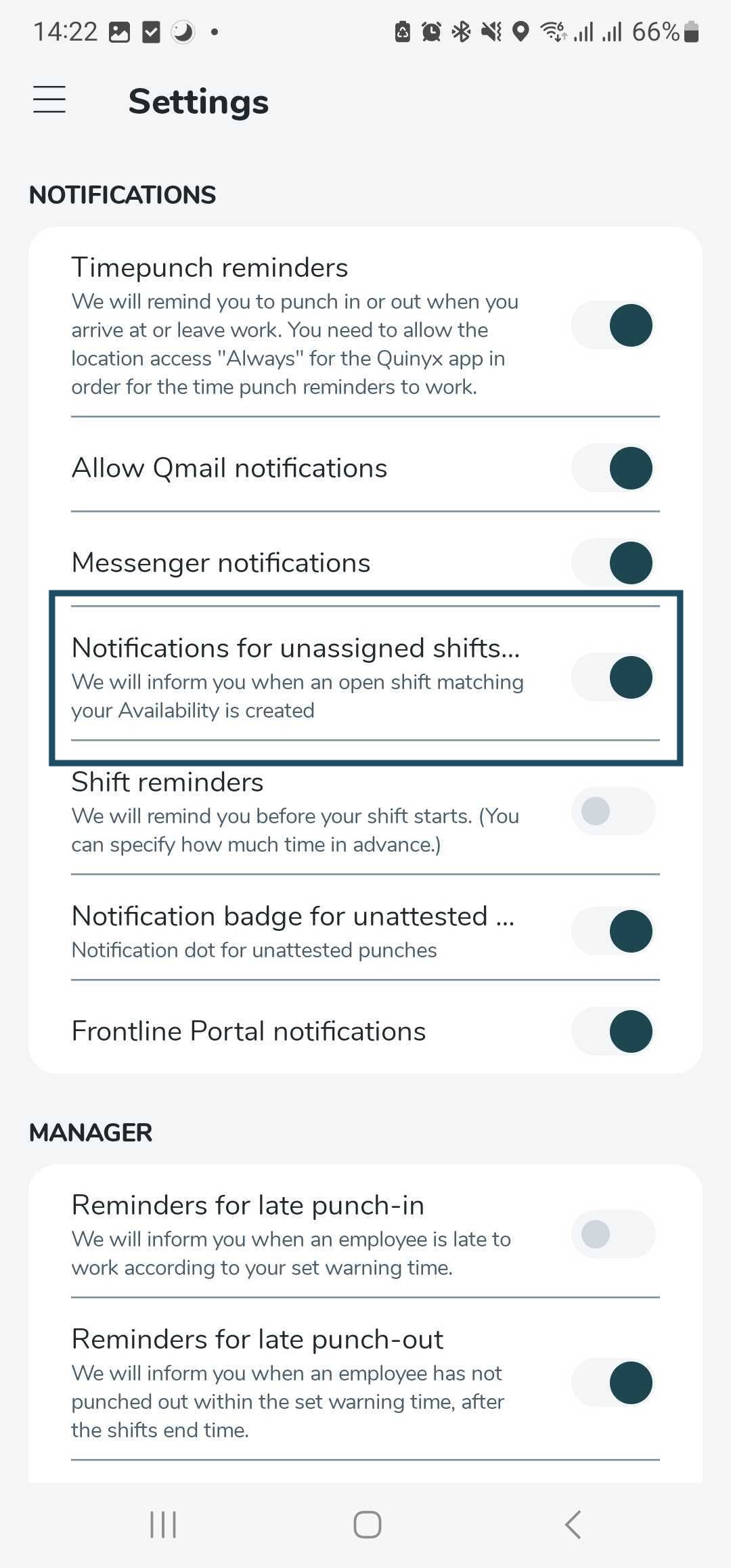Mobile - Applying for shifts
You can request to book unassigned shifts & shift made available for booking by a colleague in the Quinyx mobile app. The yellow icon in the calendar indicates that there is an unassigned shift & the blue icon indicates shift made available by a colleague.
- Select a day that has an unassigned shift or a shift made available for booking by a colleague.
- Click on the desired unassigned shift or shift made available for booking by a colleague.
- Click Book shift, at the bottom of the shifts page.
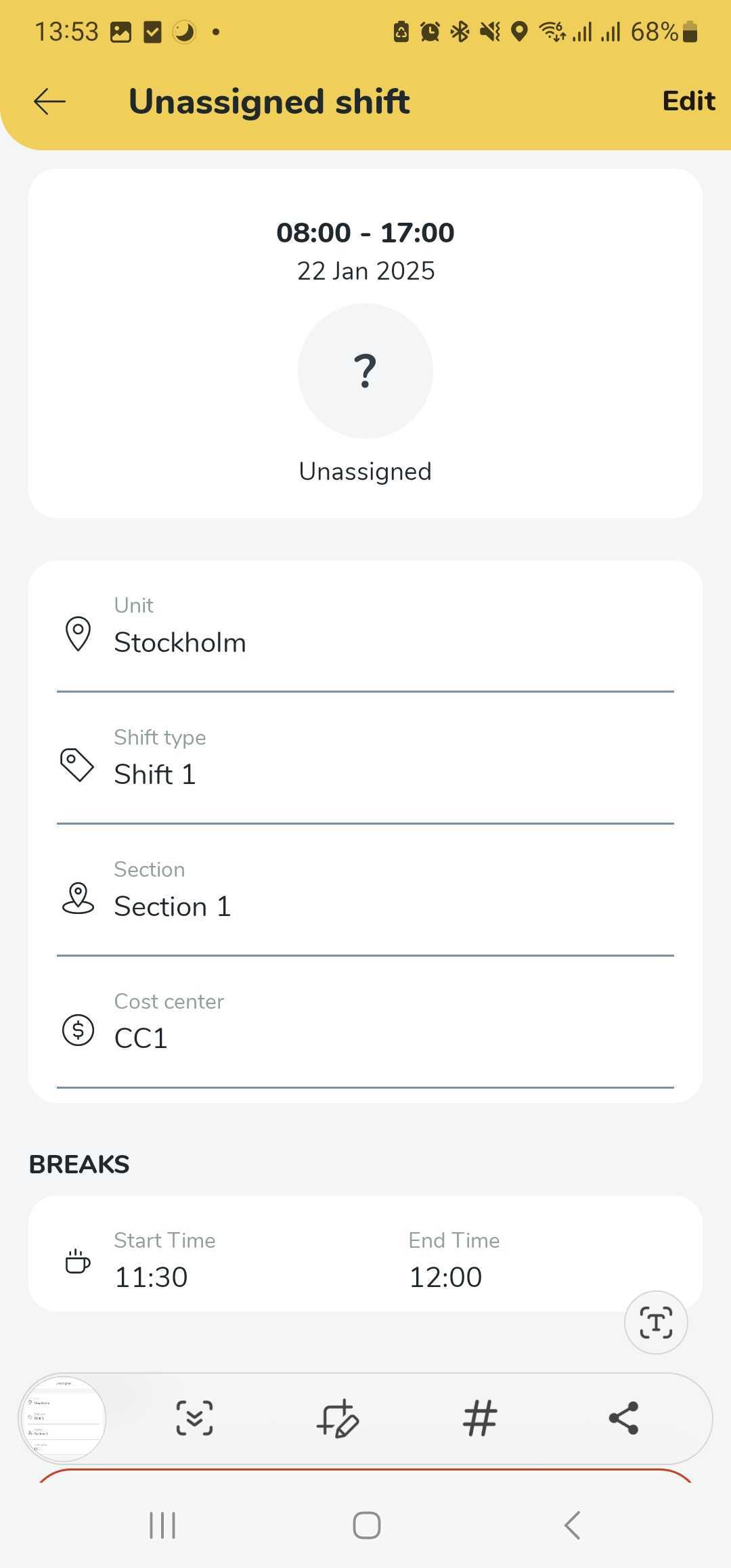
After sending a shift booking request the shift will be marked with a star and a text stating "Booking request". You'll be notified when a decision on your request has been made.
Get notifications of unassigned shifts & availability items
You can select to get notified of any unassigned shifts or availability items in the mobile app. To get notified, go to Settings > Enable notifications for unassigned shifts matching your Availability.