Analytics
In Analytics, you are able to create reports. The first page you see when clicking on the Analytics icon is the File archive which allows you to view a list of all reports you've created.
By clicking on any report name in the side panel you are able to create the selected report and view a list of all created reports of that type.
To create a new report, just click on the type of report you want to generate, input your criteria, and click Create.
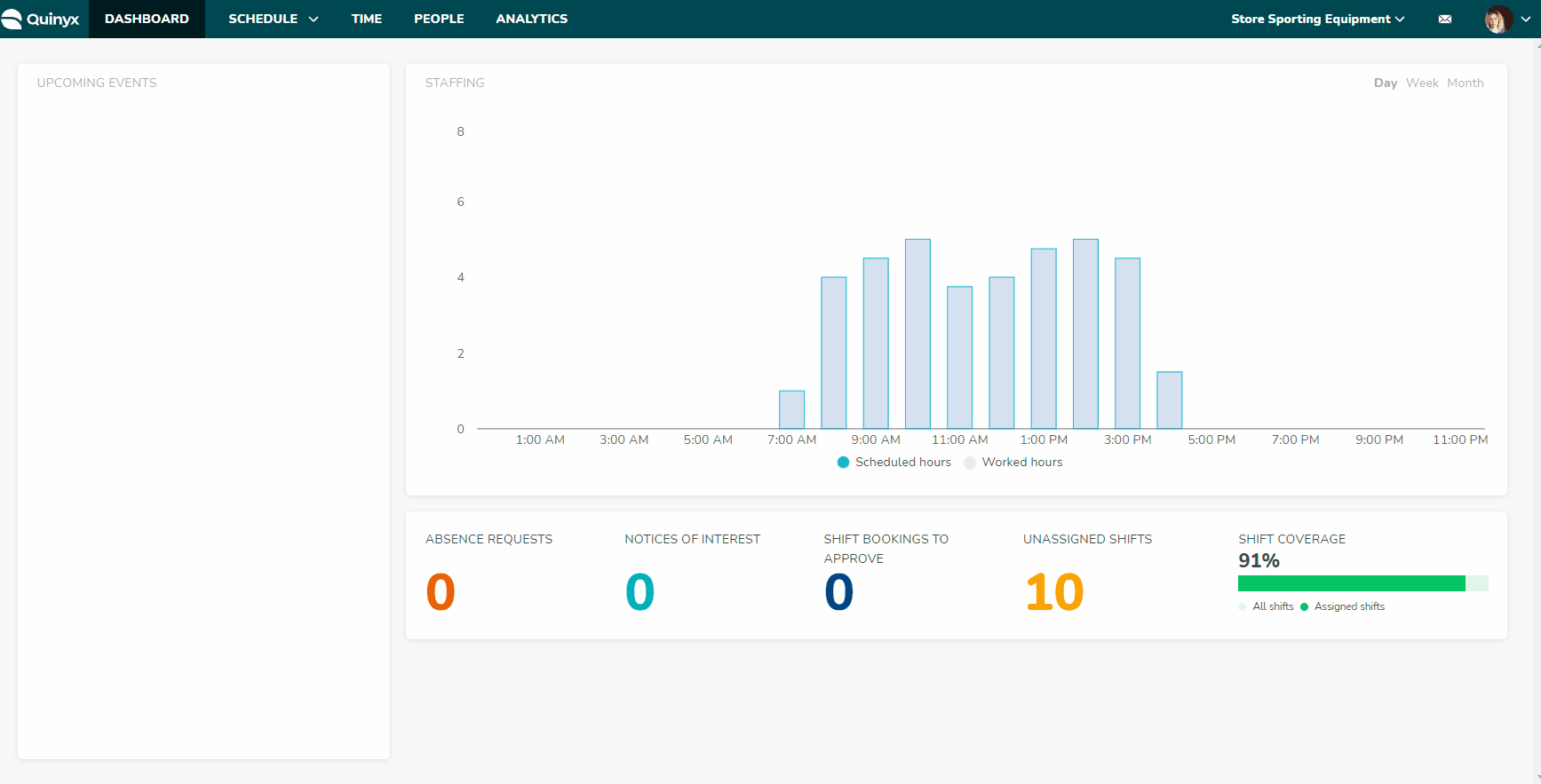
You can download the reports you have generated, see what date they were created, and see the status of the report.

