Version 0051
Schedule
Lock period
You will now be able to lock a period in the schedule view in Neo.
Go to Schedule in the top navigation bar, click on More and Lock schedule. Select a to date where all schedule data (shifts, punches, absences) will be locked backwards in time. You can not make any changes in a locked period, except attesting and un-attesting punches and absences.
Note: You can not lock today's date.
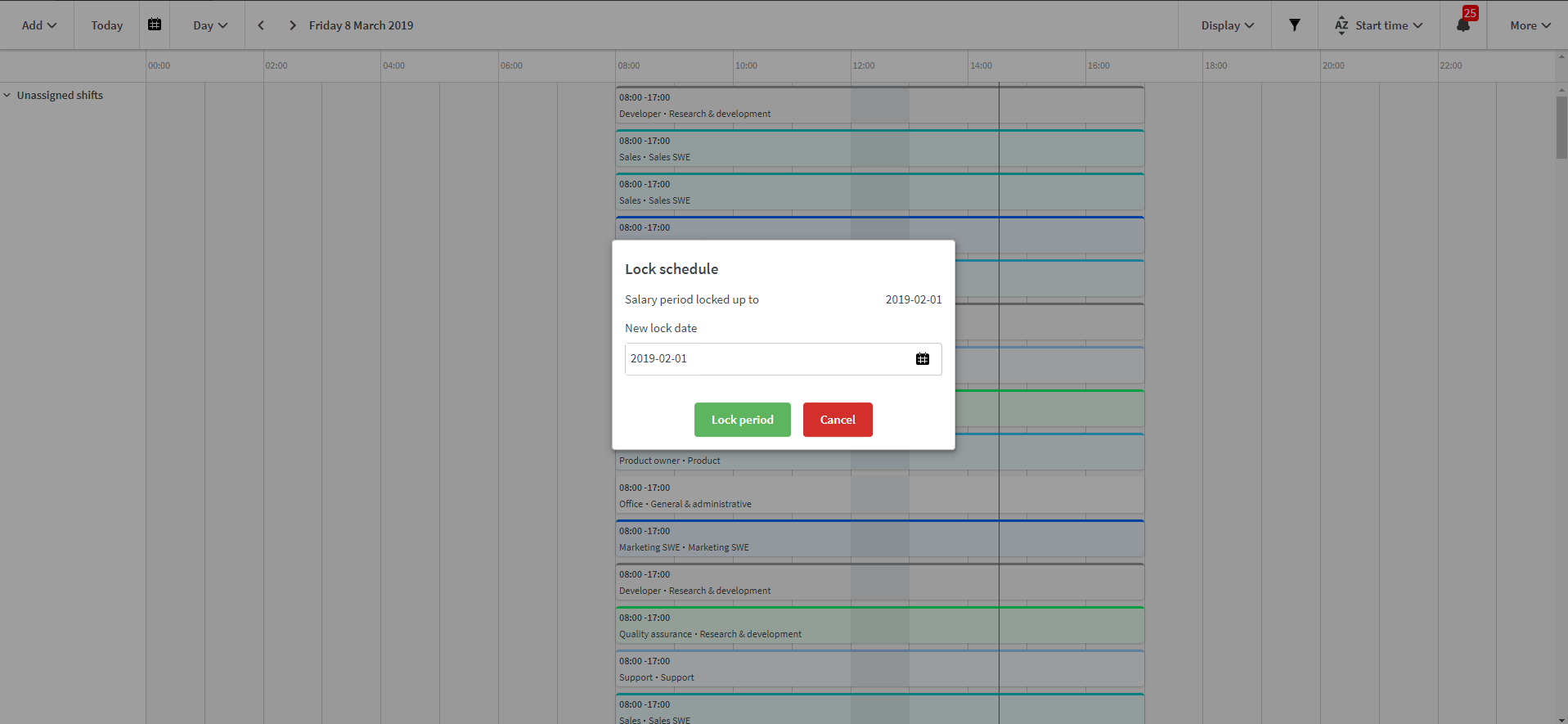
Preliminary validations in the Base schedule
Validation message | Description |
Maximum scheduled hours per week exceeded | Employee scheduled more hours per week than allowed as per defined in agreement/agreement template. |
Project on shifts/tasks in Base schedule
It's now possible to add/edit project on a shift or task in Base schedule. The project will by default be inherited from the shift type. If there is no project on the shift type that is selected on the task, then the task will inherit the project from the "mother" shift.
