Azure SSO SAML configuration
- Look up the app in Enterprise applications in Azure, or create one using default settings.
- Select Single Sign-On. You'll see the following page
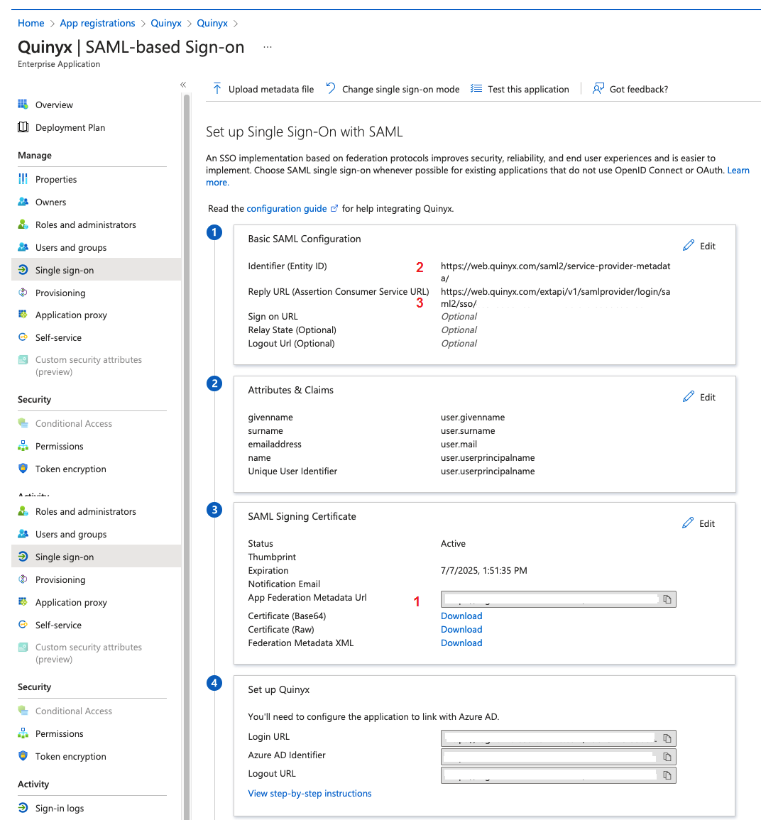
- Share the App Federation Metadata Url in Azure (1) with Quinyx.
- You'll receive a URL (created URL) which you can open in your browser (it will show the contents of the XML document).
- Copy the entityID at the top (entityID=””) into the Entity ID field in Azure (2).
- Copy the Location URL (Location=””) into the Reply URL field in Azure (3). You will find it at the bottom of the XML.
Once saved, you've completed the configuration and testing can begin.

