Working with Overtime methods
Quinyx offers various calculation methods for overtime and additional time. You’ll find a section called “Overtime methods” under the Account settings > Agreements > Overtime methods. When you navigate to that section, you’ll see a list of all available Overtime methods.
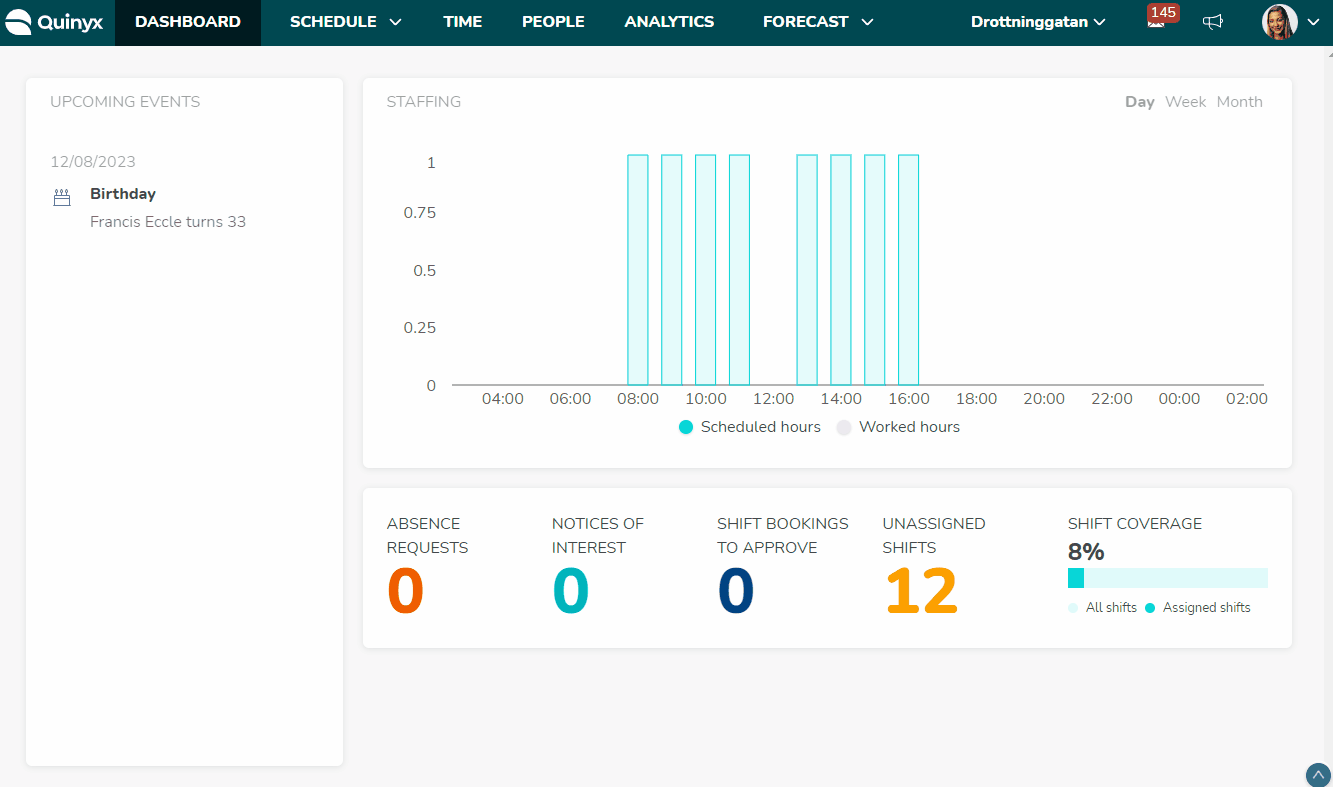
Field | Description | Comment |
Name | The name of the rule. | Now a mandatory field when creating all Overtime Methods. If you have a previous method saved without a name, you will be required to add a name for it on your next edit. |
Type | The type of salary to be calculated. | Options include overtime, additional hours, or minus time. |
Working time quota | Basis for calculation of salary type: schedule*, nominal hours, fixed schedule hours, base schedule hours**, worked hours, working day model, nominal hours part-time, scheduled hours, overtime hours*. | This means when the salary type is to be specified. For example, 1) if the salary type is overtime and time will exceed scheduled hours: 8h as all hours punched on will be paid as overtime 2) If salary type is overtime and time will exceed nominal hours, all punched time over nominal hours will be paid as overtime. |
Period | Calculation period, day, week, days, months. | Scheduled period is set up in an employment agreement / agreement template. May be 1 month, 1 week, 2 weeks, 1 day, 369 days, etc. |
Last modified | The date and time the overtime method was last modified. |

