Version 0077
Bug fixes
- Several bugs related to schedule item Unavailability have been fixed in this release.
New Functionality
Role management
Permission dependencies
In this release, we introduce permission dependencies in role management. That means that the permissions you see when managing roles are dependent on other permissions (and modules).
Example:
If you set the people permission to no access, you won't see the permissions for "people agreements" and "people details" since those two are dependent on the people permission:
People permission set to no access:
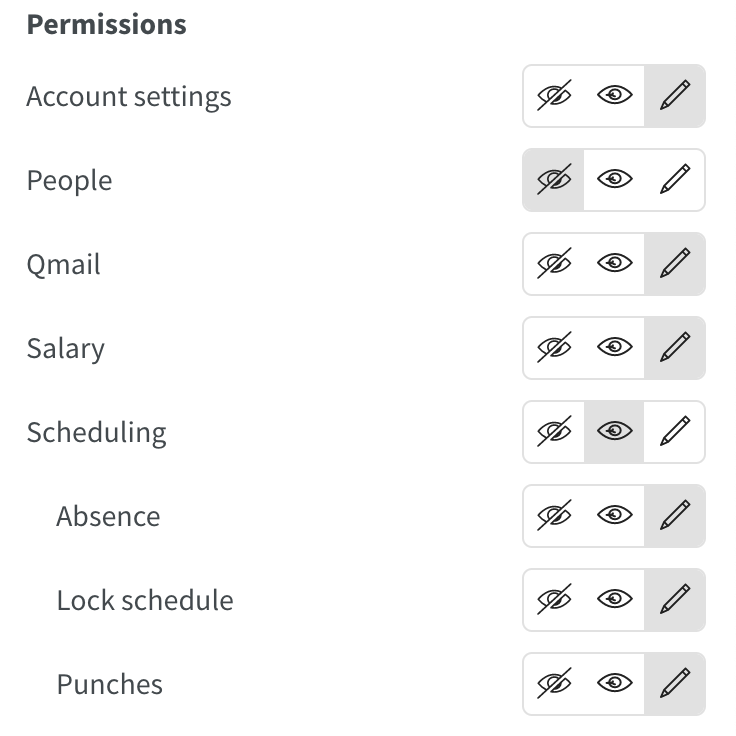
People permission set to read access:
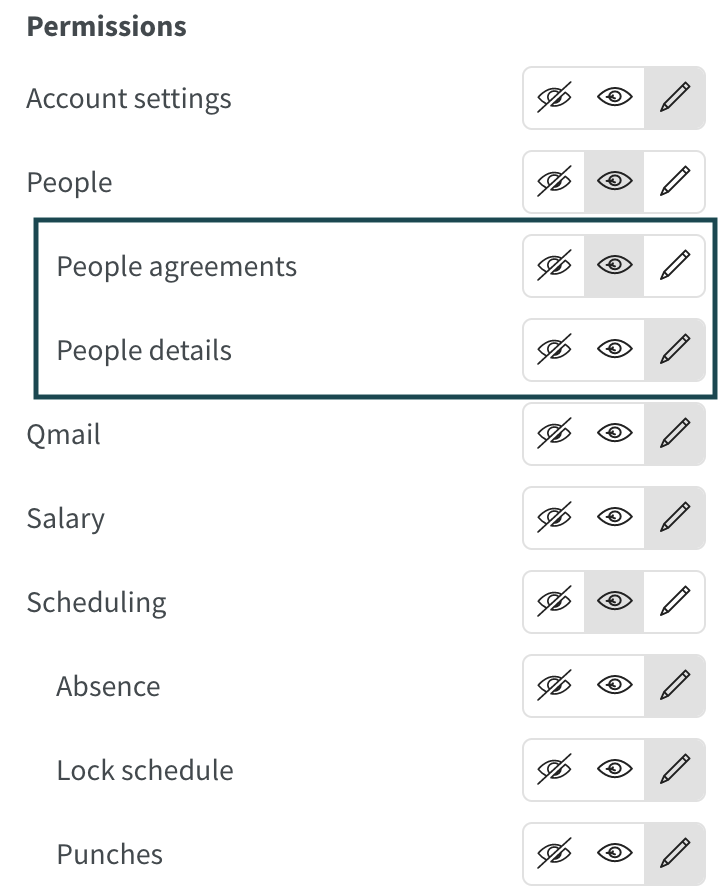
The permissions that you can see are now also dependent on what Quinyx modules you've bought. So, if you haven't bought our Forecast module, you won't see the permission for Forecast.
If Punches permission is set as No access, then Manual Salary types permission will be hidden for that role.
If Scheduling permission is set as No access, then Absence, Lock Schedule, Punches, and Manual Salary types permissions will be hidden for that role.
All other permissions are independent.
Schedule
Break calculation rules
In version 0071, we implemented the configuring of shared and local break calculation rules. As of Neo 0077, you are able to apply those break calculation rules to your shifts in Schedule.
The recycling button next to the "Breaks" heading will replace any existing breaks of the shift with what's been configured in shared-, local-, agreement template-, or agreement-level break calculations:

You are able to also add breaks manually after applying your break calculation rules.
If you've applied break calculation rules and switch between shift types as you create a new shift, the applied rules will be replaced by the breaks(s) set up on the newly selected shift type. However, if you do the same when editing an existing shift, the breaks won't update. This is consistent with the logic for other shift updates, but that being said, we plan to improve this behavior in the future.
Shared break calculation rules are currently only applied when used on the main unit. Also, Base Schedule currently doesn't fetch break calculation rules on agreement template level. Both of these limitations will be addressed in a soon-to-be release.
Improved visibility logic for leave applications and absences on sections
In the schedule view and under notifications, we have changed the logic slightly around which leave applications and absences a section manager can see. Now, the section manager only sees leave applications and absences from employees with a role (member/inherited member) on the section AND whose home unit is the unit of the section. Previously, the section manager was able to see all leave applications and absences on the unit.

