Mobile - How can I activate Web Calendar?
The web calendar makes it possible to export scheduled shifts, absences, and unassigned shifts to your private calendar on your phone.
- In the Quinyx app, navigate to MyPage.
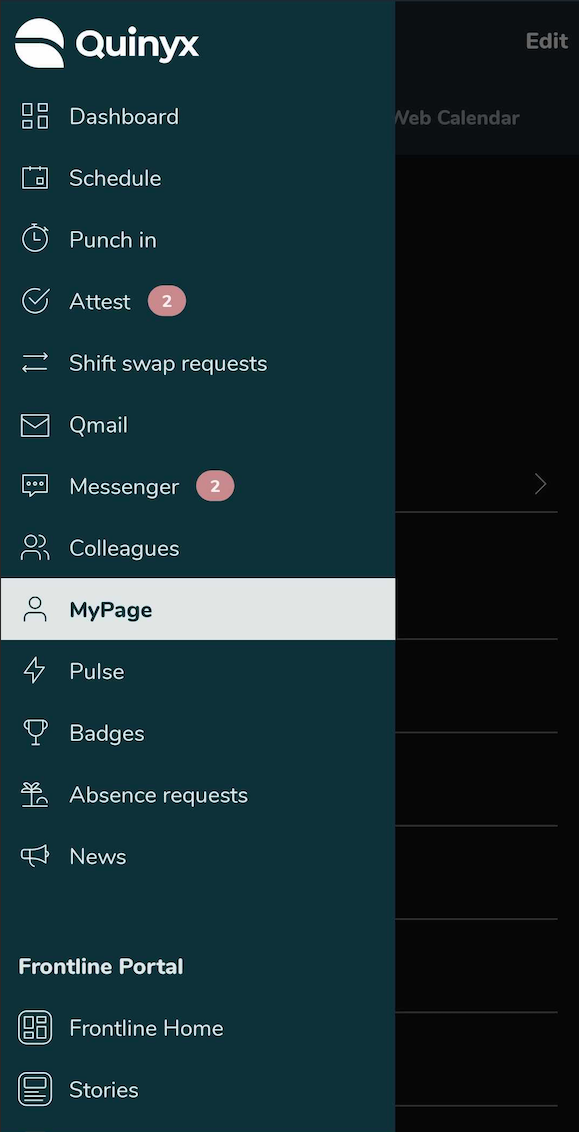
- Select Web Calendar.
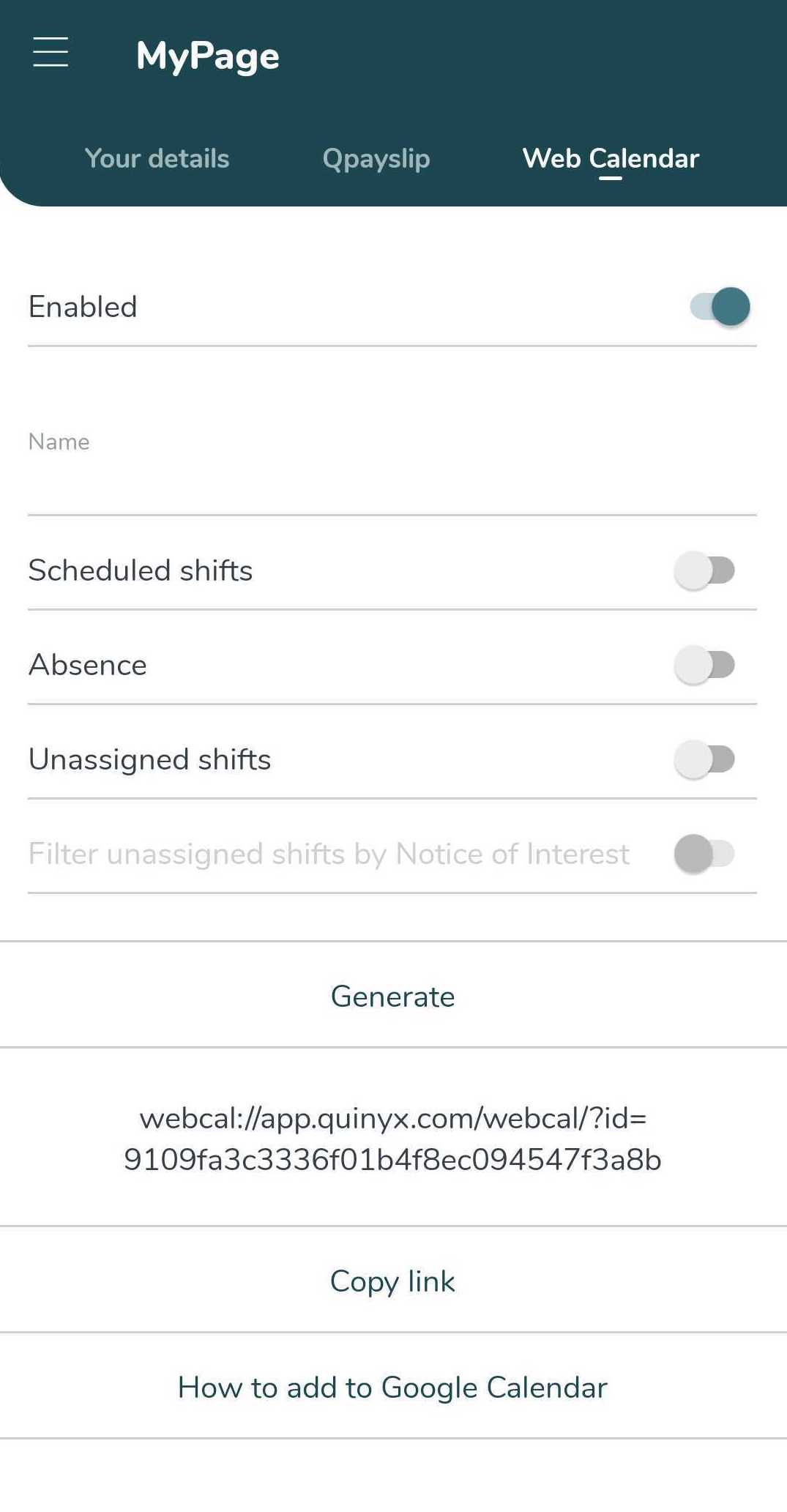
- Tap Generate to create a link that you can copy and insert into your phone's calendar.

