Version 0168
Release date September 6, 2023
Release summaryShort on time and want a high-level summary? Quinyx web app Version 0168 New functionality
Updates and performance improvements
Bug fixes
Important information
Frontline Portal Version 0168 - delayed release Unfortunately, we've had to defer the September 6th release due to a dependency on work that's being carried out during planned downtime on Saturday, September 9th. As a result, we will instead be releasing Version 0168 on Monday, September 11th between 08:00 and 09:00 BST. This update includes a number of enhancements and bug fixes detailed below. We appreciate your patience. If you have any questions or would like more information, please contact your Quinyx support contact. New functionality
Bug fixes
SOAP API / Webservice updates
|
Important information
Updated case form in the Support Portal!
Great news, based on your feedback we're improving how to file a case with our Support Team!
Introducing the Intelligent Case Templates! 🚀
We are thrilled to announce that from September, you'll report your cases through an updated version of the Case Template!
- Experience a customized flow that guides you with relevant questions based on your specific request
- Ensure all required information is included in your initial request
- Say goodbye to the back-and-forth of asking for more details
- Enjoy a streamlined process that speeds up resolution time
By providing all the necessary information upfront, our support team can dive straight into solving your case without any delays.
End of life of the Notice of Interest functionality December 2023
We've decided that our legacy functionality called Notice of Interest will be discontinued at the end of December 2023. Therefore, we urge all our customers to use the Availability functionality instead of Notice of Interest as soon as possible. The availability functionality is more user-friendly and supports more use cases than the Notice of Interest functionality.
One function that availability supports is converting an availability item into a shift in the Schedule view of the Quinyx web app. Quinyx also supports sections with availability and multi-selection of both units and sections when creating availability as a user. We've implemented the possibility for users to see, create, edit, and delete their own availability hours in our mobile apps.
Quinyx web app Version 0168
New functionality
Integration Keys
With this release, you can now add integration keys in all the same touch-points as could be done previously in Classic. This means that as of this release, integration keys are available for:
- Cost Center
- Shift types
- Skills
- Roles
- Agreement templates
- Units
- Sections
- Groups
Integration keys are used to easily map your details and configurations unique to Quinyx to any third-party systems that you utilize in your organization.
Advanced Settings
As part of this release, we've continued to add new Advanced Settings, to allow you to better configure and optimize your Quinyx setup. Under Account Settings > Advanced Settings you can now configure:
- Skills in schedule: Configure whether, in the mobile application, a user can define if they want all available shifts to be visible to their employees, or if they only want available shifts to be visible to the user if they have the correct skills.
- Oauth token setting: By default, in the mobile apps, a user will automatically be logged out if they are inactive for more than 30 days. With this new Oauth token setting however, you can now configure the number of days based on the needs of your organisation.
Note that this doesn't apply if the user uses single sign-on (SSO). - Outgoing email sender: Here a user can define the default outgoing email sender for communications, when applicable. In configuring it, a user can either select to use the default email (no-reply quinyx.com) or add a custom email.
Updates and performance improvements
Bank Holidays 2.1
To improve the new import flow for Bank Holidays, we've simplified the user experience replacing the old selectors with a new "master control" button when importing bank holidays. This means that when importing a list of holidays, simply select the bank holidays you'd like to include using the checkboxes on the left-hand side, and they will be magically imported!
Imported bank holidays will be used for salary calculations and include default configurations, with an adaptive date, so you can then easily configure bank holidays to match the needs of your organization!
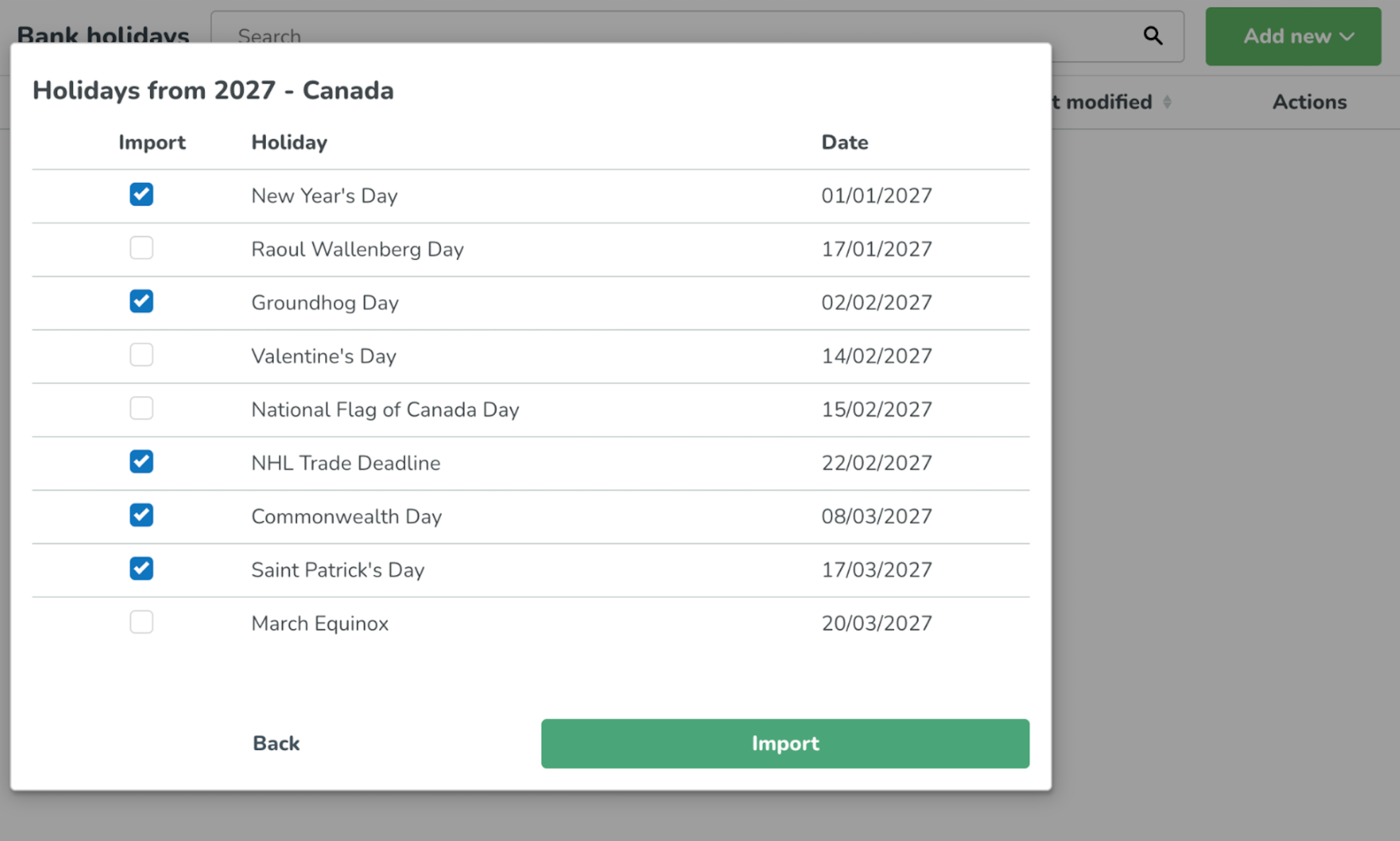
Bug fixes
- Resolved an issue where a stuck absence on the time card in the Schedule view caused incorrect salary types for employees.
- Resolved an issue in the Schedule view that caused the base schedule filter group to not show rolled out base schedules in the selected period.
- Resolved an issue that caused shifts to appear on a unit where the employee didn't have a role, which prevented new shifts from being added.
- Resolved an issue that caused tasks to disappear when schedule filter settings were set to AND while a specific section was selected with the tasks.
- Resolved an issue where making a shift bookable and having it denied would make the shift drop the section it belonged to.
- Resolved an issue where the warning message Selected period is longer than 3 months would remain in the adjust view panel after closing the panel and reopening it.
- Resolved an issue in the Schedule view that caused you to not be able to delete absences due to locked schedule.
New HelpDocs content
New tutorials
Exciting news! Our documentation continues to evolve. Please check out the interactive tutorials below!
- Adding sections tutorial
- Approve an open shift tutorial
- Approve PTO tutorial
- Create a shared shift type tutorial
- Pause notifications tutorial
New HelpDocs articles
Frontline Portal Version 0168
New functionality
Dynamic audiences
Audiences will now have the potential to be dynamic.
We want the system to be able to operate completely dynamically, meaning that any time an audience contains some kind of applicable criteria/category definition, rather than specific listed individuals, then it will auto-update in some capacity. For example:
- An audience of named individuals cannot dynamically update. It goes to those eight people and doesn’t change.
- An audience of specific stores can dynamically update like it does now.
- New stores are not added to the audience because we sent only to specific ones, but any new users within those stores will automatically see this content.
- An audience sending to all Stores (Groups that are of type ‘Store’) that are children of a Group (such as District 1) can dynamically update, will automatically extend to new Stores added under District 1, and to new users added to any of those Stores. The audience will not extend to other Districts, as we sent it to a specific one.
Basically, any time the audience has a criteria (e.g., role, role type, group, group type) specified, any new users or groups that match that criteria should automatically see the resource. Any time a specific group or individual is the target recipient, that aspect will not dynamically update.
Toggle ON/OFF
Where Dynamic Audience is available, the toggle is default ON. The author of an audience can toggle ON/OFF dynamic updates to the audience before it is distributed. However, it cannot be changed after distribution. As such, if it is toggled OFF then the resource sends only to the specific recipients that currently match the criteria, and it doesn’t ever change.
For example, if the resource is sent to all Stores in District 1, and Dynamic Audience is OFF then the resource will send to the current 10 Stores in District 1, and this will never update (the recipients are crystallized/it’s a snapshot of the recipients at that moment in time).
Bug fixes
- Resolved an issue that prevented users from selecting an audience from a higher level than a store and greyed out the picker selection options.
- Resolved an issue that produced a Folder must be empty to delete it error message when trying to delete an already empty folder.
New Frontline Portal HelpDocs articles
- None at this time.
SOAP API / Webservice updates
- No updates in this release.
- No endpoints are currently deprecated and planned for removal.
Update of SOAP Web Services in the Version 0164
This is an announcement that with Version 0164, we introduced new fields in SOAP Web Services. Affected SOAP Web Services were wsdlGetSchedulesV3 and wsdlGetAgreementsV2. Each affected Web Service got 1 new field.Click here to view the new Quinyx WFM Web Service documentation. You can find even more web services info here.We encourage all of our customers to make use of our APIs to maintain data and to make sure that information is up-to-date. To ensure the scalability of our APIs while growing our customer and user base, we've decided to add restrictions on the usage of our SOAP APIs. These restrictions will be enforced programmatically, which means we will enforce a limit on concurrent calls per customer to 10. You should expect response code 429 if you happen to exceed this limit, and you are recommended to implement a backoff retry mechanism to handle the limit. Note that the limit applies to SOAP only. When moving from SOAP to Rest over the coming years, any limits will be built into the API.
Please make sure to forward this information to the party within your company responsible for integrations.

