Version 0147
Release date November 17th, 2022
Release summaryShort on time and want a high-level summary? Web app
SOAP API / Webservice updates
Bug fixes
|
New functionality
Newsfeed Publisher
With this release, we are happy to introduce the Newsfeed Publisher. This is our new and improved communications channel to enable you to easily create, edit, and publish news articles for your entire organization. Perfect for large-scale communications, the Newsfeed Publisher is designed so that you can now easily reach and build communications for your company, with tools to ensure you can reach exactly who you want when you want as well as measure your employee's engagement with your different announcements and communications.
Articles can be created and managed via the Newsfeed Publisher in the Manager Portal and will be published instantaneously in the News tab of all employees that you've chosen to share the article with.
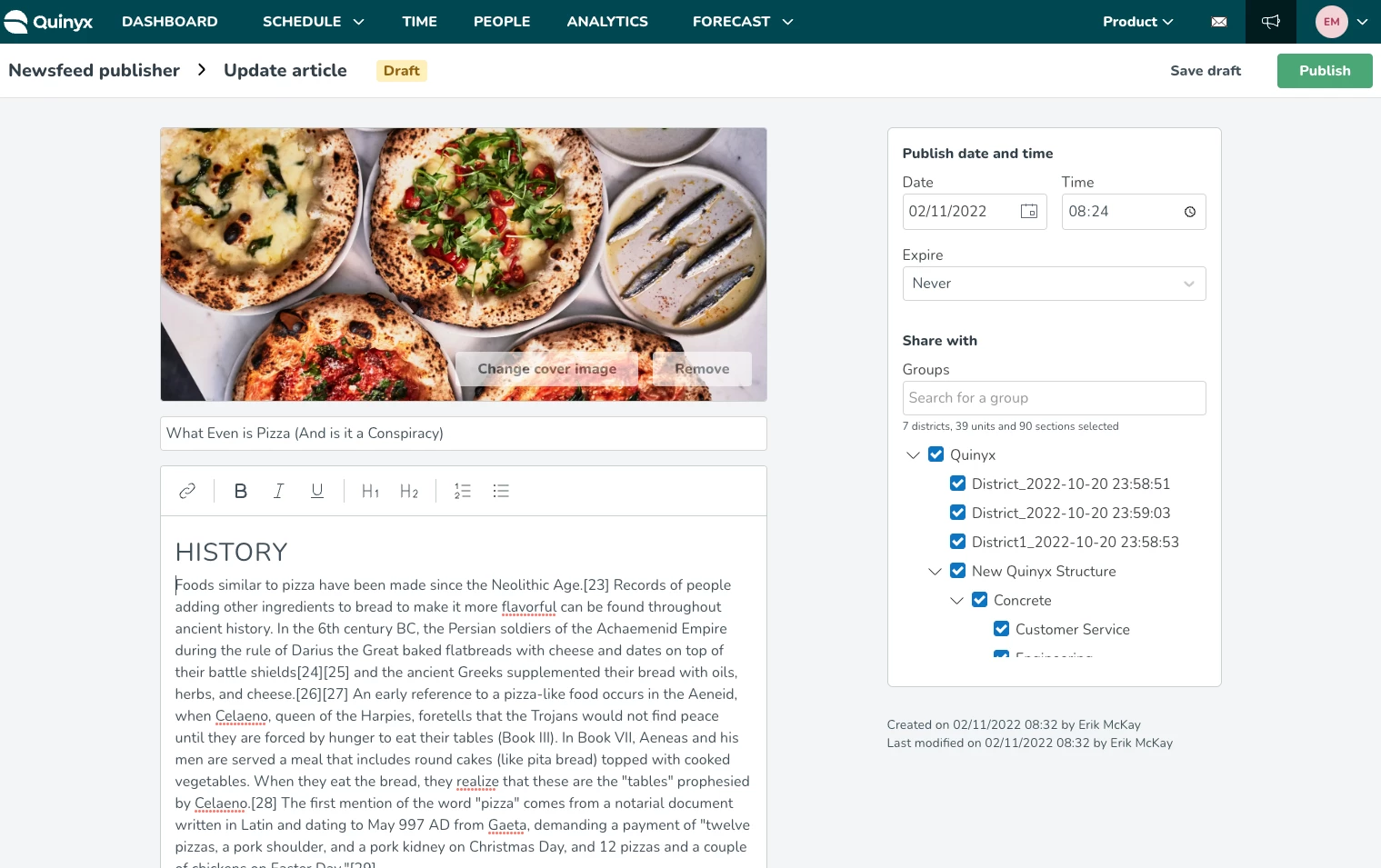
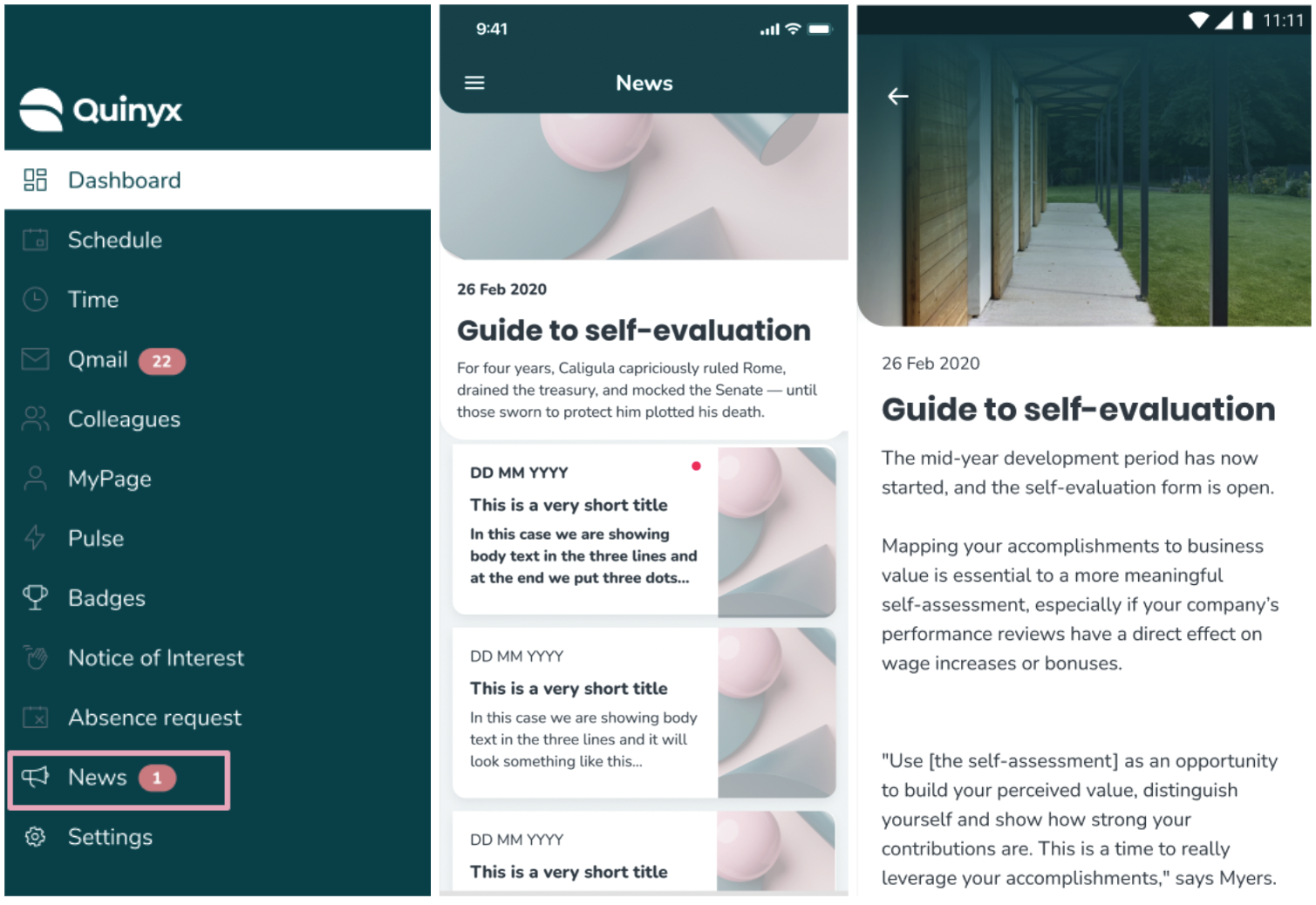
Updates and performance improvements
- When you select which statistics variables to display in the Base schedule, you can also edit a date field called Start date for statistics. This field allows you to determine which de facto calendar dates you want to view Schedule statistic variables for so that you can consider those when working on your base schedule if needed. This field previously had an inconsistent effect on the dates displayed in the base schedule statistics past, so from this release, it will act as follows:
- If you're in the weekly view and select, say November 7, in week 1 of your base schedule, it will display November 7-11 in the statistics. If, after having done that, you move to week 2 in your base schedule, then it will display November 14-20 in the statistics. That way, the statistics will accurately simulate your rollout of the base schedule as you step through your base schedule's weeks.
- We've made a small improvement to the display group creation or display group management in variable settings. Instead of simply seeing a long list of variables when selecting which variables should be visualized in which display group, the variables are now sorted by variable type: standard variables, input data, forecast configurations, calculated variables, or optimal headcount to make variable selection into display groups smoother.
Bug fixes
- Resolved an issue in the base schedule view where copied and moved shifts wouldn't change the cost center according to the staff card.
- Resolved an issue in the base schedule view where a statistics variable showed a value of 0h.
- Resolved an issue where base schedule salary cost didn't consider filter options made.
- Resolved an issue for base schedules where copying shifts from employee A to employee B would automatically connect employee A's main agreement to it.
- Resolved an issue in the base schedule view where it wasn't possible to assign unassigned shifts to employees with future agreement start dates.
- Resolved an issue that made it possible to attest punches for a future date when it wasn't allowed.
- Resolved an issue with the schedule statistics variable Actual Salary Cost showing an incorrect value when no employee filtering had been done.
- Resolved an issue with compensation rules and absences counting as worked days even though setting includeAllAbsencesCountedAsWorkedHours = false.
- Resolved an issue in wsdlGetSchedulesV2 that gave an Internal server error.
- Resolved an issue with managers requiring read/write access to Forecast or Settings to view any data in schedule statistics. From now on either Schedule read/write permissions or Forecast Overview read/write permissions are needed to view data in schedule statistics.
- Resolved an issue where store managers were unable to pull demand forecasts from Quinyx without full system access.
New HelpDocs articles
SOAP API / Webservice updates
wsdlUpdateShifts
Field "grabbable" will now reset to 0 when shift is reassigned or unassigned.
Endpoints being deprecated and removed
No endpoints are currently deprecated and planned for removal.
Please make sure to forward this information to the party within your company responsible for integrations.

