Single Sign On FAQ
Q: Is there a way to only allow SSO login on a unit?
A: Setting up SSO login only on a unit is easy. You can do this under Account settings > Group management.
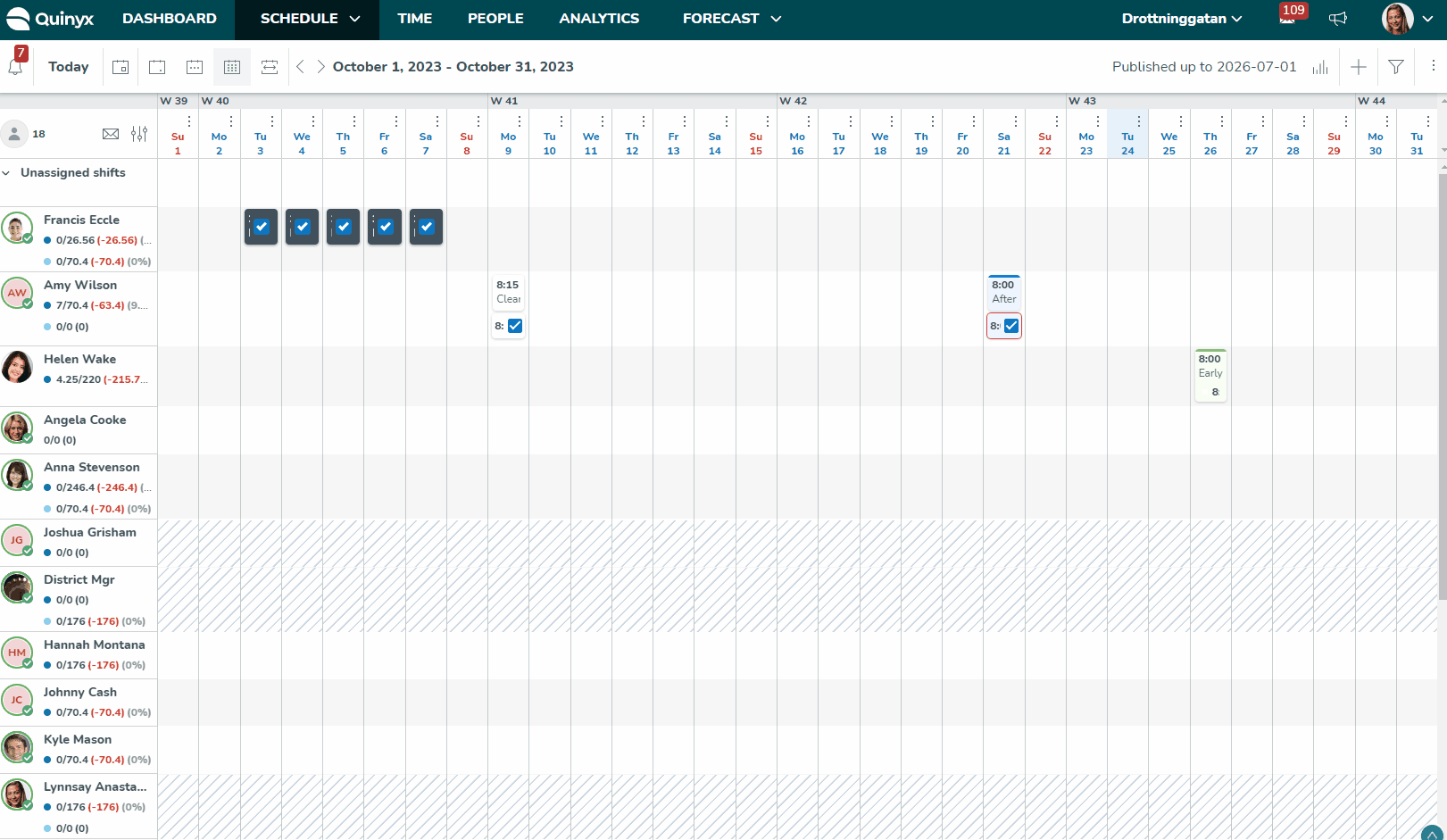
Q: Can I activate debug mode for SSO providers?
A: Our SSO providers, SAML, and OPEN ID have a setting for activating a debug mode. This mode will present a stack trace if a login fails, and that will give important information about what could be the issue and can facilitate troubleshooting. Edit your current provider, and in Open ID, you'll find the debug mode in the section Advanced preset values. Press the lock icon in the right corner to edit these settings.
In the SAML provider settings, the activation is available in the main form.
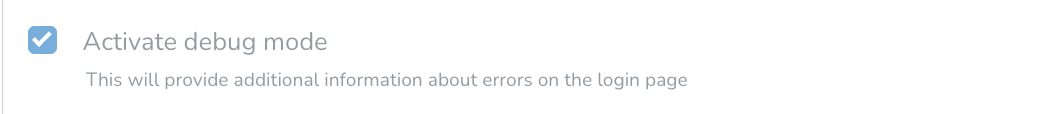
Q: Does Quinyx support logging in with your employee ID?
A: No. For more information on supported ways to log in, read here.

