Version 346
New features
Webpunch time zone is chosen from unit settings
In Webpunch the timezone choice from when logging in is removed. The timezone will instead be chosen from the unit setting (or inherited from the global setting). This will have the affect that a "auto login link" with a timezone setting on it it will not affect the timezone from when 346 is released.
You can find information about the units timezone setting under Settings → Units → Selected unit → Settings
If you feel your global time zone is wrong please contact your supportcontact and have them contact Quinyx support and we will help set it correctly.
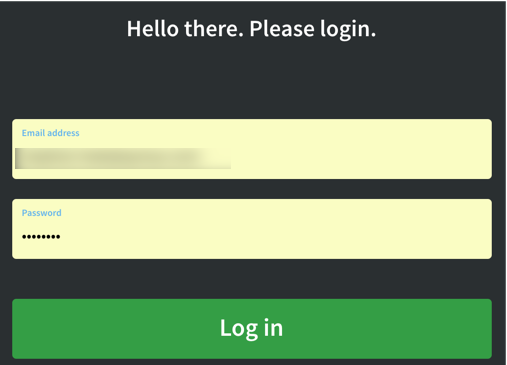
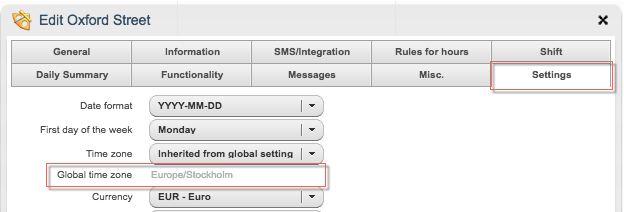
Added possibility for selection of salarytypes and costs
In Reports & Statistics → Schedule → Cost report and Reports & Statistics → Time → Cost report we have added the possibility to calculate the costs on only the selected salary types. This choice will be default set to off when choosing to check the "staff cost" checkbox.
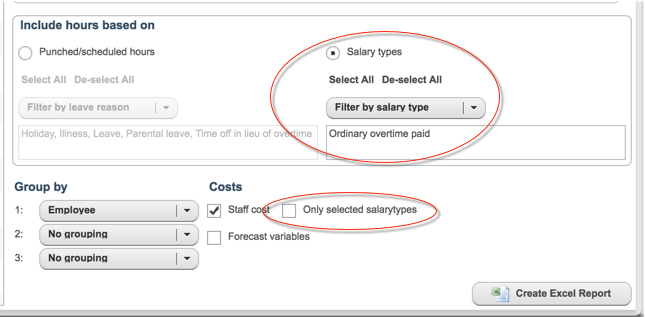
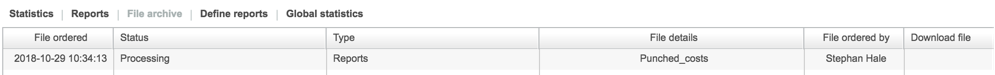
Added columns in salary type views
New columns added in Settings → Tables → Salary types and under Agreement templates → Salary types. This so it is more visible what the standard (original) code and name for the salary type actually is.
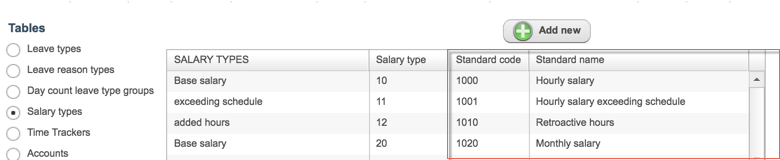
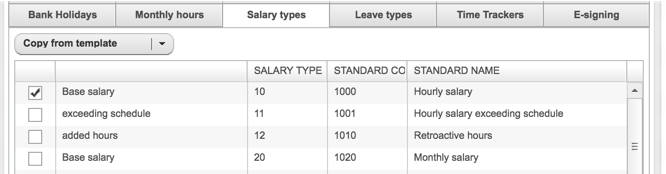
Added access rights for salary adjustments and Scrive signed contracts
Under Settings → Access rights there is now options to set access rights for Salary adjustments on the agreements. Options are also available to set if Scrive signed pdf´s or Scrive previews can be viewed.
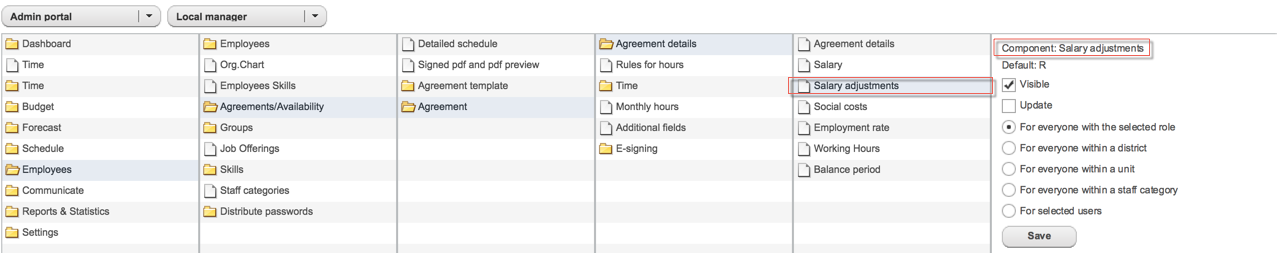
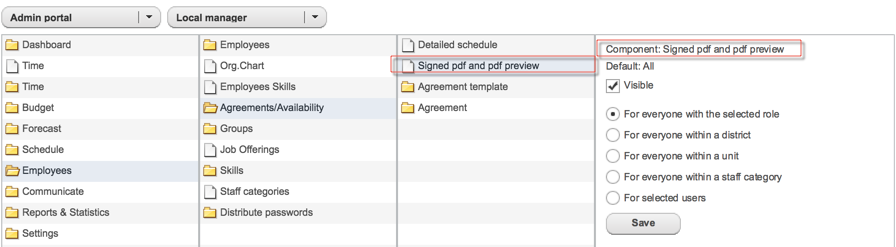
Possibility to select district manager when choosing reports to in employee card
When choosing reports to on the employee card district manager and a manager within your organisation are now available in the drop down. If setting to only share employees within district is set only district managers within that district can be chosen but managers from your whole organisation.
API / Web Service updates
wsdlGetDeletedEmployees - Used to fetch summary of deleted employees. Only valid for a period of 30 days after deletion of employee(s)
wsdlUpdateShifts - Inherits the setting countsAsScheduledHours from shift type when shift is created
Bug fixes
- Correct overtime and unsocial time chart(s) is now used for overtime generated on a bank holiday
- Fix to text being too large when viewed in the iOS mobile application
- Correction to employees from away units showing when reassigning shifts when absence
- Correction to absences connected to other sections shown when filtering on sections in schedule view
- Fix to error when trying to create or edit defined report under Reports & Statistics
- Correction to warning for auto punch out in Time - Time was dependent if punch required time changes prior to attest
- Payroll report now handles shifts with breaks that span over midnight correctly
- Web service wsdlUpdateShifts inherits the setting countsAsScheduledHours from shift type when shift is created
