Version 0072
People management
Agreement details
It's now possible to assign an agreement template to people that are created without an agreement.
Click on agreement details for the selected person, and you will now see a button for "Add new agreement". A dialogue will open where you can assign an agreement template.
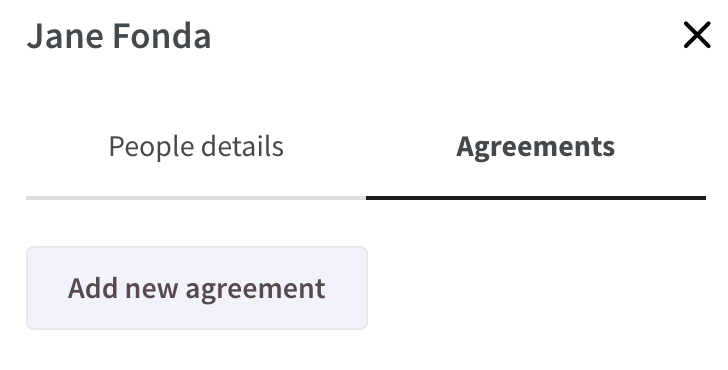
Role management
With the release of Neo 0072 we have fixed some issues related to people not showing up in Neo.
Edit start and end date
It's now possible to edit the start and end date of a role. You can also set the start date to a date in the past when assigning or editing a role for a person.
To edit the role, navigate to Organisation, click on the group that the employee belongs to, and then click on the role under the person's name. You will then see a pen next to the date(s). Click on the pen to open the dialogue to edit the date(s).
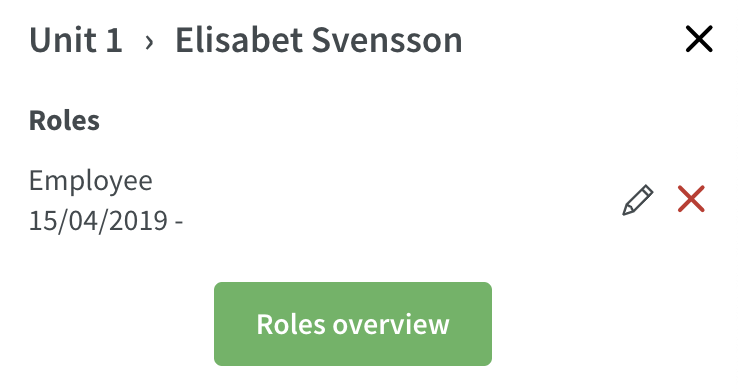
Future employees
Now, employees with a start date in the future will show up in the People list. So now it's possible to view and edit the people and agreement details for those employees.
Schedule & Time
Schedule
Absence Duration
Until this release, the maximum length of any absence added has been one year. This limit has now been removed, so you are able to create absences spanning longer than 365 calendar days.
Overlapping of Breaks and Tasks
Up until this release, users have been met by the following error message when attempting to schedule a task over a break:
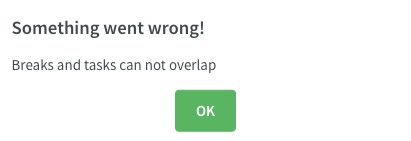
Because of popular demand, this limitation has now been removed.
Shift Bookings Fixed
We recently received reports that in Notifications > Shifts to approve, some shift booking requests were reported to show as employees wishing to swap shifts with herself/himself. For other shift booking requests, the buttons to approve or deny a shift booking request were missing.
These issues have now been fixed. This means no shift booking requests should appear as an employee wishing to swap shifts with herself/himself any longer, nor should any shift booking requests be missing the tick mark or cross used to approve or deny a shift booking request respectively.
Base Schedule
Future Employees in Base Schedules
Until this release, it has not been able to add employees that have a future agreement in Neo. As of this release, you are able to add employees to a base schedule even if one or several of the following conditions apply:
- The employee has a future start date:
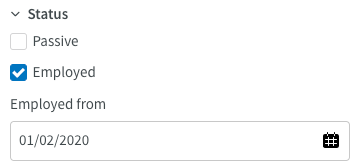
- The employee has been assigned a role with a future start date on the unit or section that the base schedule belongs to:
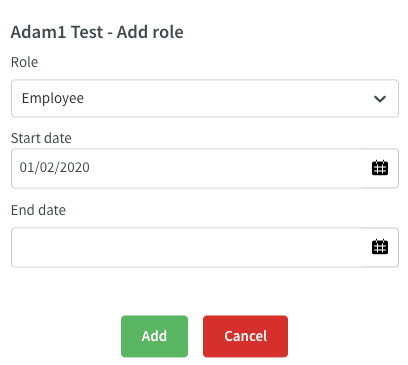
- The employee has an agreement with a future start date:
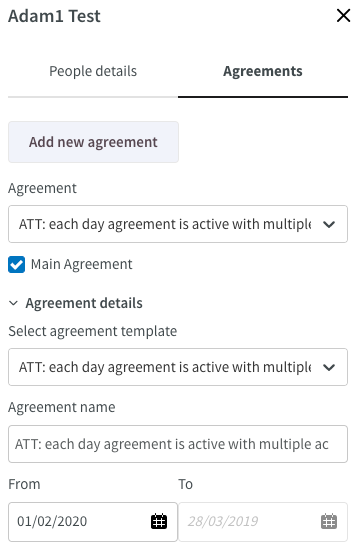
The purpose of this is for you to be able to plan for employees that you know will join your organization in the future. However, if you were to end up rolling out the base schedule over a period which is prior to the employee's start date, agreement start date or role start date, Quinyx will ask you to either delete or unassign the shift:
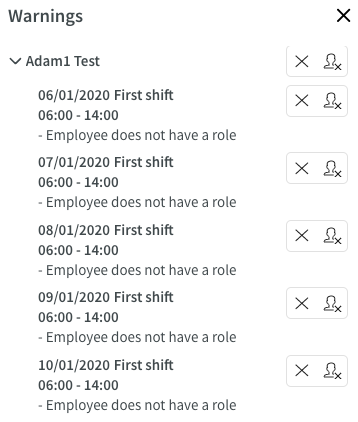
In a future release, the future employees described above will be sorted appropriately in the list of assignable employees, and their actual start date will be visible in that same list.
Overlapping of Breaks and Tasks
Until this release, users have been met by the following error message when attempting to schedule a task over a break:
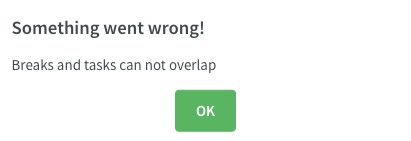
Because of popular demand, this limitation has now been removed.
REST API
We have added the possibility to appendData e.g. overwrite data if POST call is done with the same timestamp as previous sent data. This works both for POST /forecast-data and /raw-data.

