Version 0116
Release date September 8, 2021
New functionality
Mobile
We now support the feature "Split shift's existing punch upon task addition" in the mobile apps. If the setting is set to true, then existing punches in the past will split as a task is added to their shift. This applies to all reporting modes. The punch will only split if it fully overlaps with the new task, i.e., the same punch needs to be located under the task’s start time and end time in order for a split to occur. Note that the punch won’t adjust automatically if you after having added the task and saved it edit, for instance, the end time of the task and save it again. If the setting is set to false, then none of the above applies.
Unsocial time periods
With this release, we've added support to manage unsocial time period configurations.
Add, edit, and delete Unsocial time periods
In Account settings > Agreements > Unsocial time periods, you can fully configure different unsocial time periods.
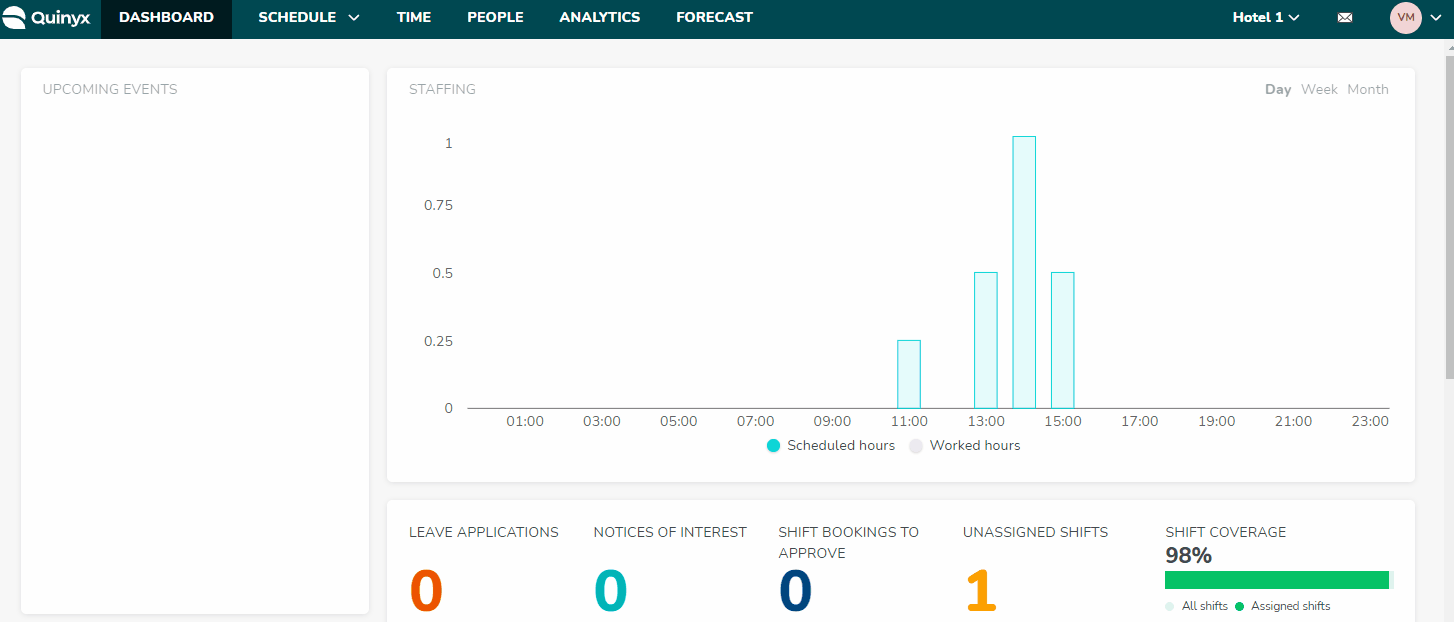
Schedule and Base schedule
Agreement color coding In Metrics Tooltip
For consistency across the product, we have changed the color coding in Employee Metrics tool tip so that main agreements are color-coded navy/dark blue and non-main/secondary agreements are color-coded light blue / turquoise.
This change applies to both Schedule and Base schedule.
Change of Daybreak For Metrics In Base schedule
For consistency between Schedule and Base schedule, we are changing which daybreak that is being considered in the Employee Metrics (for selected / schedule / balance) in Base schedule. As of this release, we're now looking at the Time day break* in both Schedule and Base schedule to determine daybreak.
Update Shifts Feature To Consider Breaks
Quinyx now considers breaks when using the Update shifts feature.
Ensure that when the "Shift times" option is selected in the "Select what to update" drop-down for a shift type where break(s) have been updated, then the break(s) are updated accordingly on existing shifts.
This change applies to both Schedule and Base schedule.
Updates and performance improvements
New login page
We hope you like the new login page, we surely do!
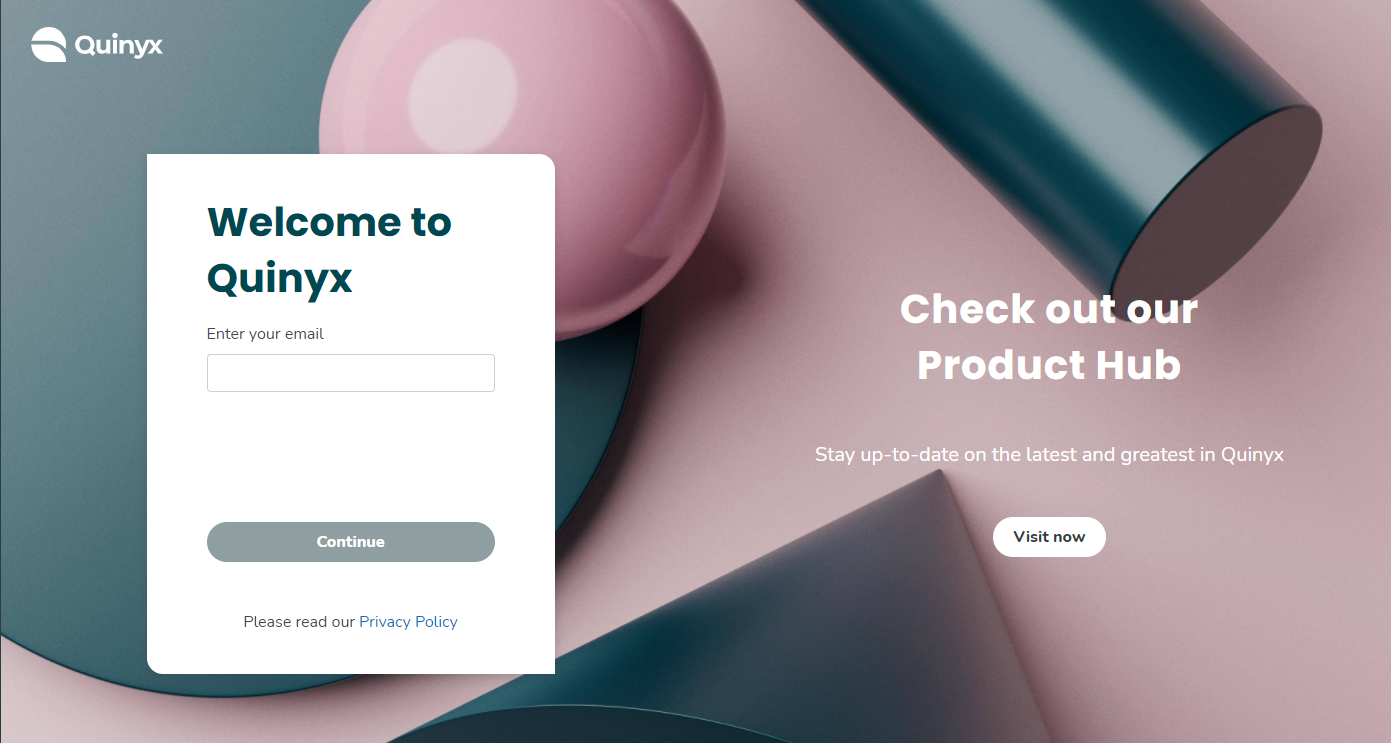
The redesign will allow us for more user friendly login experiences moving forward when it comes to SSO and MFA.
Qmail to email header & footer
In order to improve our security, we've made a smaller change to the format of forwarded Qmails. All Qmails that are forwarded to a user's email from another user will be formatted with an header and a footer to distinguish between system generated Qmails and those written by other users.
Bug fixes
- Resolved an issue that caused SSO login to not work if a one time password was set.
- Resolved a Schedule report issue that caused an absence to be placed on a unit instead of a section which caused them to be included in the report even when filtered out.
- Resolved a Punched hours report that caused time punches not in the selected period to be included in the report.
- Resolved a Schedule cost report issue that didn’t include all selected months.
- Resolved a Time Tracker issue that didn’t include transactions that were within the selected date range.
- Resolved an issue that produced incorrect, unmatching summaries of Time Tracker balances in different views.
- Resolved an issue that prevented the removal of approval of salary type in the Time card.
- Resolved an issue that incorrectly produced a “Time exceeding schedule time per day” warning in both Schedule and Base schedule even when the shift was under the maximum hours per day.
- Resolved an issue that allowed attesting on a punch that had been automatically punched out without requiring changes to its start and end time.
- Resolved an issue that didn’t produce the correct punch warning when connecting a punch without a matching shift to a shift.
- Resolved a display issue that caused AM/PM time to not correctly display when adding a new shift.
New HelpDocs articles
We want your help! Please take a quick survey about the languages in which we provide our release notes.
REST API / Web service updates
None at this time.
SOAP API / Web service updates
None at this time.
Endpoints being deprecated and removed
None planned at this time.

