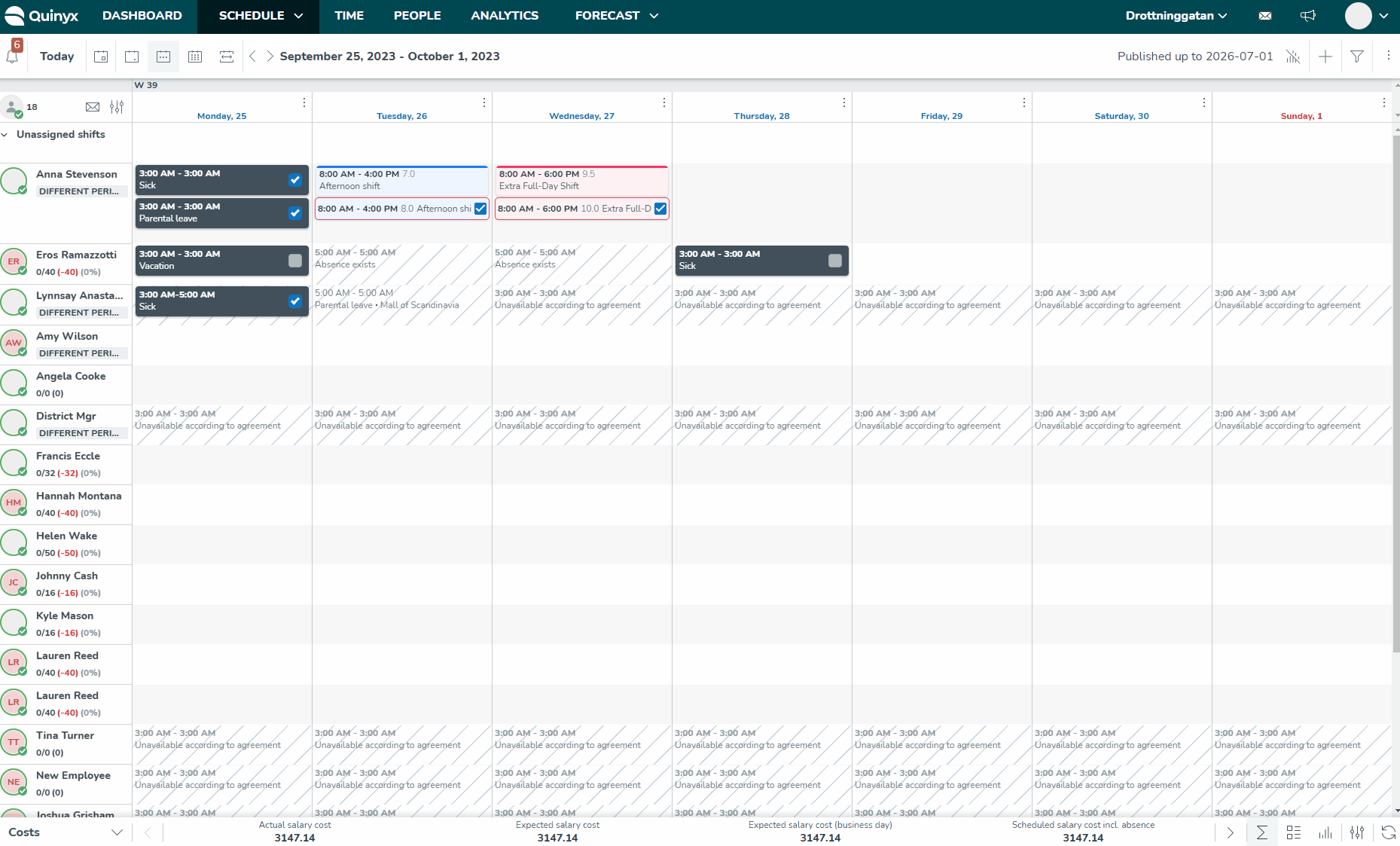Adding a second absence - replace or overlap
When you add a second absence in a period where there is already an existing absence, you can replace parts or all of the existing absence with the one you're creating. Depending on your settings, you may also have the choice of creating overlapping absences.
Overlapping absences
Part-time employee
If you already have an absence on a certain day or in a certain period, you can add an additional absence. In the below example, Sara is already on part-time (50%) long-term sick leave but is now going on holiday for three days in that same period. This means she'll be completely absent from work during those three days. We'll want to add a second absence, of another absence type, to reflect that. When adding the second absence, you'll get the choice of either replacing her existing sick leave or creating an overlapping leave.
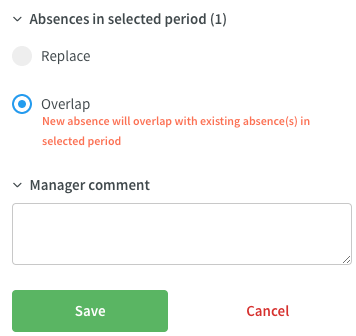
If you select Overlap, Sara's two absences will appear in the Schedule.
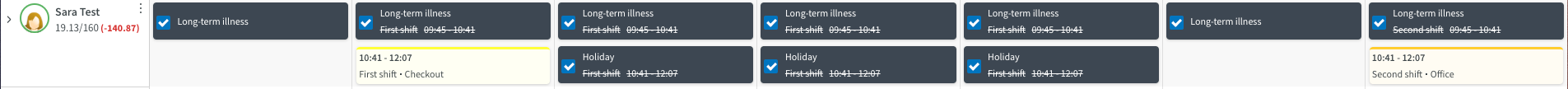
Quinyx currently only supports two overlapping absences at any one point in time. Attempting to add a third absence will trigger an error message.
The option of creating overlapping absences requires the Allow overlapping absences setting to be ticked in unit settings.
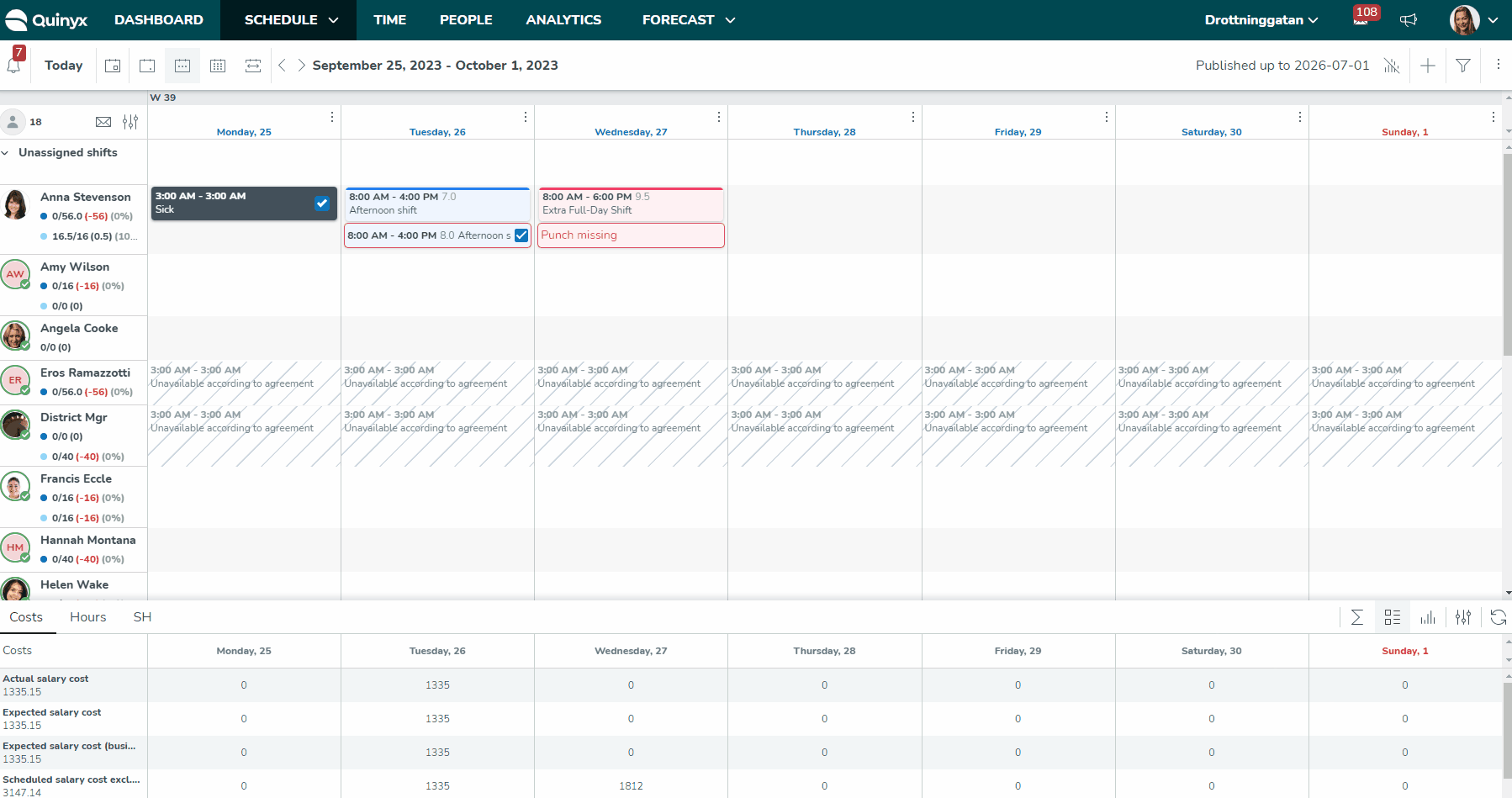
Full-time employee
Amy Wilson was originally scheduled to be on parental leave, but she's become ill, so we want to add an absence. You can select to replace or overlap absences. In this example, we've chosen to overlap the absences.
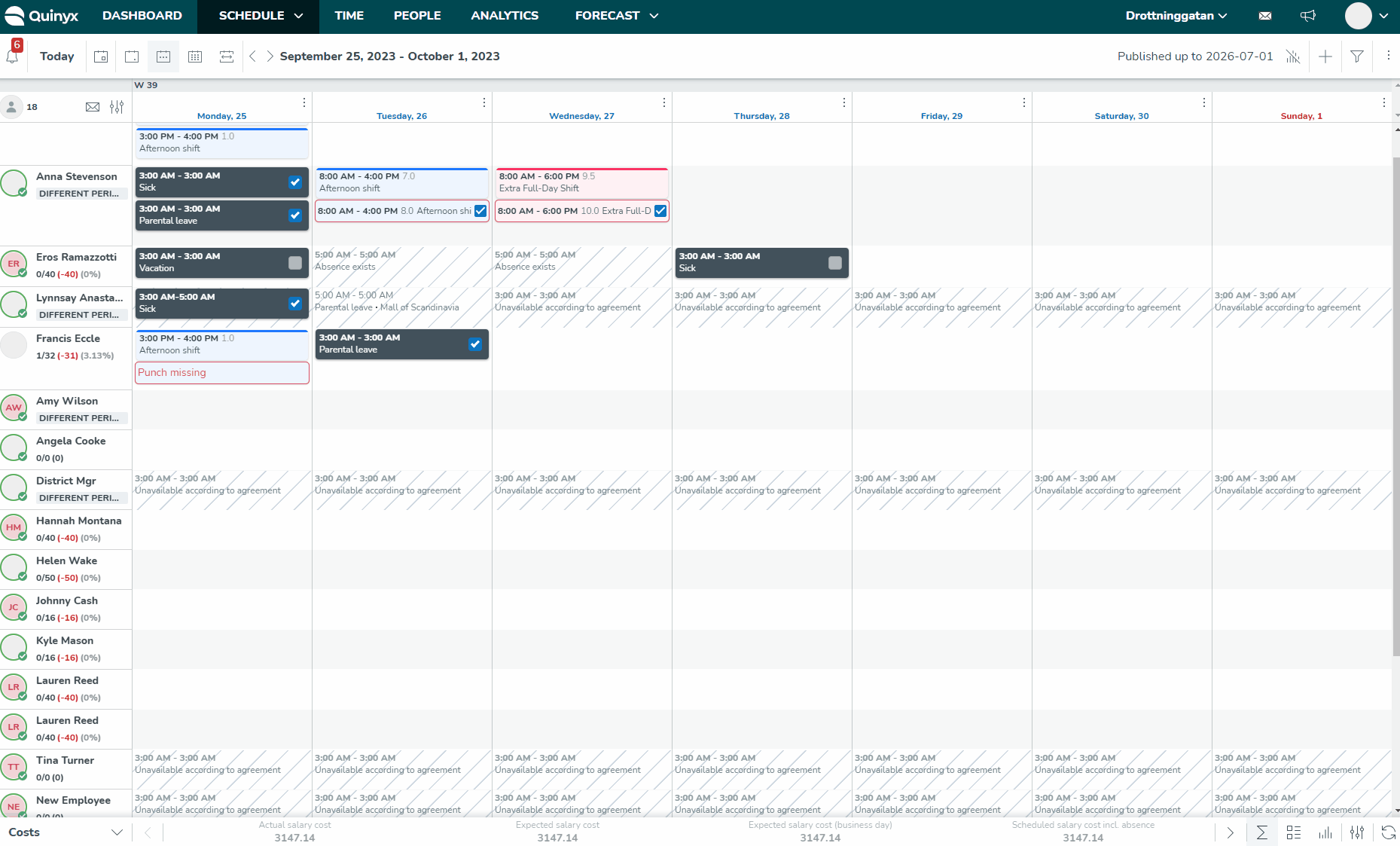
Replacing absences
No matter what settings you have, you can always replace an existing absence with a new one.
In the below example, Francis had scheduled parental leave on September 28th, however, she's become sick, so she wants to use sick time instead. She can easily replace the absence.
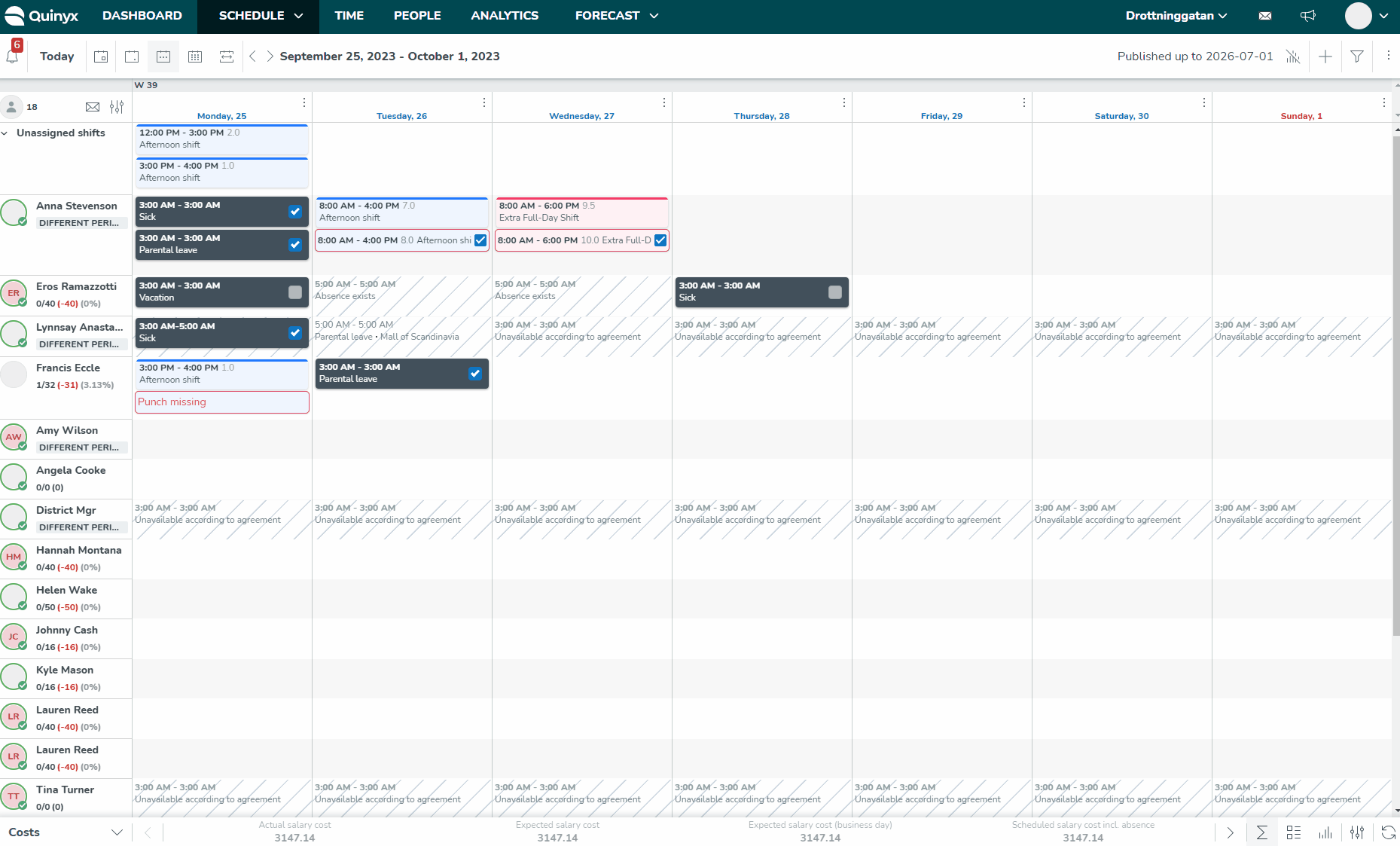
Please note that you'll always be shown what will be replaced and you can choose whether to accept it or not.
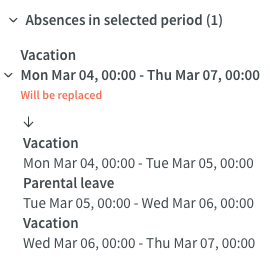
Overlapping leaves/absences
It's also possible to choose whether to replace or overlap a vacation request with an absence. When the Allow overlapping absences setting is enabled on the unit card, and an employee sends in a leave request where there is already an absence, the manager can choose to replace or overlap the absence when approving the leave.
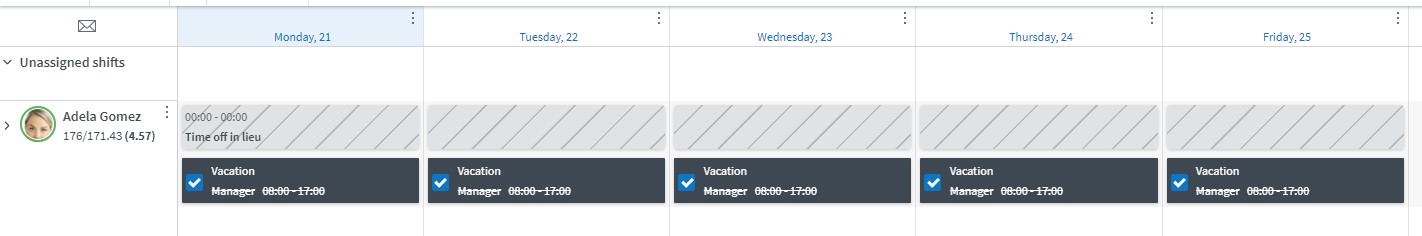
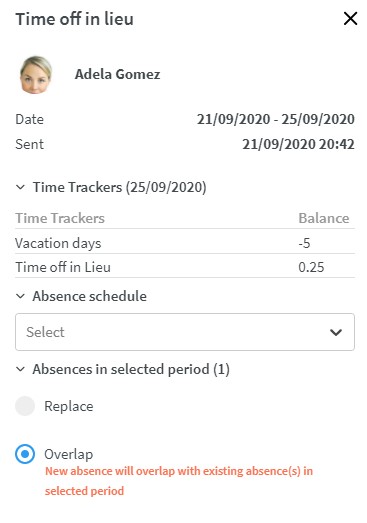
Restrictions
- The “quick action“ in the Notifications panel


- Currently, Quinyx only looks at absences within the same unit to see if there are any other absences overlapping the leave application. If the employee has a leave on another unit, Quinyx won’t inform the user, nor will it be possible to replace absences on other units.
- The absence request can only be sent from the mobile application (not the Classic staff portal) if the setting is enabled.
Absences on more than one unit
If an employee shared between two units has multiple absences, you will be able to see them on each respective unit. In this example, we can see that Eros Ramazzotti has absences on two units, Drottninggatan and Babysitting Services. You'll see the absence greyed out when it does exist but is on another unit.