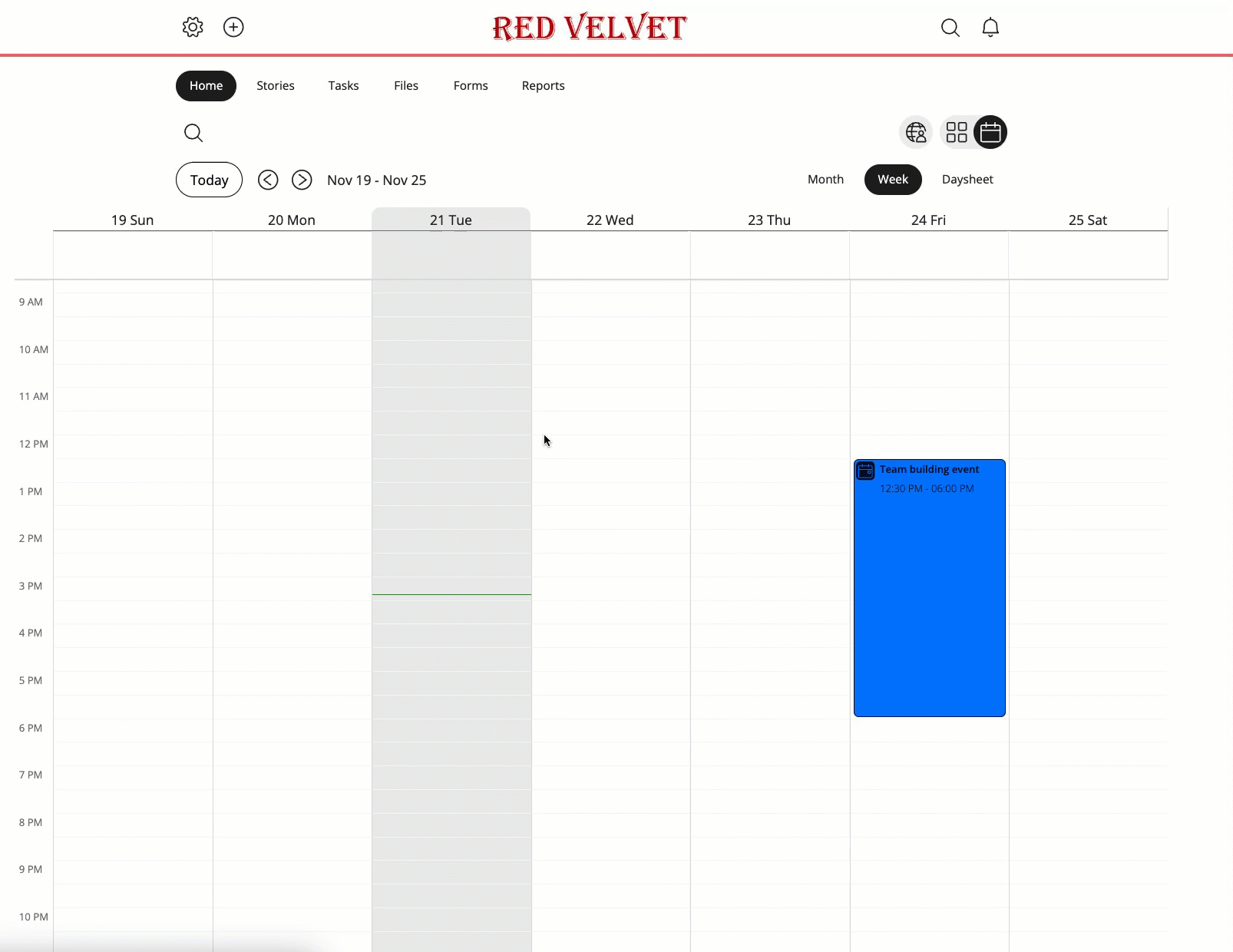Employee Hub - Creating events
You can create events in the Employee Hub. Events can be helpful if you're, for example, running a timed campaign, like Black Friday or Cyber Mondays. Equally, you could use events within your organization to schedule items such as Visual merchandise strategy sessions ahead of an event like Black Friday for example.
Quick event creation
To quickly create an event, you can:
- Switch to the Calendar view in whatever resource view you are currently at.
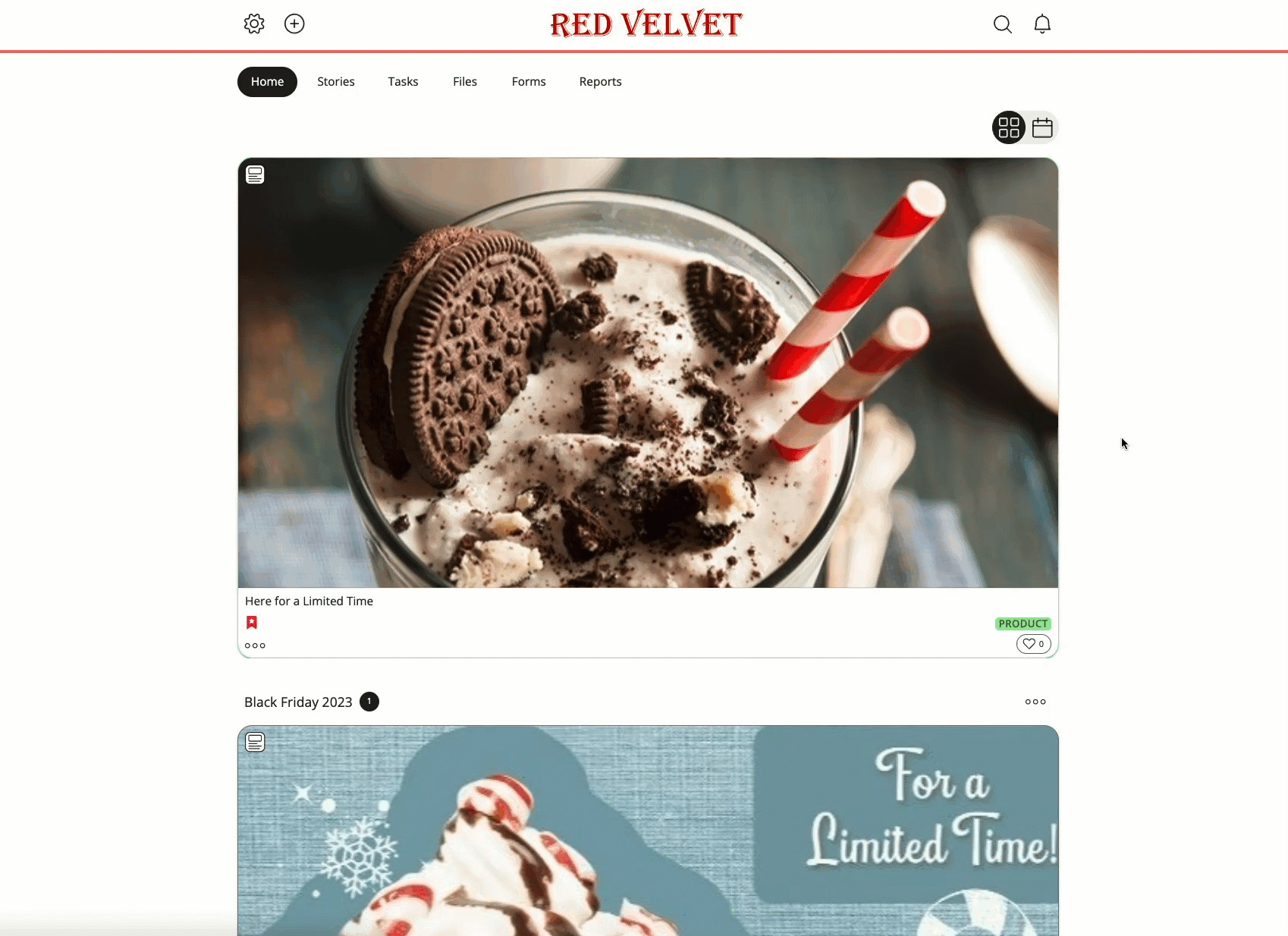
- Select a time and date slot in the calendar to create your event. Once the time and date have been selected, you can fill in the event details, such as name, audience, category, and tags.