Working with cost bearers
What is a cost bearer?
Cost bearers are different properties that can be attached to various objects in Quinyx. Cost bearers include cost centers, projects, and tags. When reporting time, sometimes it’s useful to get reports on time separated between units, sections, shifts, etc. You can do this in Quinyx with any of the cost bearers, tags, tag categories, projects, and cost centers.
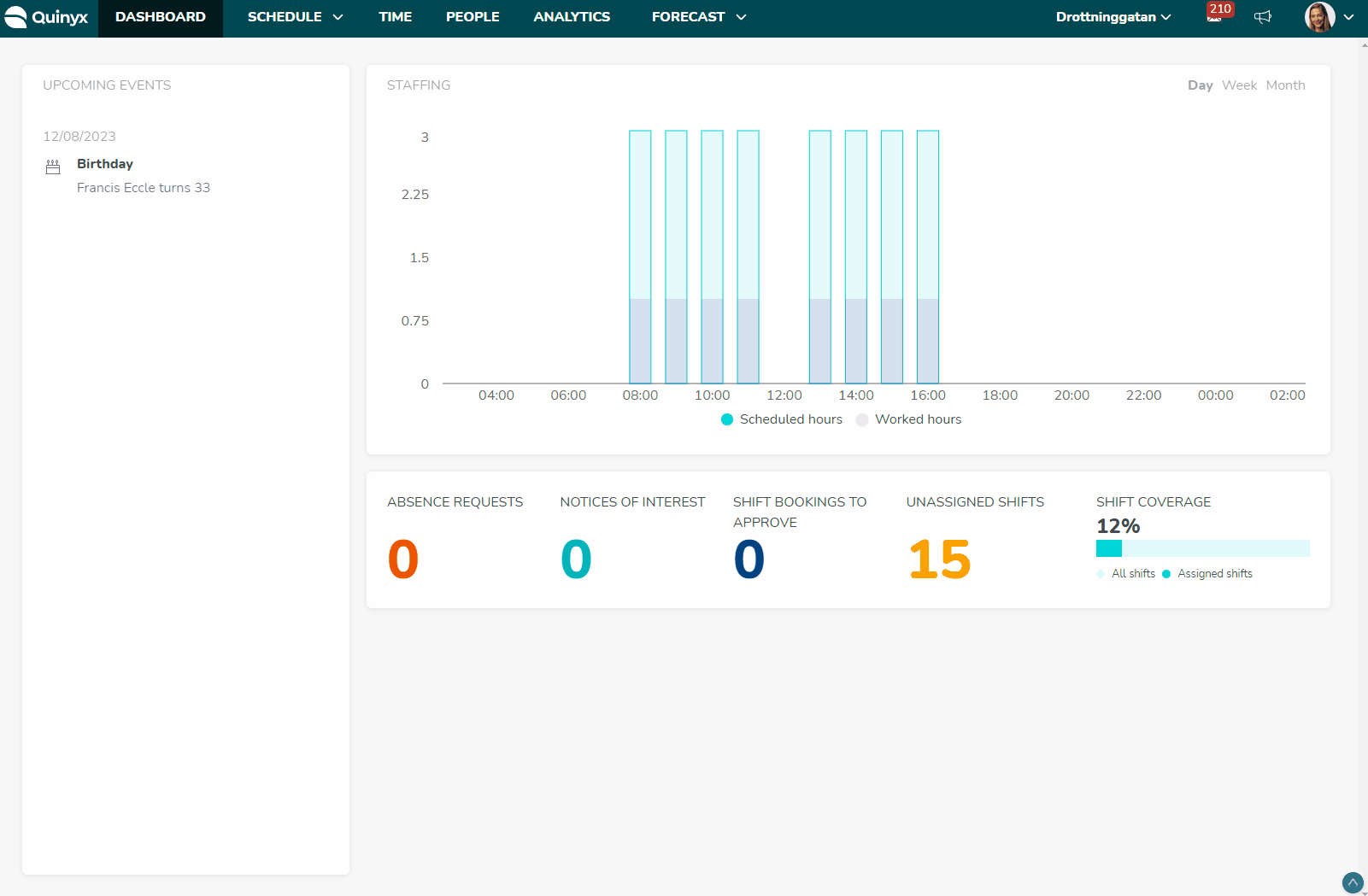
Add data to Quinyx
There are different ways to follow up in Quinyx and using some type of cost bearer is a very common way of working. Quinyx offers three different kinds of cost bearers.
Cost centers | Cost centers help keep track of costs and can be based on different levels such as shift, employee, section, or unit. |
Project | Another level of follow-up on time. A project can be associated with a shift or a punch. |
Tags | Tags allow you to follow up on time on as many levels as you need. They can contain various types of information. Tags will only be visible in the menu if you have Tags activated on your account in Quinyx. |
Cost centers
Cost centers help keep track of hours worked and can be based on different levels such as shift, employee, section, or unit. You can add, edit, or archive cost centers from this page.
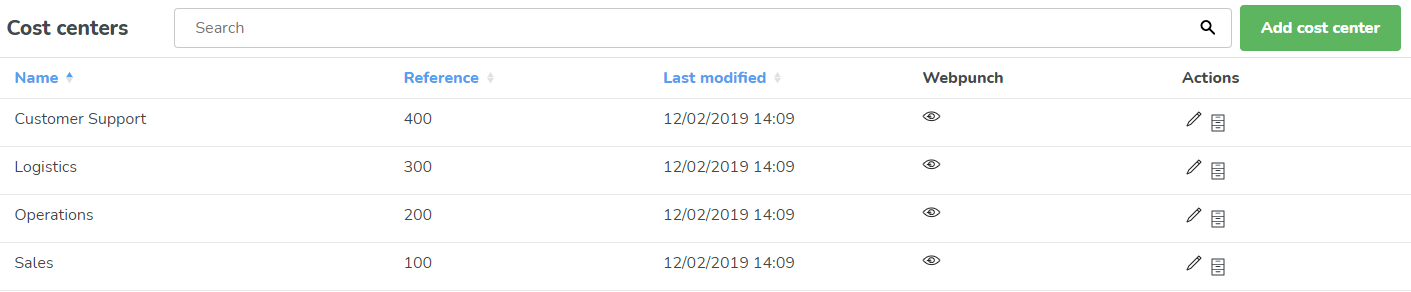
Name | Name of the cost center. |
Reference | Reference of the cost center. |
Last modified | Date and time for when the cost center was last modified. |
Webpunch | Whether the cost center is visible in Webpunch. |
Actions | Click to archive the cost center. |
It's possible to sort the list by name, reference, integration key, or last modified.
Projects
Projects help keep track of hours and can be based on different levels such as shift, employee, section, or unit. Projects can be added, edited, or archived from the page.
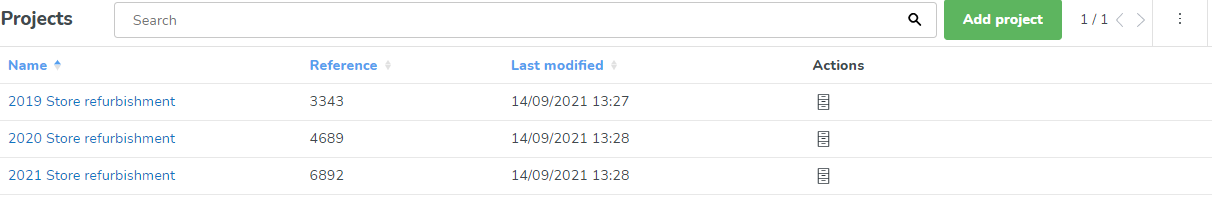
Name | Name of the project. |
Reference | Reference of the project |
Last modified | Date and time for when the project was last modified. |
Actions | Click to edit or archive the project. |
It's possible to sort the list by name, reference, or last modified.
Tags
Tags are similar to cost centers and projects, but they can carry more properties. All tags must belong to a tag category.
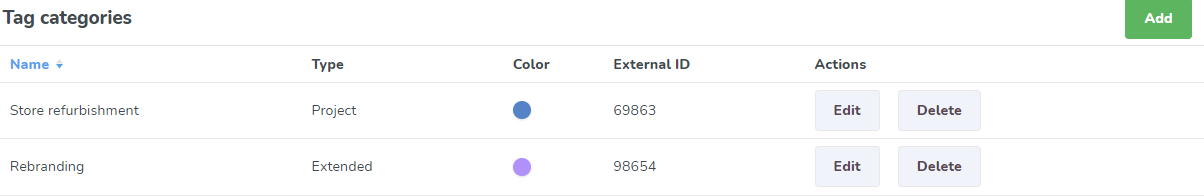
Tags can carry the following properties.
Tag name | A free text description field up to 255 characters long. The Tag Category type, in other words, the type of information the tag can carry. |
Tag code | There are three simplified tag categories:
For tags belonging to any of these categories, the tag code is the value of the cost center, etc. |
Tag category | All tags must belong to a tag category. |
Group | The group for which the configured tags can be used (global, etc.). |
Actions | You can select Copy to copy the tags for different units, etc. |
The fourth tag category "Extended" can, in addition to the above, carry the following properties.
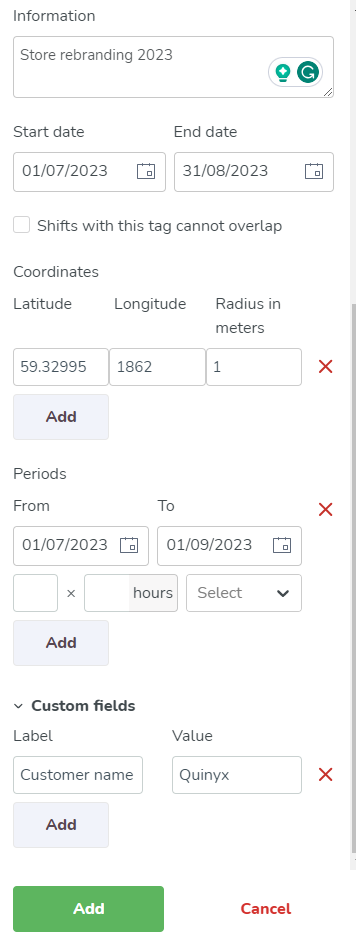
Information | A free text information field up to 68,000 characters long. |
Start and end dates | When defined, shifts can't be created before the tag start date or after the end date, if the shift type is connected to a tag |
Shifts with this tag cannot overlap | If this setting is ticked shifts using this tag cannot overlap, for instance, when scheduling unique resources. |
Coordinates | Shifts connected to tags with geographic coordinates will be geofenced when punching through the mobile app; tags can have several coordinates. |
Tag periods | A tag period is essentially a budget, with start- and end dates and a number of hours defining the number of hours expected to be scheduled for a certain date interval. Tags can have several periods, meaning the disposable hours in the schedule can go up or down over time. |
Custom fields | Custom fields are made of label/value pairs; for instance, you might create the label Customer name with the value "Quinyx". You can define as many as needed. |

