Forecast API FAQ & Error Handling
- Q: What does “403” error.forecast.forbidden mean?
- Q: What does “404” error.forecast.variable.notFound mean?
- Q: When I use the POST command for /raw-data or /forecast-data with the same timestamp, why does it add the data and double the amount I was expecting?
- Q: When I POST data and get a "202" response, I still don’t see the values in the GUI. Why do they show up after a while?
- Q: Why am I am receiving the error: 403 error: “error.forecast.forbidden” when sending predicted data?
- Q: Why am I receiving the error: error.forecast.timestamp.match.variable.resolution.mismatch?
- Q: Why am I receiving the error: forecast.externalconfigurationId.algorithm_not_supported?
Q: What does “403” error.forecast.forbidden mean?
A: This is caused by one of the following reasons:
- The credentials you are using are not valid for the environment, customer, or groups you are sending your request.
- The credentials you are using are only set to "read" and you are trying to do a POST call
- Check the token response and make sure it is set to "read write"
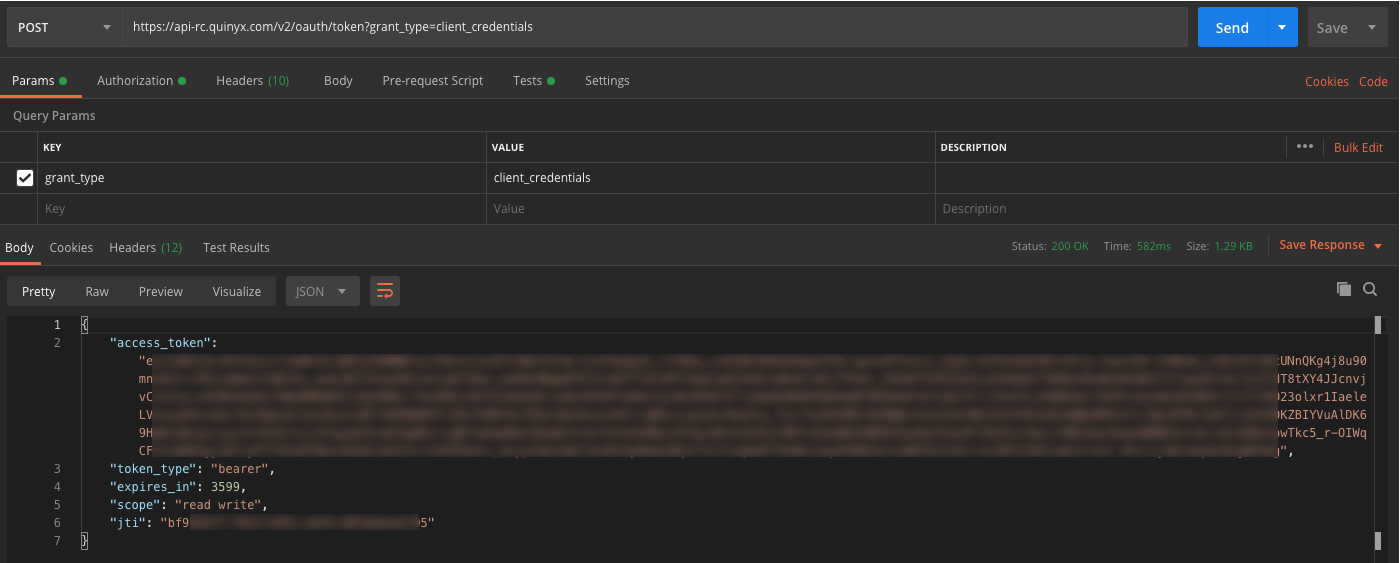
- Check the token response and make sure it is set to "read write"
- externalUnitId or externalSectionId is not configured in correlation to your API request. Read more about the configuration here.
- Example of correct set externalUnitId
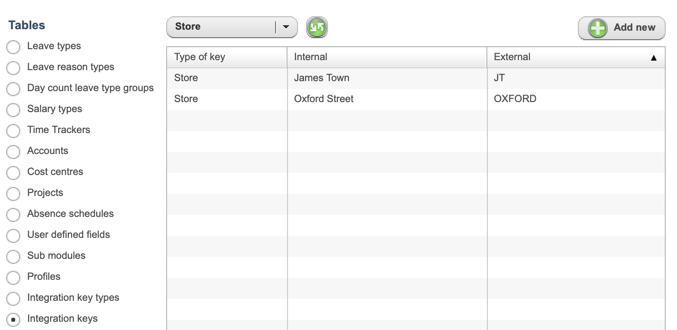
- Example of correct set externalUnitId
- Forecast module is not activated for the customer where the unit you are interacting with belongs.
Q: What does “404” error.forecast.variable.notFound mean?
A: This is caused when the externalForecastVariableId is not found on the customer where the request is made.
Q: When I use the POST command for /raw-data or /forecast-data with the same timestamp, why does it add the data and double the amount I was expecting?
A: If you are sending data again with the same timestamp and want that to overwrite, add the flag appendData=false to the URL of the request.
Q: When I POST data and get a "202" response, I still don’t see the values in the GUI. Why do they show up after a while?
A: Depending on the volume of data that is sent in, and on what granularity we handle the receiving and storing/writing, the data asynchronous. So, it will take a while for large quantities of data to load and be visible in the GUI.
Q: Why am I am receiving the error: 403 error: “error.forecast.forbidden” when sending predicted data?
A: This is most often because the permissions on the REST API credentials are not set to allow for External Predictions for the particular Group ID. Quinyx Support can check / rectify this for you. Note that this may result in a new set of API credentials
Q: Why am I receiving the error: error.forecast.timestamp.match.variable.resolution.mismatch?
A: This is caused by the resolution on your input data not matching with the resolution that you’re sending in request. You can check the resolution within Quinyx by navigating to Account Settings > Input Data > and selecting the Input Data name in question.
Q: Why am I receiving the error: forecast.externalconfigurationId.algorithm_not_supported?
A: This is caused by setting the Data algorithms field to Last year same day, instead of External Prediction. Read more about how to set this field here.

