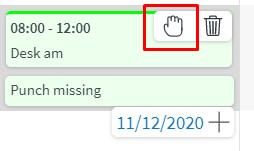Replace or overlap part of an absence with a shift
It’s possible to have a 100% absence and a shift at the same time. Previously, when adding a shift where there was already an absence, it resulted in a “split” of the absence. Quinyx still supports this behavior, but you can also choose to overlap instead.
Scenario A
- The user adds a shift where there is already an absence AND an absence shift.
- IF the agreement setting Allow override on overlapping shifts = ON, then the user will be able to choose whether to:
- Split = the absence will turn into 2 absences (1 before the shift, and one after) and the shift will be added.
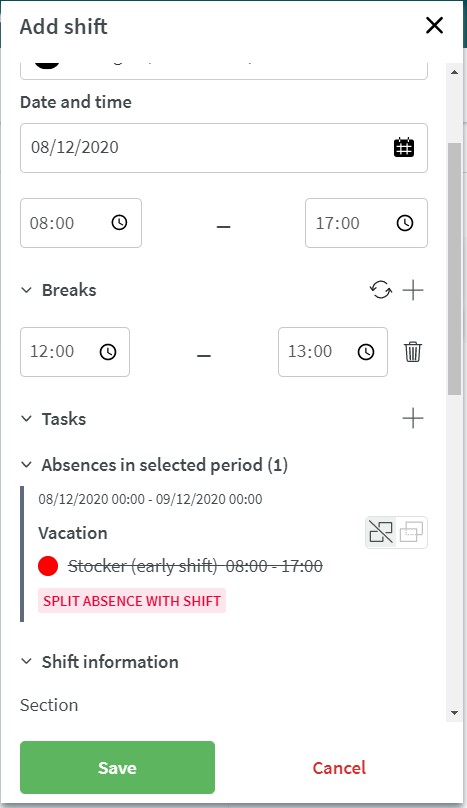
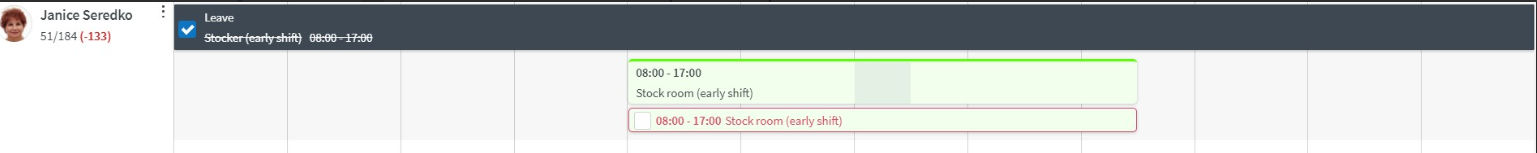 The absence shift will be "consumed" by the new shift, and the salary outcome may change.
The absence shift will be "consumed" by the new shift, and the salary outcome may change. - Overlap = the shift and the absence will overlap. Both the absence and the shift (punch) can generate salary outcomes.
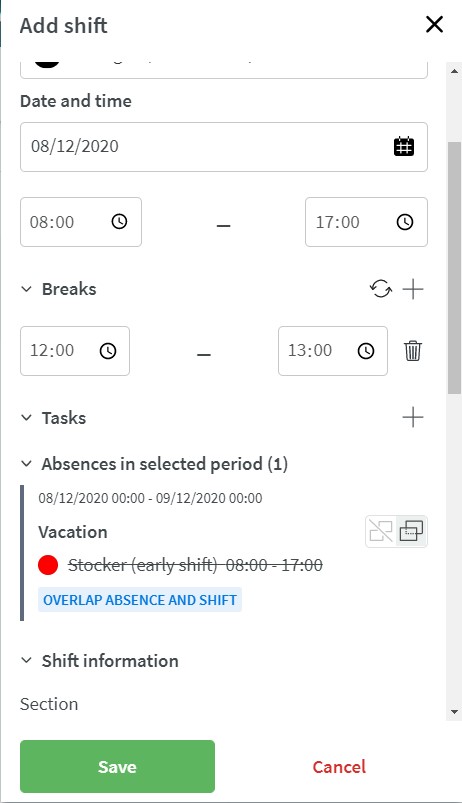
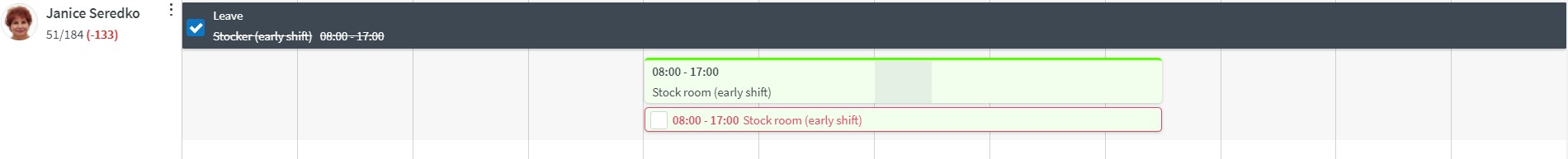
- Split = the absence will turn into 2 absences (1 before the shift, and one after) and the shift will be added.
- IF Agreement setting Allow override on overlapping shifts = OFF then the user won’t be able to add a shift.
- IF the agreement setting Allow override on overlapping shifts = ON, then the user will be able to choose whether to:
Scenario B
- The user adds a shift where there is already an absence.
- The user can choose whether to split or overlap the shift with the absence.
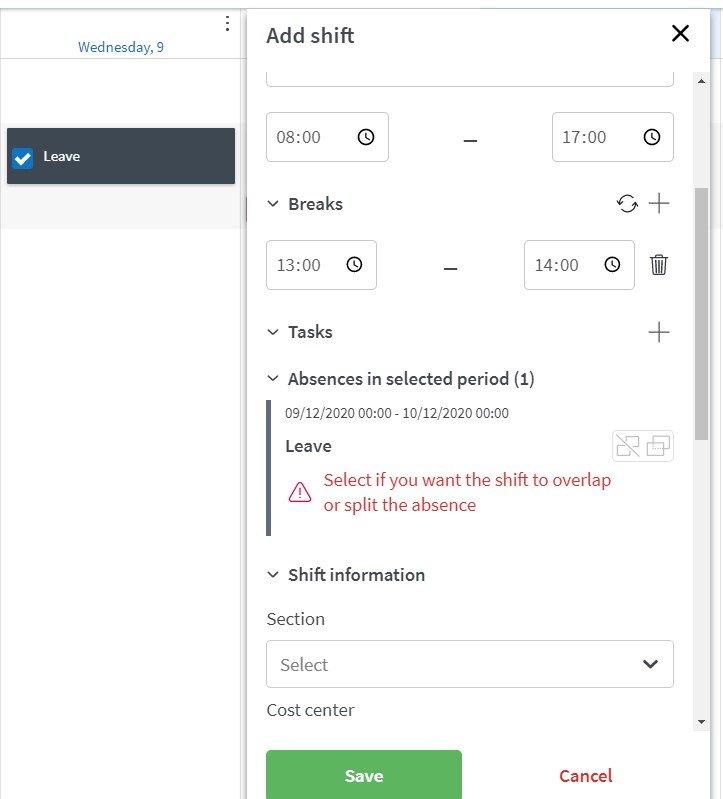
As this implementation is extensive, we don’t yet cover all scenarios in this article (please see below).
- Quinyx doesn't support the overlap action when a shift is added from a unit other than the unit where the absence and absence shift is on.
- Quinyx doesn't support overlap when batch moving/copying shifts from one employee to another and the second employee already has an absence.
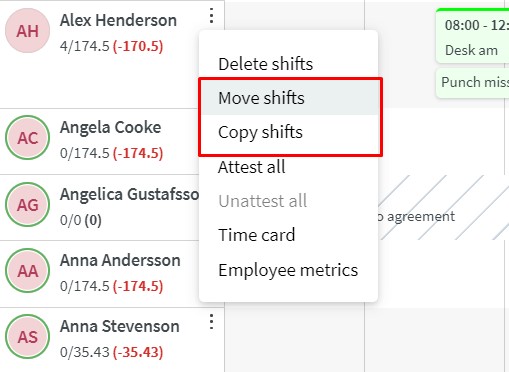
- Quinyx doesn't support overlap functionality when copying or moving a shift to an employee who already has an absence.