Version 0120
Release date November 9, 2021
Upcoming functionality
Upcoming change to Schedule Statistics
We're currently developing functionality to create display groups in Schedule Statistics, similar to that which we've already supported in the Forecast tab. This will allow you to select which variables you want to display in Schedule Statistics, Dashboard, and Forecast Overview, as well as group different data types and variables onto on a single graph.
This additional flexibility means that when this functionality is released, users will be required to set up display groups to define which data is accessible in Schedule Statistics before they are able to see any variables in Schedule Statics, including optimal headcount calculations. This must be done by someone with access to Account Settings > Variable Settings. We will provide more information about how this can be configured closer to release.
New functionality
Mobile shift swap board for approval and follow up
In this release, we've implemented a "Shift swap board" in our mobile apps where you can get an overview of everything related to shift swaps. We've also implemented the possibility for users to approve shift swap requests initiated by colleagues. The shift swap board will provide the following possibilities to you:
- You will be able to approve or deny all the shift swap requests that your colleagues sent to you before they are approved or go to your manager for approval.
- You will be able to see all shift swap requests and their status, both shift swap requests you have initiated and ones your colleagues sent to you for approval.
- You will be able to send a reminders to your colleagues if they don't approve your shift swap request.
- You will be able to withdraw a shift swap request that is not approved or denied by your colleague in time.
You can also write a message for the shift swap request in this version.
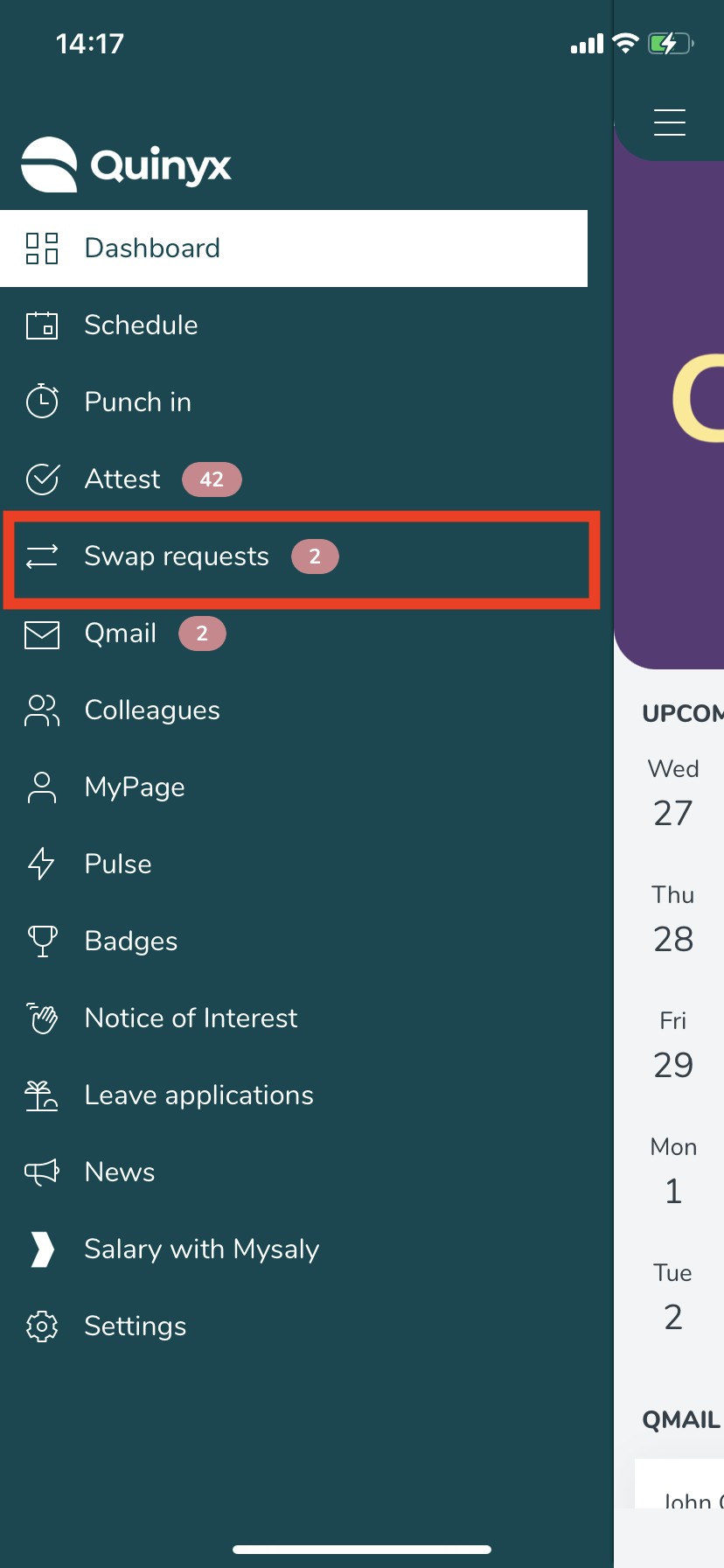 | 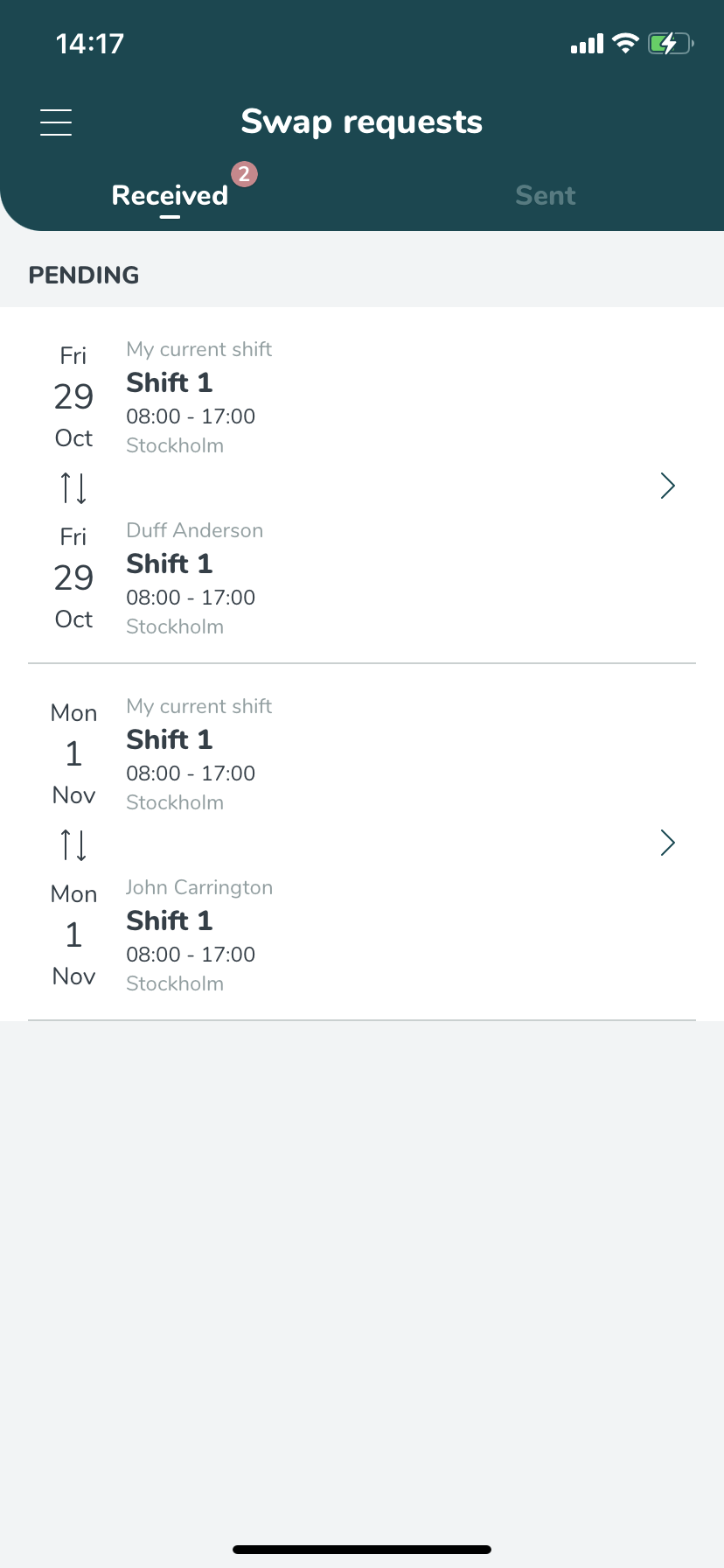 | 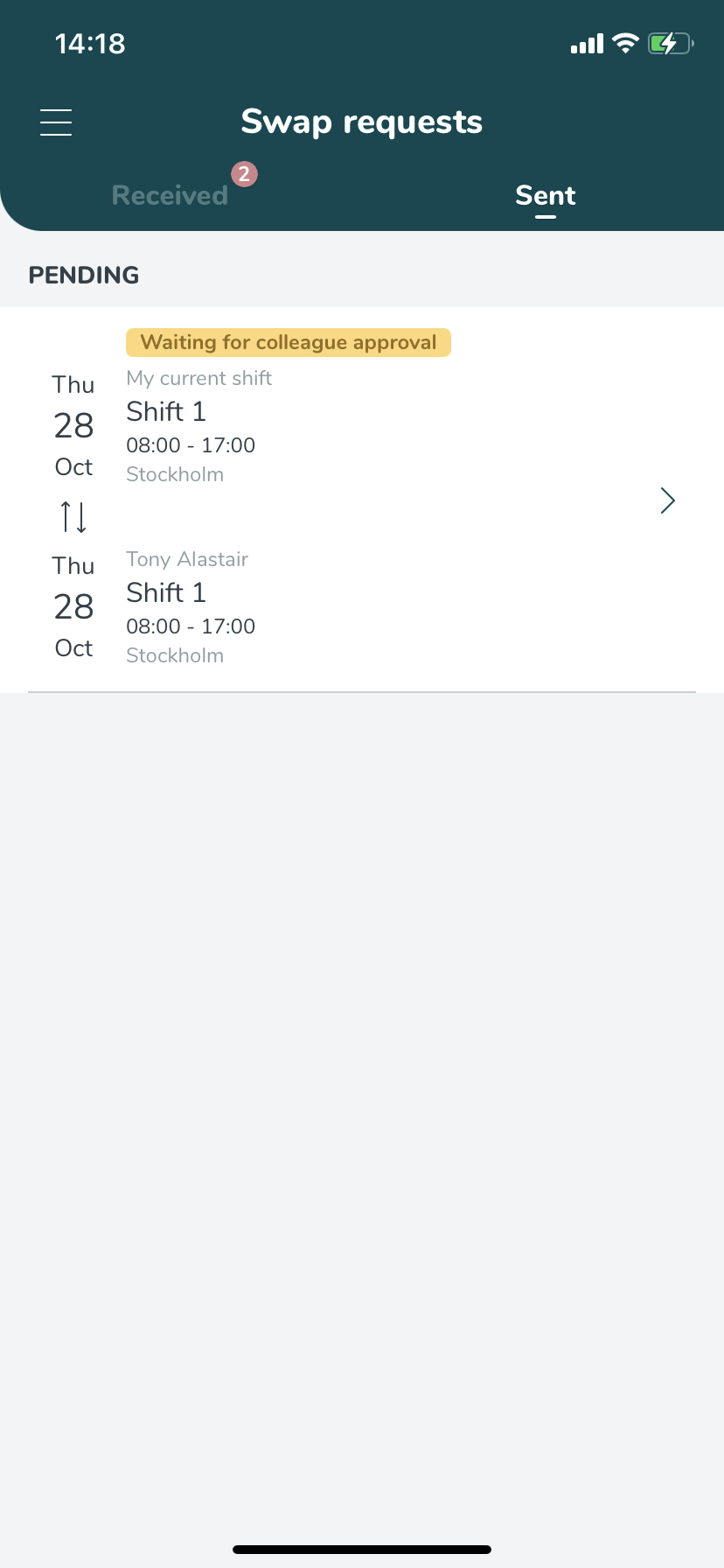 |
Notification panel
We're currently working on a new and improved notification panel in the web application and as a first step we have moved the notification panel (and icon) to the left side of the Schedule view. We've also made a change so that when you open the notifications the schedule will push to the right and the panel will stay open so that you can view your notifications and at the same time see the schedule.
Improved notification panel
When opening the schedule view, you'll now see the icon (bell) for notifications on the left-hand side:
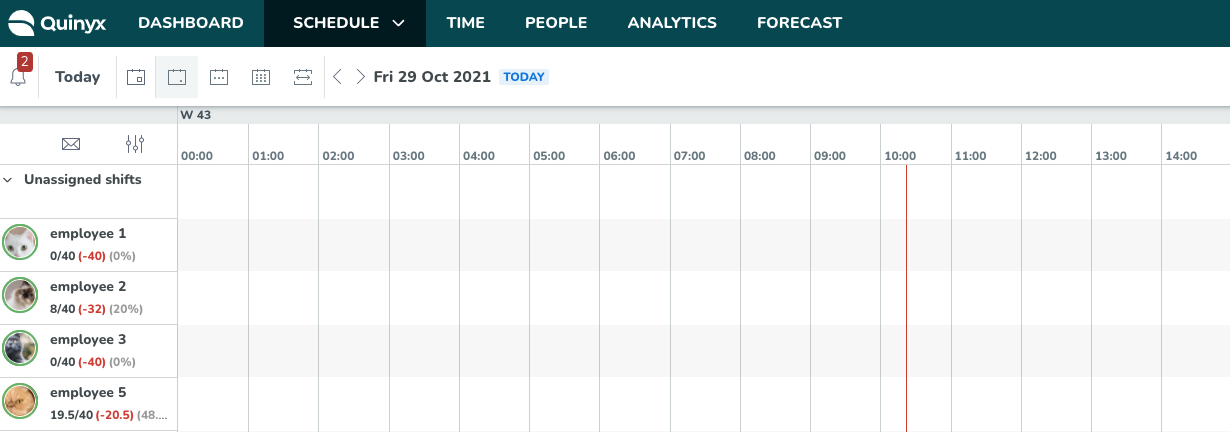
When you press that icon, the schedule will be pushed to the right and the panel will open on the left side:
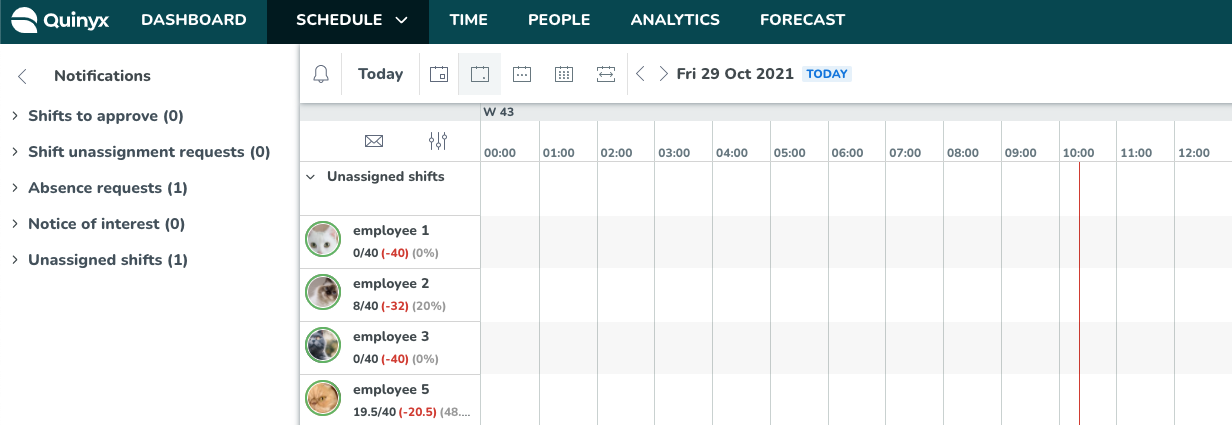
You can now handle your notifications and view the schedule at the same time. Press the left arrow icon or the bell icon to close the notification panel again.
Filters 2.0 - Filtering for Schedule
In this release, we're implementing the first version of Filters 2.0, an overall improvement of the current Schedule filters.
The biggest share in this release is the NEW Grouping Filters > Groupings/accordions for related fields, making it easy for users to know the filter they need and which one has been applied.
We are also introducing the field "Employee has". This field will will support the same functionality as "Employee status" field but will additionally enable our customers when working with for instance re-scheduling of absentees/vacationers or with NoIs. The field is getting a new name "Employee has".
The list of improvements that Filters 2.0 has are:
- Improvement regarding the logic applied across but also within fields (AND and OR logic).
- Schedule - Anonymous Filters: Allowing users when leaving Schedule-view and navigating elsewhere within our Solution, to come back to the same applied Schedule-view they had before they left.
- Schedule - Favorite Filters: We have increased the scope for this functionality that is:
- Unique favorite filter name.
- Already "saved filters" will be migrated.
- Major improvements in Statistics when using Filters 2.0 so they respect filter selections.
Updates and performance improvements
None at this time.
Bug fixes
- Resolved a display issue that prevented the agreement template name from being displayed and instead displayed “new template” in the header of the agreement template.
- Resolved a GetLeaveApplicationsV2 issue that returned zero for estimated hours for absence instead of the correct total.
- Resolved a Shift staffing report issue that didn’t display employees who had shifts during the report date range if their employment period had ended.
- Resolved an issue that produced incorrect alphabetization when running the Salary details report from the Time tab.
New HelpDocs articles
REST API / Web service updates
None at this time.
SOAP API / Web service updates
None at this time.
Endpoints being deprecated and removed
The following SOAP API endpoints will be discontinued and removed from Quinyx WFM November 2021. They are currently not in use and are not relevant for current version of Quinyx WFM.
- wsdlGetUnassignedShifts
- wsdlInsertTimeRecords

