Employee Hub - View and engage with Stories
Enter the Stories landing page to view any existing stories you want to take part in.
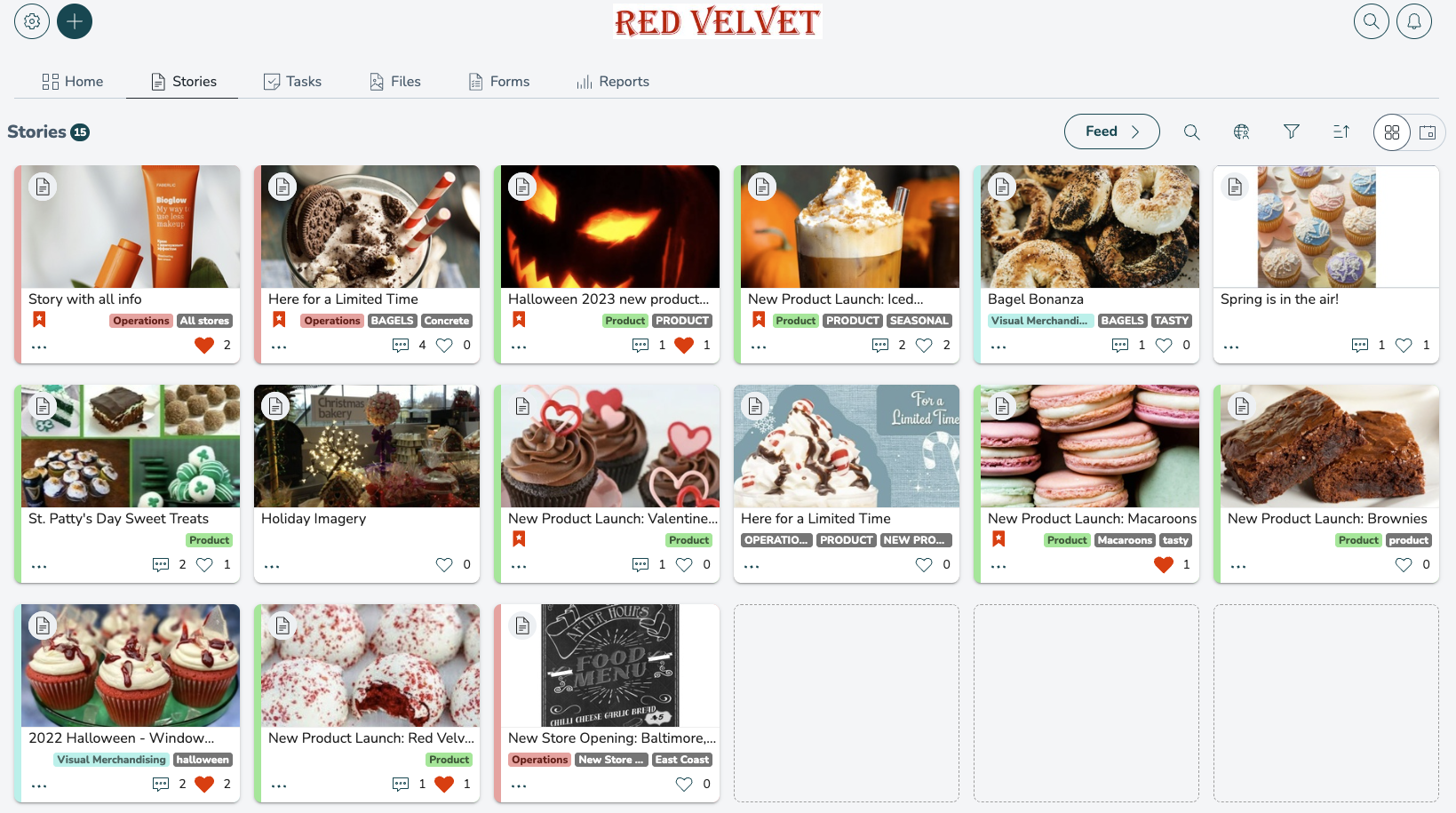
Click on a story card to see more detailed information about a specific story, such as descriptions, tags, send-out date/time, readership & engagement etc.
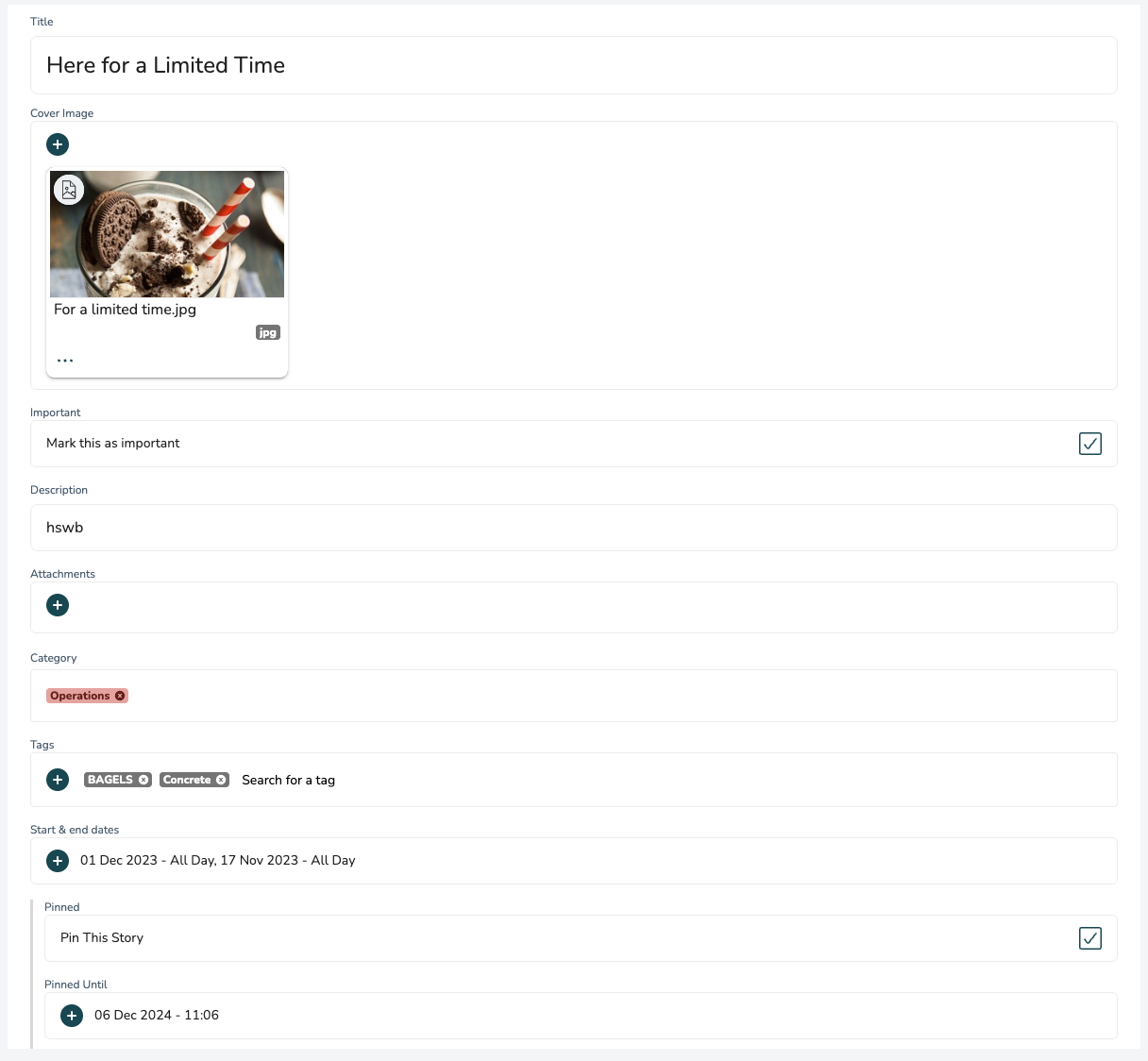
Readership and engagement
Viewing story engagement provides insight into how the story is reaching the full audience. It will also increase two-way communication with the audience and will:
- Help you understand if your employees are viewing a story multiple times, indicating that it should be shorter or clearer.
- This also helps to showcase which stories you should be creating, depending on the engagement.
To view readership and engagement on a story, click on the View engagement stats button at the bottom of the detailed story view.

This will show you who has read and engaged with your story.
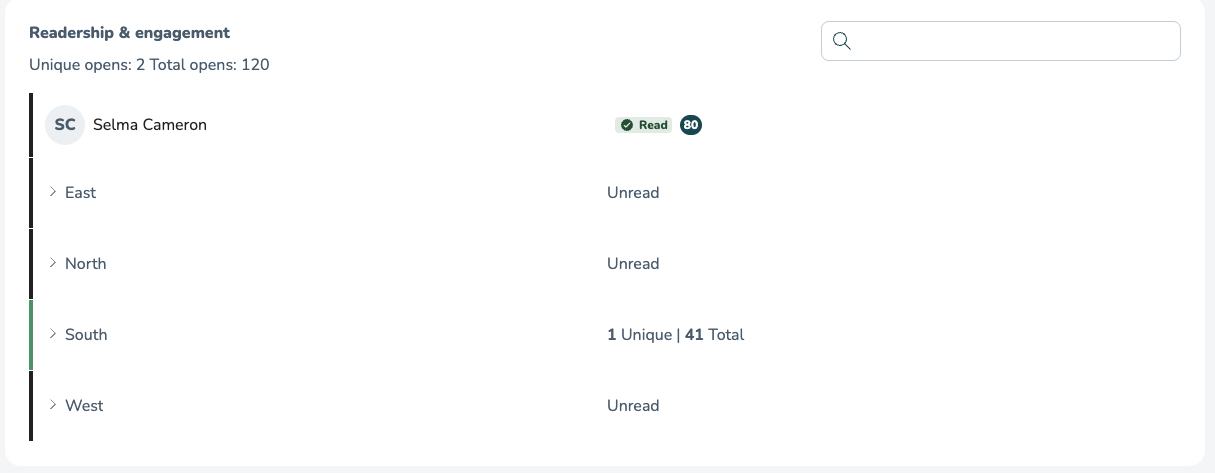
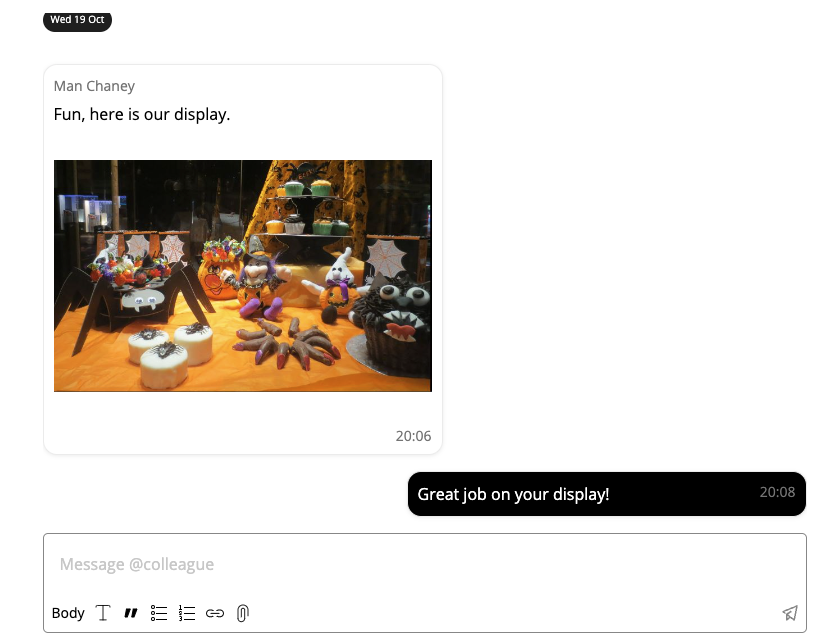

Readership and engagement - difference in user roles
Depending on the user role that you have in your setup, the functionality for readership or engagement may be different.
Example:
- HQ User: A HQ user can view the audience’s readership and engagement on a story, click on the View engagement stats button at the bottom of the detailed story view.
- Store user: A store user can view readership and engagement from their store on a story, click on the View engagement stats button at the bottom of the detailed story view.
Hide engagement statistics for stories (AIO only)
It is possible to hide engagement statistics for stories, preventing users from seeing which of their colleagues have completed/viewed a story and how often.
Toggle on the Hide engagement statistics setting under Account settings > Employee Hub settings.
Engagement statistics are hidden to a lesser/greater extent depending on a user’s EH role permissions, found under Account settings > Access rights > Role management.
Manager users i.e. with the Distribute EH role management permission:
- Audience field visible.
- View engagement stats button hidden.
- Readership and engagement audience breakdown hidden.
- Readership and engagement running total visible e.g. Unique opens: 1 Total opens: 1.
Employee users i.e. without the 'Distribute’ FLP role management permission:
- Audience field hidden.
- View engagement stats button hidden.
- Readership and engagement audience breakdown hidden.
- Readership and engagement running total hidden.

