Employee Hub - Forms Dashboard
Forms Library
The Forms Library contains any published forms that you have viewed or used.
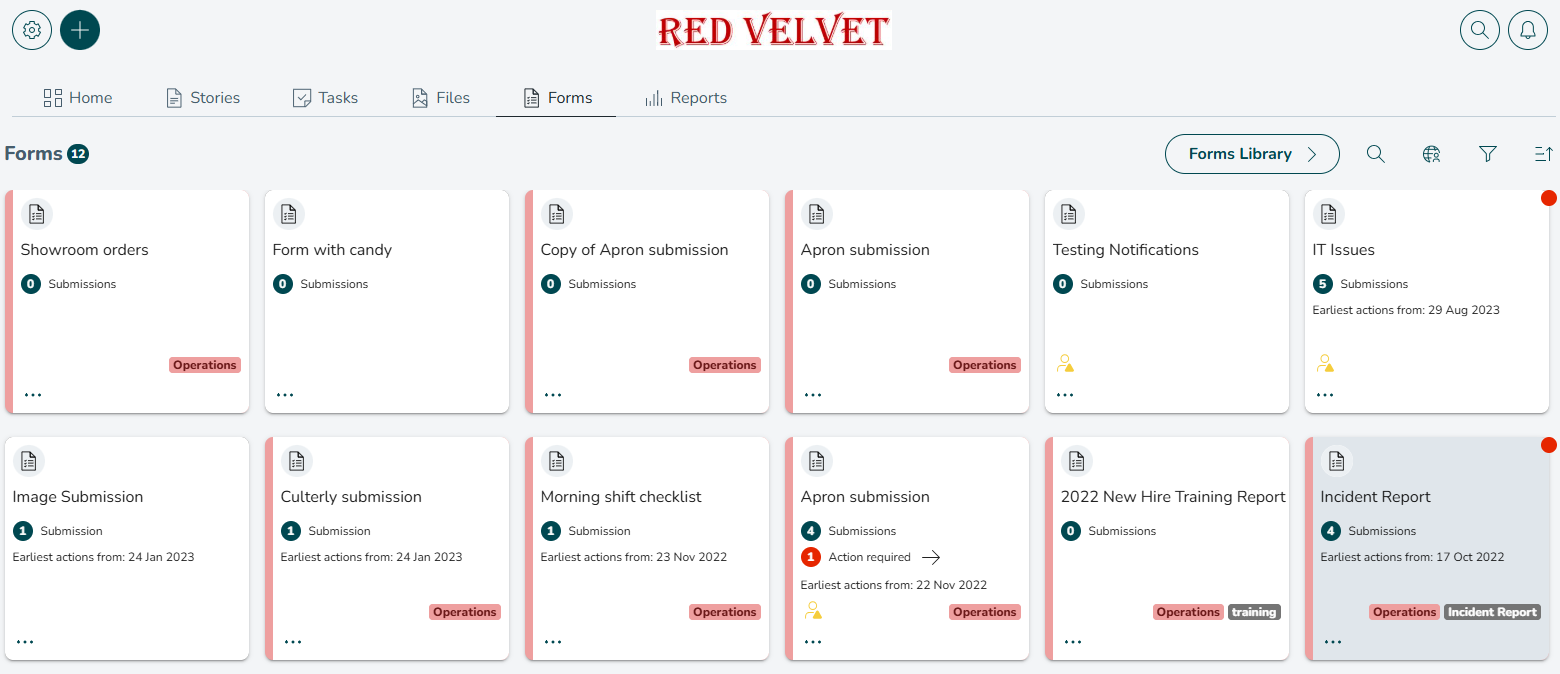
Forms can be used by different roles in different ways:
- HQ / Field leaders: Use the Forms Library to explore all submissions, from each form, from the stores that you oversee.
- Store users: Use the Forms Library to access the forms that you need to use/submit.
Collections
Click Forms Library > to view Collections, which, in addition to the Forms Library, contains the following sections.
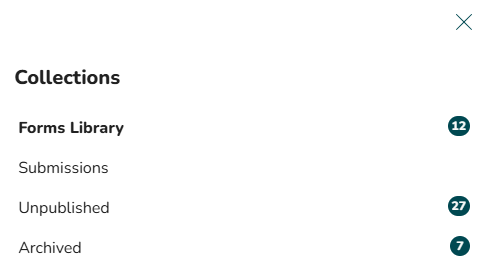
Submissions
Submissions contain any form submissions that you or members of your group/store have filled in and submitted (or which are in the process of being filled in and submitted).
Typically Submissions will only have content for users who submit forms, for instance, store users rather than HQ users.
Unpublished
Unpublished contains any draft forms that you intend to publish for others (for instance, stores) to fill in and submit, but which you are still in the process of creating.
Typically, Unpublished will only have content for users who create and publish form templates for others to fill in- e.g. generally-speaking HQ users rather than store users.
Archived
Archived contains any forms that you have archived because they are not currently needed. By default, archived forms are excluded from your global search results. If you would like to view archived resources (i.e., stories and forms) when using the global search, select the filter option and switch on Show archived items.


