Mobile - My Schedule
Your schedule is available in the Quinyx mobile app. The schedule is the place where you can see all your upcoming shifts, detailed information about the shifts, colleagues' shifts, unassigned shifts, and much more.
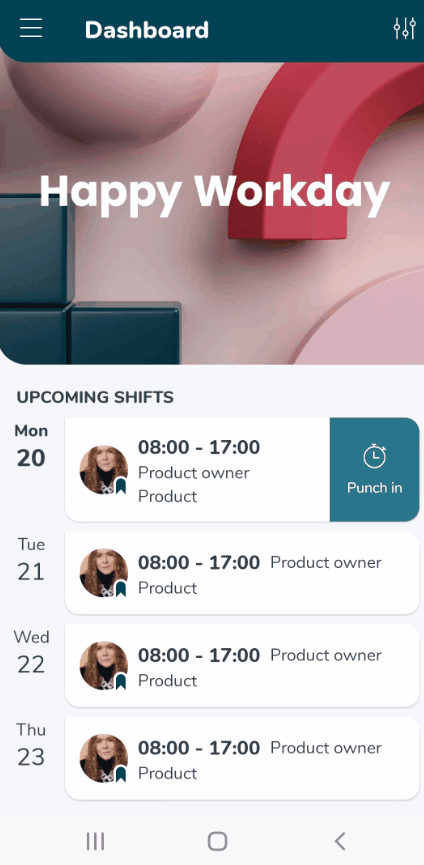
Agenda view
Below is the agenda view (daily view) of the schedule. In this view, you can see more details about all the shifts presented. You can scroll down to see future shifts and up to see historic shifts.
In the top-right corner, you can tap the funnel icon to see the Schedule filter. Tap the ellipsis menu (three dots) to find the schedule summary and refresh button.
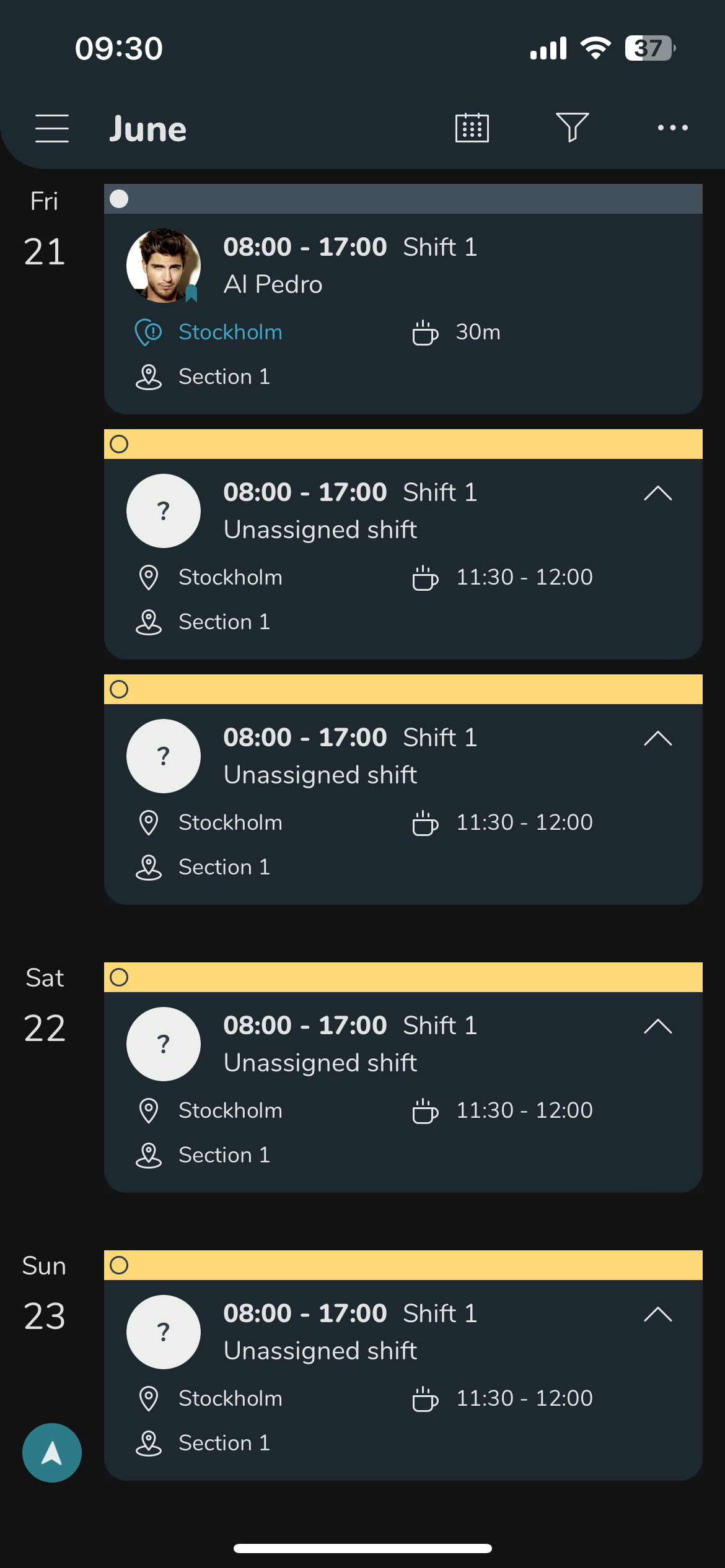
Calendar view
Below is the calendar view. This is an overview of a full month, it shows the first scheduled shift of the day's time and icons to indicate additional shifts you might have that day, unassigned shifts, and absences for example.
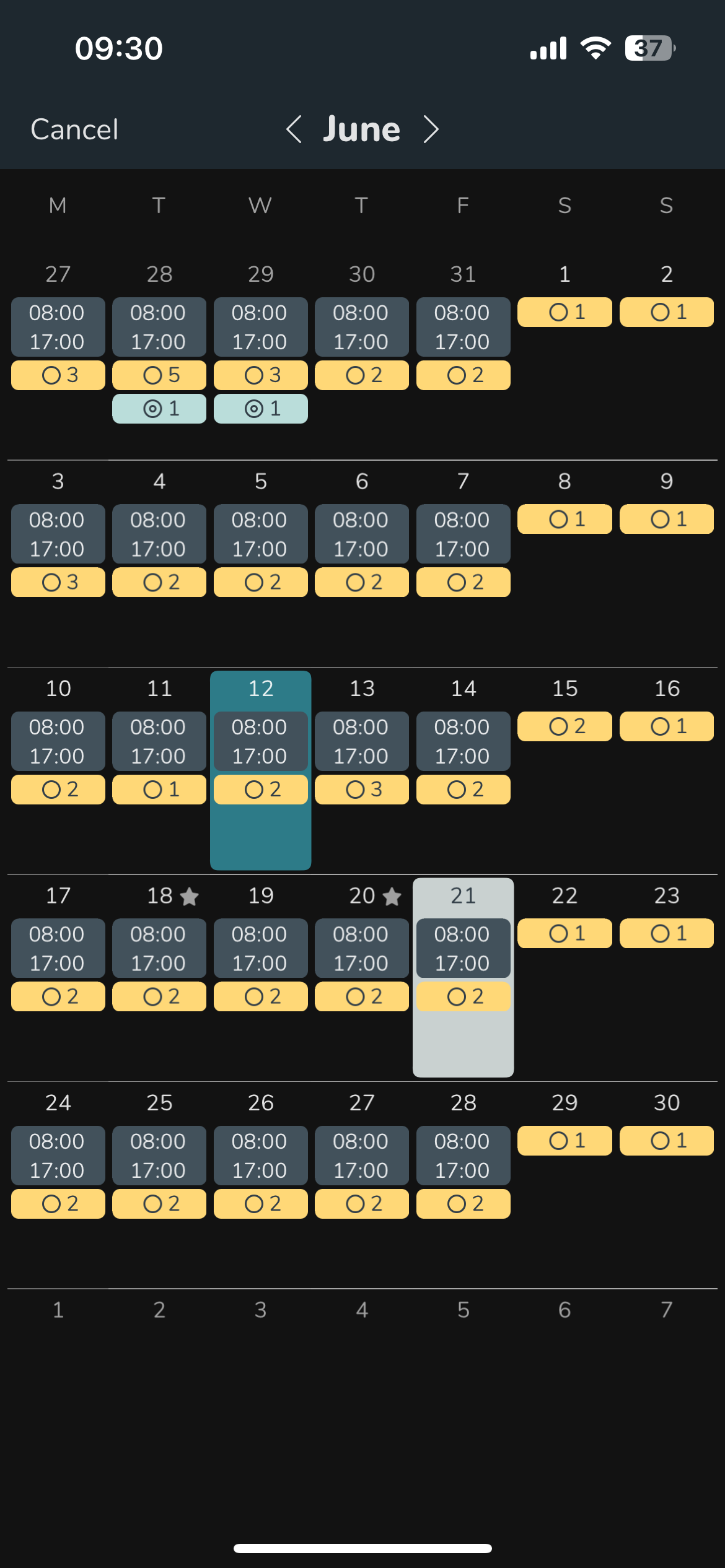
Schedule summary
The Schedule summary visually summarizes scheduled hours, worked hours, detailed schedule information, days in the period, number of shifts, the first day of the week, daybreak daily rest, and absence hours.


