Shift type categories
You can use shift type categories to group different type of shift types into one category. There are two different ways to create new shift type categories:
- Account settings: Click on shift type categories.
- Group settings: Click on shift type categories.
Adding a shift type category
To add a new category click the green Add button, give the category a name, and click Save.
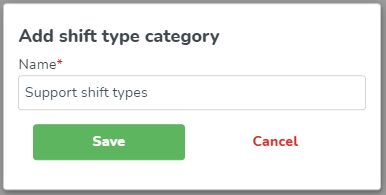
Creating shift type categories in Account settings vs Group settings
If a new category is created under Account settings > Shift type categories, it will become shared and can be seen/used by all units of your organization.
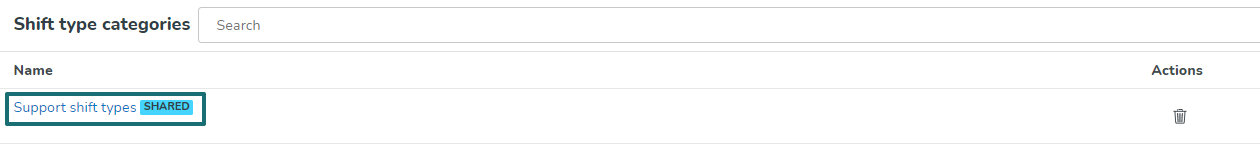
If a new category is created under Group settings > Shift type categories, it will become local and can only be seen/used by the unit it is created on.
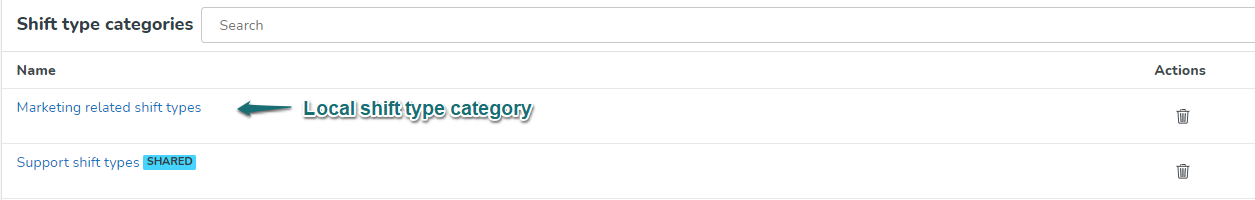
General information
- You can search the list of shift type categories by typing something in the search field at the top of the page.
- You can edit the name of a category by clicking edit on the right-hand side.
- You can delete a category by clicking delete on the right-hand side (note that it's only possible to delete a shift type category that isn't used).
- If the list contains more than 100 items it will split into several pages. Navigate between the pages by clicking the arrows in the top right corner.
- Shift type categories will only be visible under group settings when you are on a group that is a unit (not on district or section).

