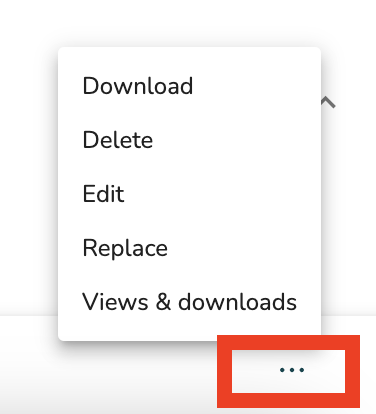Employee Hub - Viewing Files
From Files Hub, you can view any existing files and folders that are available to you.
For this example, we have clicked on a folder to bring us to the files and subfolders contained within it.
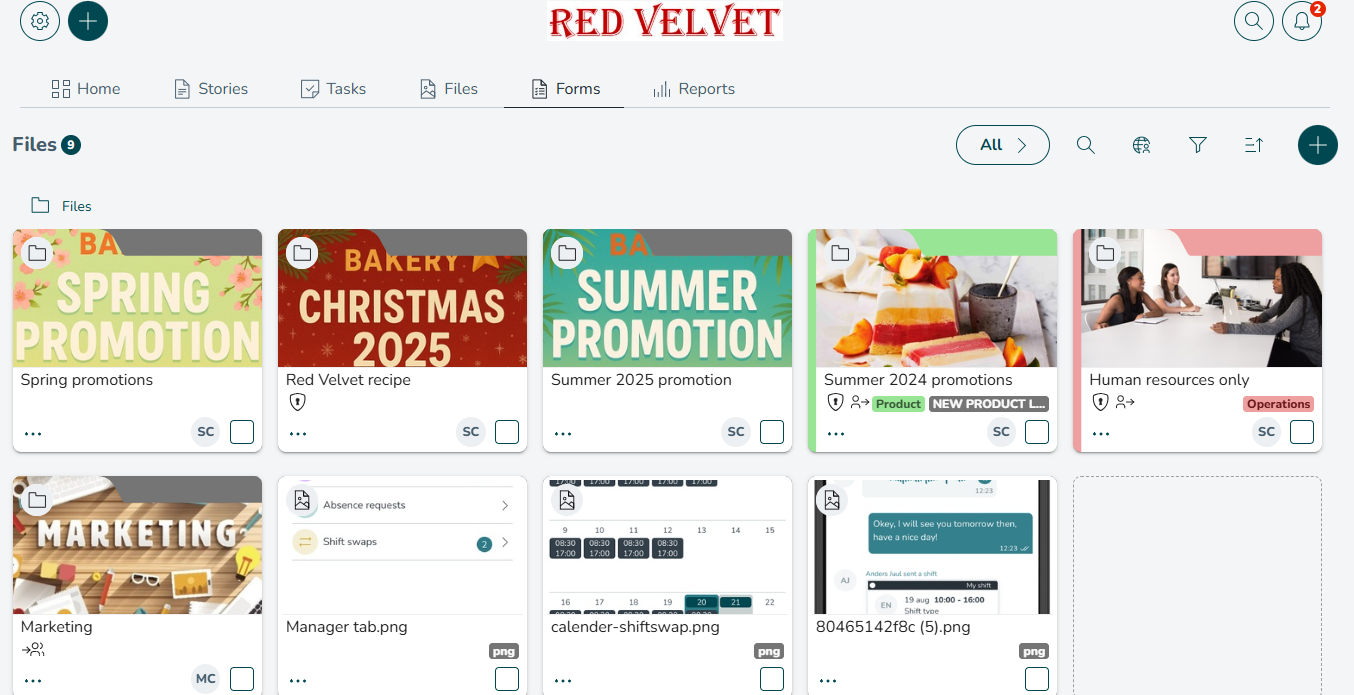
You can access the file options by clicking on the three dots on the file thumbnail:
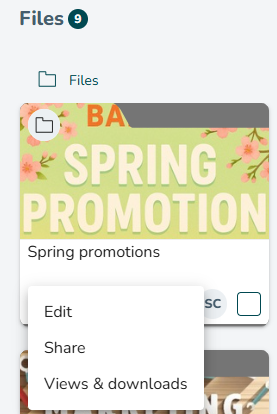
The following options are available:
- Edit: Change the filename, and add a description, category, and tags.
- Replace: Upload a new file in place of the existing file. Category and tags will be retained, and anywhere the old file was linked will now route to the new file.
- Views & downloads: Display all users who have viewed and/or downloaded the file. You can download the list of users who have viewed/ downloaded the file or folder as a .xlsx or .csv file by selecting the three dots in the sidebar shown below.
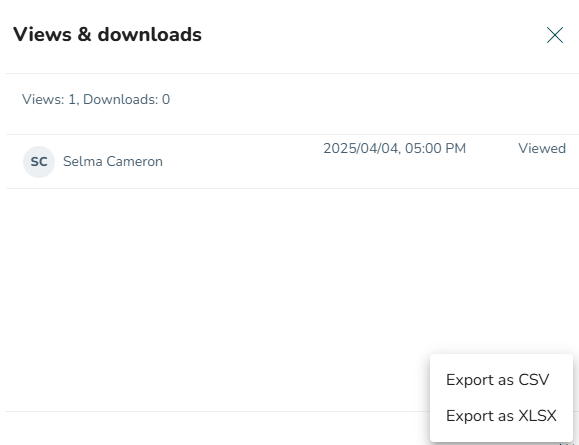
Clicking on the file will take you to the File View page, where you can see the filename, who uploaded it, and when. You will see (and be able to navigate to) the file's location using the breadcrumb.
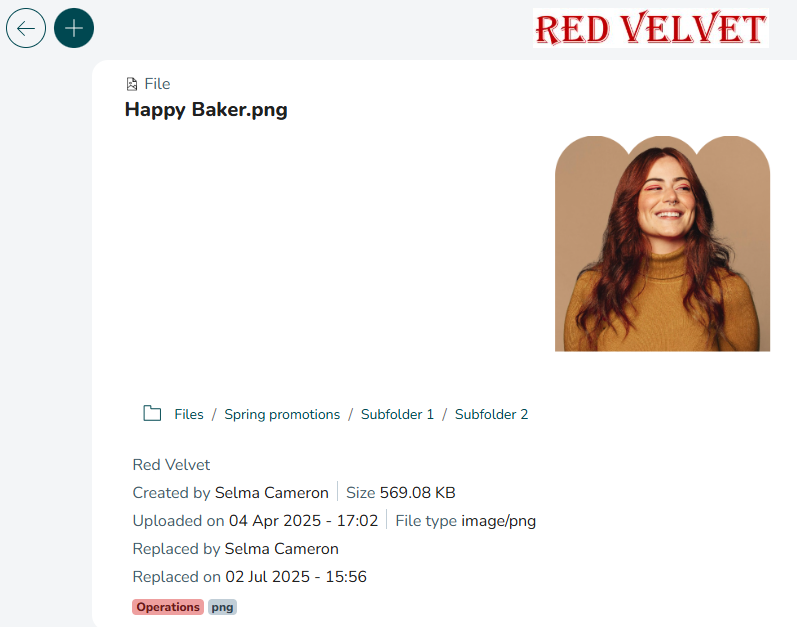
Clicking on the three dots in the bottom right corner of the page will give you the same options as on the file thumbnail, plus Download and Delete :