Version 0070
Neo Forecast
Forecast in statistics
With historical data from your business you are now able to create an automated forecast based on the actual values from last year.
These predictions are then possible to view in the schedule view when statistics is activated for that view
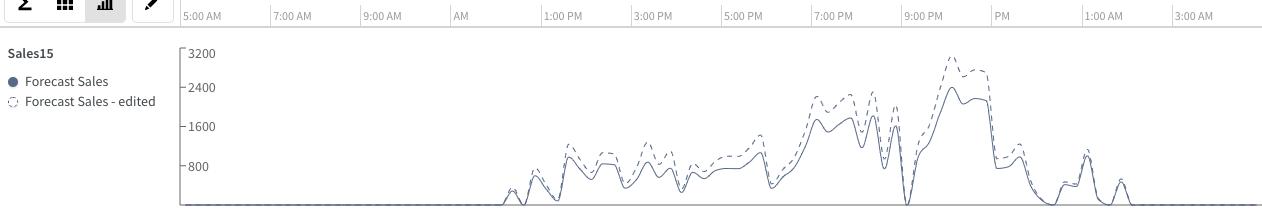
The data can be sent in on lower granularity than 60 minutes (eg 15,30 minutes intervals) in order to give a better understanding of sales patterns and outcomes when looking back in time.
The prediction is possible to edit directly from the statistics table
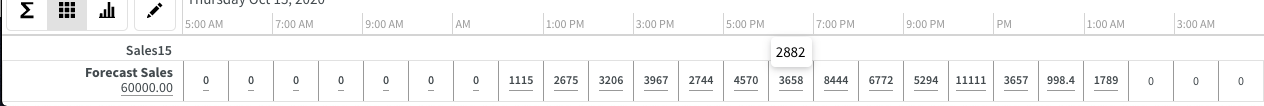
The editing can be done by interacting with a present value, to either set a set value or choose to increase or decrease with a percentage value.
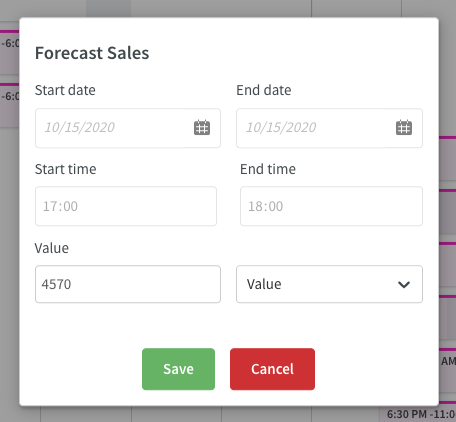
Forecast and optimal staffing
With optimal staffing rules in place for your forecast you can configure labour demands that are dynamic and uses forecast values to create a staffing guide to use for scheduling. This is possible to view in statistics as well. For hours or periods when there is a demand for shifts you can do this with static rules.
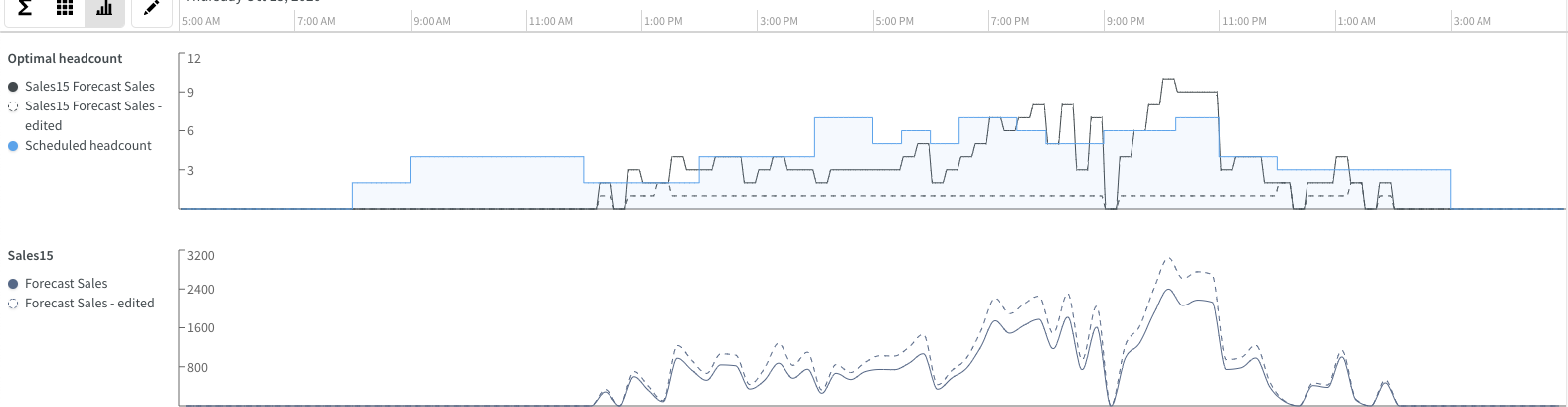
REST API
Quinyx now offers REST API for Neo Forecast
From this release REST API´s is now available for Neo Forecast. More API endpoints will be added during 2020.
Documentation on Forecast can be found here : Forecast API
Technical API documentation can be found here : Swagger documentation for Forecast
Role management
Modules
In this release we are removing the modules from role management. Schedule, People, Forecast and Tags will now be controlled with the existing permissions.
Permissions
The permissions are now sorted alphabetical.
Shift type management
Shift type list
With the release of Neo 0070 we are introducing the shift type list as the second part of shift type management that we are currently developing for Neo.
You'll find the list under the shift type menu in account settings and group settings (only visible in group settings when you are on unit level)
There are two different ways to create shift types in Quinyx:
Shared - Created under account settings and visible under account settings and group settings for all units
Local - Created under group settings (on unit level) and only visible under group settings for the group (unit) where they were created
All shared shift types are marked with a blue label
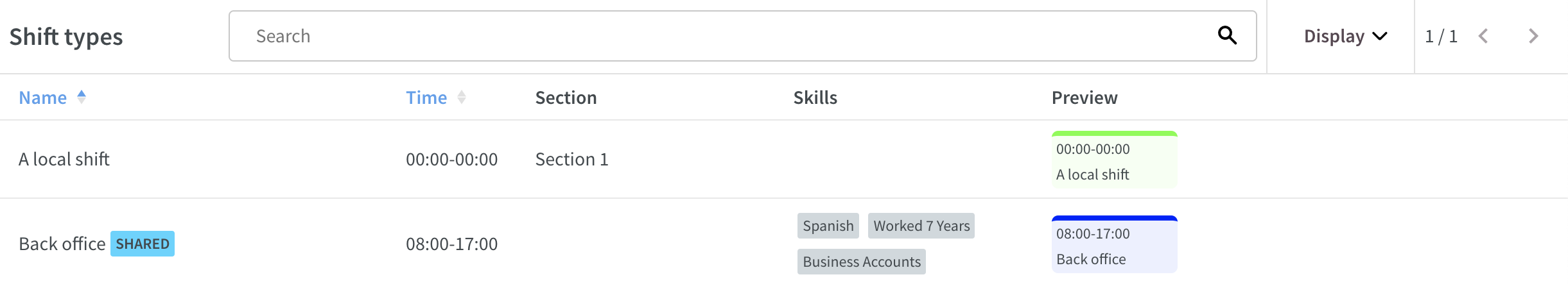
- The list can be sorted on name or time
- Under display you can select to show inactive shift types
- If you have a large amount of shift types they will be split in to multiple pages. Use the arrows to navigate between the pages.
- You can search the page by using the search field at the top
